Hello Everyone. So, today we are with a very interesting post for everyone. In this post, we will discussing on a new feature introduced by PhonePe app. PhonePe has recently come up with PhonePe ATM from where you can withdraw money. It is similar to withdrawing money from ATM/Debit card. The only difference is that you don’t need to carry an ATM card with you. You just have to transfer money to the stores and he/she will give you cash. This service is free of cost. So you can enjoy this service from your nearby stores. We will be discussing complete detail with the help of screenshots. Therefore, go through the complete post to know in details: How Withdraw Cash from PhonePe ATM?
Note: Please note before transferring amount to the store, be assure that he/she has cash with him. You can asked him over phone or by visiting the store.
How to Withdraw Cash from PhonePe ATM?
So, follow below steps:
- First of all open PhonePe application on your mobile phone. If you don’t have PhonePe account yet, get here: Download
- Next, go to “Stores” option.
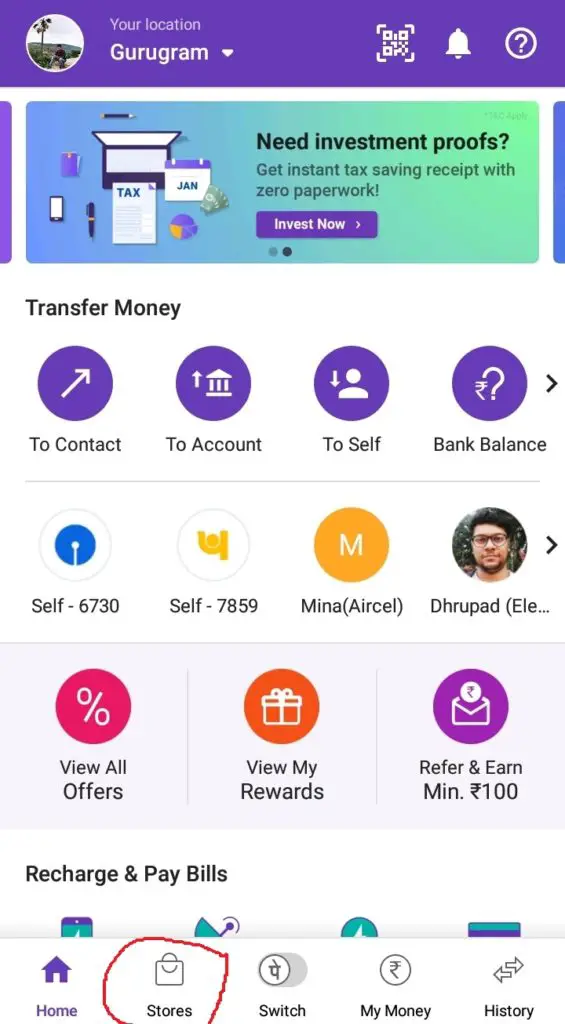
- You can see “PhonePe ATM” option. Click on it.
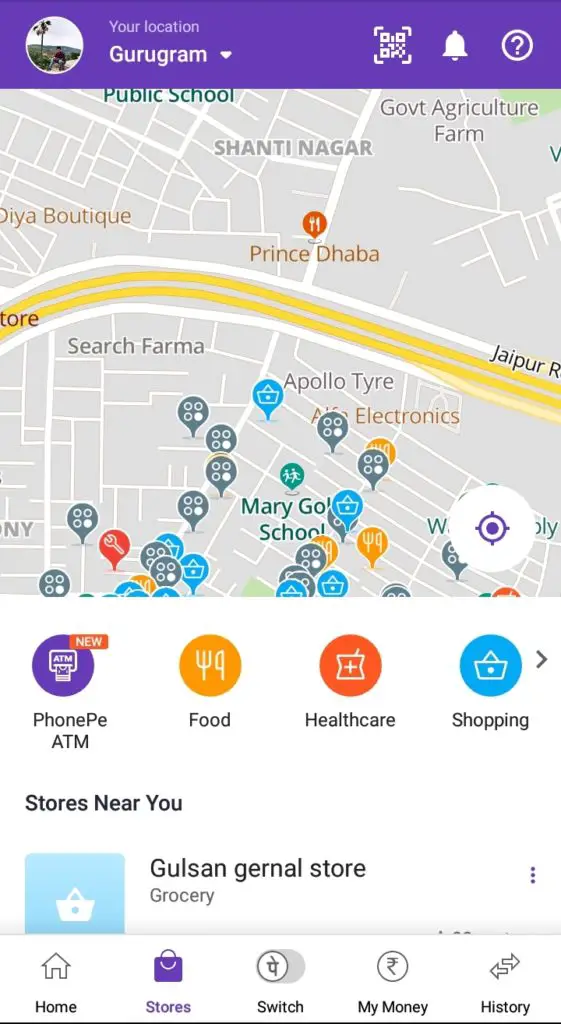
- Now you can see list of stores available near by you. For automatically detection of your location, keep your smartphone Location on.
- Therefore, select any store of your choice. You can now see complete detail about the store.
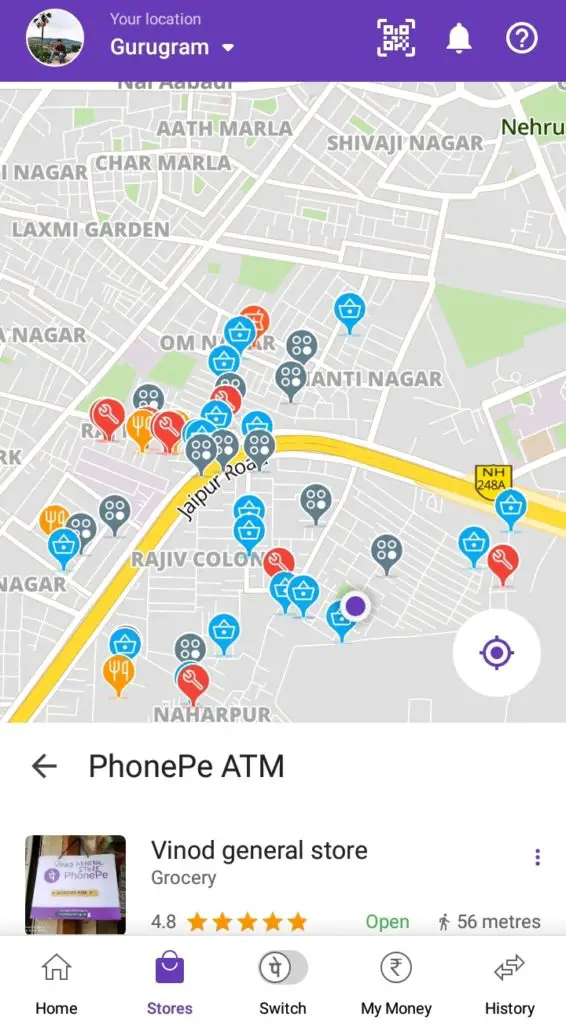
- So, first you need to transfer amount of money you want to withdraw. Click on “Withdraw Cash” to transfer money to store’s account.
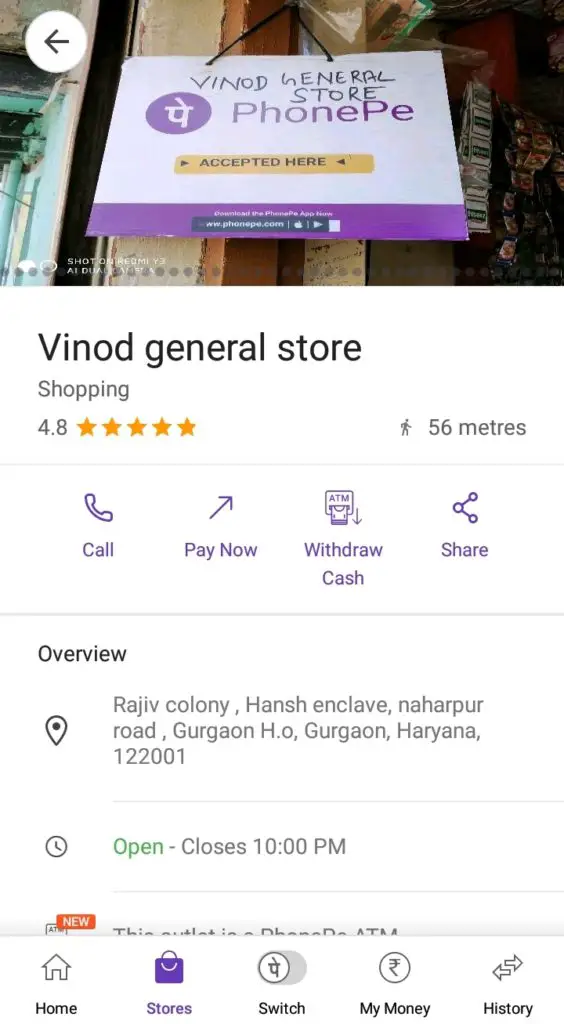
- Enter the amount and click on “Send“
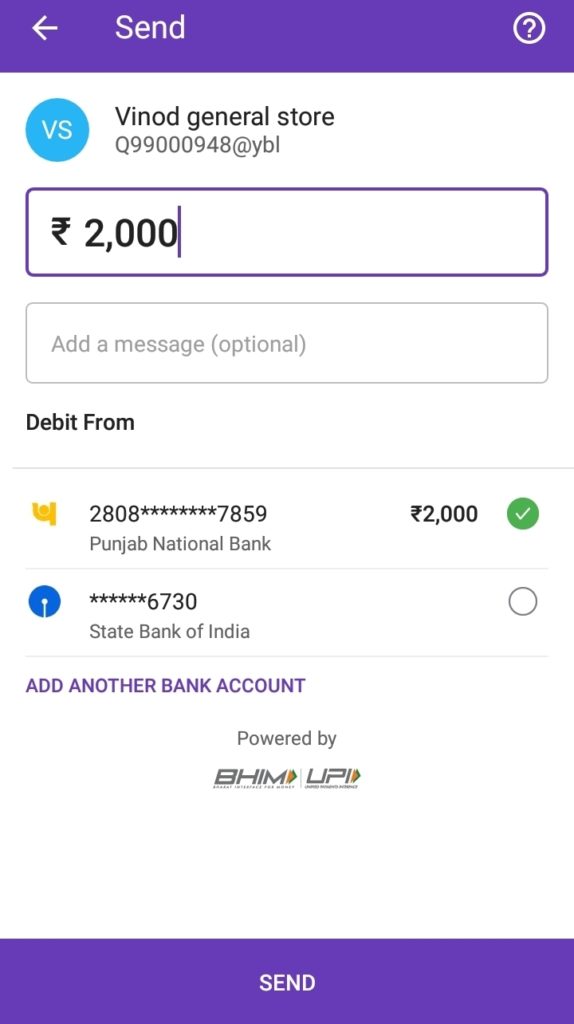
- Now, enter 6-digit UPI PIN.
- Done. Now ask for the cash.
- Finally, tap on “I Got Cash” for confirming it.
Note: Don’t scan a QR code at the merchant’s store to transfer the amount, even if the merchant insists on it. Use only “Withdraw” option to transfer money.
Also Read:
Book Online Cylinder Using PhonePe
Recover Money Sent to a Wrong Account in PhonePe
Delete/Remove Bank Accounts from PhonePe
What is the Withdrawal Limit at a Store Listed as a PhonePe ATM?
You can withdraw up to Rs 1000 per day at a store listed as PhonePe ATM.
What if the Store/Merchant Charges Fee for Withdrawing Money Using PhonePe ATM?
There is no charge. This service is free of cost. You can report about it to PhonePe customer care through Contact Us.
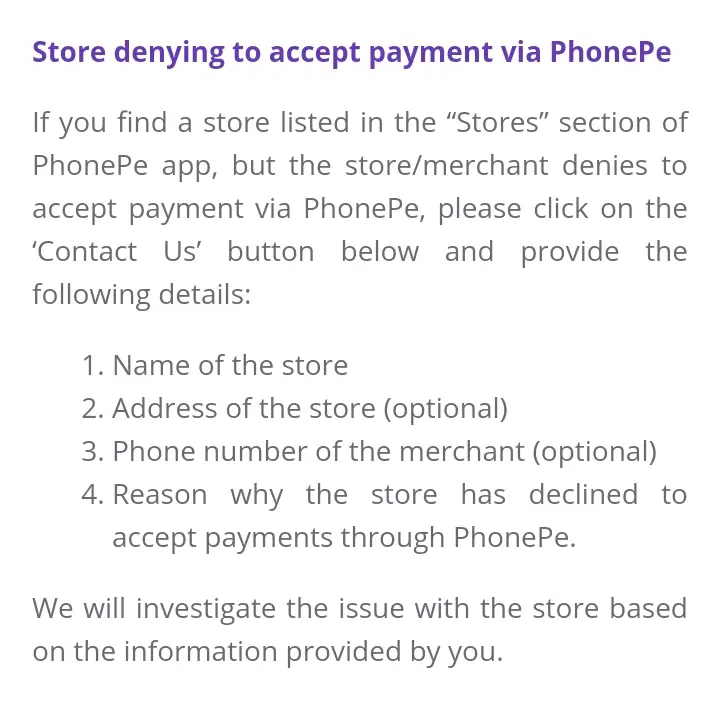
How to Find a PhonePe ATM Near By You?
Turn on phone’ location so that PhonePe automatically detects your location. Go to “Stores” and then click on “PhonePe ATM”. Now, you can see list of stores i.e., PhonePe ATM.
What If Store Denies to Accept Payment Via PhonePe?
If you find a store listed in the “Stores” section of PhonePe app, but the store/merchant denies to accept payment via PhonePe, you can contact Phonepe via “Contact Us” and provide the following details:
- Name of the Store
- Address of the store (optional)
- Phone number of the merchant (optional)
- Reason why the store has declined to accept payments through PhonePe.
PhonePe will investigate the issue with the store based on the information provided by you.
How to Complaint About Stores Denying to Accept Payment Via PhonePe?
Follow the above process.
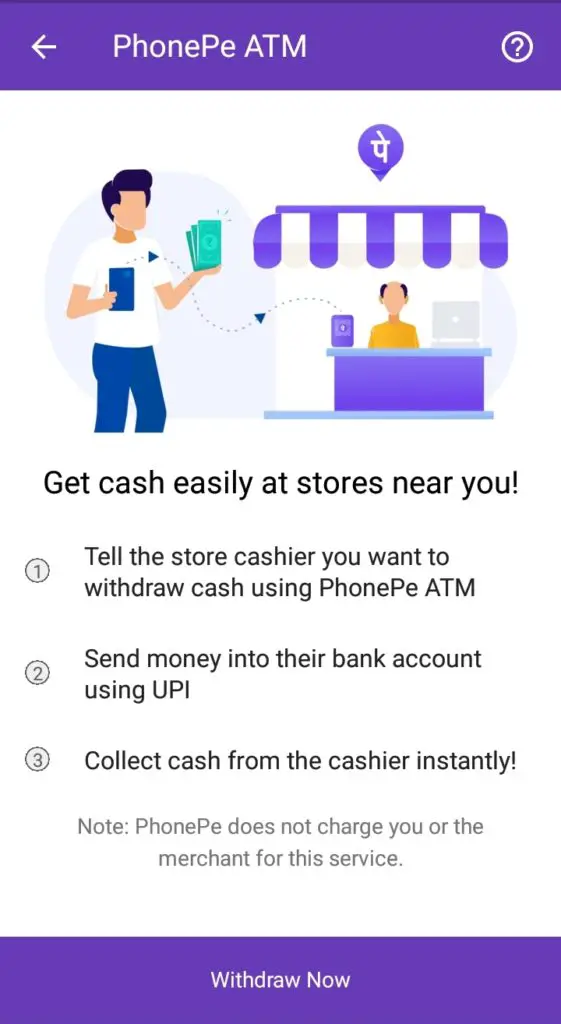
Download and Install PhonePe: Download
PhonePe Customer Care Number: 0124 678 9345 (Chargeable)
Frequently Asked Questions (FAQ)
Is there any any charges?
No
Do I need ATM card?
No. With just PhonePe account you can do.
So, I have a query other than above?
Talk to customer care at 0124 678 9345
So, this is all about How Withdraw Cash from PhonePe ATM?
Thanks for Reading
Comment below if you have any doubt. Feel free to contact me.
Keep Visiting: Jugaruinfo


Hloo my cash debited in phone pay app plz refund tha cash
Hi Manikandan,
How debited?