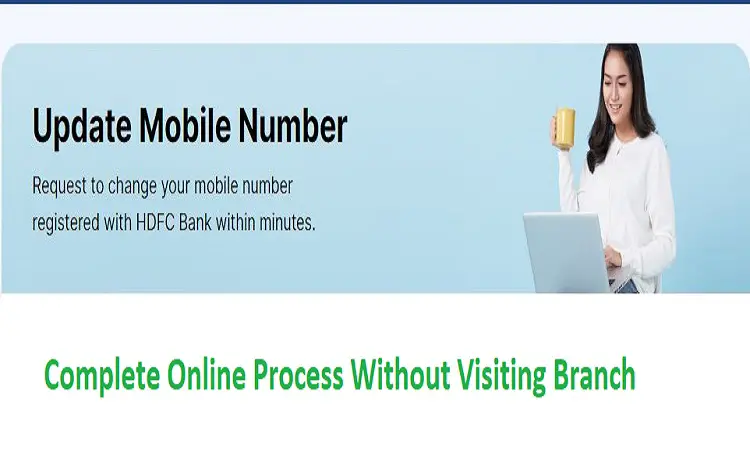With the recent changes, HDFC Bank is now allowing its customers to update their mobile numbers online. Yes, you have heard it correctly. You can update registered mobiles online without visiting a branch. The requirement is that the mobile number must be registered with the bank already. For the first time registration, you still need to visit the home branch. It means you can change your already-linked number. So, let’s learn the complete process of this Update HDFC Registered Mobile Number Online article step by step.
Do I need netbanking or mobile banking for updating?
No. With HDFC Insta Service, you can update.
Stay with us till the end to know the details.
Details Required to Change Mobile Number Online
Active Debit/ATM Card for verification purposes
How to Update HDFC Registered Mobile Number Online 2024?
Navigation: Visit HDFC Official Website>Click on Insta Service>Update Mobile Number>Let’s Begin
So, follow the below steps:
- First of all, open the HDFC official website. Click here . Once website opens up, go to Insta Service, which can be found on the right side of the website homepage. Direct Insta Service Page Link: Insta Service Link
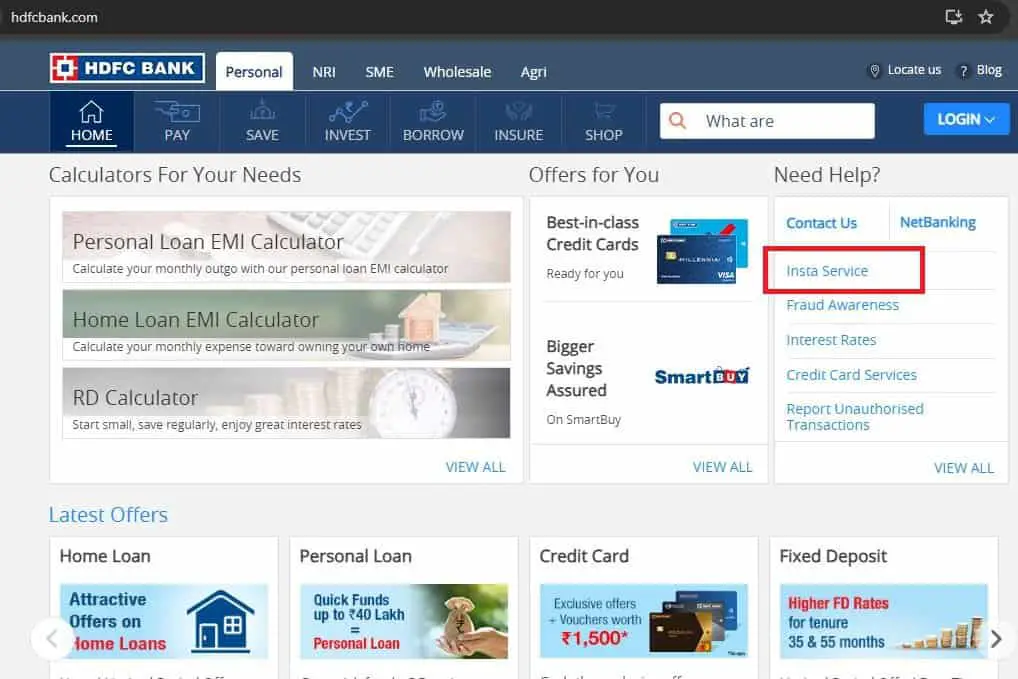
- You will find the Update Mobile Number option on the page. Click on it.
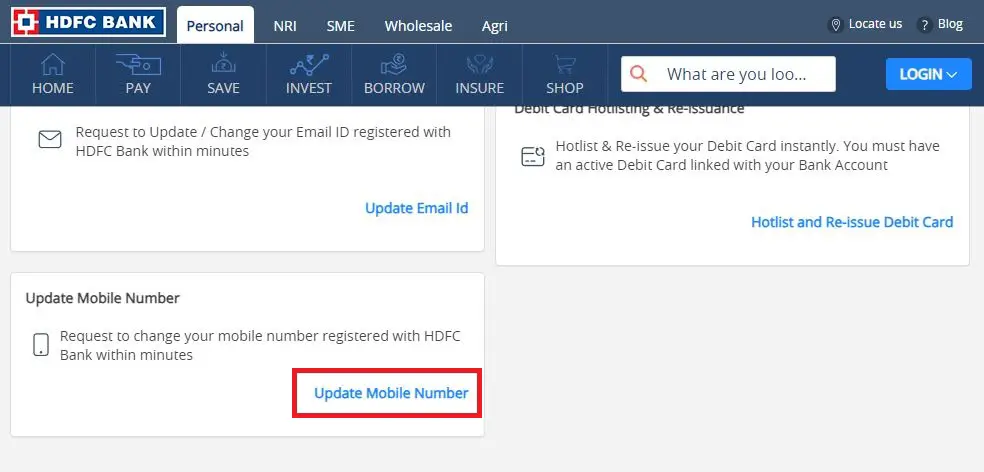
- Click on Let’s Begin to proceed.
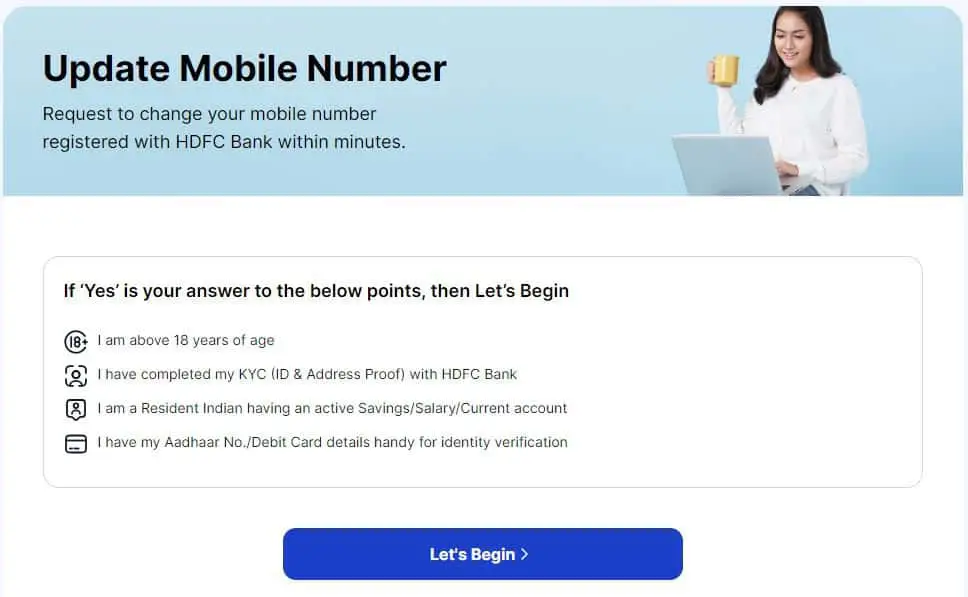
- Next, select Yes/No in Do you still have access to the mobile number registered with the bank. Select Yes if your registered mobile number is active; otherwise, select No.
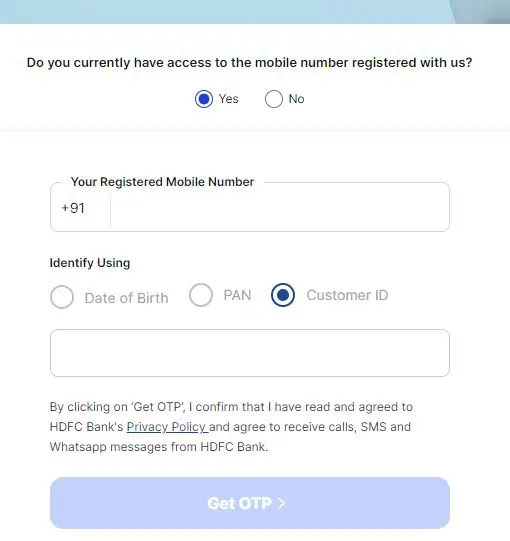
- Enter your registered mobile number and select Identify using any one method (Date of Birth, PAN or Customer ID). Click on Get OTP.
- Enter the OTP received on your old mobile number.
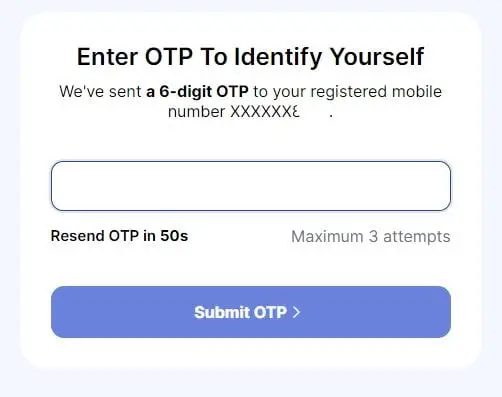
- Now you need to enter the new mobile number that you want to link and click on Verify Using OTP.
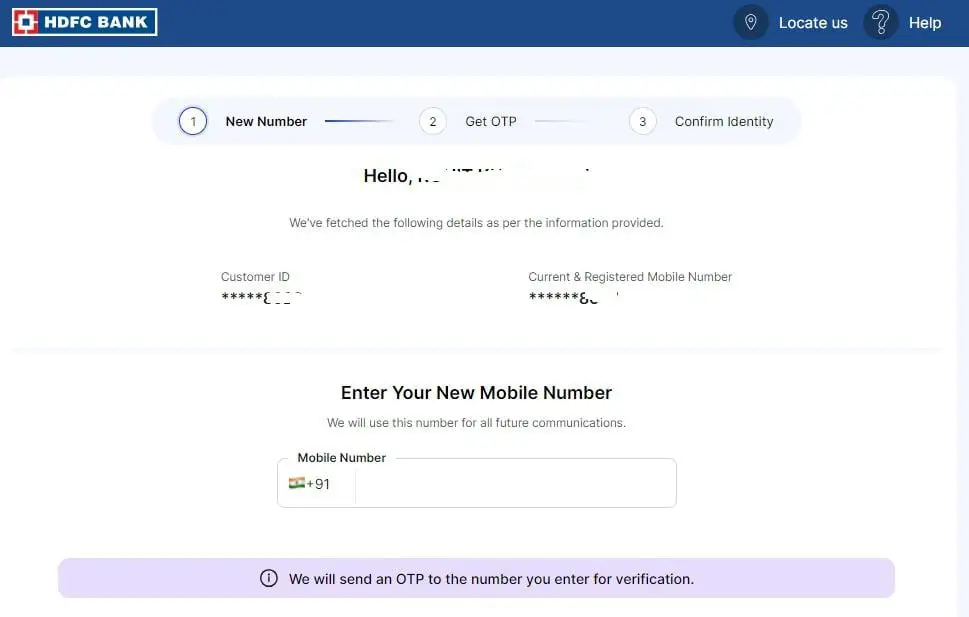
- Enter the OTP received on the new number.
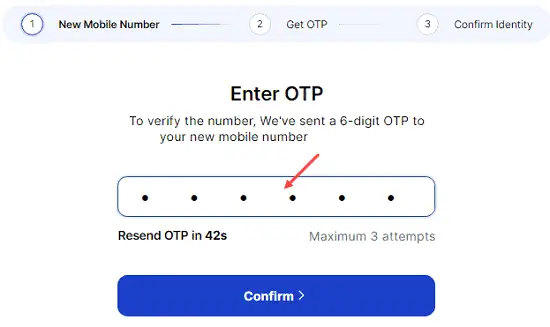
- On the next screen, for verification purposes, you need to provide the last four-digit ATM/debit card number, expiry and ATM PIN. Click on Continue.
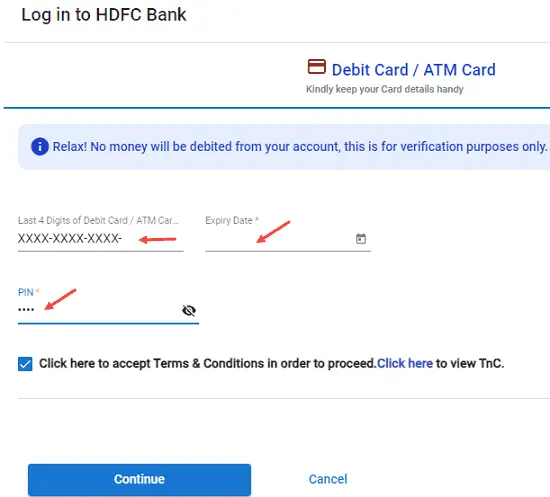
- Once verification is done, a mobile number change request will be sent to the bank automatically.
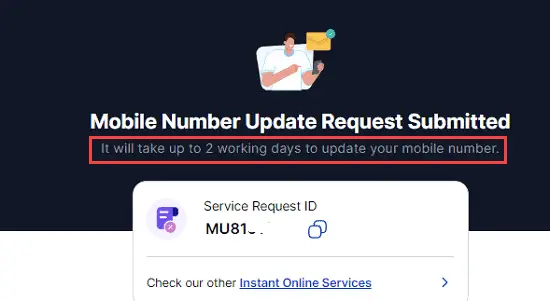
- You will also receive a confirmation SMS and an email regarding this.
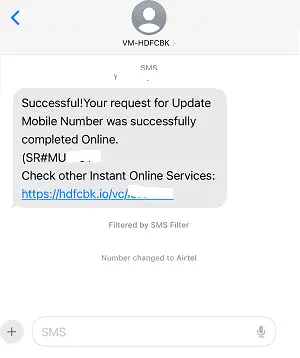
How to Change Address in HDFC Bank Online?
When will the new mobile number be updated?
It will be updated within 48 hours.
In this way, you can change your existing mobile number online from anywhere.
What is HDFC Insta Service?
Insta Service is digital banking service offered by HDFC. Some of the features are:
- Say goodbye to visiting a branch for service requests
- Control your Savings Accounts, Deposits and Cards from anywhere
- Our digital services are available around the clock
Thanks!