Hello Everyone. In this post, we will discuss on how to book cylinder using PhonePe app. This is a new feature added by PhonePe in its app. It is very simple and easy. You just need to enter consumer number and rest is done. This service is free of cost. We have explained complete post with the help of screenshots. PhonePe is one of the fastest growing payment app. PhonePe, is an Indian e-commerce payment system and digital wallet company headquartered in Bangalore, India. App went live in August 2016 and was the first payment app built on Unified Payments Interface. Go through the complete post to know in details: Book Online Cylinder Using PhonePe
Also Read:
Pay LIC Premium Through PhonePe
Delete/Remove Bank Accounts from PhonePe
Withdraw Cash from PhonePe ATM
Recover Money Sent to a Wrong Account in PhonePe
How to Book Online Cylinder Using PhonePe?
Follow these steps:
- First of all open PhonePe application on your mobile phone. If you don’t have PhonePe account yet, get here: Download
- Next, go to “Book A Cylinder” under Recharge & Pay Bills tab.
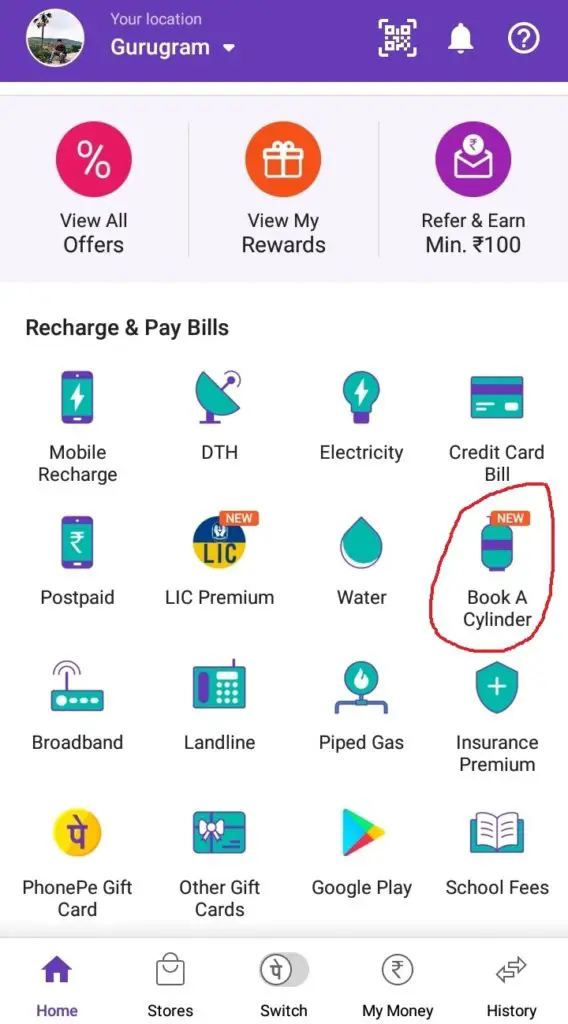
- Presently only HP Gas service provider is available. More service provider will be added soon. Select your service provider.
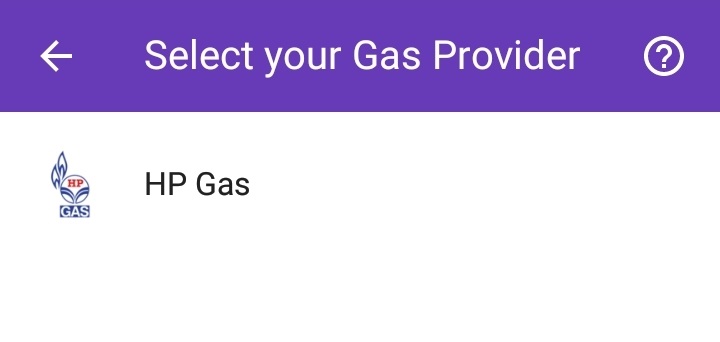
- Select relevant State, District and click on “Continue“.
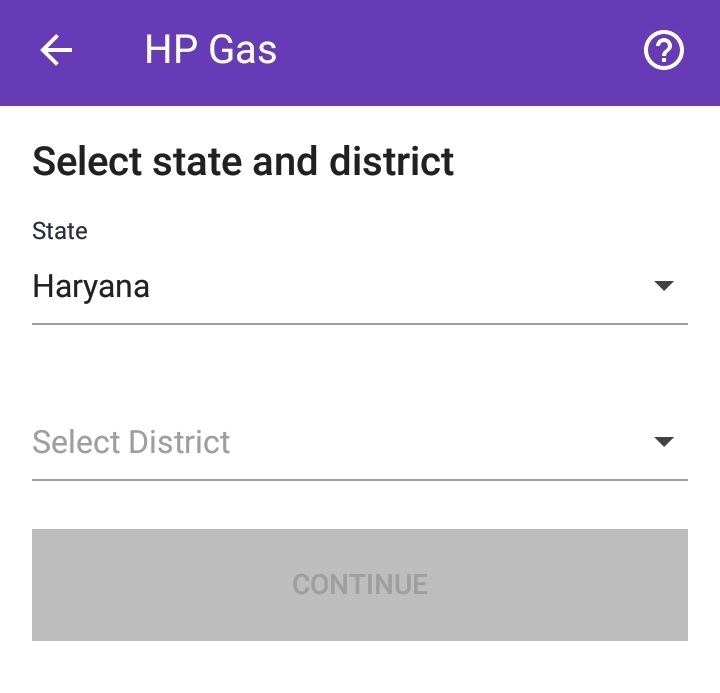
- Next, select your Distributor.
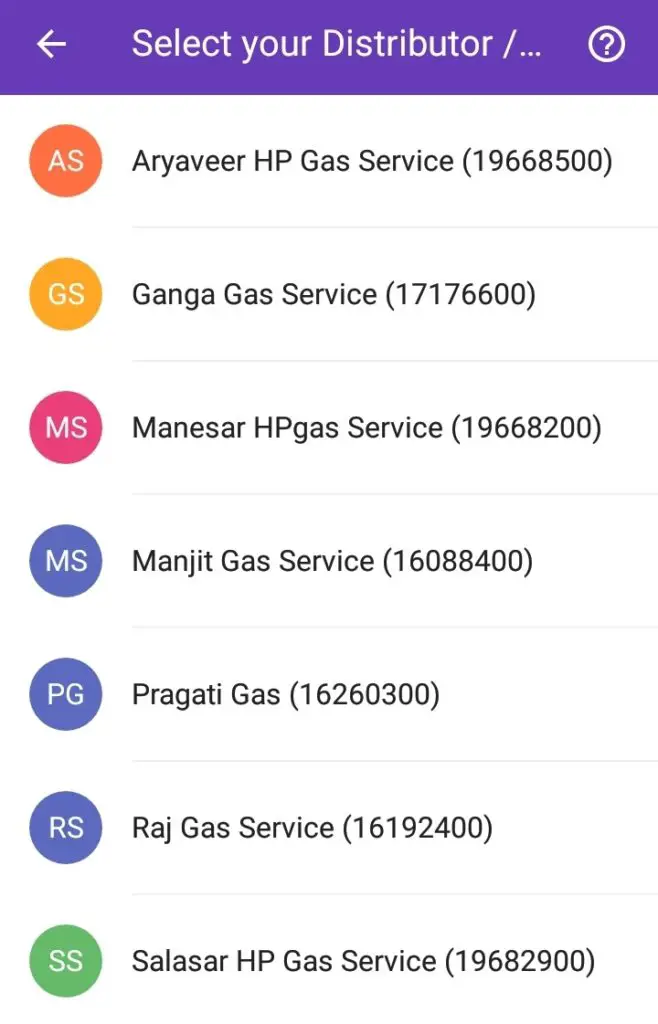
- Enter your 6-digit Consumer Number and click on “Confirm“
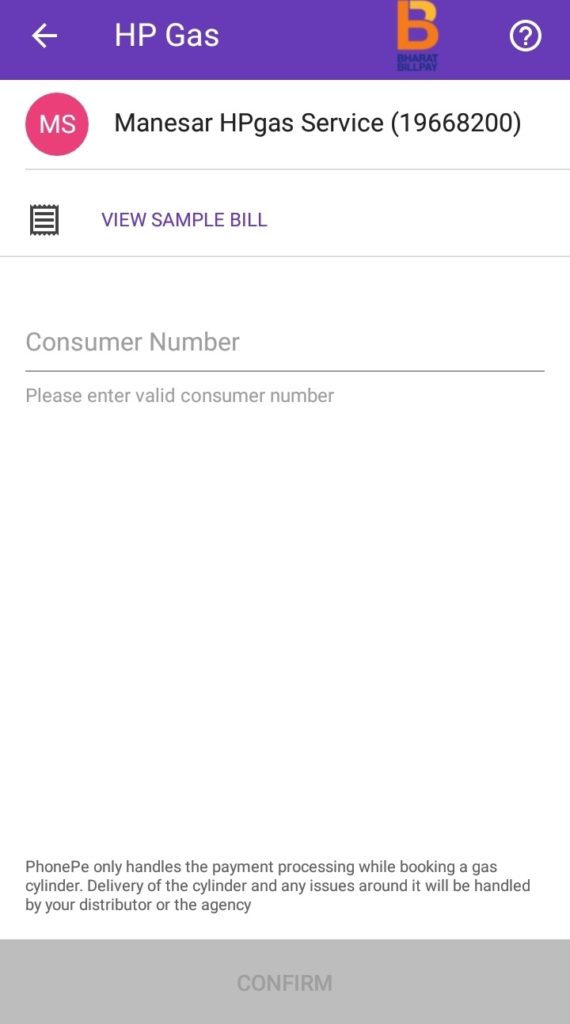
- Once you enter your details, you will see the payment amount displayed on the app.
- Select a payment method and make the payment.
- Done.
How to Book HP Gas Cylinder Through PhonePe App Online?
Follow above process.
Find/Recover Consumer Number of HP Gas Cylinder
You can find your 6-digit consumer number on the cash memo/receipt received at the time of any previous delivery.
Please see below image.
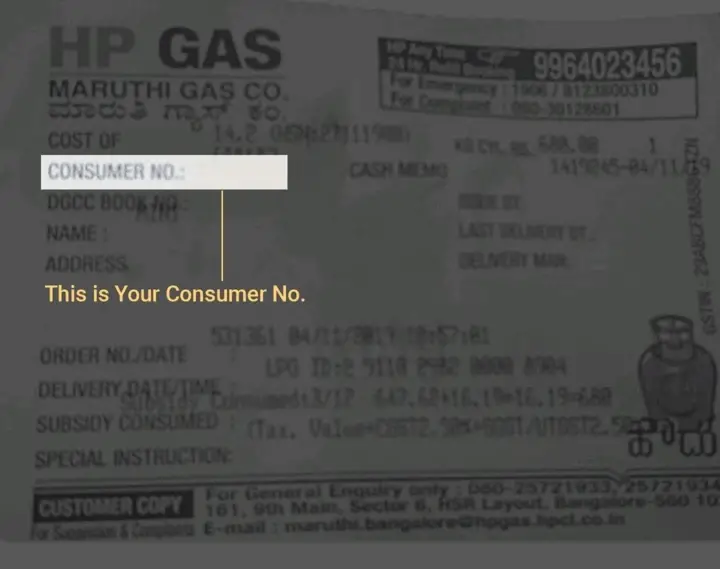
How to Cancel Gas Cylinder Booking Using PhonePe?
This is not allowed. But you can contact your distributor/agency.
For HP Gas, contact at 18002333555
When I will receive my HP Gas cylinder after booking from PhonePe app?
Once you have successfully booked your HP Gas cylinder on PhonePe, contact your HP Gas distributor/agency to know the delivery date. It can take up to 7 days for a cylinder to get deliver.
How to Get Payment Receipt After Booking Cylinder on Phone Pe?
Once you make your payment for your cylinder, you will receive a payment receipt on your email ID. If you want physical copy of the bill, please ensure that you collect from the delivery executive.
HP Gas Customer Care Number: 18002333555
How to Reschedule Delivery of Gas Cylinder Booked Using PhonePe?
Reschedule is not possible using PhonePe. You contact your agency/distributor for further assistance.
Download and Install PhonePe: Download
PhonePe Customer Care Number: 0124 678 9345 (Chargeable)
This was all about Book Online Cylinder Using PhonePe
Thanks for Reading
Comment below if you have any doubt. Feel free to contact me.
Keep Visiting: Jugaruinfo

