PhonePe users can remove their linked bank accounts anytime anywhere. PhonePe is one of the fastest growing wallet and most of us use it. Hence, it is necessary to keep changing our UPI PIN in intervals for security. Learn How to Change BHIM UPI PIN on PhonePe. UPI PIN is of 6 digit number. You can set any 6 digit number of your choice. UPI PIN is needed for all transactions. Multiple accounts may be linked with a phone number, so you need to remove one or two account. So, we have discussed step by step to delete/remove bank accounts from PhonePe. Therefore, go through the complete post to know in details.
Recover Money Sent to a Wrong Account in PhonePe
How to Delete/Remove Bank Accounts from PhonePe?
So, follow below steps:
- First of all open PhonePe application on your mobile. So, if you have not installed PhonePe yet, click here to download. Download
- Next, go to “My Money” section.
- Now, click on “Bank Accounts“.
- So, all the bank accounts linked with your PhonePe will be shown. Click on the account which you want to delete.
- Therefore, a dialog box will appear. Click on “Unlink“.
- Done. Finally, you have successfully removed an account from PhonePe.
Withdraw Cash from PhonePe ATM
How to Add a Bank Account on PhonePe?
So, follow below steps:
- First of all, tap on “My Money“.
- Next, tap on “Bank Accounts” under the Payment Methods section.
- So, now tap on “Add New Bank Account“
- Select your bank account from the list. Or else can search your bank by entering name.
- Now, an SMS will be sent from your registered mobile number for verification. Ensure you allow permissions if requested.
- Therefore, account will be automatically fetched.
- Tap “Set BHIM UPI PIN“, if you have not set UPI PIN. If you have already, tap “Link”
- Finally, you have added a new bank account successfully.
Remove Bank Accounts from Google Pay/Tez
How to add bank account if it is not listed on PhonePe?
So, follow below steps:
If your bank is not listed on PhonePe, so you need to add manually.
- Tap “Link Beneficiary Account” at the bottom of the Add New Bank Account screen.
- Therefore, you need to provide details such as account number, IFSC code.
Note: If your bank is not listed on PhonePe, you will not be allowed to make UPI payments from your bank account. Therefore, you can receive funds, withdraw.
Download and Install PhonePe: Download
PhonePe Customer Care Number: 0124 678 9345 (Chargeable)
Frequently Asked Questions (FAQ)
Can I remove any bank?
Yes, you can remove any bank accounts.
Is its safe to remove accounts?
Yes, it is.
Is there any charge?
No.
So, can I remove multiple bank accounts?
Yes
Adding multiple bank account is allowed?
Yes
Can I add two account of same bank?
Yes
If I have to delete one account and keep rest?
Then you need to choose that particular account.
How to delete/remove debit/ATM cards?
To do so, follow this guide: Delete/Remove Debit Cards from PhonePe
So, will my details kept save even after removing?
No.
Can I add my accounts again after removing?
Yes. You can.
Linking bank accounts in PhonePe is safe?
Yes, it is safe.
Can I continue using PhonePe after removing bank account?
Yes, you can. Therefore to make payment, you have to use your card.
My bank is not available?
Still you can add. Follow above steps.
So, can I manually add bank account?
Yes
Final Conclusion:
I have explained step by step process to remove your bank accounts. It is very simple and easy. You can remove as many accounts and add as much account you want. Whenever you feel you want to remove, you can easily do following above steps. It is not that you need to visit branch or anywhere. It is your account you can do whatever you feel so. Stay safe and be happy.
About PhonePe
PhonePe offers various types of services. Mobile, DTH recharge, electricity bill payment, insurance, water bill payment, broadband etc. Hence, day by day, Phone Pe is adding new features. So, it has made its app very easy to use. Most probably, almost everyone uses it.
So, this is all about Delete/Remove Bank Accounts from PhonePe
Thanks for Reading
Comment below if you have any doubt. Hence, feel free to contact me.
So, keep Visiting: Jugaruinfo

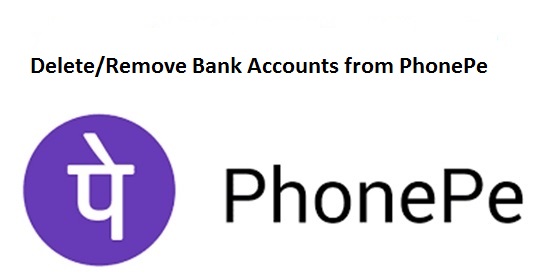


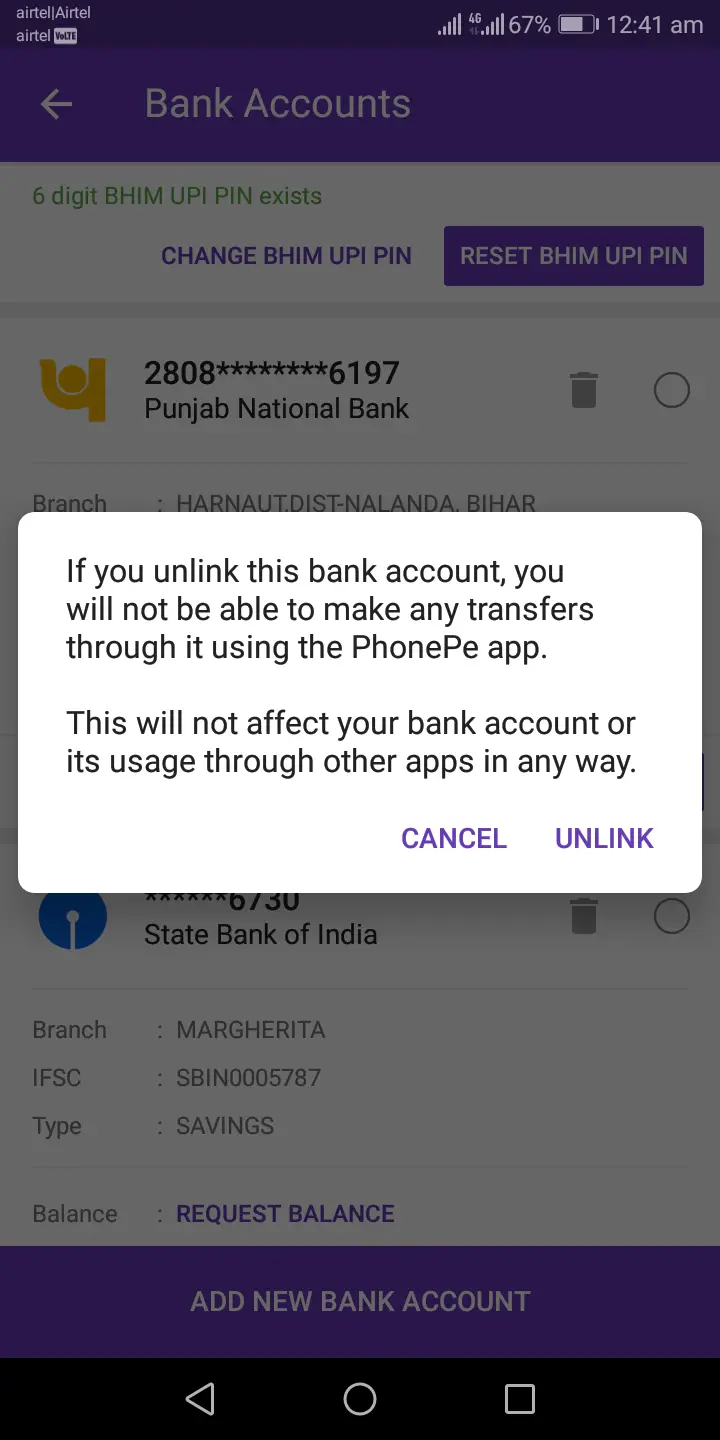
Can I add same bank two account with phonpe, one existing allahabad bank account then another allahabad bank account
Hello Pranab
Yes, you can.
Thanks
In my account it is not visible my account
CAN I ADD THREE ACCOUNTS OF SAMR BANK? OR HOW MANY ACCOUNTS WE CAN ADD ?
Hello
Yes, you can. There is no any such limitations.
Thanks
SORRY, IT’S SAME BANK
My complete account delete
Hello Yogesh
Please follow the process.
Thanks
I want to delete my account on phone pay ????
Hello Laxmi
Follow the given process.
Thanks
Mujhe ek bank account delete krna h phone pe to kise kru
Hello Mahesh
Please follow the process given in the post.
Thanks
hii lakshimi
Hello Aamir
This is not possible. Name is visible and account number is normally not visible.
Thanks
I Am not able to see “My Account” in the App. Instead I can see “My Money”. Only
Hello Sharmila
Click on “My Money” only.
Thanks
Actually, app has been updated
I have two account with punjab national bank on same mobile number how another bank account has been linked so i wish to add another pnb account
Hello Chandeshwar
Talk to PhonePe customer care: 0124 678 9345.
Thanks
sir how can i delete my bank account with all transaction delete in phonepe please help me
Hi Neetu,
Please follow above steps and remove bank accounts.