Hello Everyone. So, today we will discuss on removing debit cards from PhonePe account. In this post, we will be explaining complete process with the help of screenshots. So, if you want to remove bank account: Delete/Remove Bank Accounts from PhonePe. Complete post is very simple and easy. If you face any problem or feel insecure, you can easily remove your ATM cards. Therefore, go through the complete post to know in details: Delete/Remove Debit Cards from PhonePe

How to Delete Debit Cards from PhonePe?
So, follow below steps:
- First of all open PhonePe application on your mobile phone. If you don’t have PhonePe account yet, get here:Download
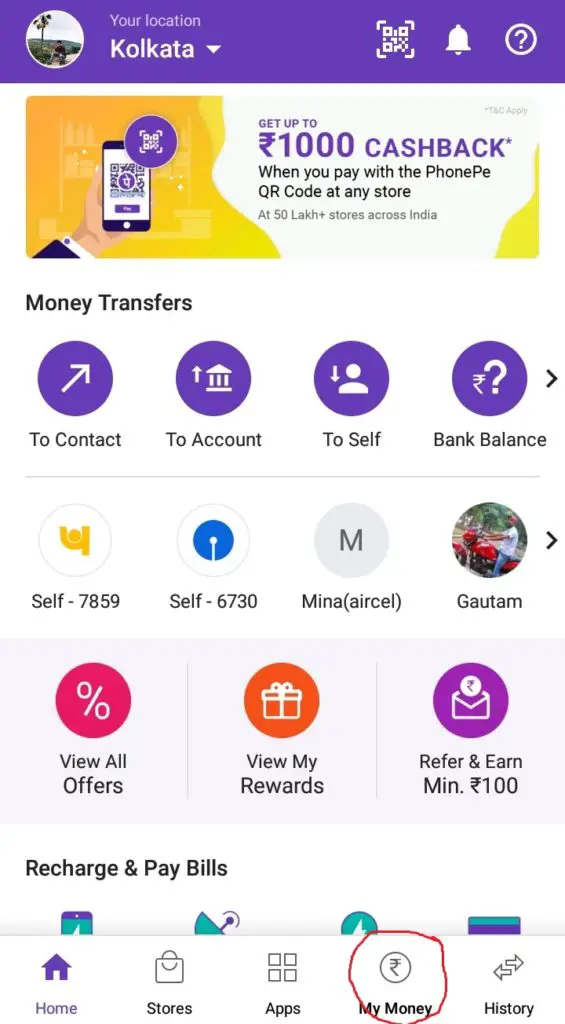
- So, next go to “My Money” menu.
- Under “Payment Methods” menu, tap on “Debit Cards“
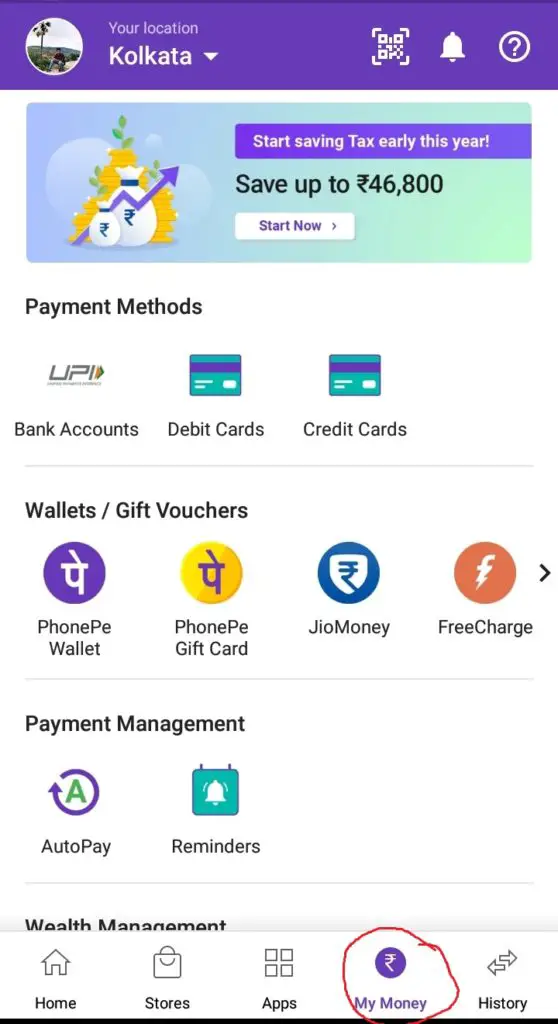
- Now, you can see list of debit cards linked to your account.
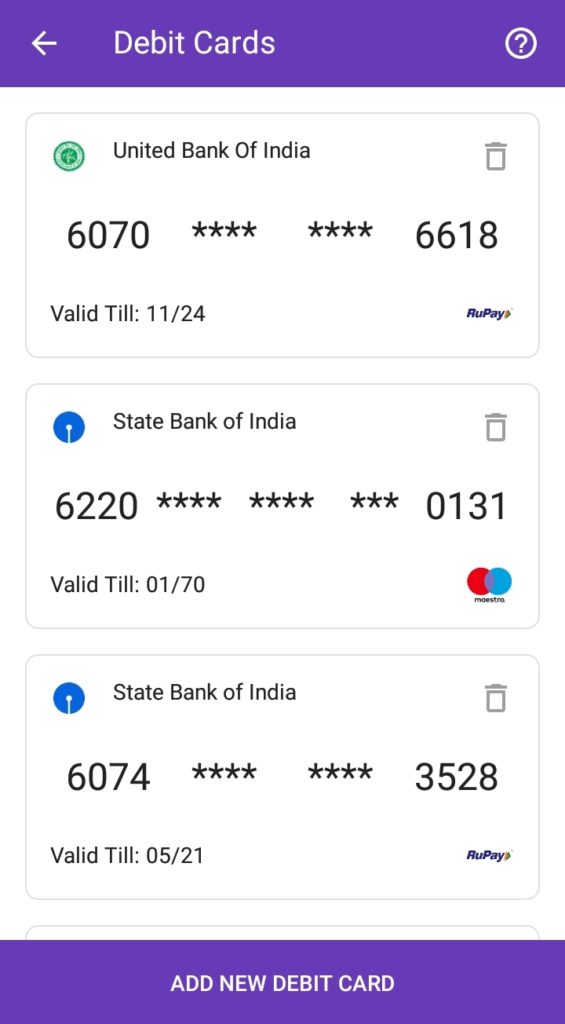
- Click on Delete icon of the card which you want to delete.
- You will get a pop up notification, select “Ok” to confirm.
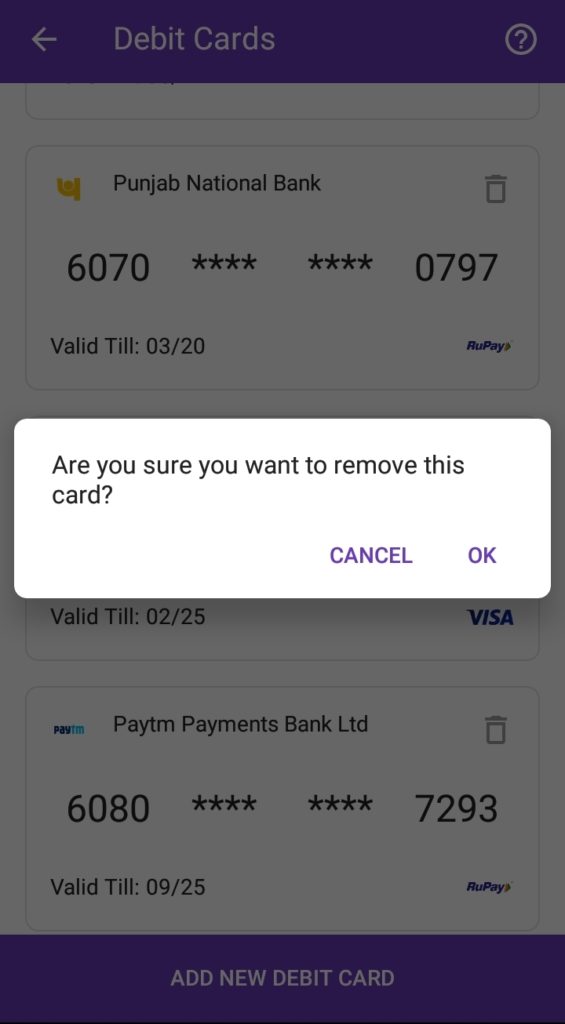
- Finally you have successfully deleted your debit card from PhonePe account.
How to Remove Debit Cards from PhonePe?
Follow these steps:
- First of all open PhonePe application on your mobile phone. If you don’t have PhonePe account yet, get here:Download
- Next, go to “My Money” menu.
- So, under “Payment Methods” menu, tap on “Debit Cards“
- Now, you can see list of debit cards linked to your account.
- Therefore, click on Delete icon of the card which you want to remove.
- You will get a pop up notification, select “Ok” to confirm.
- Finally, you have successfully removed your debit card from PhonePe account.
How to Delete/Remove Credit Cards from PhonePe?
So, follow below steps:
- First of all open PhonePe application on your mobile phone. If you don’t have PhonePe account yet, get here:Download
- Next, go to “My Money” menu.
- Therefore, under “Payment Methods” menu, tap on “Credit Cards“
- Now, you can see list of credit cards linked to your account.
- So, click on Delete icon of the card which you want to remove.
- You will get a pop up notification, select “Ok” to confirm.
- Finally, you have successfully removed your credit card from PhonePe account.
Download and Install PhonePe: Download
PhonePe Customer Care Number: 0124 678 9345 (Chargeable)
Frequently Asked Questions (FAQ)
Can I add after removing?
Yes
Help me to remove bank accounts from Google Pay?
Therefore to remove, follow this link: Delete/Remove Bank Accounts from Google Pay/Tez
How to change UPI PIN?
So, read here complete process: Change BHIM UPI PIN on PhonePe
How to earn scratch card?
So, read here: How to Earn Scratch Cards in Phone Pe?
So, I have query other than above?
Talk to PhonePe customer care at 0124 678 9345 or raise a ticket in the app.
PhonePe offers various types of services. Mobile, DTH recharge, electricity bill payment, insurance, water bill payment, broadband etc.
So, this is all about Delete/Remove Debit Cards from PhonePe
Thanks for Reading
Comment below if you have any doubt. Feel free to contact me.
Keep Visiting: Jugaruinfo

