Hi Everyone! How are you all? Hope everyone is fine and doing well. So, today we are here to discuss about PNB IMPS status. In this post, we will see how we can check IMPS status post transaction. It can be check using PNB net banking. First we will see brief about IMPS and then later complete steps to check status online. It is a complete online process and can be check anytime and anywhere. Later in this post, you will also learn to do IMPS payment. At the end, visit FAQs section for more insights. Well, lets move to the main topic directly. So, go through the complete post to know in details: Check PNB IMPS Status Online

What is IMPS?
PNB IMPS (Immediate Payment Service) facilitates instant Inter Bank fund transfer on 24X7 basis. Funds can be transferred using MMID & Mobile Number or Account Number & IFSC. Service available 24×7, throughout the year including Sundays and Bank holidays. The fund transfer through IMPS can be done using- Internet/Mobile banking, ATM or through branch. More details at PNB IMPS
How to Check PNB IMPS Status Using Net Banking?
If you are using net banking, status can be checked directly through internet banking.
So, follow below steps:
- First of all, login to PNB net banking. Internet Banking Login
- After login, go to Transactions option available at the top menu.
- Under Transactions menu, click on Check IMPS Status option available under Transaction Status.

- Now, you can see status if you initiated any transaction which was not successful.
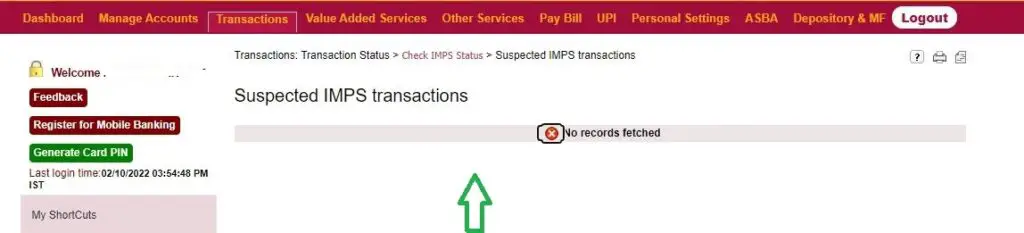
- It will display all suspected IMPS transactions
Note: Please note that since there is not any suspected transaction so it is not displaying in my case.
Check RTGS Transaction Status Online
How to Initiate IMPS Payment in PNB Using IFSC?
So, follow below steps:
- First of all, login to PNB net banking. Internet Banking Login
- After login, go to Transactions option available at the top menu.
- Click on IMPS Using IFSC (24*7 Instant Transfer).
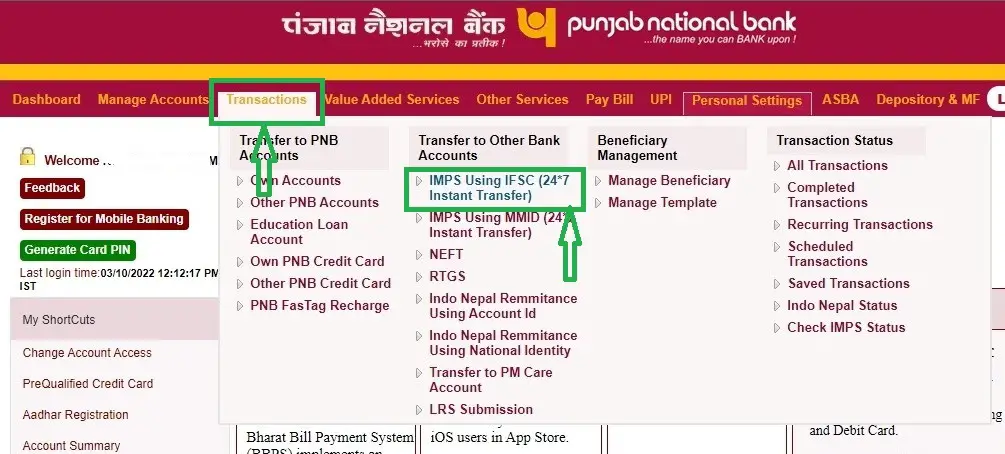
- Now, a small form will open. Select To Account, Amount, Standard Remarks (anything, it is optional) and click on Continue
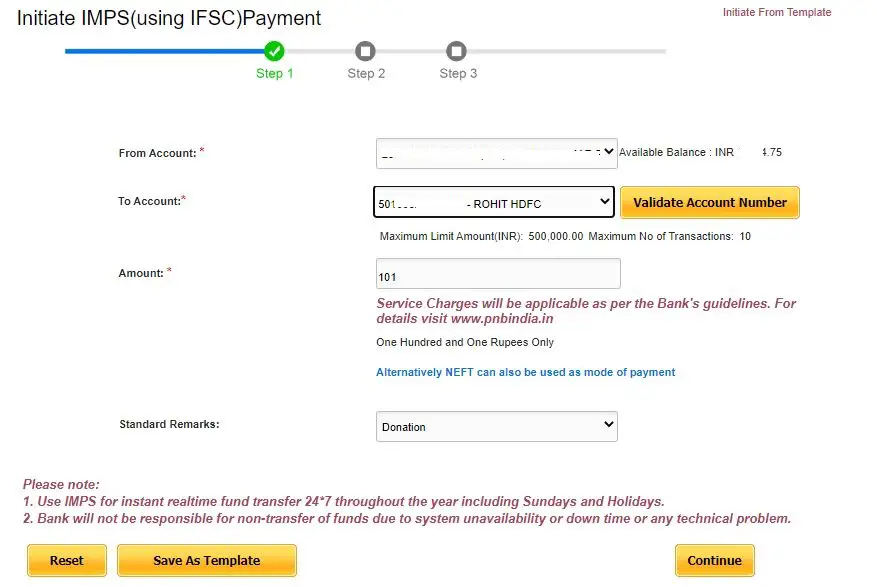
- Next, enter Transaction Password, OTP and click on Submit
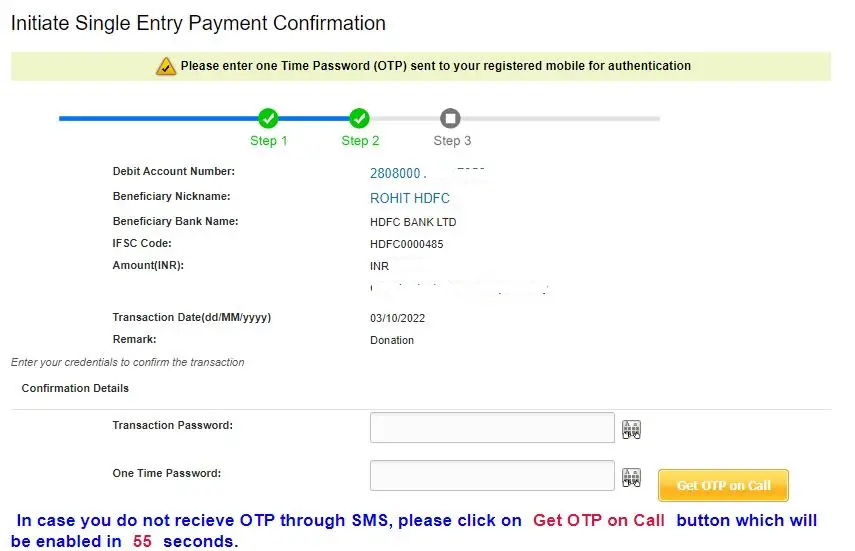
- Finally, you can now success message on the screen.
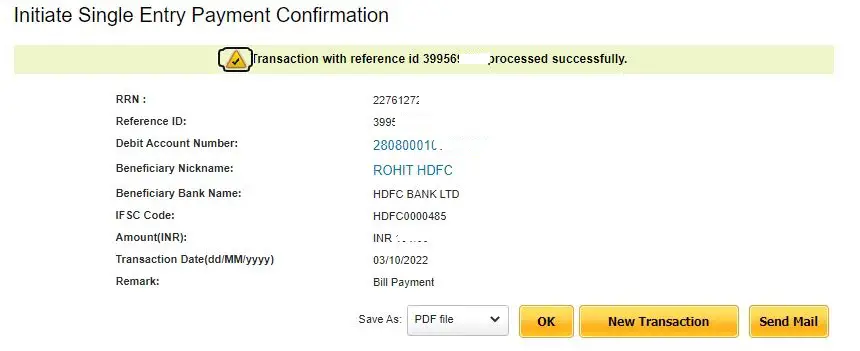
Only transaction which was suspected/pending will be visible under IMPS Status option.
Complete PNB IFSC Codes: Click Here
Check NEFT Transaction Status Online
Frequently Asked Questions (FAQs)
Can I check status online?
Yes
How to check status online?
Using net banking; follow above steps
Can I see all the IMPS payment?
No only suspected transaction
PNB Account Debit Freeze Online
What if I don’t have net banking?
You can contact customer care
How long does it take for the funds to credit into the beneficiary account?
Funds are transfer on real time basis without any delay
How does the remitter come to know that his account is debited and funds have been credited in the beneficiary`s account?
The remitting bank sends a confirmation message to the remitting customer about the transaction initiated by him/her as per SMS Alert policy.
How does a beneficiary come to know of funds credit to his/her banks account?
The beneficiary bank sends a confirmation message to the beneficiary customer informing him / her of the credit in the account as per SMS Alert policy.
I have a query other than above?
Please talk to customer care at 18001802222, 18001032222
So, this is all about Check PNB IMPS Status Online
Hope you have found this post useful. Share among your friends and relatives.
Have a great day!

