Hi Everyone. So, today we will discuss about DMRC metro card top up. PhonePe has also started facility of top up of metro card. It is very easy and simple. Previously, we used to recharge through Paytm or others but now onwards we can also do with PhonePe. In addition to this, we have also explained Hyderbad and Mumbai metro recharge process. It does not charges any extra cost. This will help you to avoid long queue on the stations. Only thing you need to do after recharge is that tap your card on the machine available near recharge/ticket window. You can top up with debit/atm, credit, wallet etc. So, go through the complete post to know in details: How to Recharge Delhi Metro Card With PhonePe?
How to Recharge Delhi Metro Card With PhonePe?
So, follow below steps:
- First of all open PhonePe app on your phone or Download.
- Under Recharge & Pay Bills, click on See All.
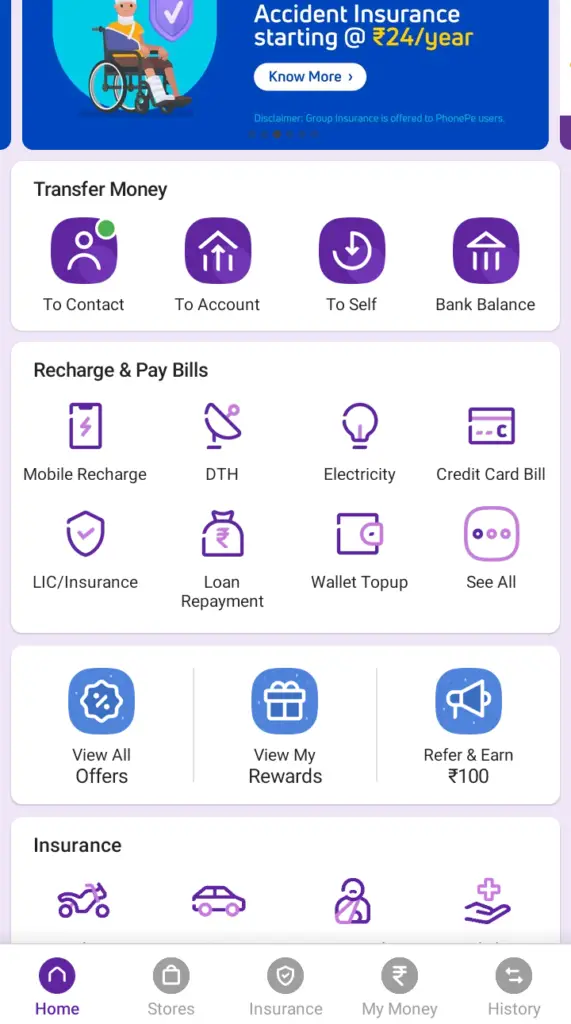
- Next, under Metro Recharge menu, click on Delhi.
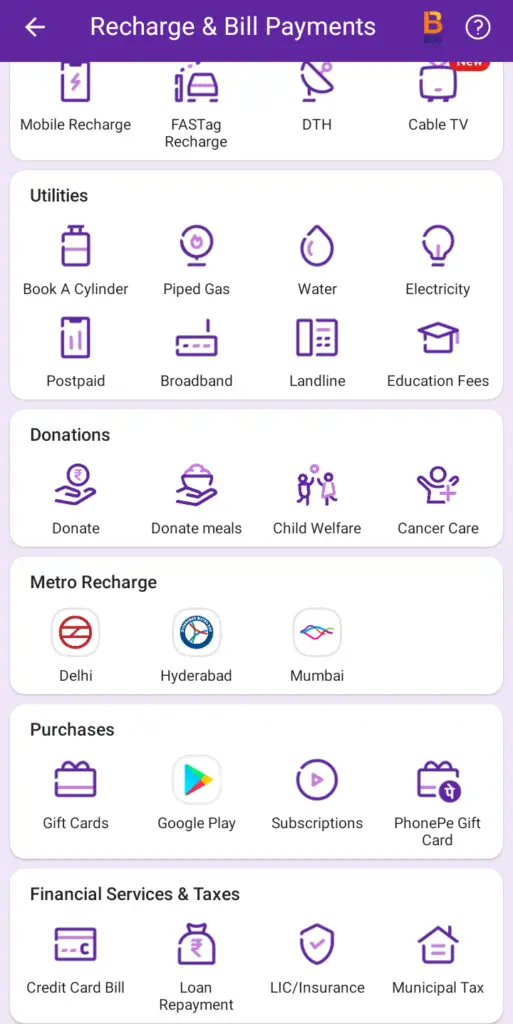
- Now, click on Add & Recharge Metro Card.
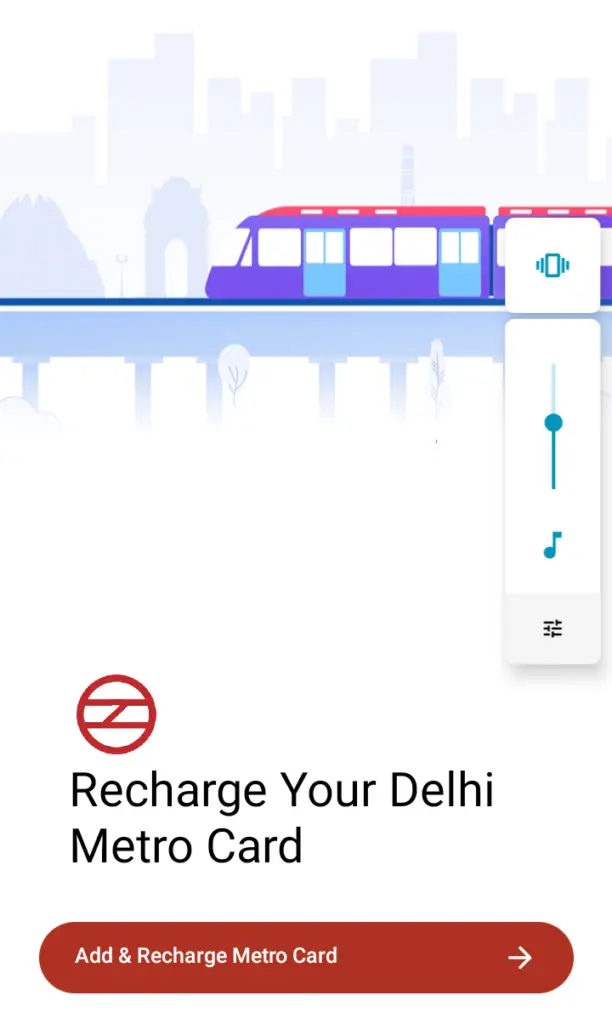
- Enter your 6-12 digit Number. You can also enter Name (just for reference). It is optional. Tap on Save and Recharge.
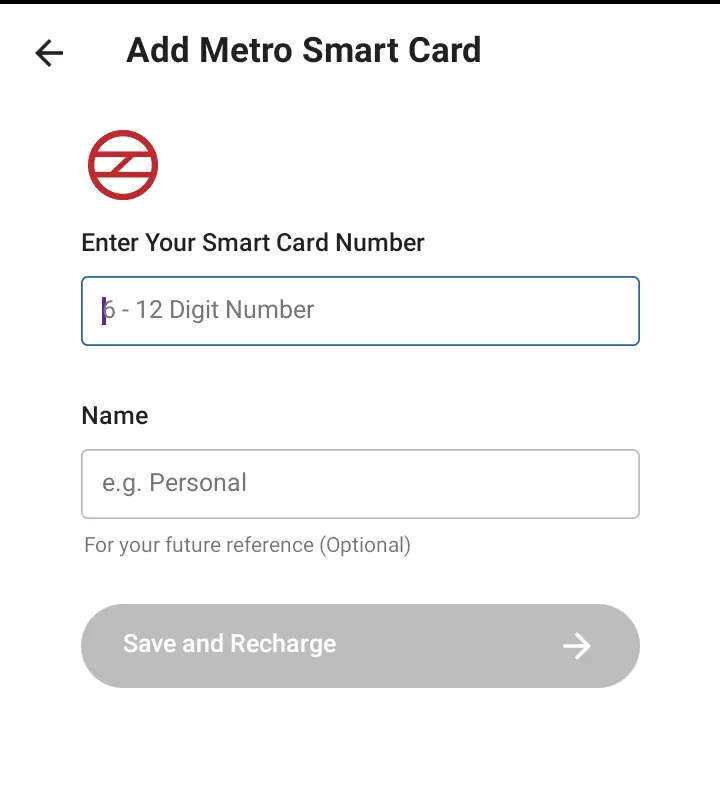
- Next, select amount you want to recharge. If you want to recharge in custom amount, click on Enter custom amount. (For Rs 150, 310, 501 etc). Click on Proceed To Pay.
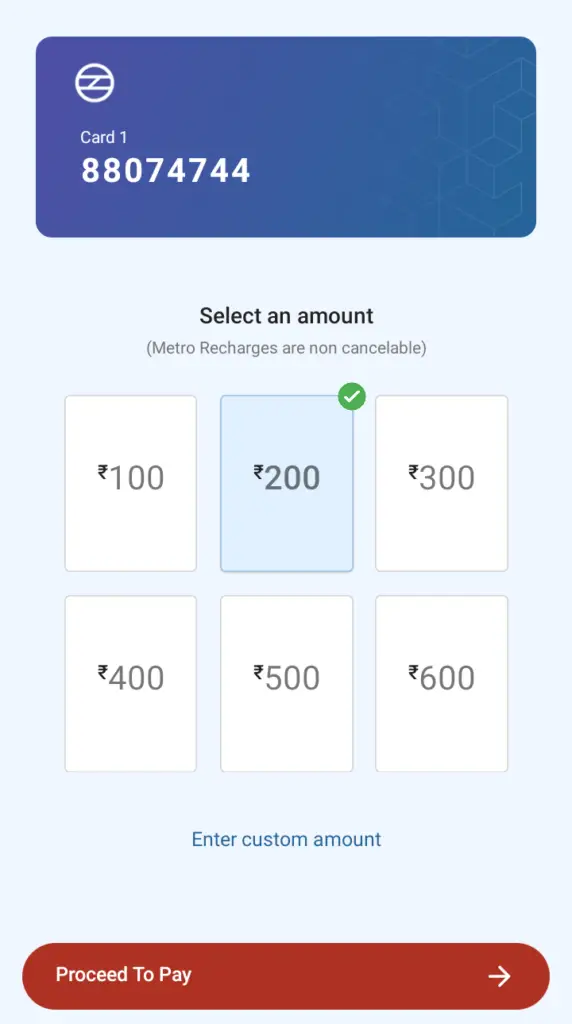
- Select your account from which you want to recharge and click on Pay.
- Enter your PIN to proceed.
- So, you have finally recharged your card online.
Pay LIC Premium Through PhonePe
How to Recharge Hyderabad Metro Card Online?
So, follow below steps:
- First of all open PhonePe app on your phone.
- Under Recharge & Pay Bills, click on See All.
- Next, under Metro Recharge menu, click on Hyderabad.
- Now, select Number of Passenger (click on + if you want to add additional person), Starting from and Going to. It will show fare for both One Way and With Return. Select any of your choice.
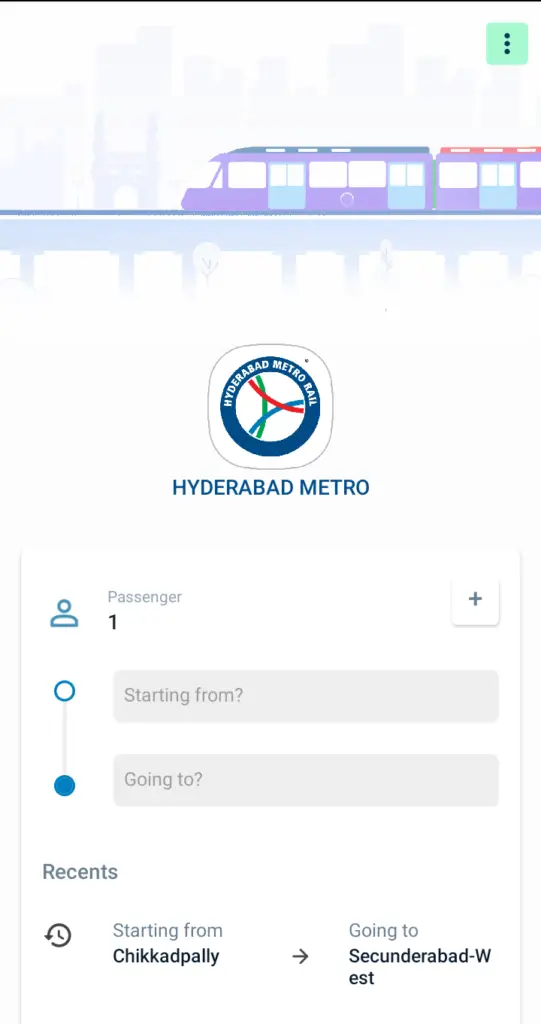
- Select your account from which you want to debit money. Enter PIN to complete transactions.
- Finally, you have bought Hyderabad Metro Ticket online successfully.
Book Online Cylinder Using PhonePe
How to Recharge Mumbai Metro Card Online?
So, follow below steps:
- First of all open PhonePe app on your phone.
- Under Recharge & Pay Bills, click on See All.
- Next, under Metro Recharge menu, click on Mumbai.
- Enter your 6-12 digit Number. Re-enter your smart card number. You can also enter Name (just for reference). It is optional. Tap on Save and Recharge.
- Next, select amount you want to recharge. If you want to recharge in custom amount, click on Enter custom amount. (For Rs 150, 310, 501 etc). Click on Proceed To Pay.
- Select your account from which you want to recharge and click on Pay.
- Enter your PIN to proceed.
- So, you have finally recharged your card online.
Recover Money Sent to a Wrong Account in PhonePe
Frequently Asked Questions (FAQ)
How to Check Balance of Delhi Metro Card?
You cannot check online. Only way to check card balance is through metro station only.
My balance is not reflecting on card even after successful recharge?
After successful recharge, you need to Tap your card on the machine available at the ticket counter.
Is there any extra charge?
No
What if transaction gets failed?
Your money will credited back in 24-48 hours.
What is the minimum amount that I can recharge online?
Rs 100.
Can I use Rupay Cards?
Yes
Download and Install PhonePe: Download
PhonePe Customer Care Number: 0124 678 9345 (Chargeable)
Thanks for Reading
Comment below if you have any doubt. Feel free to contact me.
So, keep Visiting: Jugaruinfo

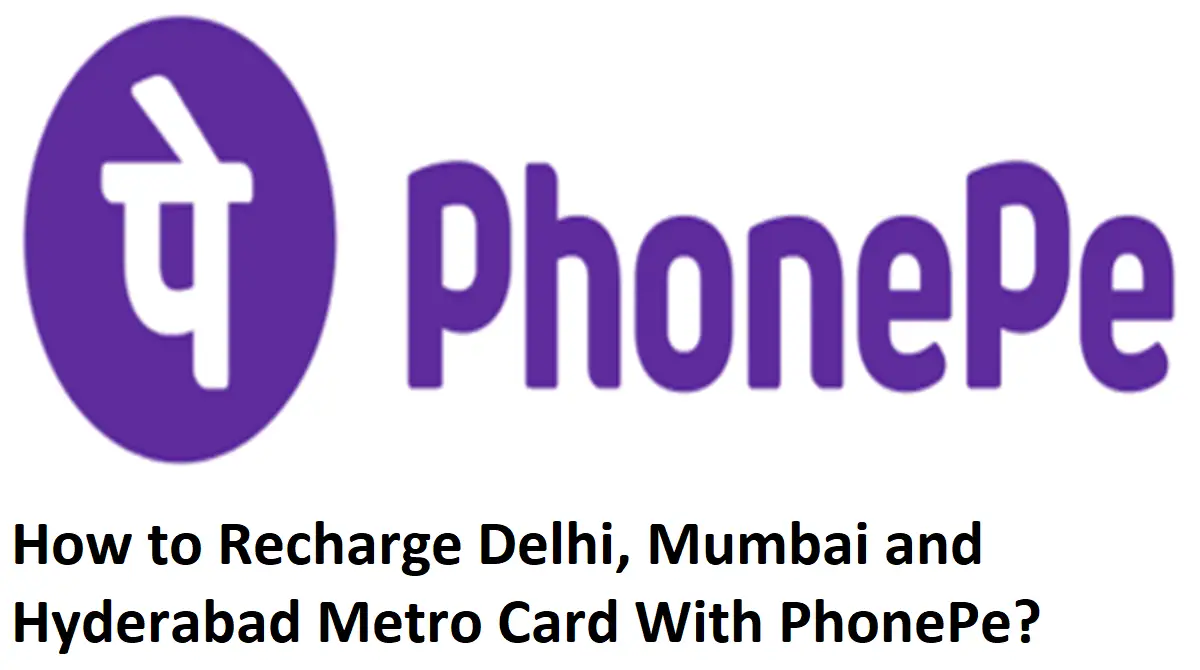
Mobile registration 7058455826
Hi Dhiraj,
Which bank?