Hello Everyone. Hope everyone is fine and doing well. So, today we are here to guide you about UPI transaction limit. UPI transaction has now become one of the fastest growing payment mode. It is simple and easy. You can make a transaction just by entering a PIN. We must be aware of our daily limit. Limit will automatically stop transaction beyond that limit. The process is one time and very simple. In this post, we have explained the things with the help of screenshots. You can do it with the help of internet banking, SBI anywhere Mobile app. Setting the UPI limit is complete online process. So, you don’t have to visit bank branch or write application letter. Maximum limit you can set in saving account is one lac. So, go through the complete post to know in details: How to Set UPI Transaction Limit in SBI?
How to Set UPI Transaction Limit in SBI Online 2024?
Method 1: Through SBI Mobile Banking (SBI Yono)
So, follow below steps:
- First of all open SBI YONO app on your phone.
- So, enter the easy PIN.
- Next, your mobile banking dashboard will get open.
- Therefore, now select UPI Transfer option at the top.
- Select “Set UPI Transaction Limit“.
- Enter your Profile Password and click on “Submit” option.
- Therefore, you can see existing UPI limit. Set new UPI transaction limit. Confirm it by entering the same amount again. Click on “Submit” option.
- Next, confirm it by clicking on “Confirm” button.
- Enter the OTP received on your registered mobile number. Click on “Submit” option.
- Therefore, you will see “Your UPI transaction limit request has been successfully set” message flashing on the screen.
- Finally, you have successfully set UPI transaction limit in SBI bank.
Note: These transaction limits are specific to UPI transactions originated from SBI Yono App. It will not be applicable if you are using any third party application for UPI payment. If you are using app like PhonePe, GPay, Paytm etc then this limit will not be application. Limit will be applicable according to your debit/ATMcard type.
Method 2: Through SBI Net Banking
So, follow below steps:
- First of all visit SBI net banking page. SBI Net Banking
- So, login with Username and Password.
- Next, go to Profile and then Define Limit for UPI under Quick Links menu
- Enter your Profile Password
- Therefore, enter the limit amount and click on “Submit“
- Now, you have to approve by entering OTP.
- Finally. It will be set.
How to Enable and Disable UPI in SBI Online?
So, follow below steps:
- First of all visit SBI online banking page.
- So, login with Username and Password.
- Next, go to Enable/Disable Accounts for UPI under Quick Links menu.
- So, now you can see accounts which can be enabled/disabled.
- Therefore, click on “Submit“
- After that select Enable or Disable and click on “Submit“
- Finally. It will be enable or disable.
Note: Maximum limit you can set in saving account is one lac.
How to Check UPI Payment History?
So, follow below steps:
- First of all login to SBI Yono application.
- Now, go to UPI Transfer option available at top.
- Now, click on UPI Payment History. Select date range from where to where.
- After selecting date range, click on Submit button.
- So, you can now see transaction details.
How to Make Payment via UPI from SBI Yono App?
So, follow below steps:
- First of all login to SBI Yono app.
- Next, go to UPI Transfer option at the top.
- Click on Make Payment option.
- Now, select payment method type. You can pay via VPA or also through Account Number and IFSC.
- Next, enter receiver account number and IFSC.
- Finally, complete the payment via entering OTP.
Check SBI UPI Dispute Status
So, follow below steps:
- First of all login to SBI Yono app.
- Next, go to UPI Transfer option at the top.
- Click on Dispute Status.
- So, here if there is any dispute related to UPI, status can be tracked.
How to Report Unauthorized Electronic Transactions in SBI?
So, for reporting any type of authorized electronic transaction in State Bank of India, there are few numbers. Please call on below numbers immediately.
1800111109 (Toll Free)
9449112211 (Toll Free Mobile Number)
08026599990
SBI Customer Care Helpline Number: 18004253800/1800112211/18001234
Email ID: [email protected]/[email protected]
Or SMS UNHAPPY to 8008202020
Watch Video: Youtube
Subscribe Our Youtube Channel: Key Information
Frequently Asked Questions (FAQ)
Can I reset online?
Yes
So, which is the best method?
Through SBI mobile banking app.
How to set ATM limits?
Follow this guide: Set SBI ATM Card Limit/Channel/Usage for complete guide.
So, what is the SBI UPI transaction limit per day?
1 Lac
How to use UPI for payment in Yono app?
Go to UPI Transfer and then Make Payment option. Payment can be made easily through this.
Can I set limit below 1 lac?
Yes, you can. So, go through above guide.
How can I transfer my SBI account?
You can easily transfer your account. We have written an detailed article on this. So, go and visit this guide: Transfer SBI Account to Another Branch Online
Can I enable UPI after disabling?
Yes
So, how many times I can make it enable/disable?
There is no such limit.
There is ongoing dispute in one my UPI payment?
So, you can check its status by clicking on Dispute Status under UPI Transfer.
Can I get ATM card in my present address?
Yes. Therefore, get here complete information: Apply for a New SBI ATM Card to Your Present Address Online
Can I check UPI transaction history?
Yes with above given process.
Is this will be applicable to PhonePe, Gpay, Paytm etc UPI payment?
No. It will be only effective when you are doing UPI payment through SBI app.
So, I have a question other than above?
Talk to SBI customer care at 18004253800/1800112211/18001234
Summary
In this post, we have tried to cover all aspect of UPI limit in State Bank of India. You can modify limit through mobile as well as net banking. It is very simple and easy. Though it is very easy and fast. But we must be care while initiating any UPI payment. Fraud cases are increasing with more in use of UPI. It is best practice to keep an eye on all the transaction. Whenever we feel, there is some irregularities, bank must be informed immediately. You can also anytime enable and disable it. Apart from it, transaction history can also be tracked. So, take care of all this.
This is all about How to Set UPI Transaction Limit in SBI?
Thanks for Reading
Comment below if you have any doubt. Feel free to contact me.
So, keep visiting: Jugaruinfo for more details. Kindly share about us among your friends and relatives. Have a great day!

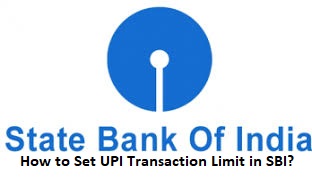

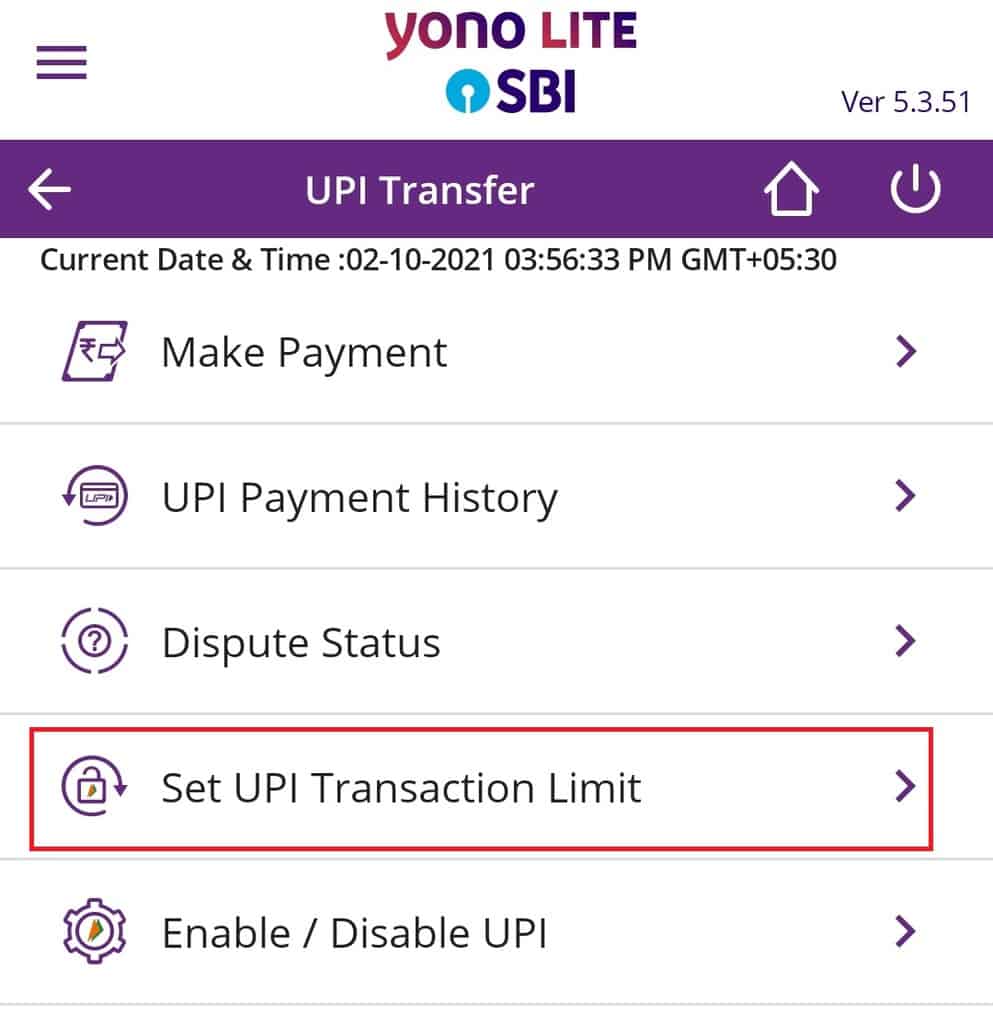












Dear Sir, please advised me 23rd of October I made one transaction Inr, 100000 by sbi yono lite UPI. Transaction was successfully but still my benificiary didn’t received any money.also money is debit from my account. So plz tell me how much time will take to credit to my benificiary account.. Plz give me solution asap. Thanks
Hello
It normally gets credited to other accounts within 1 hour after successful transaction. If same bank then within minutes.
Thanks