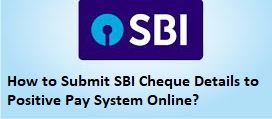Hi Everyone. So, we will be discussing about SBI Positive Pay System (PPS). This is a new feature introduced by many banks recently. Similarly, SBI has also started this feature for added security. We have explained with the help of mobile banking (YONO) and SBI net banking. Now onwards, cheque issuer needs to provide cheque details to the bank. This can be done through internet banking as well as mobile banking. It is complete online process and don’t need to visit bank branch. We have explained complete process with the help of screenshots. So, go through the complete post to know in details: How to Submit SBI Cheque Details to Positive Pay System Online?
What is SBI Positive Pay System?
Now onwards, you need to submit your cheque details to the bank when you make a payment of above INR 5 lac through the cheque. This is called Positive Pay System. You can submit your cheque details in SBI online through mobile banking or net banking. So, you just need to submit the issued cheque number, amount, payee name, and cheque issue date to the bank.
Through Mobile Banking
So, follow below steps:
- First of all open, SBI YONO app on your mobile.
- Next, login with your login credentials.
- So, now go to Services section.
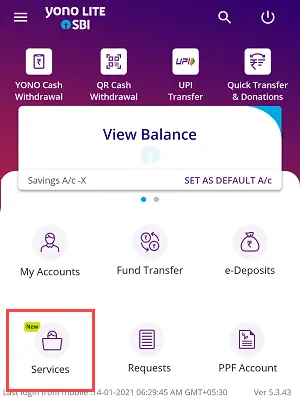
- Next, click on Positive Pay System option.
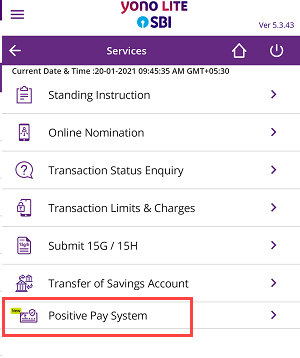
- Now, tap on Cheque Lodgement Details.
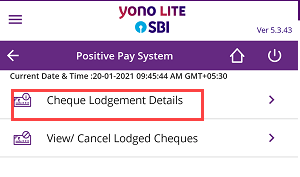
- On the next screen, select account and then enter account number, cheque number, issue date, cheque amount, payee name and click on Submit.
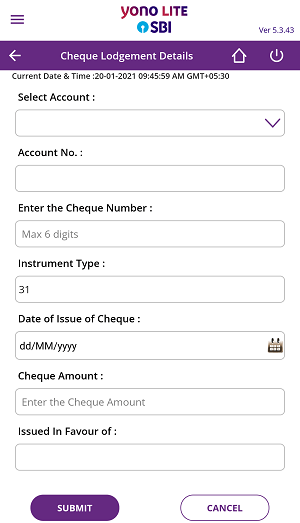
- Done. You have successfully submitted cheque details online.
How to Request New Cheque Book in SBI Online?
How to View or Cancel Submitted Cheque Details?
So, follow below steps:
- So, go to Services section and then Positive Pay System.
- Click on View/Cancel Lodged Cheques.
- Select and then cancel it.
Transfer SBI CIF Number from One Branch to Another
Through Net Banking
So, follow below steps:
- First of all login to SBI net banking with your login credentials.
- Next, go to Request and Enquiries and then Cheque Book Services.
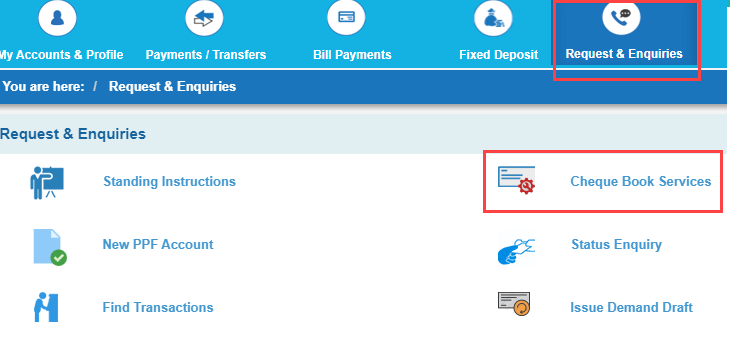
- Now, click on Positive Pay System.
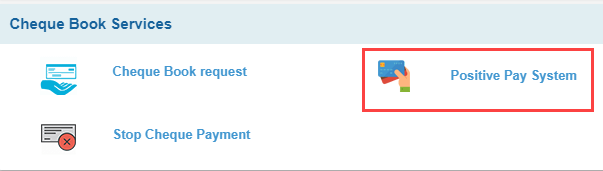
- Next, select account, enter cheque number, amount, payee name, cheque date, accept the terms and conditions and then click on Submit.
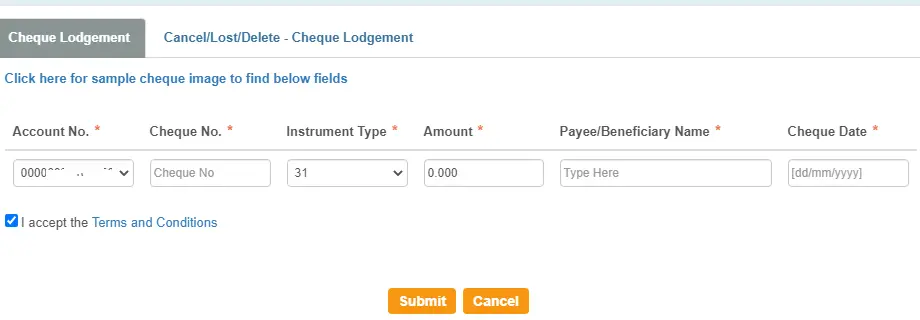
- You have successfully submitted cheque details.
How to Lodge SBI Cheque when Lost?
So, follow below steps to delete or cancel or in case of lost:
- First of all, go to Request and Enquiries and then Cheque Book Services.
- Next, tap on Positive Pay System and then Cancel/Lost/Delete – Cheque Lodgement option.
- So, now view and then you can cancel it one click.
Add Standing Instructions (SI) in SBI Online
Frequently Asked Questions (FAQ)
Is there any charges for it?
No
I want to apply ATM card in my present address?
So, click here: Apply for a New SBI ATM Card to Your Present Address Online
Can I cancel it?
You can cancel it anywhere and anytime with the help of mobile and net banking.
Is it mandatory?
As of now, it is not mandatory.
I want to transfer fund?
So, follow this post: How to Transfer Money From SBI to Foreign Bank Account?
So, I have a query other than above?
Talk to SBI customer care at 1800 425 3800
SBI Official Website: SBI
So, this is all about How to Submit SBI Cheque Details to Positive Pay System Online?
Thanks for Reading
Comment below if you have any doubt. Feel free to contact me.
So, keep visiting: Jugaruinfo for more updates.