Hi Everyone. So, today we will discuss about Yes Bank net banking registration. You need ATM/debit card and mobile number must be registered with the account. With the net banking, apart from getting multiple features, it also enhances security. Activating the online services is very simple and easy. We have tried to explain every steps so that you can register it easily. So, go through the complete posts to know in details: How to Activate Net Banking in Yes Bank Online?
Yes Bank Fund Transfer Without Adding Beneficiary
Details Required to Activate Net Banking
Debit/ATM or Credit Card
Registered Mobile Number
Customer ID (which can be found in Welcome Kit) Find Yes Bank Customer ID
How to Block Yes Bank ATM Card Online?
How to Activate Net Banking in Yes Banking Online?
So, follow below steps:
- First of all open Yes Bank net banking page. Click Here
- Next, click on Register Here and Accept the Terms and Conditions then Proceed.
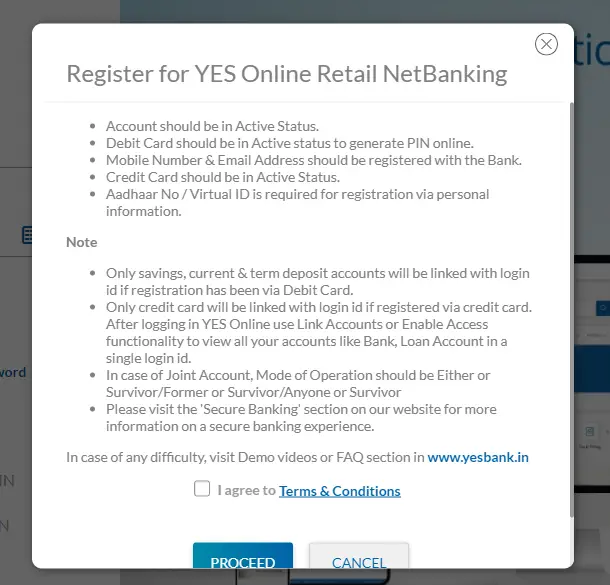
- Now, you can register through Debit Card or Credit Card or Loan Account or Personal Information.
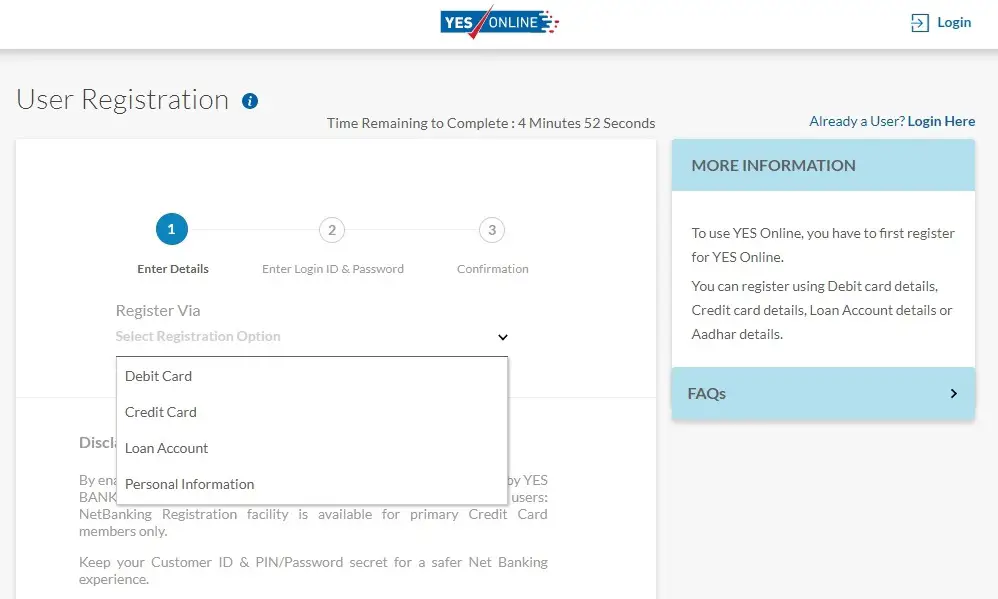
- We have explained here with the help of Debit/ATM card.
- So, you need to enter Customer ID, Debit/ATM card number, ATM PIN and click on Next.
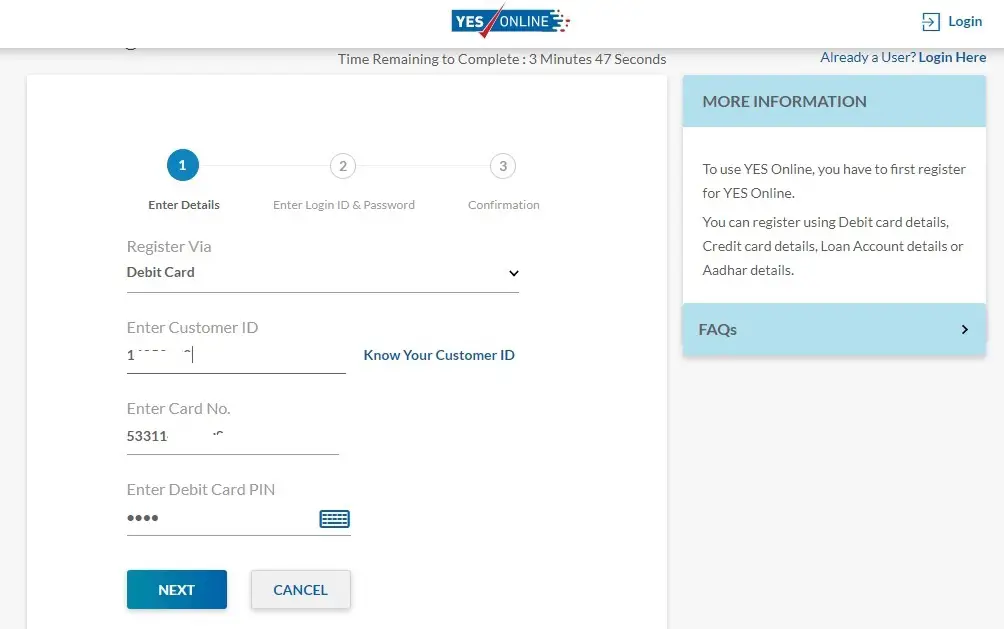
- Now, you need to set Login ID of your choice. It should be of 6-20 Alphanumeric characters.
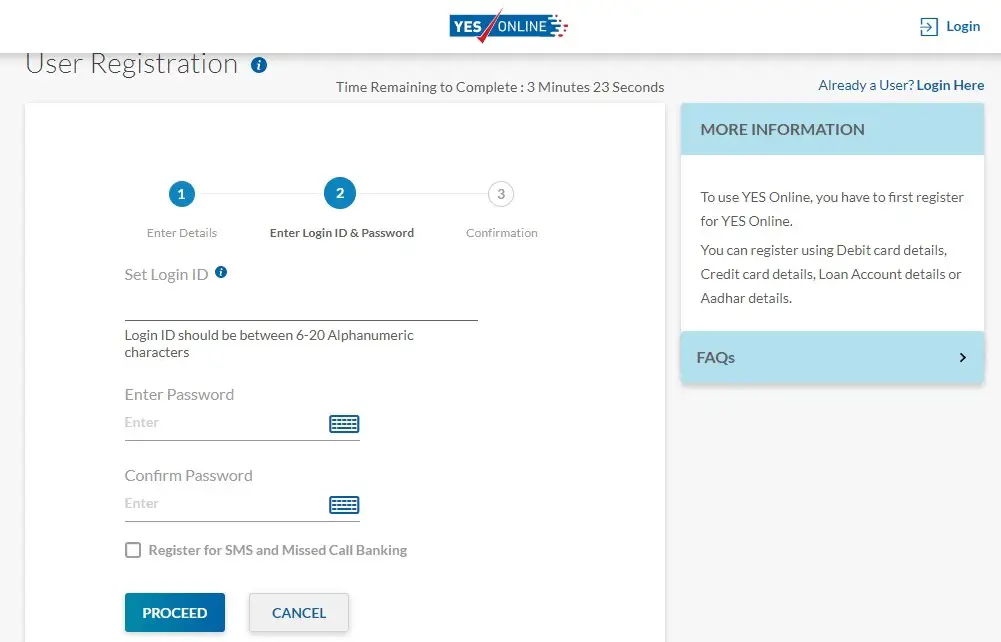
- Similarly, set your password and then re enter password to confirm.
- After entering all the details, click on Proceed.
- So, enter the OTP received on your registered mobile number and click Proceed.
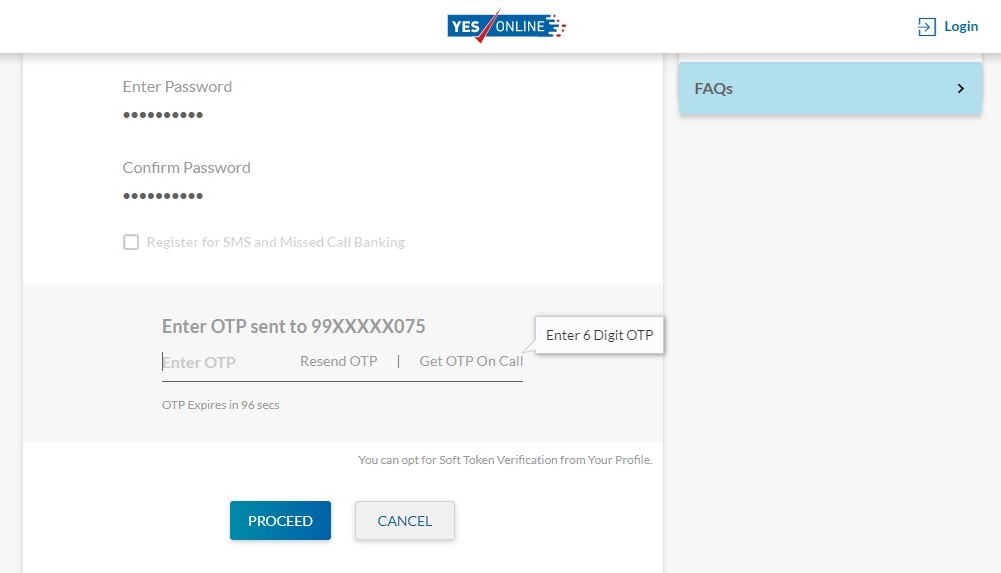
- Your net banking dashboard will open. Click on Get Started.
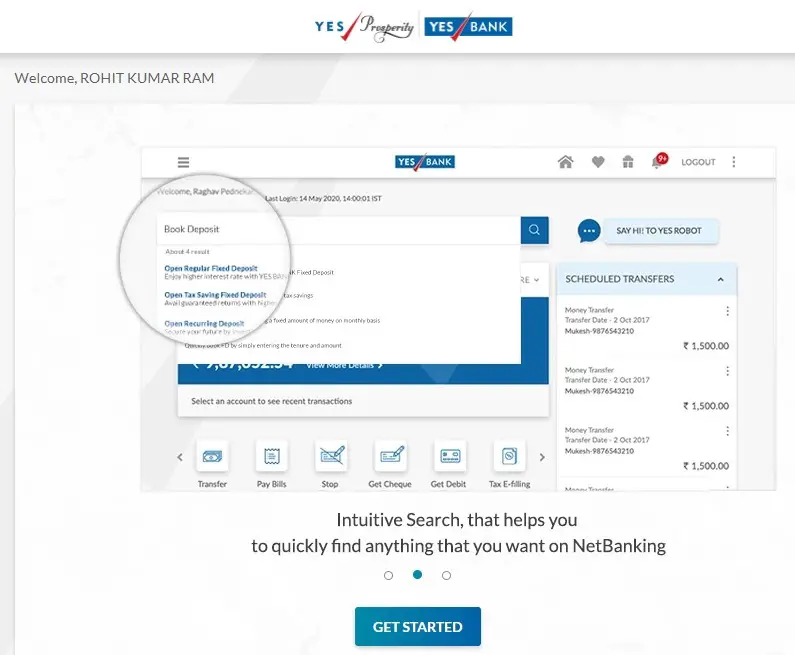
- Next, you will be asked to set 5 security questions and answers. This will enhance account security which will be helpful while retrieving account details when forget.
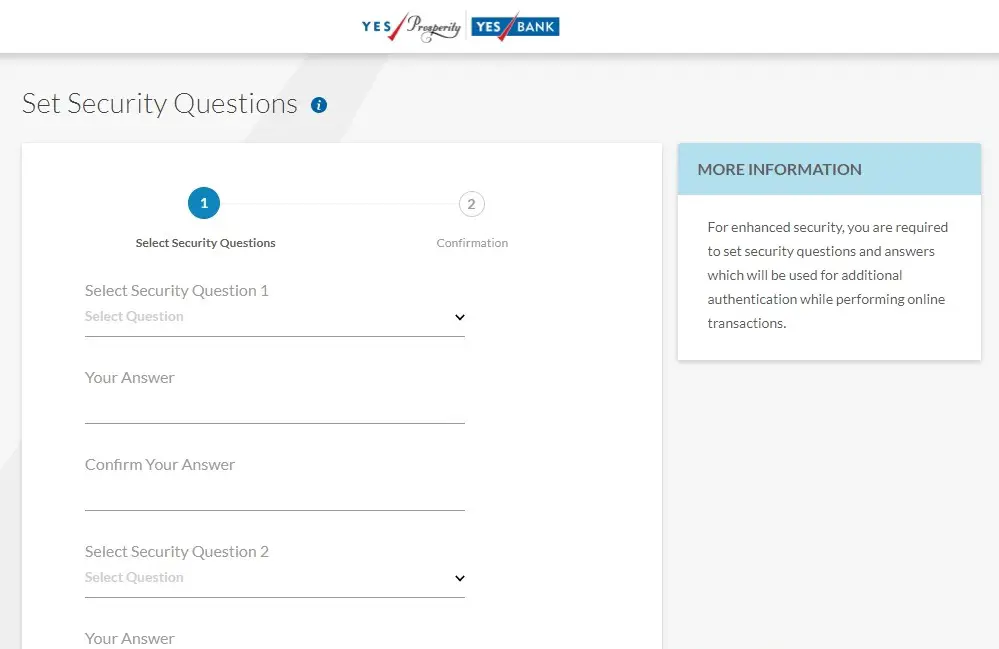
- Select questions and then answers. After selecting all the details, click on Next. Set Transaction Limit in Yes Bank Online
- Again, One Time Password will be sent to your mobile number. So, enter OTP and click on Proceed.
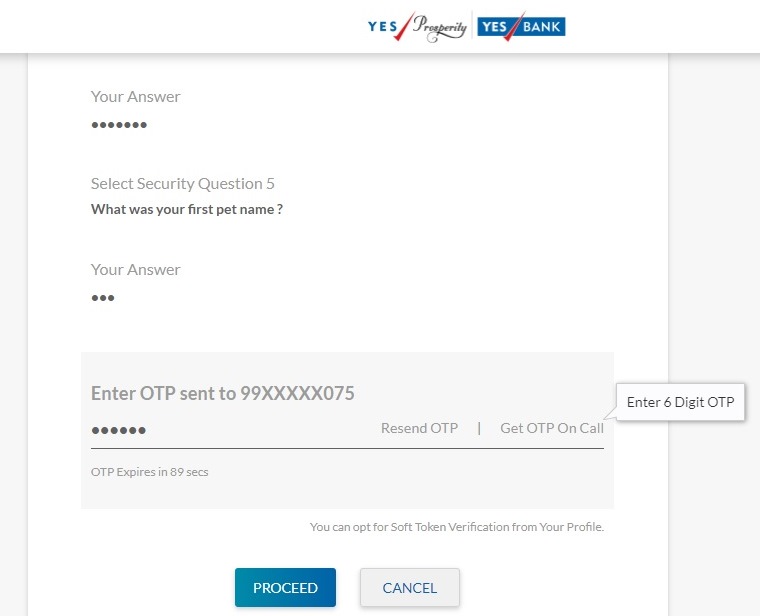
- Almost done, click on Dashboard to access it.
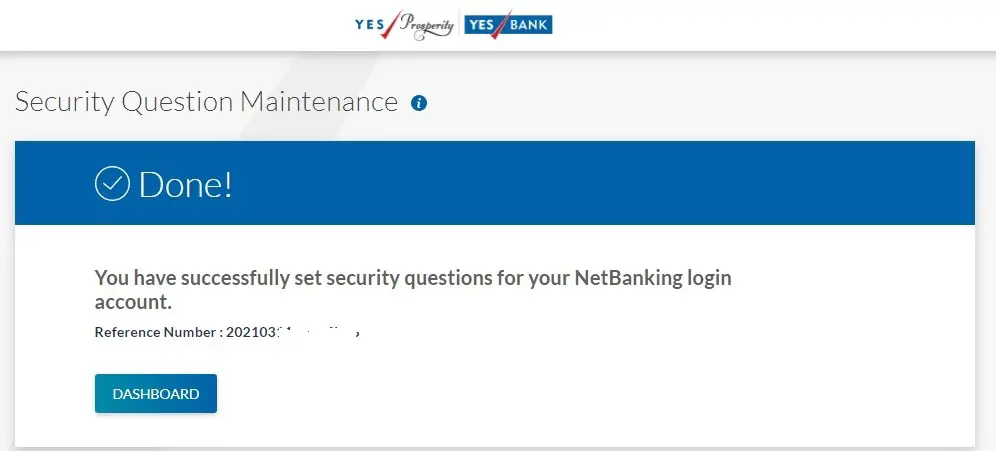
- So, you can see your account balance.
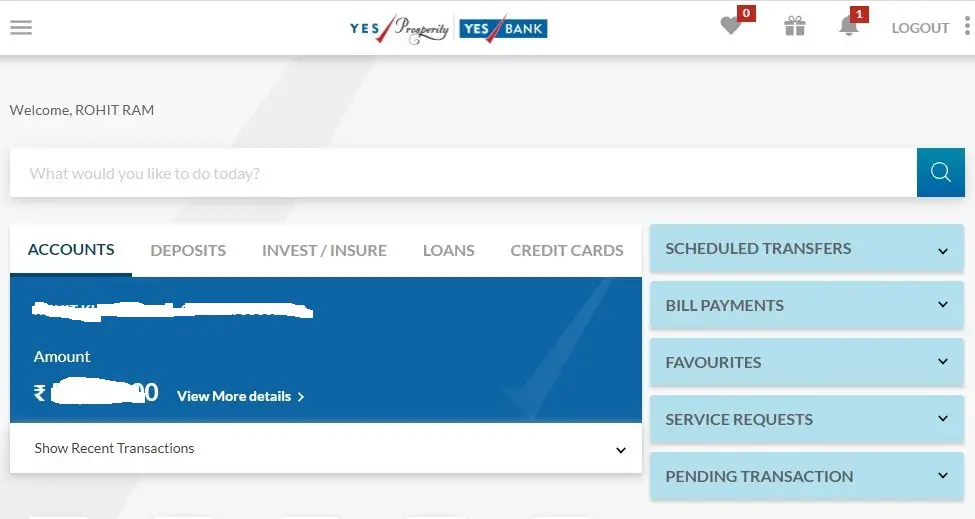
Register Nominee in Yes Bank Online
Watch video on this: View
Frequently Asked Questions (FAQ)
What details are required?
Only ATM Card
Is there any additional charge?
No
Do I need visit branch?
No. It is complete online process.
What if I forgot password?
You can always reset.
Can I transfer fund after activating?
Yes.
How to add beneficiary?
So, read here: Add Beneficiary in Yes Bank Online
Yes Bank Toll Free Numbers
India: 18001200
USA/Canada: 18776598044
UK: 8081785133
UAE: 800035703089
Outside India: +912230993600
Generate Yes Bank Debit Card Pin Online
SMS Help
Type ”Help” space <“Cust ID”> and send it to +919223390909
If you do not receive a satisfactory resolution from the channels mentioned above, please contact:
Head Grievance Redressal Email: [email protected]
Phone No.: 02239489373
If the resolution provided in level 2 does not meet your expectation, please contact: Principal Nodal Officer Email: [email protected]
Phone No.: 02239489374
Yes Bank Official Website: Yes Bank
So, this was all about How to Activate Net Banking in Yes Bank Online?
Still any doubt ? Don’t hesitate, feel free to ask anything. We are happy to help you.
Please comment below, if you have any question, we will reply as soon as possible.
Keep Visiting: Jugaruinfo

