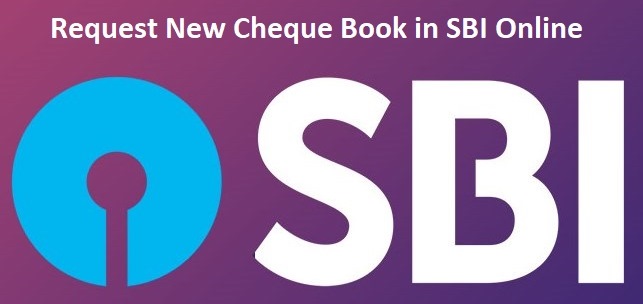Hello Everyone. So, today we are going to discuss about cheque book request process in SBI. You can request for cheque book in State Bank of India 24*7 with internet banking facility. It is very easy to do. You just need to login to your internet banking account and do it. It will reach to your address within 7-10 working days. You can also request cheque book with more number of cheques by paying extra. Only multicity cheques can be applied through net banking. For single city cheque, you have to request through your branch. Therefore, go through the complete post to know in details: How Request New Cheque Book in SBI Online?
What is SBI Bearer Cheque and SBI Order Cheque?
- Bearer Cheque: A person holding the cheque can collect the amount if it is a bearer cheque.
- Order Cheque: The payee (i.e. the person in whose favour the cheque is issued) only or his authorized person only can collect the amount of the cheque if it is an order cheque.
How to Request New Cheque Book in SBI Online?
Method 1: Through Net Banking
So, follow below steps:
- First of all visit SBI net banking login page. Click Here
- Click on “Continue to Login“
- Next, enter your Username, Password, Captcha and click on “Login“
- Your net banking dashboard will open.
- Go to Request & Enquiries and click on “Cheque Book Request“
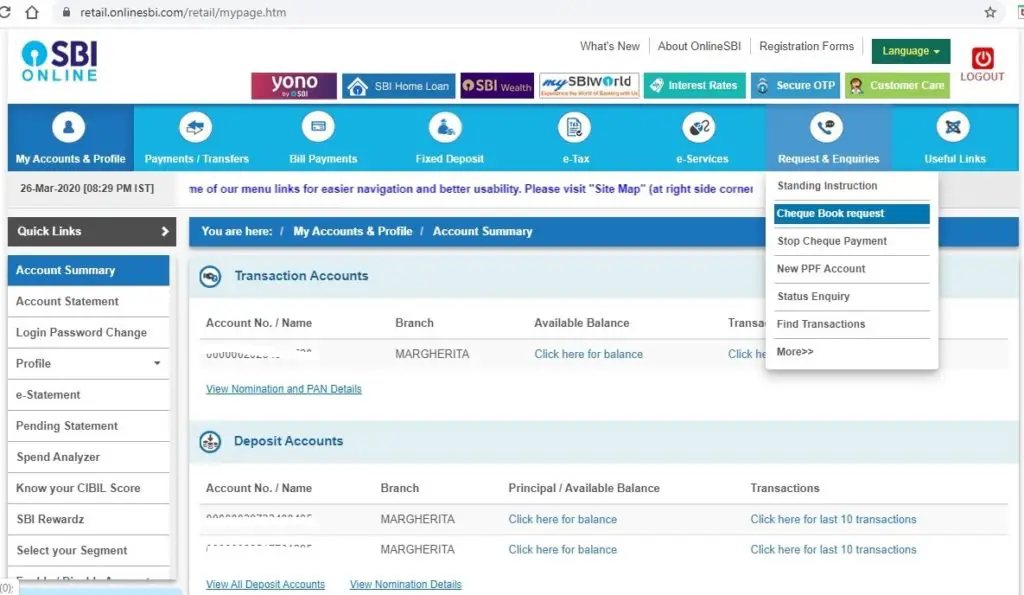
- Next, select your account number, number of cheque book, cheque leaves, select bearer/order cheque and click on “Submit“
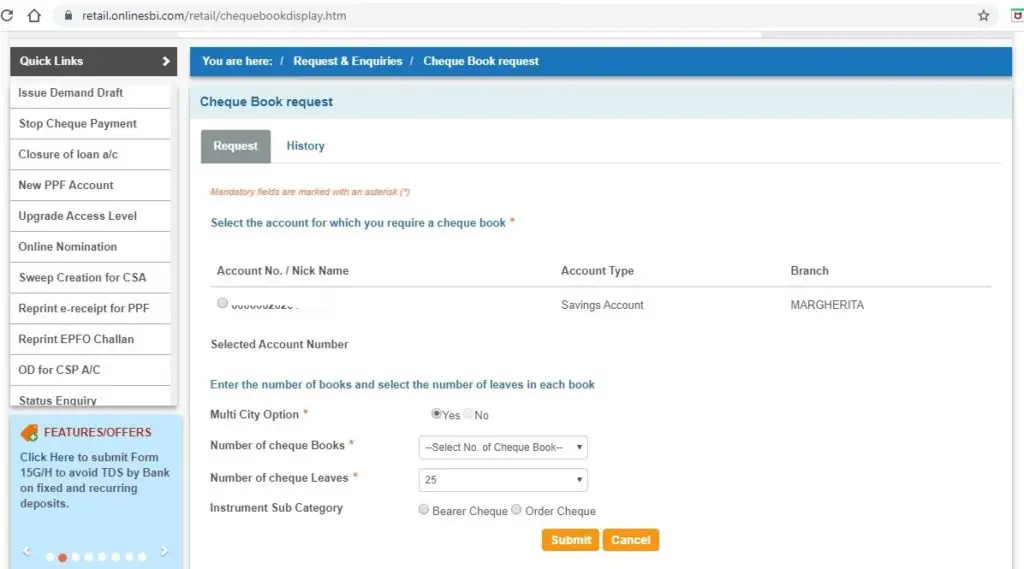
- Finally, your request will be process. It will deliver to your address within 7-10 working days.
Method 2: Through SBI Yono
How to Request Cheque Book Through SBI Yono?
So, follow below steps:
- First of all open SBI Yono app on your mobile.
- So, tap on Requests
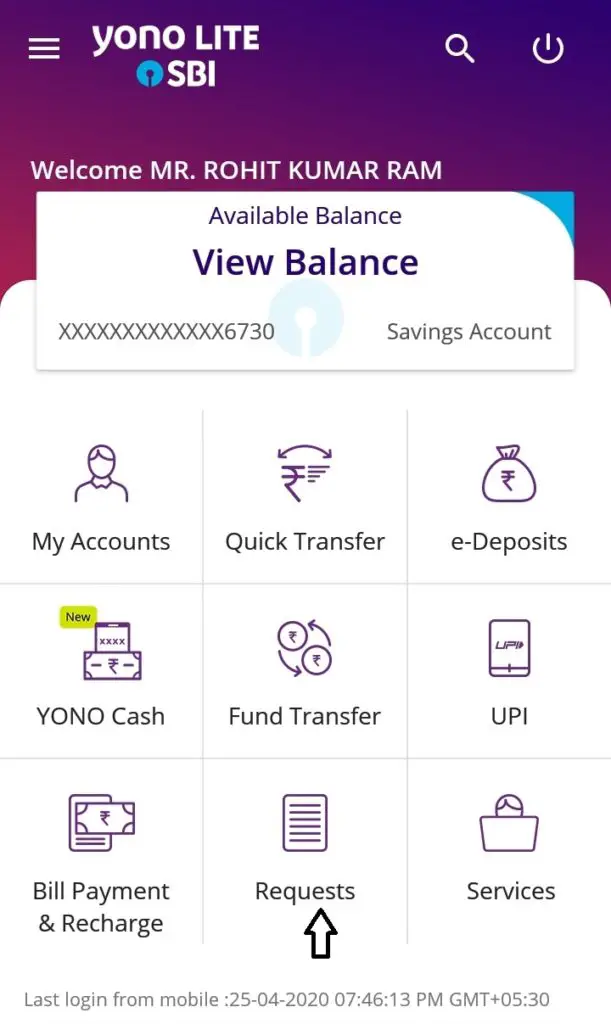
- After that click on Cheque Book and then tap on Cheque Book Request
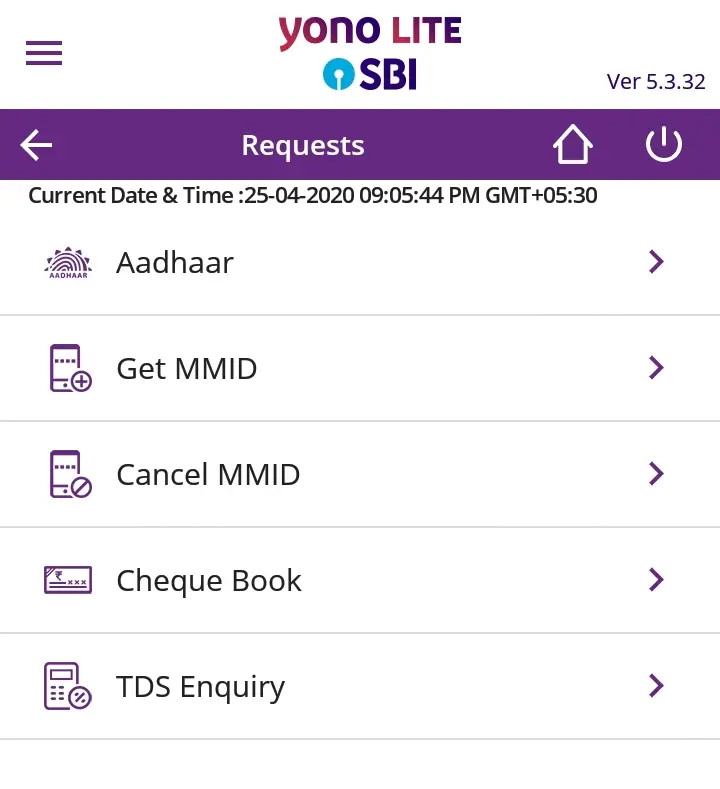
- Now, select your account number.
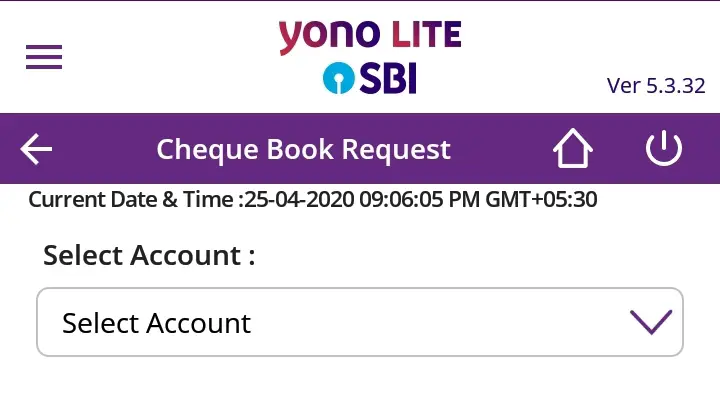
- Next, select number of cheque book you want, number of cheque leaves (i.e., 10, 25 or 50).
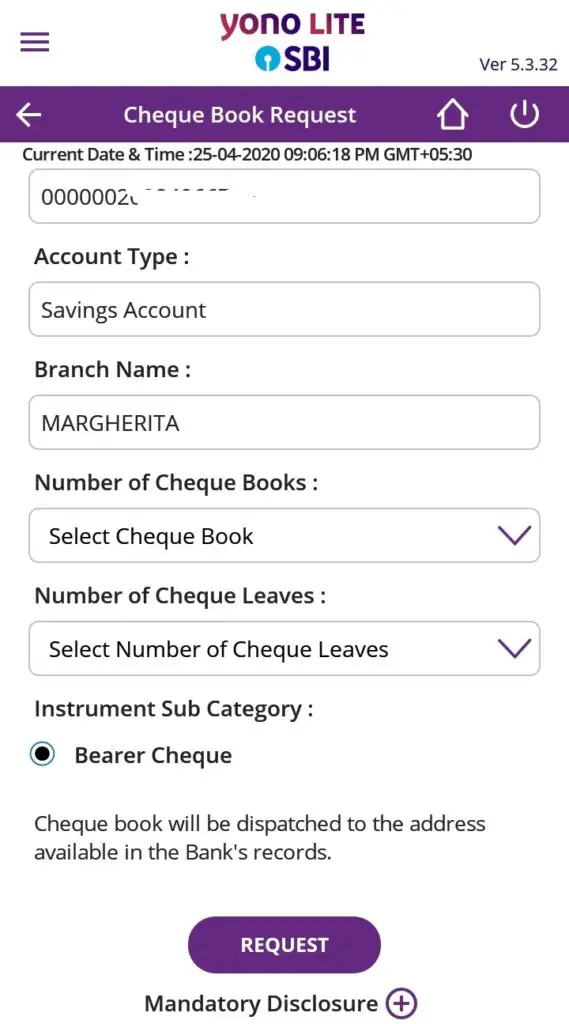
- Finally, click on Request.
- You have successfully applied for a cheque book.
How to Track Cheque Book in SBI?
So, follow below steps:
- First of all open SBI Yono app on your mobile.
- So, tap on Requests
- After that click on Cheque Book and then tap on Cheque Book Tracker.
- Now, select your account number.
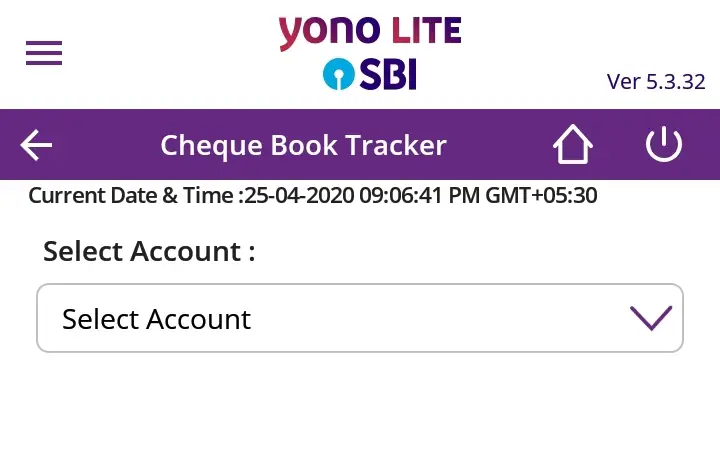
- Finally, you can see the details.
Note:
- Multicity Cheques will issue on your request on this portal. If you desire to have a normal cheque book, kindly contact your home branch for the purpose.
- Charges @ ₹3 per cheque leaf for all Savings Bank accounts having Quarterly Average Balance (QAB) as on previous quarter end below ₹25,000.
- Charges @ ₹2 per cheque leaf for accounts having QAB 25000 and above as on previous quarter end.
- 50 Leaves free per year for senior citizen/salary accounts and 20 leaves free per year for other P-Segment/AGL Segment customers.
- As per Bank’s policy, only Multicity Cheque Book is available for this account.
- You can request for a cheque book for any of your accounts (Savings, Current, Cash Credit, Over Draft).
How to Check History of Issued SBI Cheque?
So, follow below steps:
- First of all visit SBI net banking login page. Click Here
- Click on “Continue to Login“
- Next, enter your Username, Password, Captcha and click on “Login“
- Your net banking dashboard will open.
- Go to Request & Enquiries and click on “Cheque Book Request“
- Next, click on “History“
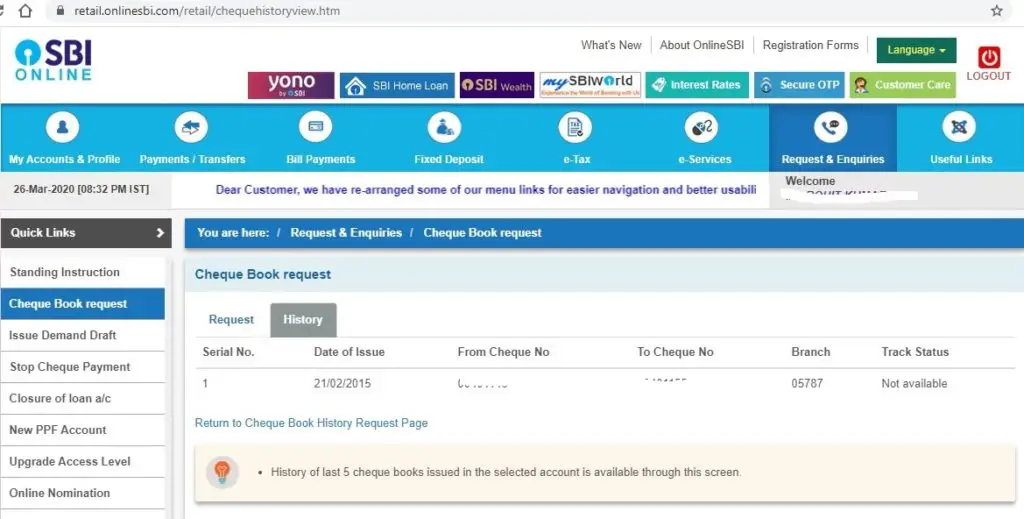
- Finally, you can now see list of ordered cheque book details.
How to Apply for Cheuqe Book in State Bank of India Online?
Follow above process.
How to Apply for Multicity Cheque in SBI Online?
You can follow above process.
How to Apply for SBI Cheque Book Without Internet Banking?
You need to visit bank branch in that condition.
SBI Helpline Number: 1800 425 3800
Frequently Asked Questions (FAQ)
Can I request online?
Yes through SBI net banking & SBI Yono
Number of cheque book I can request at a time?
1
I want to apply ATM card in my present address?
So, click here: Apply for a New SBI ATM Card to Your Present Address Online
Number of cheque leaves I can request?
10, 25 or 50.
What are the charges?
Rs 3/- per cheque
With online cheque book, I will get?
Multicity cheques
Transfer SBI CIF number?
So, click here: Transfer SBI CIF Number from One Branch to Another
I want to normal cheque book?
So, you can request through branch.
I want to change my SMS language?
Get here complete details: Set SMS Language in SBI Online
So, I have a query other than above?
Talk to SBI customer care at 1800 425 3800
SBI Official Website: SBI
Thanks for Reading
Comment below if you have any doubt. Feel free to contact me.
So, keep visiting: Jugaruinfo for more updates.