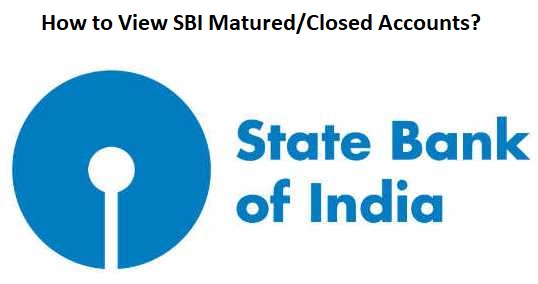Hello Everyone. So, today we will discuss about SBI matured accounts. Recently, SBI has added closed accounts information on the dashboard. You can easily check complete details about all your fixed, RD, PPF accounts. Before it was bit difficult to find out. You can view interest earn, tax deduction, maturity date etc. It has now become simple and easy. Therefore, we have explained the things with the help of screen shots. So, go through the complete post to know in details: How to View SBI Matured/Closed Accounts?
How to View SBI Matured/Closed Accounts?
So, follow below steps:
- First of all visit SBI net banking official website. Login to your account using Username and Password.
- So, now your internet banking dashboard will open.
- Go to end of the home page. Click on “Click Here to View Matured/Closed Accounts“
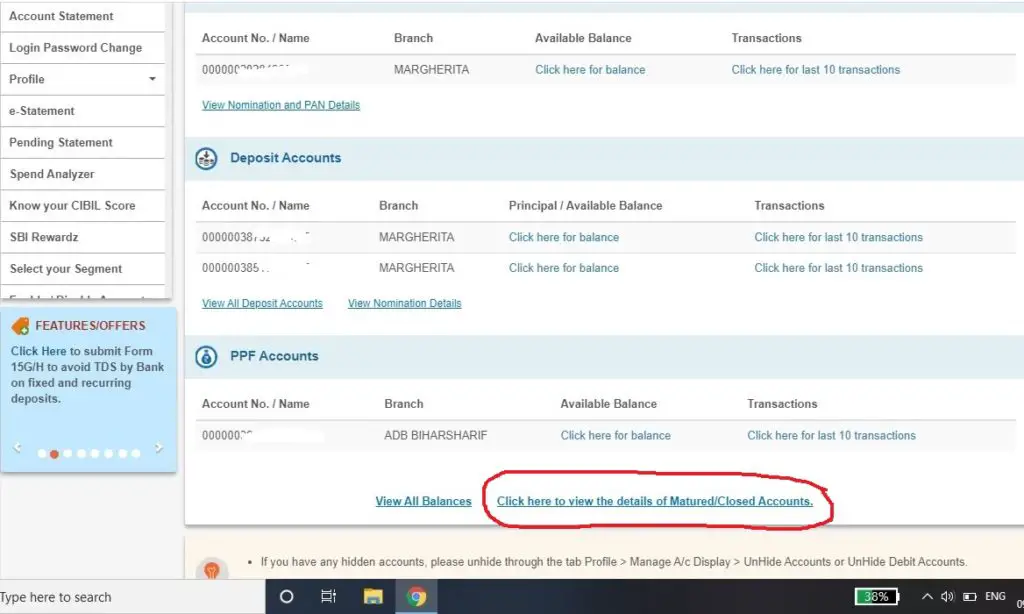
- Therefore, you can see all the accounts details.
- Now, click on “Click Here for last 10 transactions” link
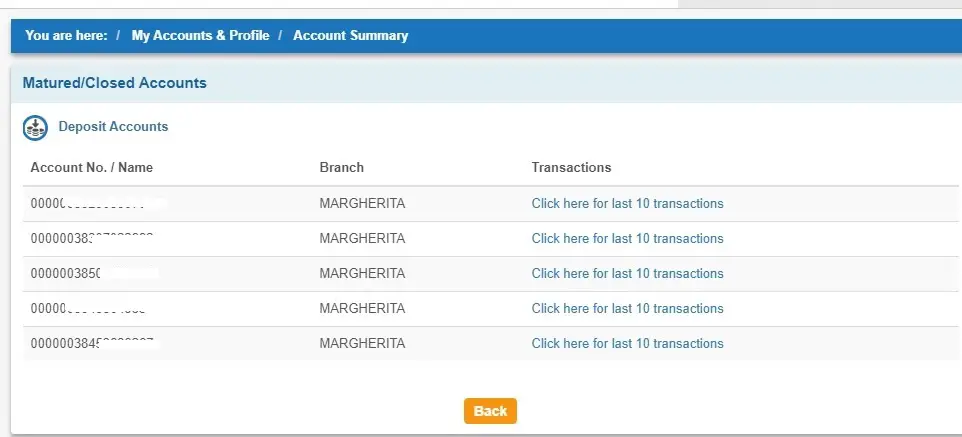
- Finally, you can view all the details. Information such as credit interest, tax deduction etc can be seen.
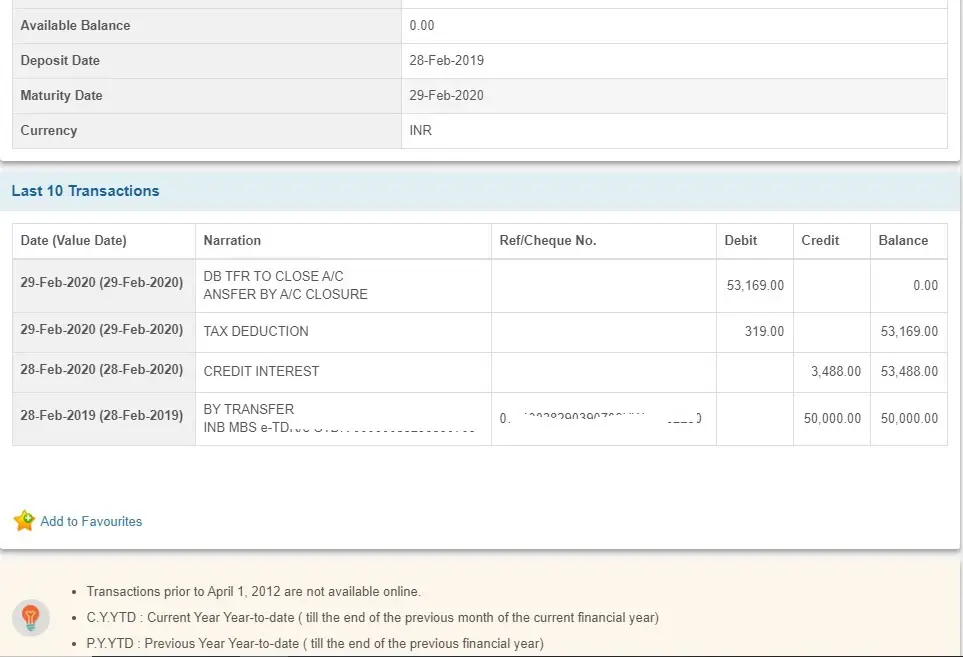
How to View SBI All FD/RD/MOD Account Balance?
So, follow steps:
- First of all login to your SBI net banking account.
- So, now your internet banking dashboard will open.
- Go to end of the home page. Click on “View All Balances”
- Finally, you can see account balances.
Also Read:
Request New Cheque Book in SBI Online
Download SBI Interest Certificates on Deposit Accounts
SBI Helpline Number: 1800 425 3800
SBI Official Website: SBI
Thanks for Reading
Comment below if you have any doubt. Feel free to contact me.
Keep Visiting: Jugaruinfo