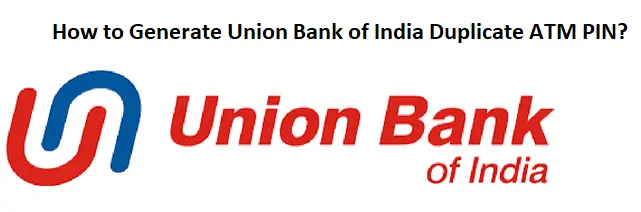Hello Everyone. So, today we will discuss about duplicate PIN generation. Union Bank of India provides IVR option to set ATM PIN online. It is very simple and easy. You just need to call on toll free number and follow instructions. We will be sharing complete details with option to choose in IVR. So, if you have forgot your debit card PIN and want to reset then this post is for you. This method is best since you don’t need to visit bank branch. Therefore, go through the complete post to know in details: How to Generate Union Bank of India Duplicate ATM PIN?
How to Generate Union Bank of India Duplicate ATM PIN?
So, follow below steps:
- First of all call on the Union Bank of India toll free numbers.
- Toll Free Numbers of Union Bank of India: 1800222244/18002082244
- Now, select your preferred language.
- Select “Option 3” for “Self-PIN” generation.
- Again, select “Option 2” to generate “Duplicate Debit Card PIN Generation”
- So, now enter 15-digit account number. Press 1 confirm or press 2 to re enter.
- Therefore, now select “Option 1” to generate pass code.
- Enter your date of birth. (format- DDMMYYYY)
- So, now enter 16-digit debit card number.
- Enter expiry date of your card. (MMYY)
- Access validated.
- So, now 8-digit pass code will be sent to registered mobile number. (It is valid for 2 hours)
- So, if you have received pass code then press 1 to continue. Else go to below of the post for rest steps. It will verify your pass code to create duplicate PIN.
- Next, enter 8-digit pass code.
- Enter 3-digit CVV number of your debit card.
- So, now enter 4-digits ATM PIN of your choice. Please re-enter the PIN for confirmation.
- Finally, you have successfully generated your PIN.
So if you have disconnected the call in case you have not received pass code.
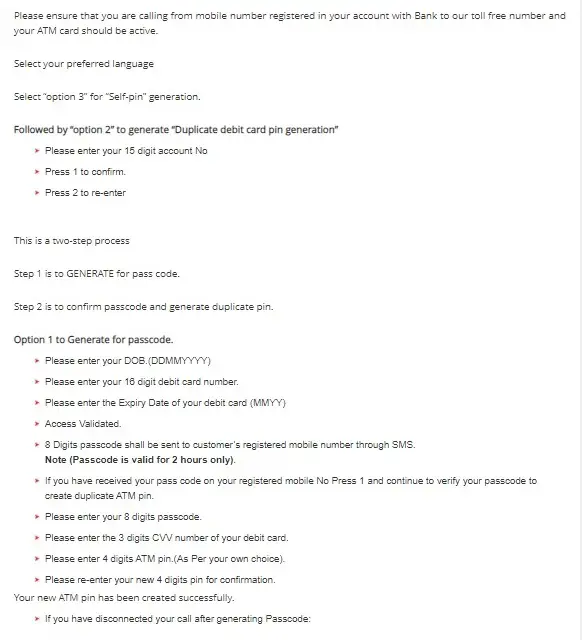
So, follow below steps:
- Again, first of all dial toll free number of Union Bank of India. Anyone of 1800222244/18002082244
- So, now enter 16-digits ATM card number.
- Next, enter your 8-digits pass code.
- So, now enter the 3-digits CVV number.
- Finally, enter 4 digits ATM PIN of your choice.
- Please re-enter your 4-digits pin for confirmation.
- Finally, your new ATM pin has been created successfully.
Note: So, please ensure that you are calling from mobile number which is registered with the bank account.
Also Read:
How to Activate SMS Banking of Union Bank of India?
How to Register for Internet Banking in Union Bank of India?
Check Union Bank Of India Bank Account Balance
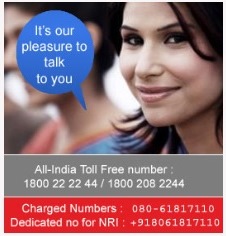
Source: Union Bank of India
So, this is all about Activate SMS Banking of Union Bank of India
Thanks for Reading.
Keep Visiting: Jugaruinfo