In this post, we will discuss on how to download interest certificates. You can view all interest credited to individual account also. It is available for both saving and fixed deposit account. Details are provided in the certificate for all the accounts associated with saving account. Apart from viewing, download option is also available. You can download the file in PDF as well as in HTML format. Tax deductions information is also available in this certificate. This document is also required in some of the process. So, it is important to know about its accessing process. We have discussed with the help of screenshots. The complete process is very simple and easy. Only requirement is that you need internet banking account. Go through the complete post to know in details: Download SBI Interest Certificates on Deposit Accounts
Requirement to Access State Bank of India Interest Certificate
SBI Net Banking Account.
Also Read:
Enquire TDS Online in SBI Account
Transfer SBI CIF Number from One Branch to Another
Apply for a New SBI ATM Card to Your Present Address Online
How to View SBI Interest Certificates on Deposit Accounts?
Follow these steps:
- First of all visit SBI net banking login page. Click Here
- Click on “Continue to Login“
- Next, enter your Username, Password, Captcha and click on “Login“
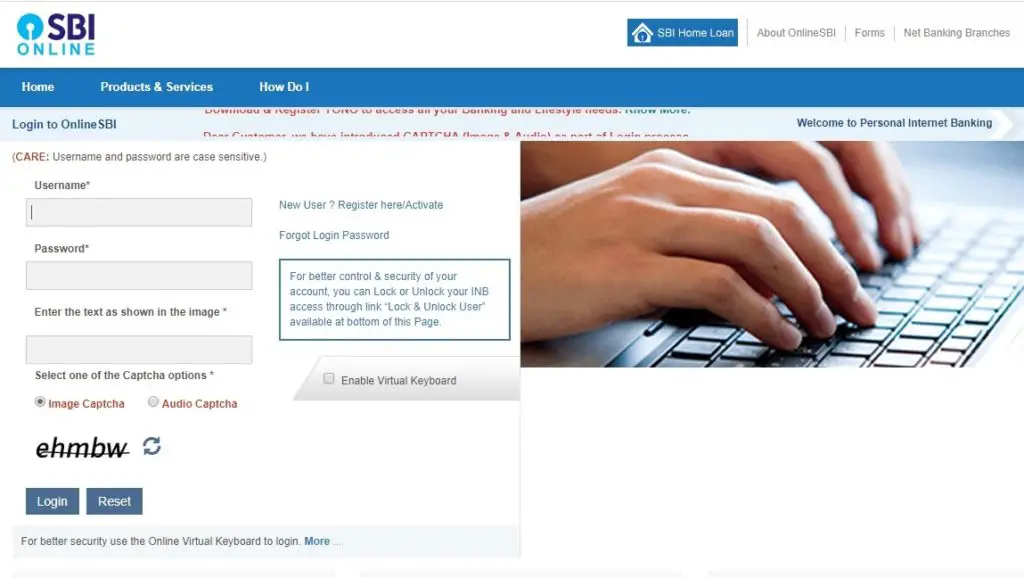
- Your net banking dashboard will open.

- Next, go to “e-Services” option.
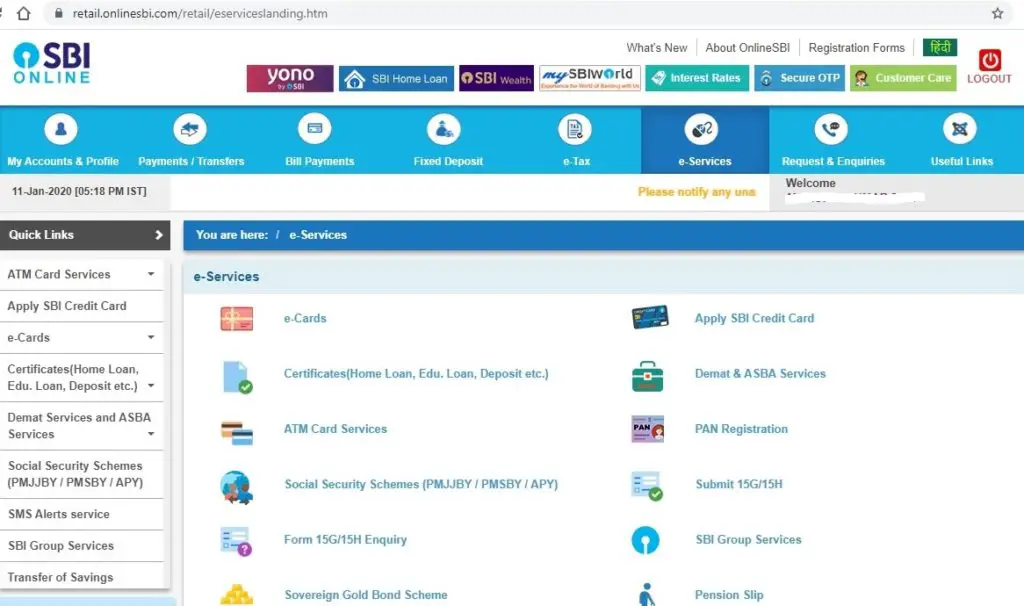
- Click on “Certificates(Home Loan, Edu. Loan, Deposit etc)” link.
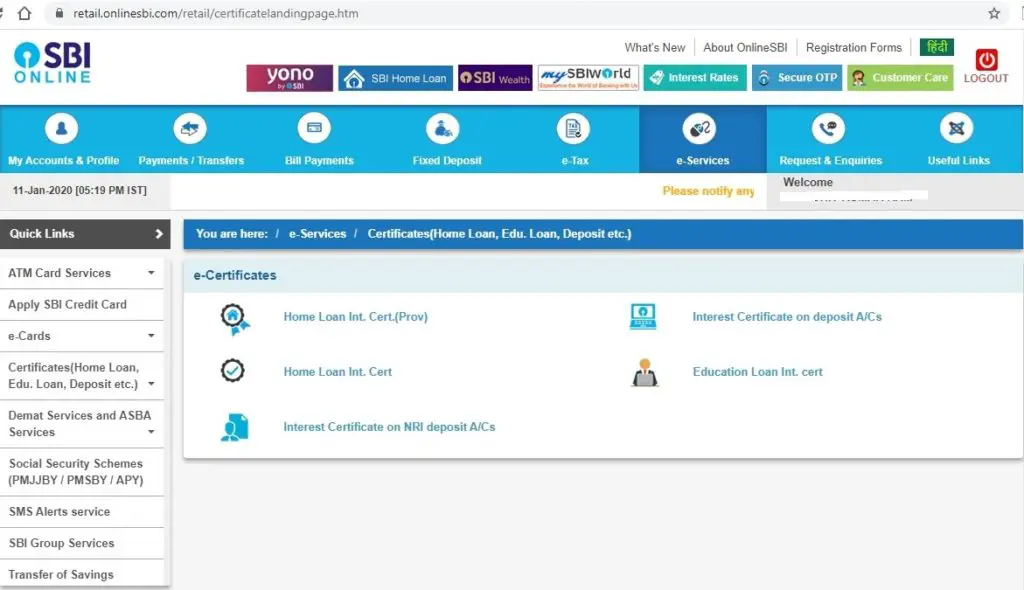
- Now, click on “Interest Certificate on deposit A/Cs“
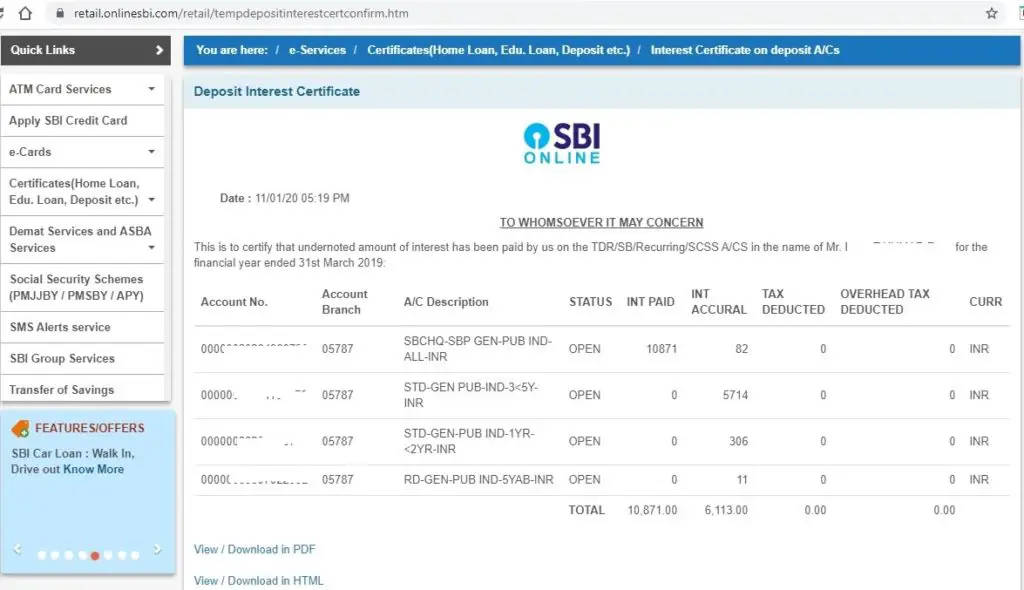
- You can see the interest certificate. This is your interest certificate on deposit accounts.
- All the details can be found in this certificate.
How to Download SBI Interest Certificates on Deposit Accounts?
Follow these steps:
- First of all visit SBI net banking login page. Click Here
- Click on “Continue to Login“
- Next, enter your Username, Password, Captcha and click on “Login“
- Your net banking dashboard will open. Go to “e-Services” option.
- Click on “Certificates(Home Loan, Edu. Loan, Deposit etc)” link.
- Now, click on “Interest Certificate on deposit A/Cs“
- You can see the interest certificate. This is your interest certificate on deposit accounts.
- All the details can be found here.
- Below in this page, you can find download option.
- Click on “View/Download in PDF” to download in PDF format.
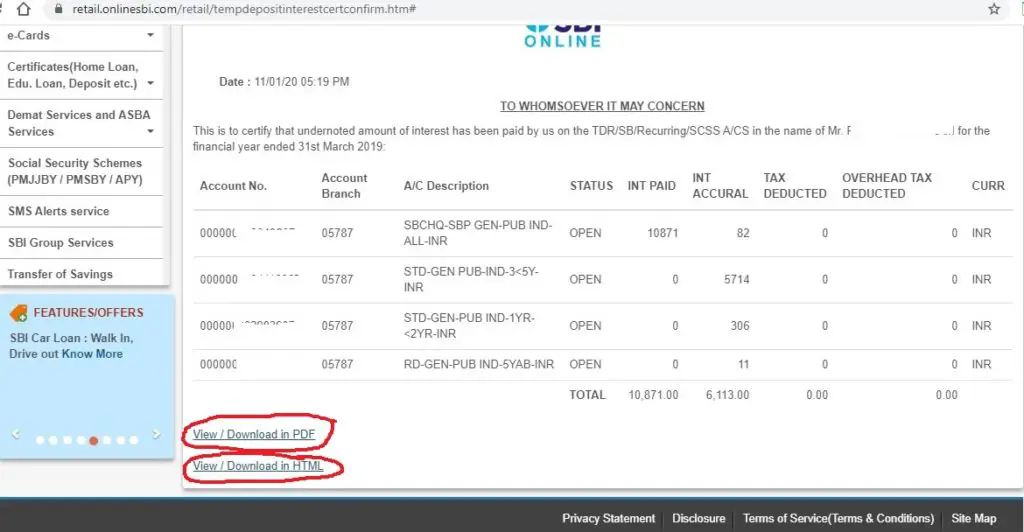
- Similarly, you can click on “View/Download in HTML” to download in HTML format.
Download State Bank of India Interest Certificate Online in PDF: Follow above process.
For any type of technical help, contact SBI customer care.
SBI Helpline Number: 1800 425 3800
SBI Official Website: SBI
Thanks for Reading
Comment below if you have any doubt. Feel free to contact me.
Keep Visiting: Jugaruinfo


New no add karne ka he purana no Mobil khogaya he es liy
Hello Gopal
You can add or update mobile number through net banking or you can visit bank branch.
Thanks