Hello Everyone. How are you? Hope everyone is fine and doing great. In this post, we will discuss about linking process of Flipkart pay later to PhonePe. Now you can link Flipkart Pay Later payment option to your PhonePe account. You can start paying your bills through Flipkart Pay Later service. This is a new feature introduced by PhonePe. Pay your bills, recharges, online merchants etc using Flipkart Pay Later service. You can clear your dues by 10th of every month on the flipkart app. It will help you to delay your payment by one month. This feature is very useful when you are having financial crunch. Therefore, go through the complete post to know in details: Link Flipkart Pay Later to PhonePe
Requirements
PhonePe Account
Flipkart Account with Flipkart Pay Later activated
How to Link Flipkart Pay Later to PhonePe 2025?
So, follow below steps:
- First of all open PhonePe application on your mobile. If you have not installed PhonePe yet, click here to download. Download
- Open the app. Go to “My Money” section.
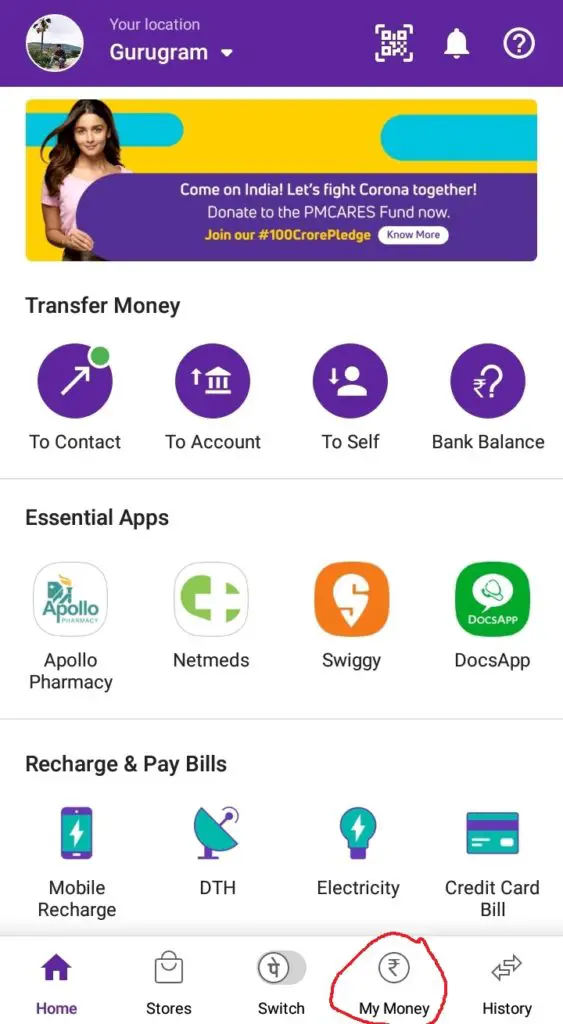
- Under Payment Methods, click on “Flipkart Pay Later” option.
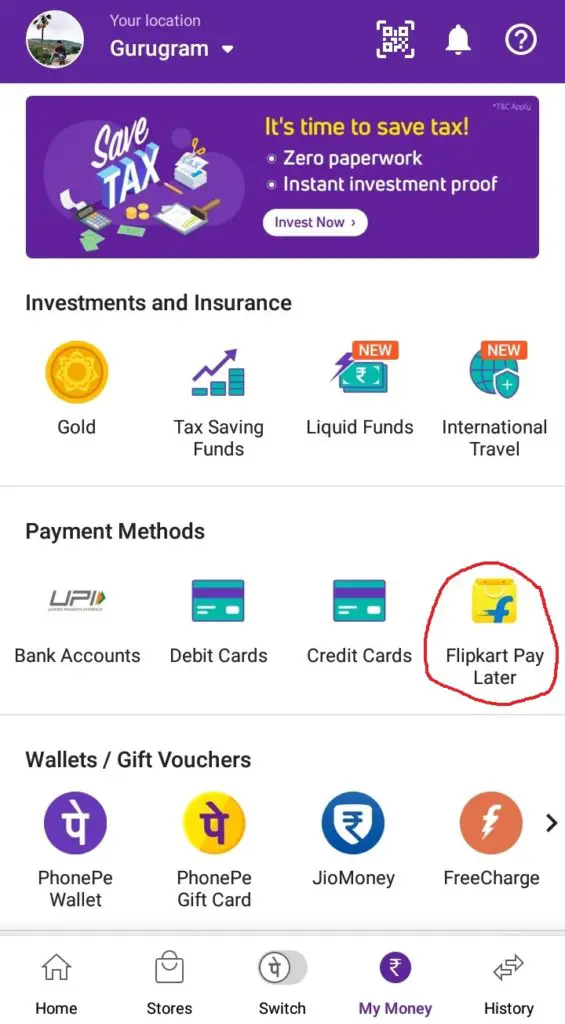
- Click on “Link Now“.
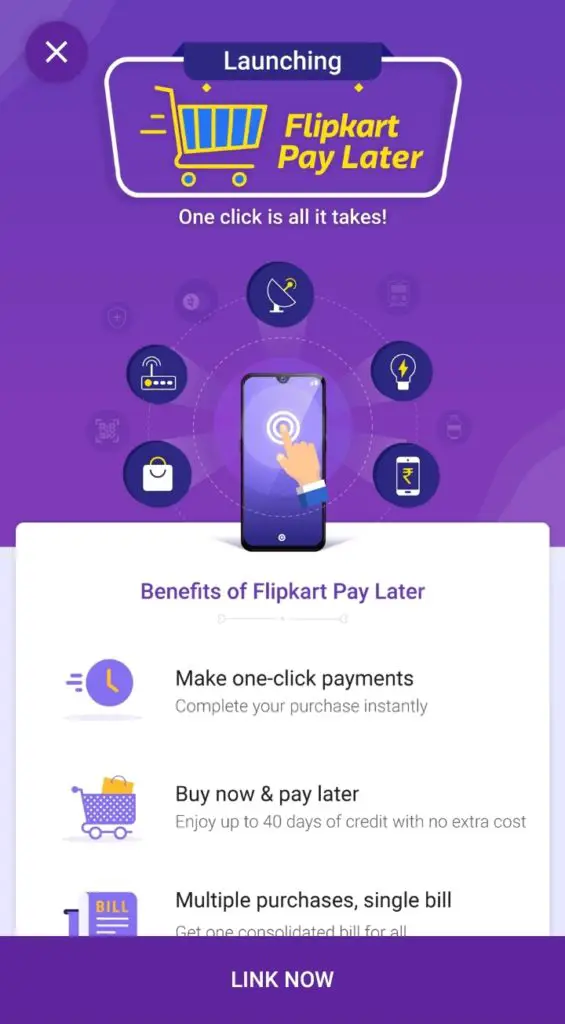
- Enter the OTP received on your mobile. Click on “Proceed“
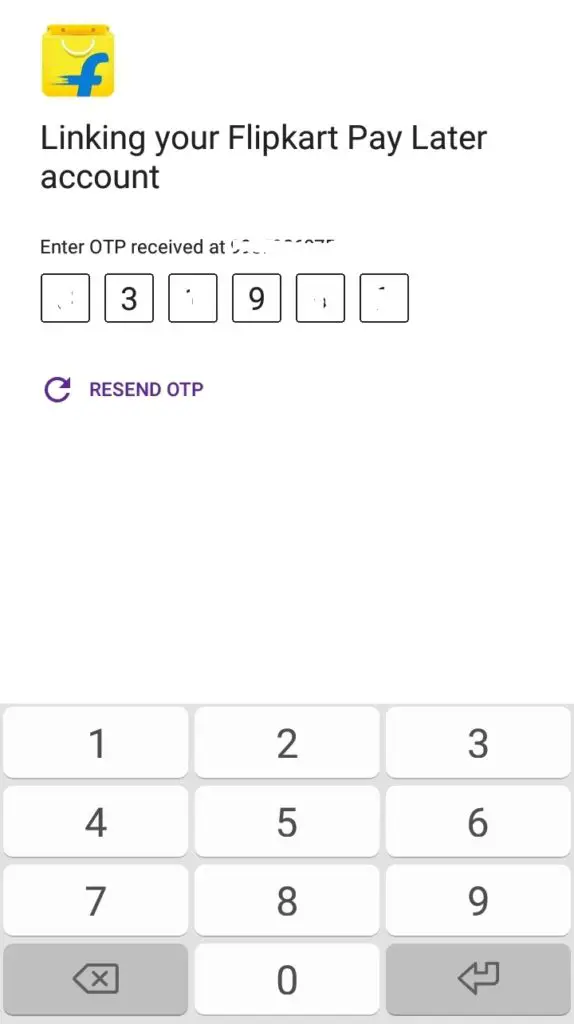
- Done. You can see available balance limit in your Flipkart Pay Later.
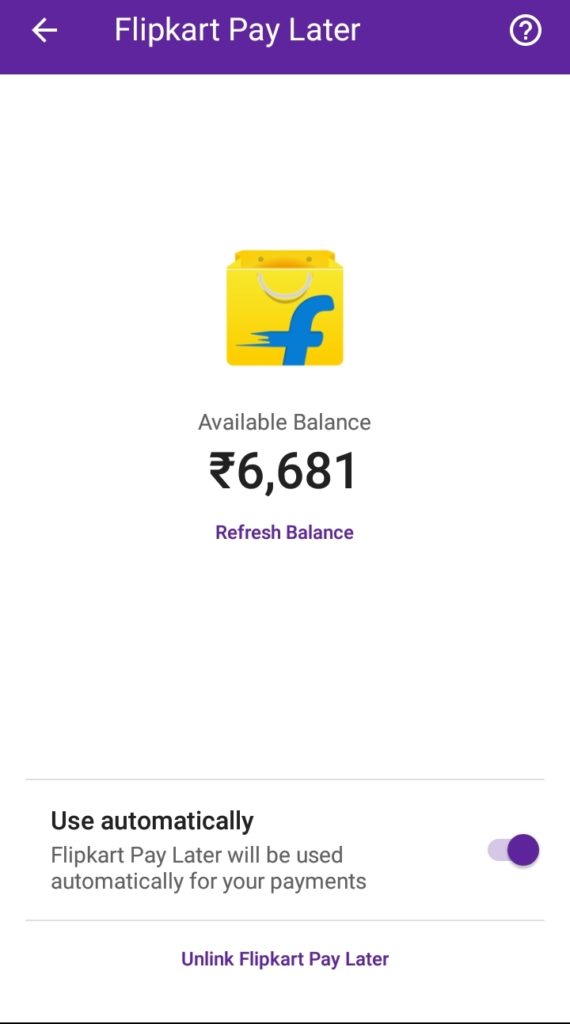
- You will also receive confirmation text message on the mobile.
Delete/Remove Bank Accounts from PhonePe
How to Unlink Flipkart Pay Later From PhonePe Account?
So, follow below steps:
- First of all open PhonePe application on your mobile. If you have not installed PhonePe yet, click here to download. Download
- Open the app. Go to “My Money” section.
- Under Payment Methods, click on “Flipkart Pay Later” option.
- Click on “Unlink Flipkart Pay Later” option available at the below.
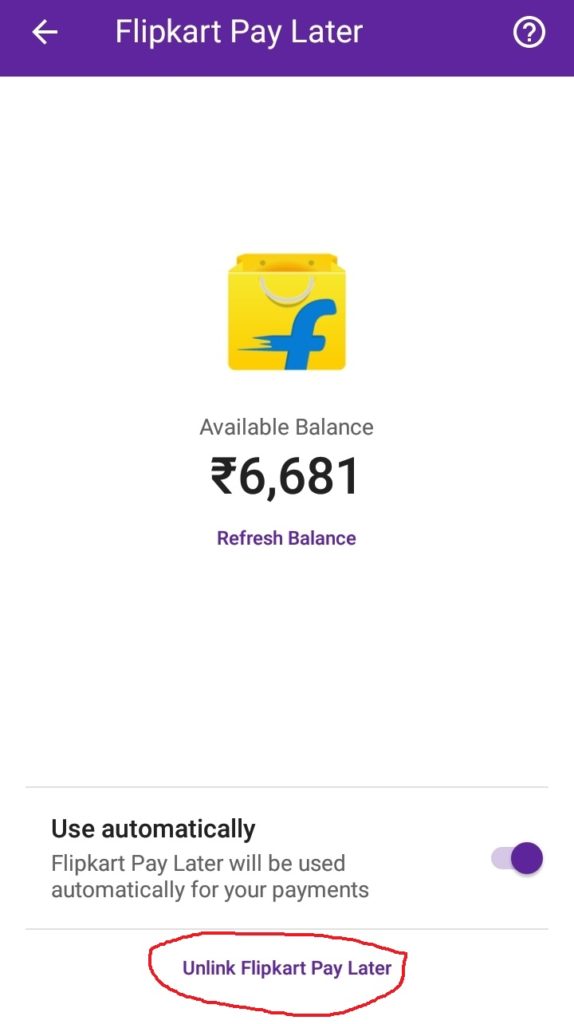
- Next, click on “Unlink” to continue.
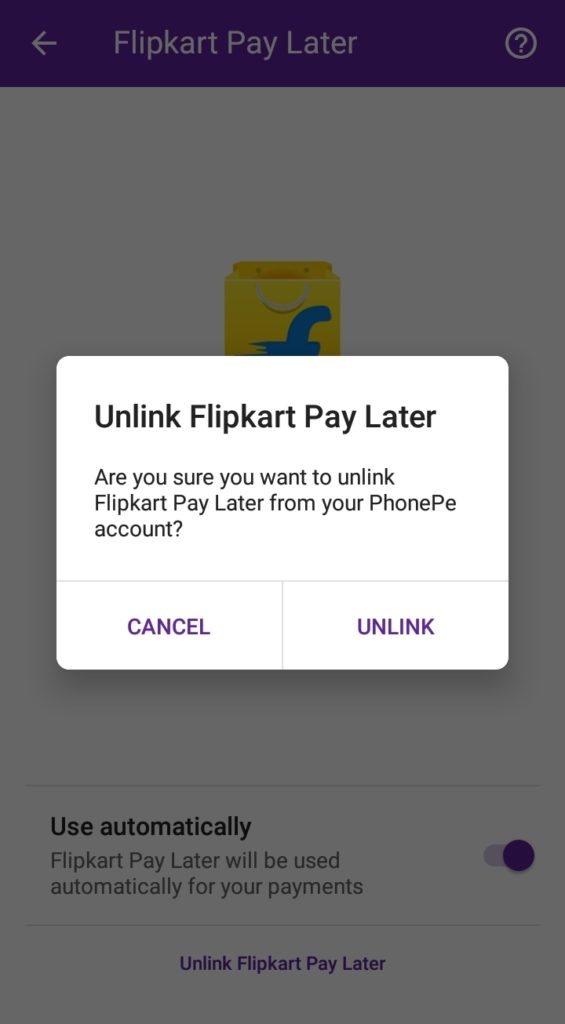
- You can see Unlinked message on the screen.
Download PhonePe and Install: Download
Recover Money Sent to a Wrong Account in PhonePe
PhonePe Customer Care Number: 01246789345 (Chargeable)
Advantages of Flipkart Pay Later
- Make one-click payments
- Buy now and pay later
- Multiple purchases, single bill and much more
Frequently Asked Questions (FAQs)
How to link?
Please follow above process.
Can I de link?
Yes, any time you can link and delink.
Is there any charge?
No
How to increase Flipkart Pay Later limit?
When you will be using and paying the dues on time, limit will be increased automatically
What is the benefit of this?
You can pay bill amount in next month.
By when I can clear dues?
10th of every month on the Flipkart app
What if I can’t pay the dues before 10th of next month?
You will be charged for this
I have a query other than above?
Please talk to PhonePe customer care at 01246789345
Delete/Remove Debit Cards from PhonePe
Summary
So, we have explained you complete process to link and delink Flipkart Pay Later. It gives a lot of advantage. This helps when you are in financial crises and can pay the bill in the next month. Shop this month and pay next month. You can also de link when you don’t want. So, this is all about.
About Phone Pe:
PhonePe Private Limited, d/b/a PhonePe is an Indian e-commerce payment system and digital wallet company headquartered in Bangalore, India. It was founded in December 2015, by Sameer Nigam and Rahul Chari. PhonePe app went live in August 2016 and was the first payment app built on Unified Payments Interface. Wikipedia
Thanks for staying with us till the end
Comment below if you have any doubt. Feel free to contact me.
Keep visiting Jugaruinfo for banking and financial information. Share about us among your friends and relatives
Have a great day!

