In this post, we will discuss on how to update KYC details online. KYC update normally is a offline process. But Federal Bank is giving users to update its KYC online. You don’t need to visit bank branch for updating it. We have discussed with the help of screenshots. It is very easy and simple. You can start updating KYC by just entering account number. Go through the complete post to know in details.
Also Read:
Register for Internet Banking in Federal Bank Online
Register for Internet Banking in Federal Bank
How to Check Federal Bank Account Balance
How to Update Federal Bank KYC Details Online?
Follow these steps:
- First of all visit Federal Bank official website. Click Here

- Federal bank official page will open. Go to the bottom of the page. Under “Customer Relations“, click on “Update KYC Details Online“
- Next, enter your account number and click on “Submit“

- Now, select your Customer ID and click on “Click Here“

- Enter the OTP received on your mobile number.
- Follow the process.
Toll Free Number of Federal Bank: 18004201199
24*7 Customer Care Number of Federal Bank: 18004201199
About Federal Bank
Federal Bank is a Private Sector, scheduled commercial bank in India, headquartered in Aluva, Kochi. The Bank also has its Representative Offices abroad at Abu Dhabi and Dubai. More details at Wikipedia
Thanks for Reading
Comment below if you have any doubt.
Keep Visiting: Jugaruinfo

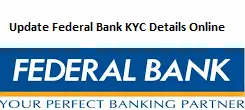
Federal bank KYC detail update customer care number +918389980562. // +916289957210..