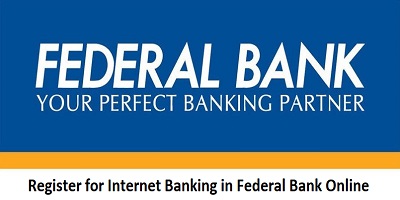Hello Everyone. So, today we are here to guide you about internet banking registration process in Federal Bank. Apart from internet banking registration, we will guide you for recovering password. Federal Bank is a Private Sector, scheduled commercial bank in India, headquartered in Aluva, Kochi. The Bank also has its Representative Offices abroad at Abu Dhabi and Dubai. It has 1251 branches across India. So, go through complete post to know in details: Register for Internet Banking in Federal Bank Online
Things Required for Net Banking Registration
Debit Card
Mobile Number
How to Register for Internet Banking in Federal Bank Online 2024?
So, follow below steps:
- First of all visit sign up page. Click Here

- Click on “Sign Up“. Sign Up
- So, click on “Continue” button.
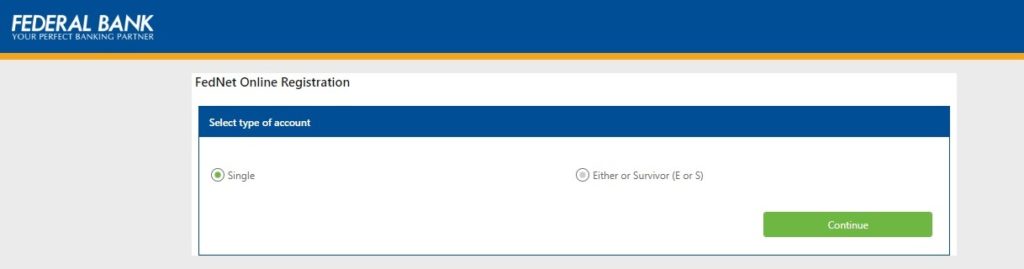
- Next, enter your 14 digit account number, verification code and click on “Continue“.
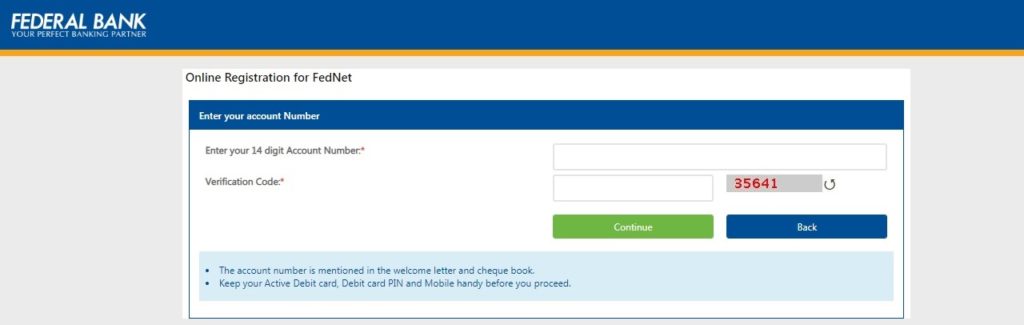
Note: The account number is mentioned in the welcome letter and cheque book.
Keep your debit card, debit card PIN and mobile handy before you proceed.
- Finally, follow the upcoming process.
How to Recover Internet Banking Password Online?
So, follow below steps:
- First of all visit sign up page. Click Here
- Click on “Forgot Password?“
- Therefore, enter your User ID, Card Number, ATM PIN, Expiry Date, Verification Code and click on “Continue“.
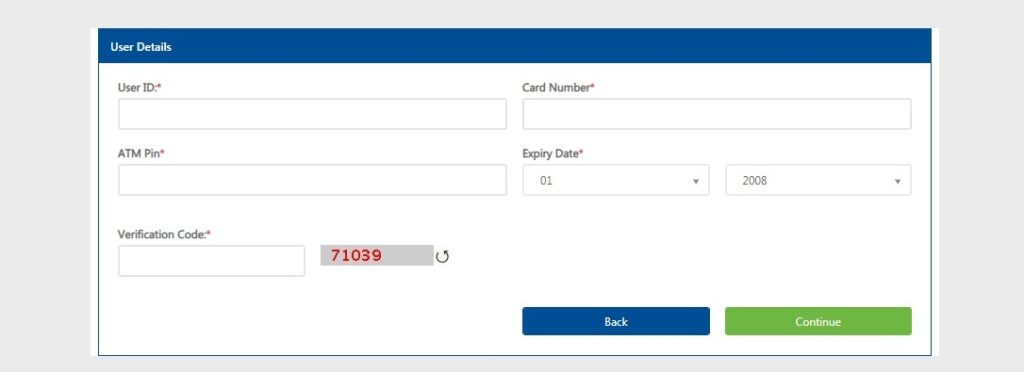
- Finally, you can reset or generate password.
How to Recover User ID Online?
So, follow below steps:
- First of all visit sign up page. Click Here
- Click on “Forgot User ID?”
- Therefore, enter your account number, mobile number , verification and click on “Continue“
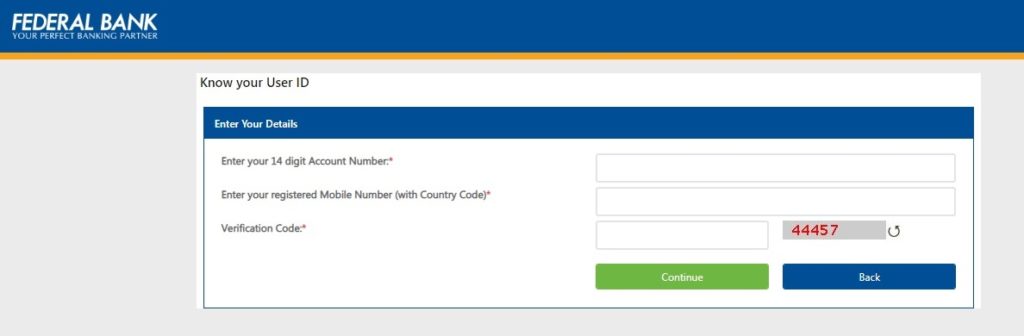
- Finally, you can recover User ID.
How to Unblock User ID Online in Federal Bank?
So, follow below steps:
- First of all visit sign up page. Click Here
- Click on “Unblock User ID?”
- Therefore, enter your User ID, Mobile number, verification and click on “Validate“
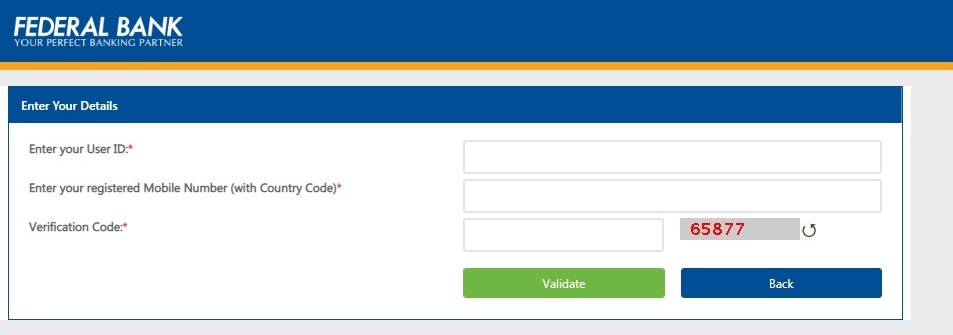
- Finally you can unblock User ID.
Register Corporate Internet Banking
So, follow below steps:
- First of all visit direct link. Corporate New User
- Now enter your Corporate ID, User ID, Password and click on “Log In“
- Finally you can login.

Customer Care Number of Federal Bank: 18004201199, 18004251199
Helpline Numbers for Federal Bank NRI Customer: +914842630995
Frequently Asked Questions (FAQ)
Can I generate password online?
Yes
I want to check account balance?
So, get here complete information: How to Check Federal Bank Account Balance ?
Forgot User ID?
Follow above steps to recover online.
So, what are the things required for recovering User ID, Password?
ATM card details.
How to update KYC details?
Therefore to update details: Update Federal Bank KYC Details Online
I want to block User ID permanently?
So, follow steps.
So, I have a question other than above?
Talk to Federal bank customer care at 18004201199
Thanks for Reading
Comment below if you have any doubt.
Keep visiting Jugaruinfo