In this post, we will be discussing on how to pay fees with Phone Pe app. Recently, Phone Pe has started this service. It is very simple and easy. You don’t need to stay in queue to get your fees paid. You can now pay your fees anytime and anywhere. With just entering admission number, you can pay the fees. Read complete post to know in details: Pay Institute Fees with Phone Pe
Also Read:
How to Pay Electricity Bill Online Through PhonePe App?
Delete/Remove Bank Accounts from PhonePe
How to Pay Institute Fees with Phone Pe?
Follow these steps:
- First of open Phone Pe app on your smartphone. Click Here if you don’t have. Download
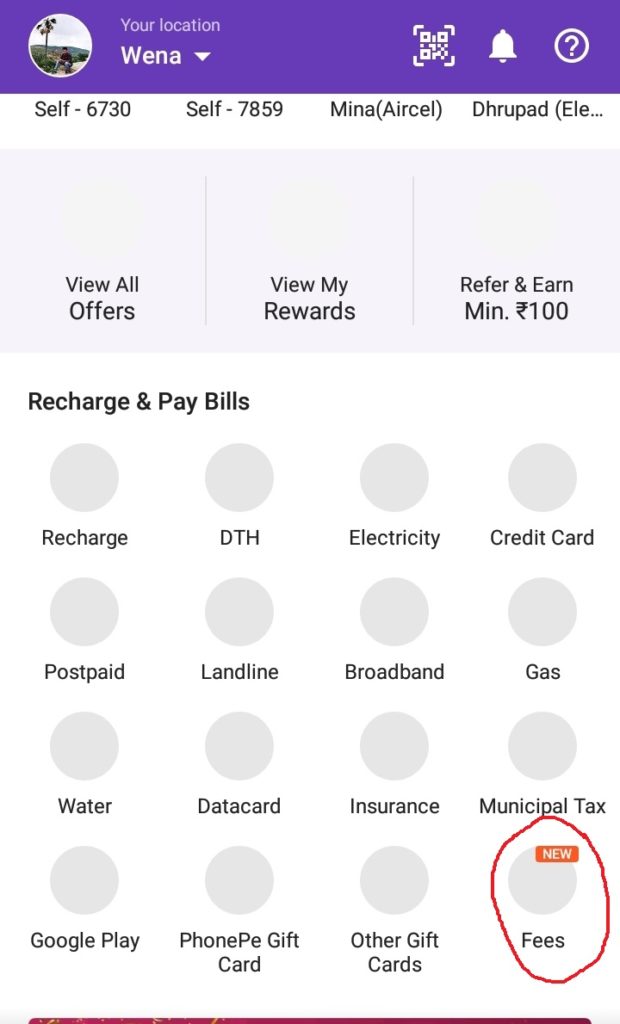
- Under Recharge and Pay Bills menu, select “Fees” option.
- Next, select your state, city and click on “Continue“
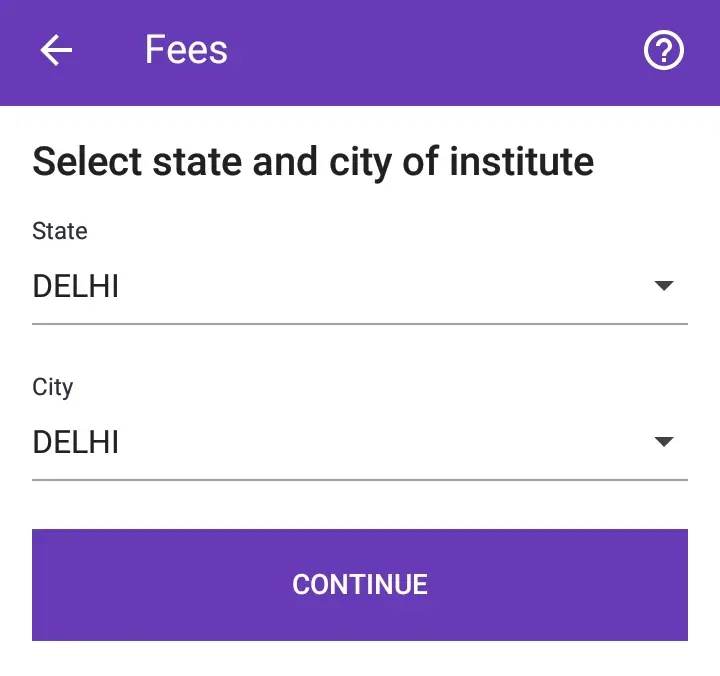
- Now, you can see list of institutes which is accepting fees through Phone Pe.
- Select your Institute and click on it.
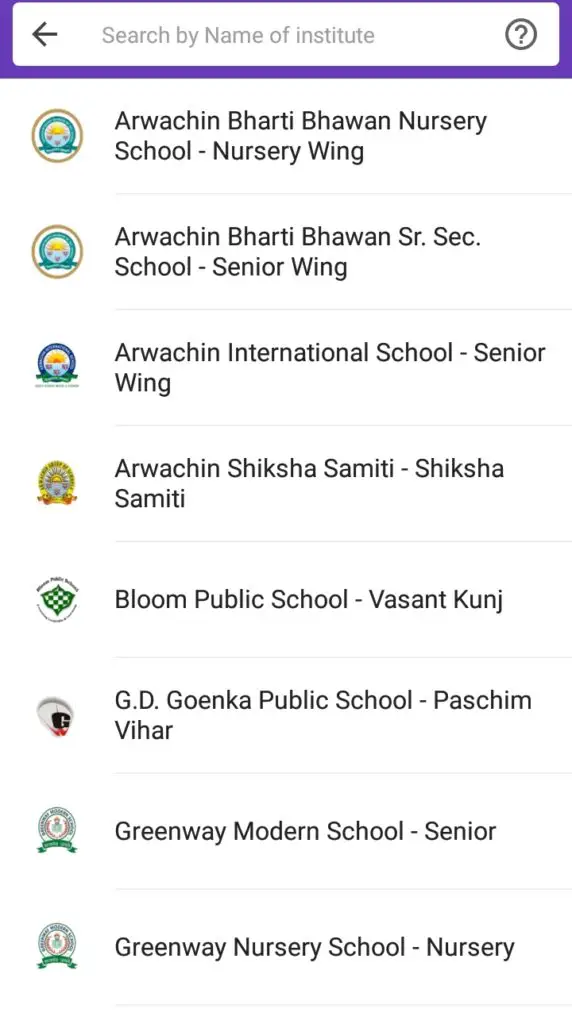
- Enter Admission number and click on “Confirm“

- Finally pay the fees if the information matches.
- Done.
Download and Install PhonePe: Download
PhonePe Customer Care Number: 0124 678 9345 (Chargeable)
PhonePe offers various types of services. Mobile, DTH recharge, electricity bill payment, insurance, water bill payment, broadband etc.
Thanks for Reading
Comment below if you have any doubt. Feel free to contact me.
Keep Visiting: Jugaruinfo

