In this post, we will be discussing on IPPB mobile banking. You will come across how to activate mobile banking of IPPB. With just installing app, you can take mobile banking benefits. It is very simple and easy. For availing mobile banking facility, it is very much necessary that your mobile number must be registered with the account. We have also made the app download link available. Go through the complete post to know in details: Register for India Post Mobile Banking
Download IPPB’s Mobile Banking App: Download
How to Register for India Post Mobile Banking Online 2024?
So, follow below steps:
- First of all download IPPB’s mobile banking app. Download
- Next, open the app on your smartphone.
- Now, enter details like account number, customer ID (CIF), registered mobile number.
- Next, you will received OTP on your mobile number.
- Now, set MPIN of your choice.
- Enter the OTP.
- Done. Start using mobile banking service.
Facilities of IPPB’s Mobile Banking
Account Balance Enquiry
Request for a Cheque Book
Transfer funds within the bank
Recharge etc.
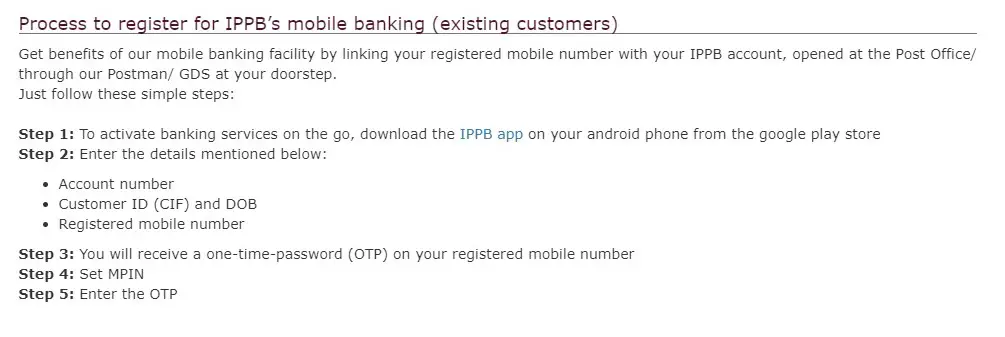
Toll Free Number of IPPB: 18001807980 or 155299
Register for Missed Call Balance Enquiry of India Post Bank Account
How to Register Your Complaint in India Post Online
How to Register for Internet Banking in Indian Post?
Reference: IPPB
This is all about Register for India Post Mobile Banking
Thanks for Reading.
Still any Doubt? Don’t hesitate, feel free to ask anything. We are always happy to help you.
Please comment below, if you have any question.
Keep visiting Jugaruinfo

