Hello Everyone! Today we are here to guide you about internet banking registration process in Indian Post. In this post, we will be discussing about new user activation, forgot password and application forms. You can go for registration process with the help of Customer ID and Account ID. Open a saving account in post office online: Click Here. Go through the complete post to know in details: How to Register for Internet Banking in Indian Post?

Register for Missed Call Balance Enquiry of India Post Bank Account
Register for Internet Banking in Indian Post
So, follow below steps:
- First of all visit, India Post official website. Click Here

- Next, click on “Online Banking” option available at left menu.
- Click “Ok” on the pop up menu. New tab will get open.
- Click on “New User Activation” link.
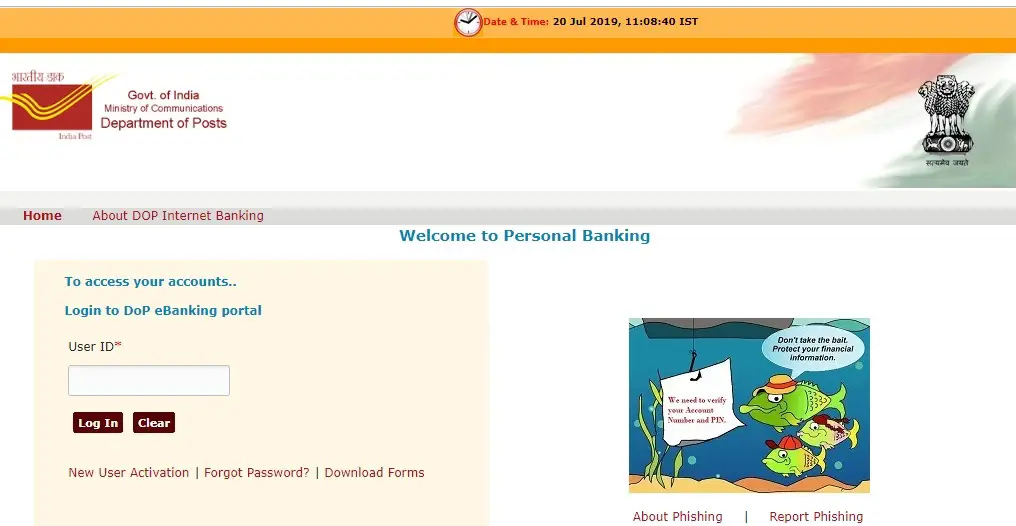
- Now, enter your Customer ID, Account ID and click on “Continue“.
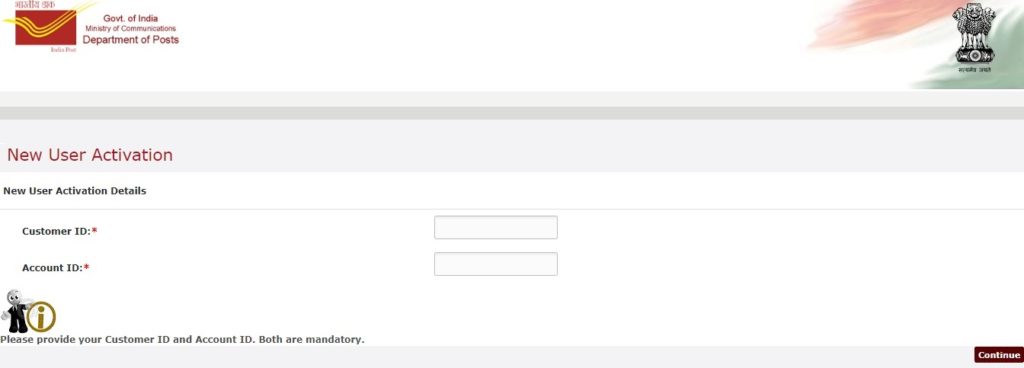
- Follow the upcoming steps.
Register Your Complaint in India Post Online
Recover Internet Banking Password Online in India Post
So, follow below steps:
- First of all visit, India Post official website. Click Here
- Next, click on “Online Banking” option available at left menu.
- Click “Ok” on the pop up menu. New tab will get open.
- Click on “Forgot Password?” link.
- Click on “Continue” for setting password online.
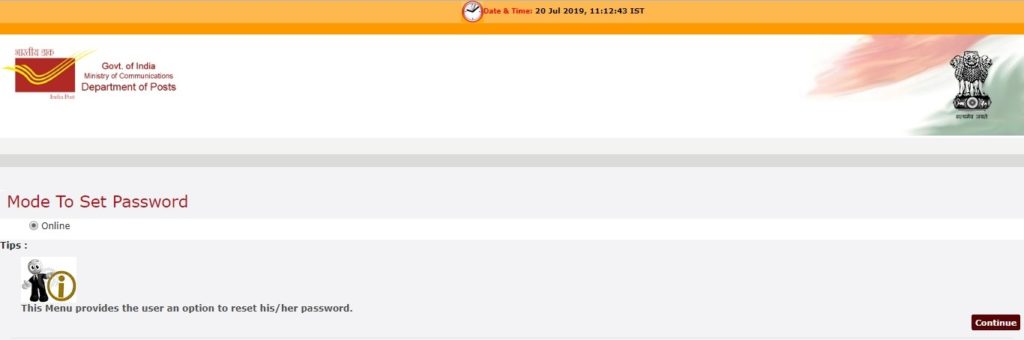
- Enter your User ID and click on “Continue“.
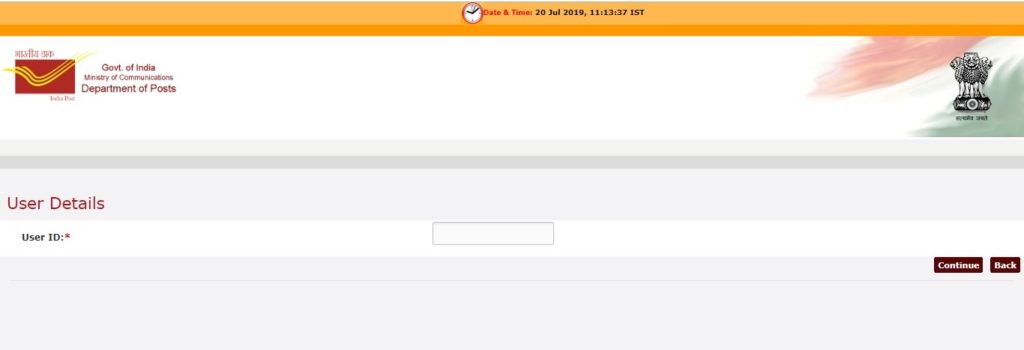
- Follow the upcoming steps.
Open an Account in Indian Post Office
Download India Post Application Forms
You can download all the application forms from below link.
Click Here to Download Application Form of India Post: Download
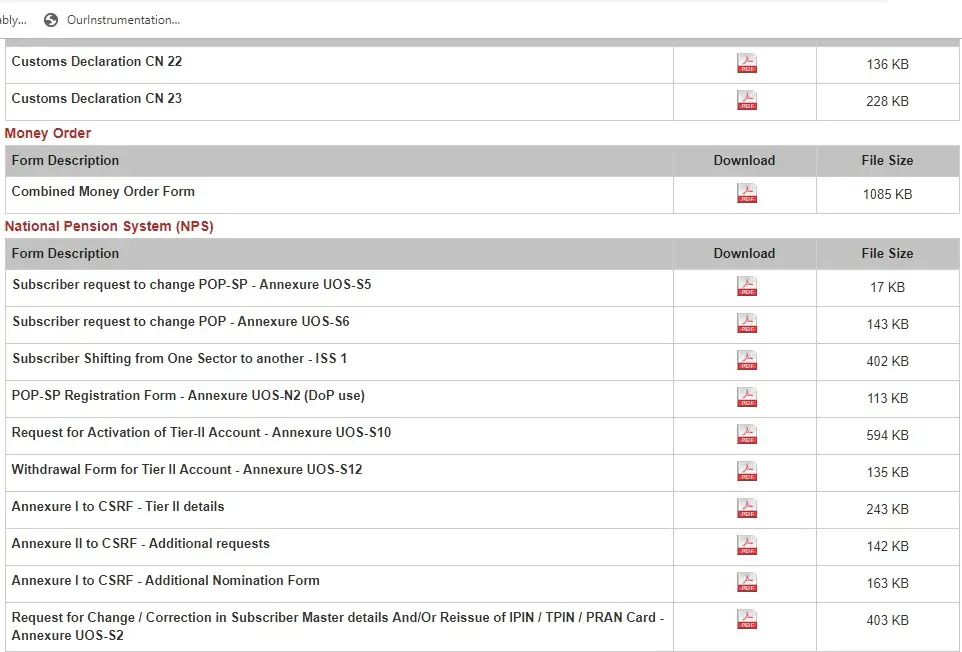
Toll Free Enquiry Helpline of India Post
18002666868
Customer Care Helpline Number of Indian Post: 18002666868
You can visit Indian Post Office Official Website for more information: Link
Still any doubt ? Don’t hesitate, feel free to ask anything. We are happy to help you.
Please comment below, if you have any question, we will reply as soon as possible.
Keep visiting Jugaruinfo
