How to Pay Electricity Bill Online Through PhonePe App?
Hello Everyone! So, today we are here to guide you about how to pay electricity bill online through Phone Pe app. PhonePe provides 24*7 service. You can pay anytime and anywhere. The complete process is simple and easy. Just go through the complete post to know in details. We have explained the things very easily. Multiple options is available for payment. You can pay through wallet, UPI, debit, credit cards. Almost all the electricity board is available in PhonePe for bill payment. Above all, no extra charges is included. Therefore, we have tried to explained the things with the help of an example. So, go through the complete post to know in details: How to Pay Electricity Bill Online Through PhonePe App?
So, you can read our previous posts:
Book Online Cylinder Using PhonePe
Delete/Remove Bank Accounts from PhonePe?
How to Change BHIM UPI PIN on PhonePe?
So, follow follow steps:
- First of all open PhonePe application on your mobile. If you have not installed PhonePe yet, click here to download. Download
- Next, click on “Electricity” bill icon.
- So, now select your electricity service provider.
- Enter “Service Connection” Number and click on “Confirm” button.
- Now you can see electricity bill, due date etc.
- So, after checking the details, click on “Pay Bill” button.
- So, next enter the UPI PIN.
- Finally, you can see bill payment successful message on the screen.
- Finally, you have successfully paid the bill sitting at your home.
Note: So, please pay the bill only after verifying your connection number 2-3 times.
How to Pay Telangana state southern power Distribution company limited (TSSPDCL) elactricity bill payment in PhonePe app?
So, you can pay it through Paytm, PhonePe etc.
So, where can I get an electricity bill payment receipt if I paid through PhonePe?
Methods to Get Electricity Bill Receipt from PhonePe
Method 1
You can go to transaction section and take the transaction number for future reference.
Method 2
So, you can also login to electricity service provider and check the status.
Note: Probably, it may take 2-3 days to reflect in service provider website.
Method 3
You can also go to PhonePe app and select electricity bill and fetch the details. Details will only be fetched if there is any dues. Otherwise it will show ““No pending dues against submitted customer id””
Method 4
Some service provider also sends email or message.
Similarly, List of Electricity Service Provider Available in PhonePe app:
APSPDCL AP South
Adani Electricity Mumbai Limited
BESCOM Bangalore
WESCO Odisha
TNEB etc
Download and Install PhonePe: Download
PhonePe Customer Care Number: 0124 678 9345 (Chargeable)
Thanks for Reading
Comment below if you have any doubt. Feel free to contact me.
So, keep Visiting: Jugaruinfo

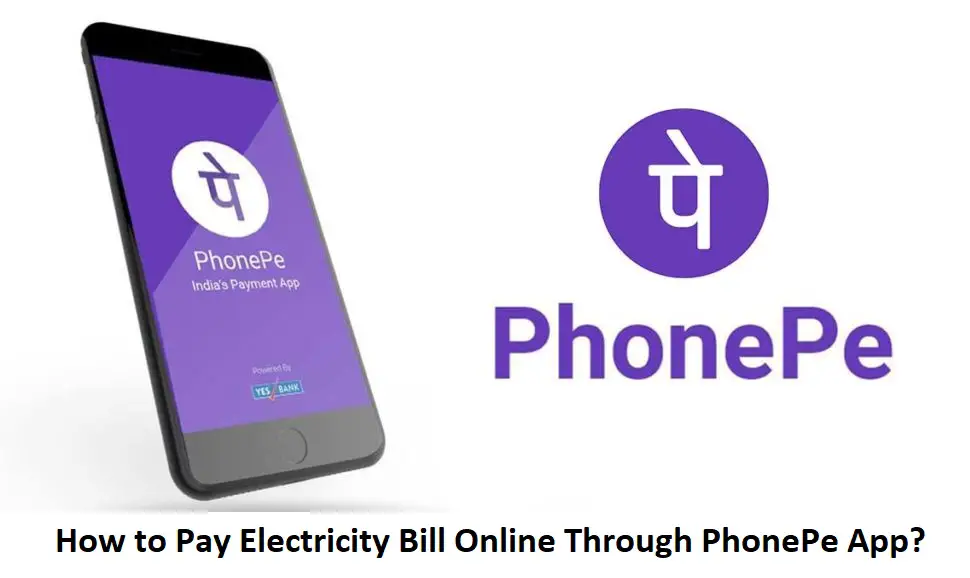
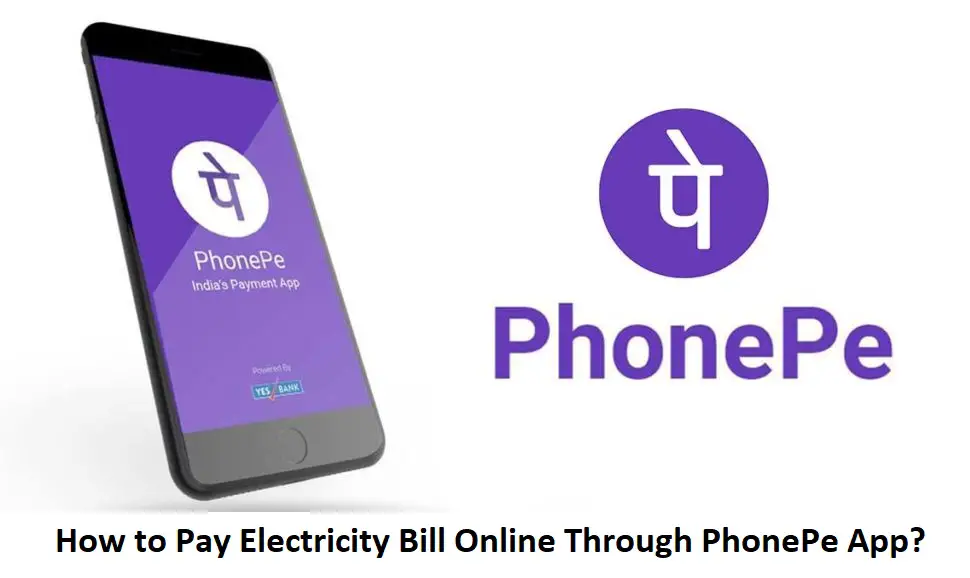






How to pay TSNPDCL electricity bill in phone pay
Hello
TSNPDCL is not yet added in Phone Pe. You can pay through Paytm.
Thanks
Is we avail bill after paying that through phonepe
Hi Udhaya,
You can try downloading from electricity board portal after payment.