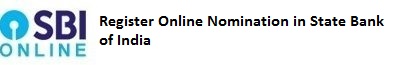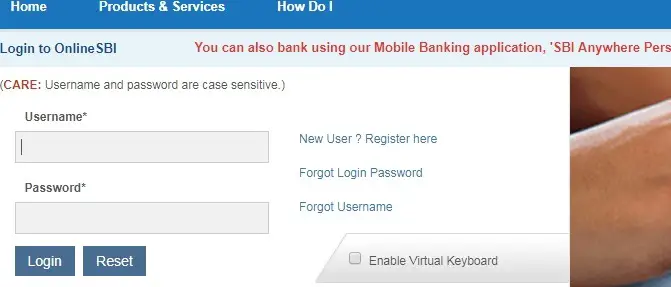State Bank of India customers can register nominee online through net banking. Registering nominee in account is very much necessary as it will provide security to your account. You can give nominee name during account opening only but if you have forgot, you can also register online. If nominee is already registered, you cannot change online. You have to visit bank branch for this. Cancel of nominee facility is also available. Go through complete post to know in details: Register Online Nomination in State Bank of India
How to Activate Auto Sweep Facility in SBI Account?
How to Register Online Nomination in State Bank of India 2024?
So, follow below steps:
- First of all visit Online SBI page. Click Here
- Click on “Continue to Login“
- Enter your Username, Password and click on “Login“
- Your internet banking dashboard will open. Go to “e-Services” menu.
- Click on “Online Nomination” link.
- Now, select account and click on “Continue“
- Enter the details and click on “Submit“
- Done!
How to Inquire Nomination in State Bank of India?
So, follow below steps:
- First of all visit Online SBI page. Click Here
- Click on “Continue to Login“
- Enter your Username, Password and click on “Login“
- Your internet banking dashboard will open. Go to “e-Services” menu.
- Click on “Online Nomination” link.
- Next, click on “Inquire Nomination” option.
- Accept the terms and conditions and click on “Submit“
- Your nominee details will appear.
How to View SBI Matured/Closed Accounts?
How to Cancel Nomination in State Bank of India?
So, follow below steps:
- First of all visit Online SBI page. Click Here
- Click on “Continue to Login“
- Enter your Username, Password and click on “Login“
- Your internet banking dashboard will open. Go to “e-Services” menu.
- Next, click on “Cancel Nomination” option.
- Select the account and click on “Continue“
- Click on “Submit“
Note
- The facility to register nomination online is available for Single operating accounts only. Please contact your home branch if you want to register nominee for a Joint operating account.
Thanks for Reading
Comment below if you have any doubt. Feel free to contact me.
Keep visiting Jugaruinfo