Hello Everyone. How are you all? Hope everyone is fine and doing well. So, today we will discuss about PNB VPA. Punjab National Bank customers can create VPA of their own. You can create multiple VPA through net banking account. You can also manage your VPA through internet banking. Modification, deletion are allowed in VPA. VPA will be linked to your bank account. All the transactions through VPA will be mapped to your account. In this post, we have discussed complete detail on how to create VPA. You will also learn to delete, modify after reading this post. Also refer FAQs for more insights. So, go through the complete post to know in details: Create VPA in Punjab National Bank Online
What is VPA?
A virtual payment address (VPA) is an identifier that can be uniquely mapped to an individual account. Unified Payment Interface (UPI) services offer customers the option to create any number of VPAs for making and receiving payments. (Source)
How to Create VPA in Punjab National Bank Online 2024?
So, follow below steps:
- First of all visit PNB Net Banking page to login. Click Here
- Click on “Retail Internet Banking“
- Enter your User ID and click on “Continue“
- Now, enter your Password and click on “Login“
- Your internet banking account dashboard will open.
- Next, go to “UPI” menu and click on “Manage VPA” option.
- So, UPI Registration page will open. Accept the terms and conditions and click on “Continue“.
- Next, you will receive congratulations message. Again go to “Manage VPA” through UPI menu.
- Click on “Create VPA“. Create VPA page will open. Enter your desired Virtual Address. Suppose you choose payment then your VPA will be payment@pnb.
- Next, click on “Ok“. Finally, you have successfully created VPA online in PNB.
How to Reset PNB Netbanking Transaction Password Online
How to Delete VPA in Punjab National Bank Online?
So, follow below steps:
- First of all, go to UPI menu and click on “Delete VPA“
- All the VPAs will be visible along with account number.
- Therefore, click on VPA which you want to delete.
- After selecting, click on “Delete” button.
- Finally, you have successfully deleted VPA online.
How to Register for Mobile Banking in PNB?
Punjab National Bank Helpline Number: 1800 180 2222
Frequently Asked Questions (FAQ)
Can I create VPA online?
Yes
How to create VPA if don’t have net banking?
Then you cannot create.
I want to apply for new cheque book?
So, click here: How to Request New Cheque Book in PNB Online?
How to use VPA for payment?
You can use VPA as you are using UPI.
How many VPA I can create?
There is no such limitation.
Is there any charge?
No
I want to link SSA account?
To do so, click here: Link Sukanya Samriddhi Account (SSA) Online in PNB
I don’t want VPA anymore?
Therefore, you can delete after use.
How to delete VPA?
Please find in the above post.
Can I add add deleted VPA once again?
No
How to open FD in PNB?
Click here: Open Fixed Deposit Account Online in PNB Bank
I was already using eOBC/eUNI’s UPI application. Do I need to create virtual ID/payment address again on BHIM PNB?
Yes, you have to to create a new VPA/UPI ID on BHIM PNB app
I am currently using Third Party apps like Google Pay etc., my branch has undergone IT System upgrade and my Account Number has changed. What do I do?
Kindly register again on UPI application and select PNB as your bank. Create a new VPA/UPI ID and set your UPI PIN again
I have a query other than above?
So, talk to PNB customer care at 1800 180 2222
Thanks for Reading
Comment below if you have any doubt.
Keep visiting Jugaruinfo
Kindly share about it among your friends and relatives. Hope you have found this article useful.
Have a great day!

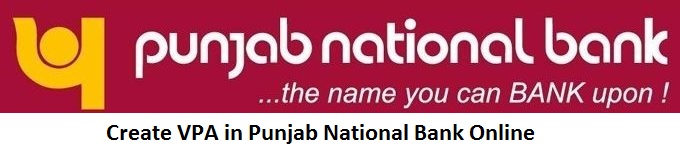








deleted vpa ko dobara kaise add kare?
delete हुए UPI vpa को दोबारा कैसे add करें?
Hi Ranjeet,
You cannot add again. Create a new one