Hello Everyone. In this post, we will discuss about update process of user id in PNB. Normally, bank provides User ID during netbanking registration. It is normally tough to remember. It is a combination of alphabet and numbers. Once you login to internet banking, there you can find option to change it. We have explained complete details below in this post. Go through the complete post to know in details: Update/Change User ID of PNB Netbanking
Please note following while changing your User ID
1. Please choose a User ID consisting of alphabets or alphanumerics only. For eg. bobby/bobby123.
2. Minimum length of User ID can be 6 characters
3. Maximum length of User ID can be 28 characters
4. Spaces are not allowed in the User ID.
5. Special characters “_” and “.” are allowed while choosing a User ID
6. Master User ID and Channel User ID cannot be same
How to Update/Change User ID of PNB Netbanking?
Follow below steps:
- First of all login to PNB Netbanking. Click Here
- Click on “Retail Internet Banking“
- Enter User ID and Password to login.
- Your internet banking dashboard will open.
- Go to Personal Settings and click on “Update IBS User ID“.
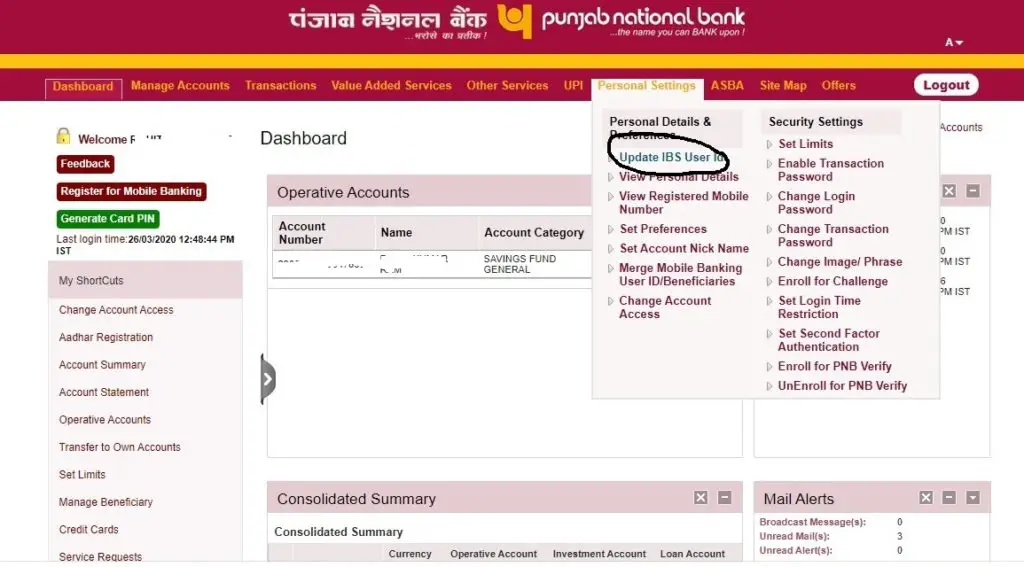
- Click on “Update“.
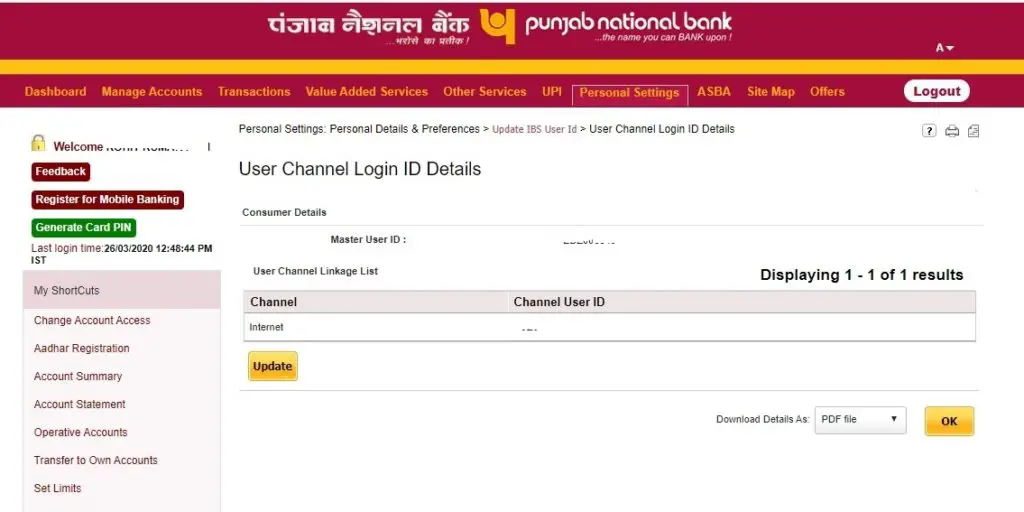
- Enter your new User ID following above rules. It must be combination of alpha numeric.
- Next, enter your transaction password and click on “Update”.
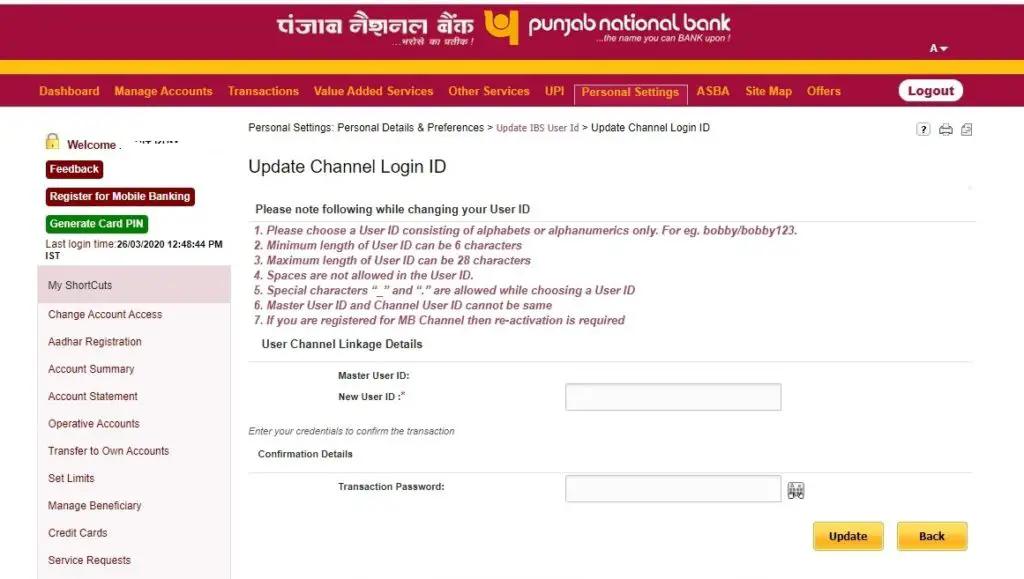
Also Read:
How to Reset PNB Netbanking Login Password Online?
Reset PNB Netbanking Transaction Password Online
How to Enable Transaction Password in PNB Internet Banking?
Set Login Time Restrictions in PNB Netbanking
Examples of PNB User ID
You can also set User ID combination of only alphabet and numbers. It is not necessary that it must include special characters.
bobby/bobby123
Toll Free Number of Punjab National Bank: 1800 180 2222
PNB Official Website: PNB
Thanks for Reading
Comment below if you have any doubt. Feel free to ask anything.
Keep Visiting: Jugaruinfo


Resister e mail easily websites
Hi Sintu,
You can do it via net banking/mobile banking.