Hello Everyone. So, today we will discuss about mobile number change process in SBI. As in most of the banks even for changing or updating mobile number, you have to visit bank branch. It becomes very difficult especially when you are out of town. In this post, we will explain with the help of net banking. You can easily update sitting at your home. So, if you have lost or your mobile phone has been stolen, it is must to change it immediately. Therefore, go through the complete post to know in details: Change Mobile Number Online in SBI Without Visiting Branch
How to Register Mobile Number with State Bank of India (SBI) Account?
How to Change Mobile Number Online in SBI Without Visiting Branch?
So, follow below steps:
- First of all visit SBI Personal Banking page. Click Here
- Click on “Continue to Login” to login.
- Enter your Username and Password.
- Therefore, SBI net banking account will open.
- At homepage, click “My Accounts & Profile” tab. Click on “Profile” in drop down menu.
- Next, click on “Personal Details/Mobile” option.
- So, type your profile password and click on “Submit“
- After clicking on submit, you will see this page. Click on “Change Mobile Number Domestic Only” link.
- Now, enter your new 10 digit mobile number which you wish to update.
- Retype it to confirm. Click “Submit”.
- Click “Ok” to verify and confirm your mobile number.
- You can see 3 options to update your mobile number. Select on “By OTP on both the Number” and click “Proceed“
- Select the account for which you posses the debit (ATM) card. Click “Proceed”.
- Again click “Proceed“. Now, fill all the details of card, click on “Proceed“
- Therefore, thanks message will come. Click on “Click Here” link.
- You need send a SMS from both (old and new) the number.
- ACTIVATE <8 Digit OTP><13 Digit Reference Number> to 567676 within 4 hours. Example: ACTIVATE 12345678 UM12345678912
- Finally, you have completed the process to update the mobile number.
Apply for PPF Account in SBI Online
State Bank of India Helpline Number: 1800 425 3800
Transfer SBI CIF Number from One Branch to Another
Frequently Asked Questions (FAQ)
Can I change online?
Yes with the help of net banking.
If I don’t have net banking, how to update?
Then you have to visit bank branch.
I want to set UPI transaction limit?
So, get here complete information: How to Set UPI Transaction Limit in SBI?
How to get new ATM in present address?
Read this complete post: Apply for a New SBI ATM Card to Your Present Address Online
I want to request new cheque book?
To do so, click here: How to Request New Cheque Book in SBI Online?
So, I have a query other than above?
Talk to customer care at 1800 425 3800
Thanks for Reading
Comment below if you have any doubt.
Keep Visiting: Jugaruinfo

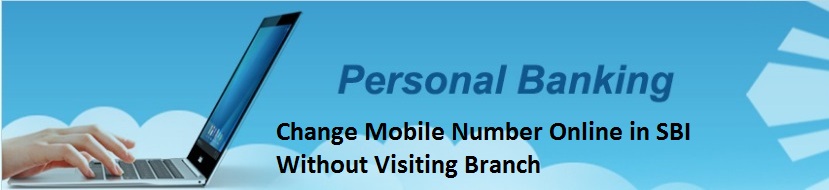












Mobile nambar cheng
Hello Sushil
Follow the process given in the post.
Thanks
83004095888
Hello Jaswant
Follow the process given above.
Thanks