Hello Everyone. So, today we will discuss about mobile banking registration process in Allahabad Bank. Complete steps by step guide with the help of screenshots has been explained. So, how to activate after registration all the things in detail will be covered. Allahabad Bank is one of the best banks of India. Its headquartered is in Kolkata. Therefore, go through the complete post to know in details: Activate Mobile Banking in Allahabad Bank
Prerequisite For Activation of Mobile Banking
1. Your mobile must be registered with the bank. How to Register Mobile Number in Allahabad Bank Account?
2. Your Debit/ATM card must be active to activate mobile banking.
How to Activate Mobile Banking in Allahabad Bank?
So, follow below steps:
- First of all download Allahabad Bank Mobile Banking IndOASIS app. Download
- Install the application. Open the application and accept the terms and conditions.
- An SMS will be sent from your mobile automatically to verify your mobile number. (SMS charges apply)
- Click on “Register“. Now, you can activate with two option. Debit Card option is good.
- Select “Debit Card” and enter your account number, last 6 digit your debit card, expiry date and click on “Submit“.
- Now, you will receive One Time Password (OTP), enter the OTP and click on “Confirm“
- Next, set your MPIN which will be used to login in mobile banking. Set 4 digit MPIN.
- Finally, your mobile banking will be activate and ready to use.
How to Set Transaction PIN in Allahabad Bank Mobile Banking?
So, follow below steps:
- First of all open the app.
- Tap on Set/Reset Transaction Pin
- Select Debit Card option. Select Account number, enter last 6 digits of debit card and enter ATM PIN.
- Now, set your 4 digit transaction PIN.
- Finally, your transaction PIN is set.
How to Activate Mobile Banking in Allahabad Bank through Branch?
So, follow below steps:
- First of all download or collect Allahabad Bank mobile banking application form. Download
- So, take a print out of the application form. You can also collect from branch.
- Fill the application carefully, put your signature and submit it your home branch.
- Finally, you will receive mobile banking login credentials within 2 working days.
Download Allahabad Bank Mobile Banking Application Form: Download
Allahabad Bank Mobile Banking Helpline Number: 180042500000
Watch video on this: View
Frequently Asked Questions (FAQ)
Can I activate online?
Yes
Requirements for mobile banking?
Mobile number & active debit card.
I want to block ATM card online?
To do so, click here Block Allahabad Bank ATM Card Online
My mobile number is not registered?
Then you have to register your mobile number first.
How to check whether my number is linked or not?
Give a missed call on 9223150150. So, if you receive an SMS with balance that means it is registered.
Forgot net banking password?
Click here to recover: Reset Internet Banking Login Password of Allahabad Bank
Which bank has merged with Allahabad Bank?
Indian Bank
USSD code for balance check of Allahabad Bank?
* 99 * 54 #
I have forgot my ATM PIN?
So, click here to reset: Generate Allahabad Bank ATM Card PIN
So, I have a query other than above?
Talk to customer care at 180042500000
Thanks for Reading
Comment below if you have any doubt.
Keep Visiting: Jugaruinfo

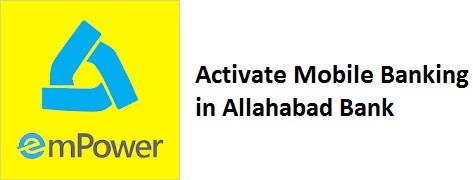
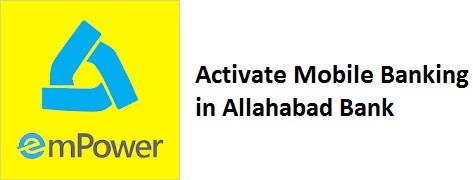

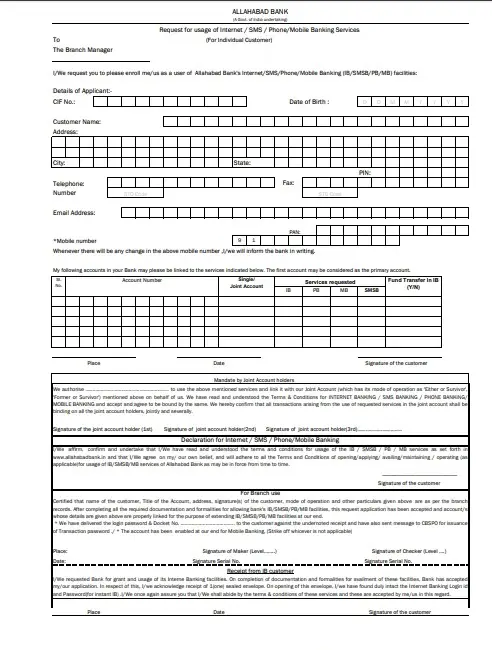
Corporate bank
Hello
Follow the process given in the post.
Thanks
Now boblnmbar set
Hello Prakash
Please follow the process given in the post.
Thanks
7031531135 regestar account number 59073480766 line plz
Hello Abdulla
Please follow this link: https://jugaruinfo.com/2017/07/07/register-mobile-number-allahabad-bank-account/
Thanks
add to my mobile number and email id.
my Name. Rekhaben Jitendrabhai Bhoraniya
my A/c. no. 59190161915
Hi Rekhaben,
You need to visit bank branch for adding. Online facility is not available.