Hello. Today we will discuss on how to choose language in Flipkart account online. With this post, you will learn to change language in flipkart. There is two language available in Flipkart for shopping. You can browse flipkart in Hindi and English. We have explained the things with the help of screenshots. The complete post is very simple and easy. Go through the complete post to know in details: Choose/Change Language in Flipkart
How to Delete Flipkart Account Permanently?
How to Choose/Change Language in Flipkart 2023?
So, follow these steps:
- First of all open Flipkart app in your smartphone.
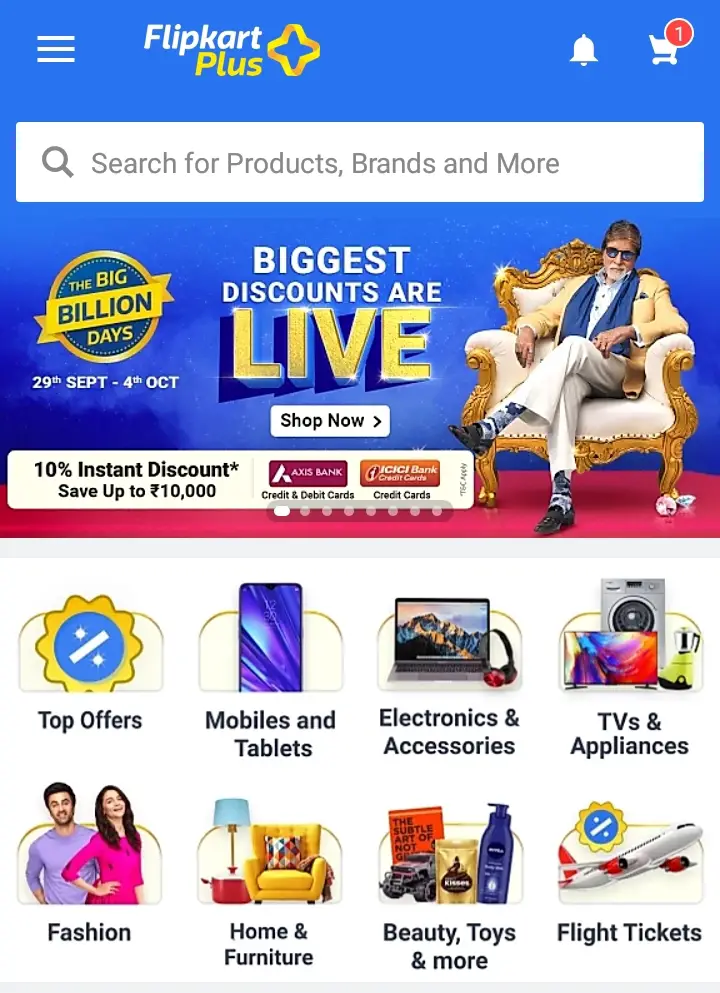
- Next, click on “Options“.
- You will get “Choose Language” option. Click on it.
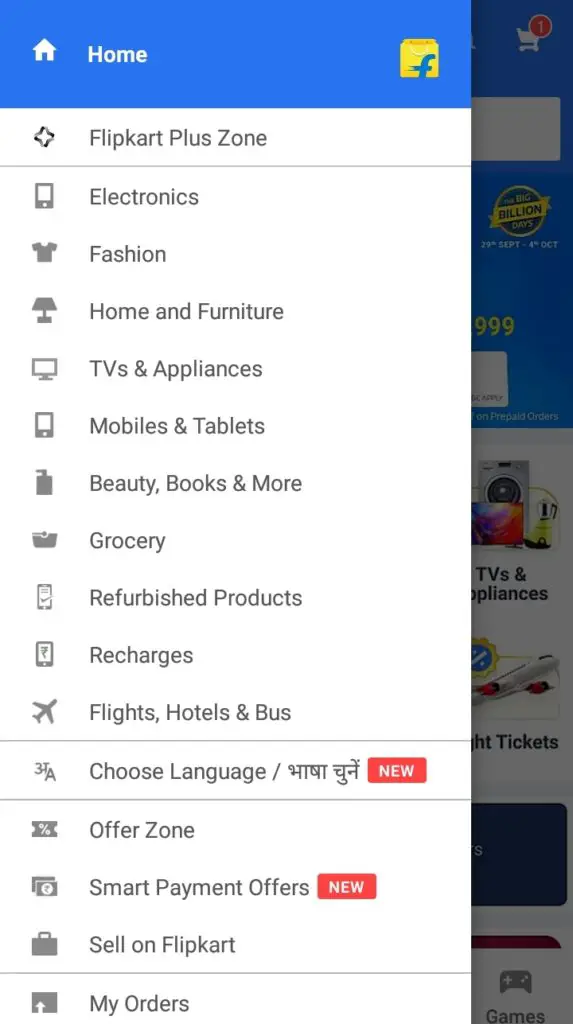
- Now, you can see English, Hindi as option to choose language.
- Select anyone and click on “Continue“.
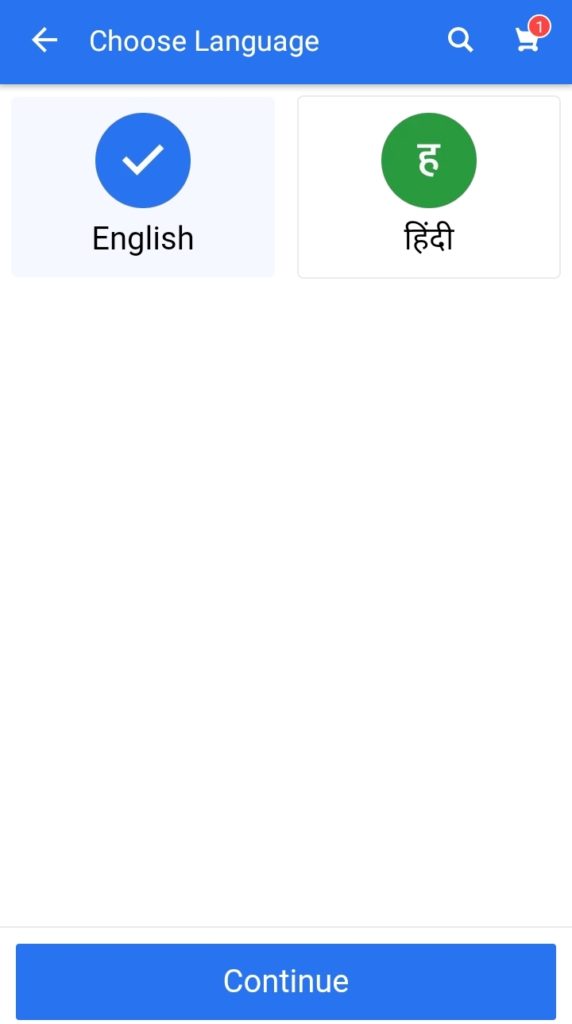
- Done. Your language will change automatically.
Remove Cards from Flipkart Account
Customer Care Number of Flipkart: 1800 208 9898
About Flipkart
Flipkart Private Limited, d/b/a Flipkart is an Indian e-commerce company based in Bengaluru, India. It was founded by Sachin Bansal and Binny Bansal in 2007. The company initially focused on book sales, before expanding into other product categories such as consumer electronics, fashion, and lifestyle products. Wikipedia
Flipkart Official Website: Flipkart
Thanks for Reading.
Keep visiting Jugaruinfo


My CIF number chahie
Hello
For which bank ?
Thanks
Sir hamne name spelling mistek ka form bhardiya he 2 month ho choke he abhi take aaya nahi he please
Hello
Have talk with NIOS regional center. They may help you.
Thanks