Today we will discuss on how to download and view pension slip. This is a new feature introduced by banks. You just to enter 16 digit pension account number, month and year. The complete process is very simple and easy. You can also download the pension slip in PDF format. Download link can be found at the bottom of the pay slip. We have also explained about how to download in PDF format. Read complete post to know in details: Download Pension Pay Slip Online
How to Find CIF/Customer Number in Punjab National Bank?
How to View/Download Pension Pay Slip Online 2023?
So, follow these steps:
- First of all open Punjab National Bank official website. Click Here
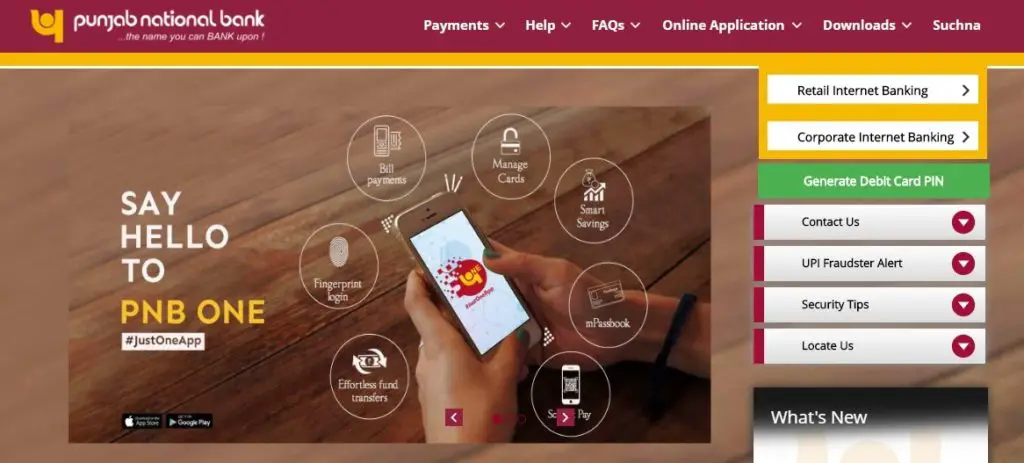
- Go to “Downloads” tab and click on “Pension Payslip“
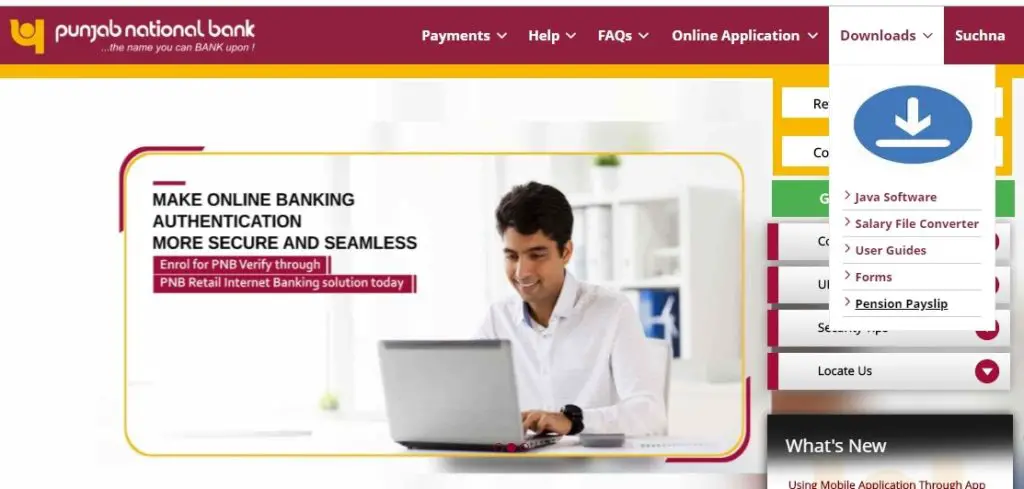
- A new tab will open. Enter your 16 digit pension account number, month and date for which you want to download. After filling, click on “Submit”.
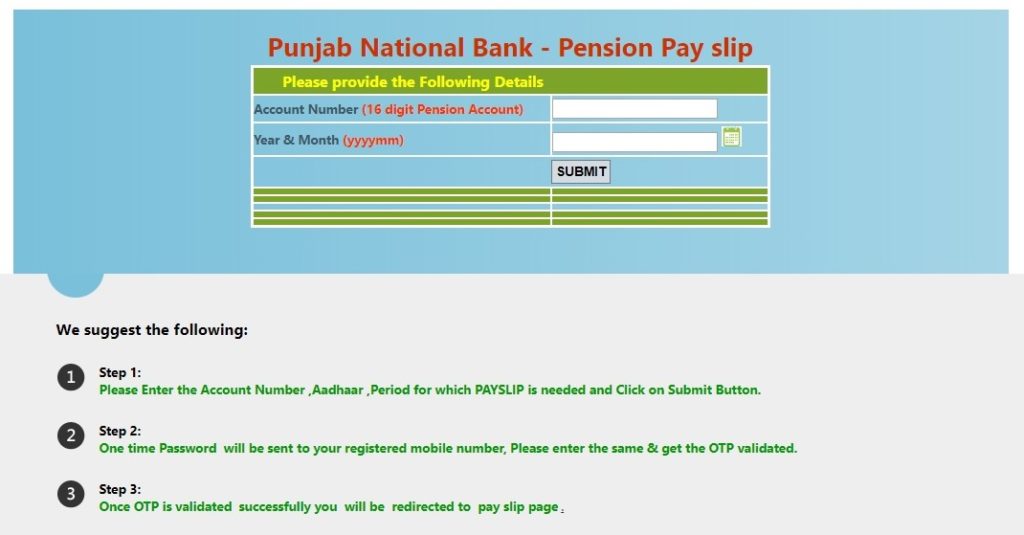
- Now, enter the OTP received on your mobile number.
- Done. Now, you can view and download the pay slip.
Link Sukanya Samriddhi Account (SSA) Online in PNB
Download Pension Pay Slip PDF
Follow the same process.
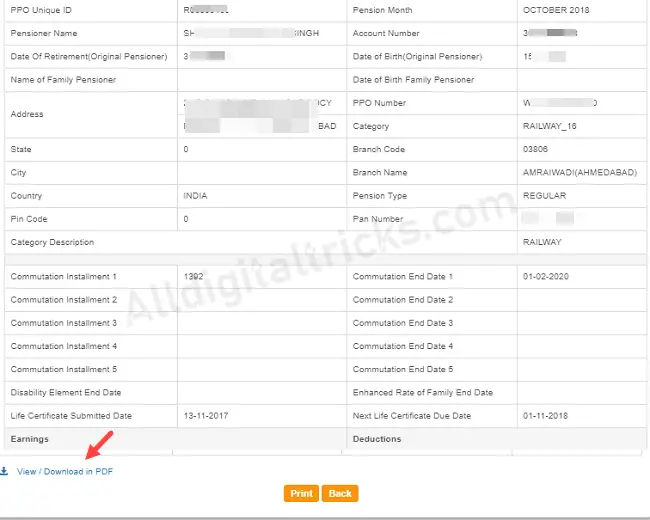
Toll Free Number of Punjab National Bank: 1800 180 2222
PNB Official Website: PNB
Thanks for Reading
Comment below if you have any doubt. Feel free to ask anything.
Keep visiting: Jugaruinfo


Pension pay solo 1/4/2020 to 1/12/2020
Hi Charm,
I have not got you. Please comment your query clearly.