Do you want to activate your IndusInd Bank debit card? If yes, then you are in the right place! We will be discussing a few methods through which you can easily activate your debit card. Activation at IndusInd Bank is extremely simple. Whether you received a card when you opened your account or applied for a new one, With the below methods, you can easily do so. So let’s get right to the IndusInd Bank ATM Card Activation Online post and learn it.
Recover User ID and Password of IndusInd Bank
As per RBI mandate, all debit cards are enabled for Domestic POS/ ATM transaction only.
IndusInd Bank ATM Card Activation 2023
Through the official website of IndusInd Bank
So, follow below steps:
- First of all visit IndusInd bank official website. Click Here
- Next, go to Quick Links menu and click on Debit Card Related option.

- Now, click on Set up your Debit Card PIN option. You can also directly click on shortcut link. Click Here

- Clicking on it, a small form will open.

- Now, enter debit card number, expiry date, CVV, captcha and click on Submit.
- Enter the OTP for verification purpose.
- Next, enter the PIN and again re-enter to confirm.
- So, in this way you have set your ATM PIN.
Note: Limit for your debit card will be Rs 20000 for 2 hours after PIN set
Get Account Statement of IndusInd Bank
Activate Through Mobile Banking
- First of all login to mobile banking.
- Next, go to the Navigate to Service Request at the bottom of the home screen.
- Choose the Set PIN option.
- Enter your card details, including CVV, expiry date, PAN number, and date of birth.
- Now, set your new PIN and confirm it.
- Click Yes to move forward.
- So, your new PIN will be activated within a span of 4 hours.
Activation via NetBanking or Online Banking
- First of all, login to your internet banking account. Click Here
- Now, navigate to Debit Card section.
- Next, click on any of the options that are available Generate PIN or Create PIN or Make PIN
- When you select this option, you will be given the option to continue.
- So, enter the PIN twice and confirm it with the OTP.
Through Phone Banking
First of all, connect to an IndusInd Bank support representative at 02268577777 / 02244066666 / 02242207777 / 18602677777
- Call the above phone banking number.
- Next, follow the IVR system to proceed or talk to a support executive.
Activation via ATM Machine
So, to activate through an ATM, follow the steps below:
- First of all, open the envelope to get the 4-digit PIN given by the bank.
- Insert the card inside the ATM machine.
- Now, enter the debit card number and ATM PIN given by the bank.
- Next, create an ATM PIN of your choice that is easy to remember for you. Re-enter the PIN to confirm.
- Follow the next instructions to activate the card.
I am facing some technical issues while activating?
So, if you are facing any technical issues, you can reach the IndusInd customer care team at 18602677777
Manage IndusInd Bank Debit Card Transaction Preferences and Limits
You can also manage and set limits on your card. To do so, click on the link below.
Enter your ATM card’s last four digits, your registered mobile number, and the captcha, then click Proceed.
So, enter the OTP you received and proceed to set preferences.
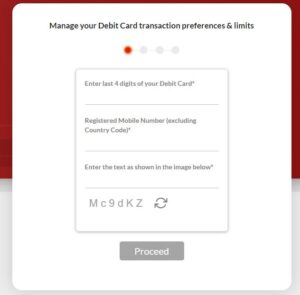
Register Online Complaint in IndusInd Bank
Apart from calling the above support number, you can also register an online complaint.
Visit this link: Online Complaint

Enter your mobile number, date of birth, and click on Request OTP. Enter the OTP you received and proceed.
How to Check Induslnd Bank Account Balance?
Still any doubt ? Don’t hesitate, feel free to ask anything. We are happy to help you. Please comment below, if you have any question. We will reply as soon as possible.
So, this is all about IndusInd Bank ATM Card Activation Online it
Keep visiting Jugaruinfo and share about us among your friends and relatives.


Please register my mobile number
Hello Bhalaram
You have to visit bank branch for registering your mobile number.
Thanks