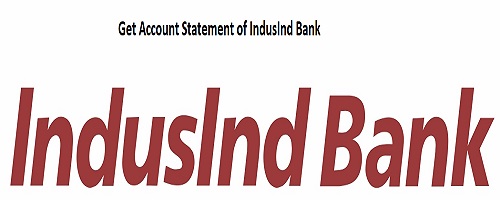In this post, we will be discussing on how to get account statement of IndusInd bank. So, you just need to fill a small form and rest is done. You can get your last 3 months account statement via Email or physical copy. This feature can be availed through IndusInd bank official website. It will not charge anything. This service is available for free of cost. We have described with the help of screenshots. Therefore, go through the complete post to know in details: Get Account Statement of IndusInd Bank
Also Read:
How to Check Induslnd Bank Account Balance?
How to Get Account Statement of IndusInd Bank?
So, follow below steps:
- First of all visit IndusInd bank official website. Click Here

- Next, go to “Quick Services” menu and click on “Account Statement Request“
- Therefore, clicking on it, a small form will open.
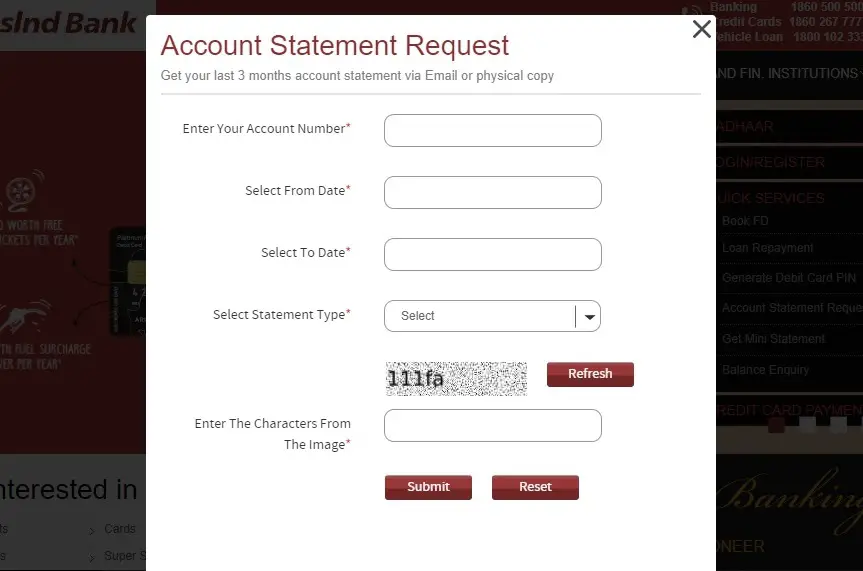
- Fill all the details and click on “Submit“
- Finally you can see account statement.
How to Get IndusInd Last 3 Months Account Statement Via Email or Physical Copy?
So, you can follow above process.
How to Get Mini Statement of IndusInd Bank?
So, follow below steps:
- First of all visit IndusInd bank official website. Click Here
- Next, go to “Quick Services” menu and click on “Get Mini Statement“
- So, clicking on it, a small form will open.
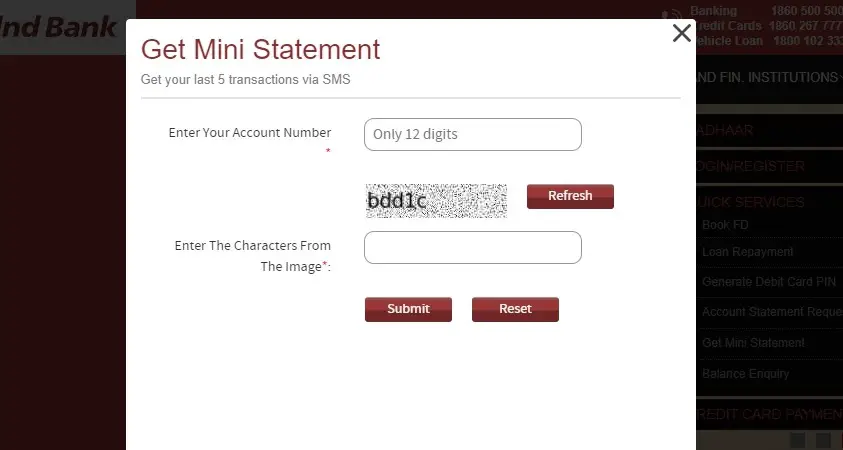
- Enter your account number, captcha and click on “Submit“.
- Finally, you will receive your last five transactions via SMS.
How to Get Last 5 Transactions Via SMS in IndusInd Bank Online?
So, follow above process.
Balance Enquiry of IndusInd Bank
So, follow below steps:
- First of all visit IndusInd bank official website. Click Here
- Next, go to “Quick Services” menu and click on “Balance Enquiry“
- So, clicking on it, a small form will open.
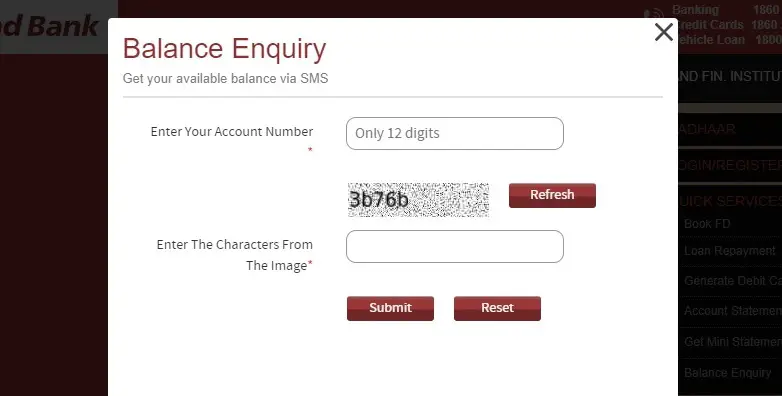
- Enter your account number, captcha and click on “Submit“.
- Finally, you will receive your available balance via SMS.
How to Know Your IndusInd Credit Card Statement?
So, follow above process:
- First of all visit IndusInd official website. Click Here
- Under I want to tab, click on “Know Your Credit Card Statement“
- So, select type of card.
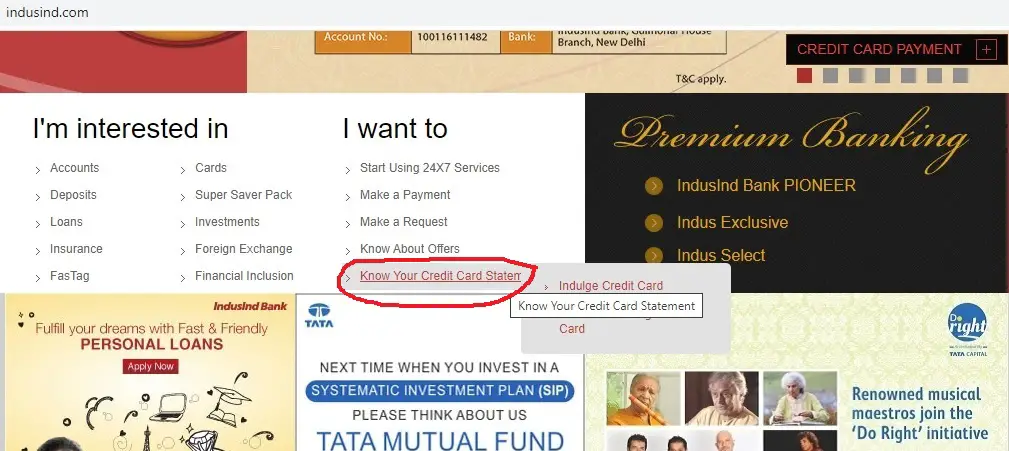
- You need to generate your login and transaction password for this. Click Here to Generate
Customer Care Number of IndusInd Bank: 1860 500 5004
Frequently Asked Questions (FAQ)
Can I get hard copy of account statement?
Yes
How to get account statement via Email?
So, go through above process.
Can I used above email statement as proof?
Yes, you can.
So, will I have to pay for requesting account statement in email?
No. It is free.
After how much time I will receive balance information?
Within few minutes, you will SMS with available balance.
Do I have to pay for SMS balance enquiry?
No
So, what information I have to enter for account statement?
Only account number.
What input I need to enter for mini statement?
Account number only.
What I do not receive SMS?
So this may be due to multiple reason. Your mobile number may not be linked, network issue. You can talk to customer care.
Where to find account number?
You can get in cheque book.
IndusInd Bank Official Website: IndusInd Bank
Still any doubt ? Don’t hesitate, feel free to ask anything. We are happy to help you. Please comment below, if you have any question. We will reply as soon as possible.
Keep Visiting: Jugaruinfo