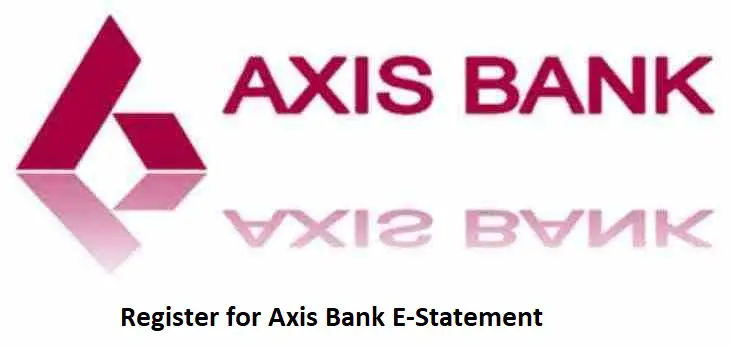In this post, we will be guiding on how to register for email statement. With the help of periodic statement, you will be updated with all transactions. This is one time registration process and free of cost. You don’t need to visit bank branch, complete process is online. E-Statements facility can be availed by the users on monthly and daily basis that too for free. We have discussed all the ways of registering for e-statement. You can register for the service with any of the below methods. Go through the complete post to know in details: Register for Axis Bank E-Statement
Note: E-Statement service is available for free. You will charge nothing.
How to Register for Axis Bank E-Statement Online 2024?
- Through Axis Bank Website
Visit this link: Register Here
Fill the form and click on “Submit“
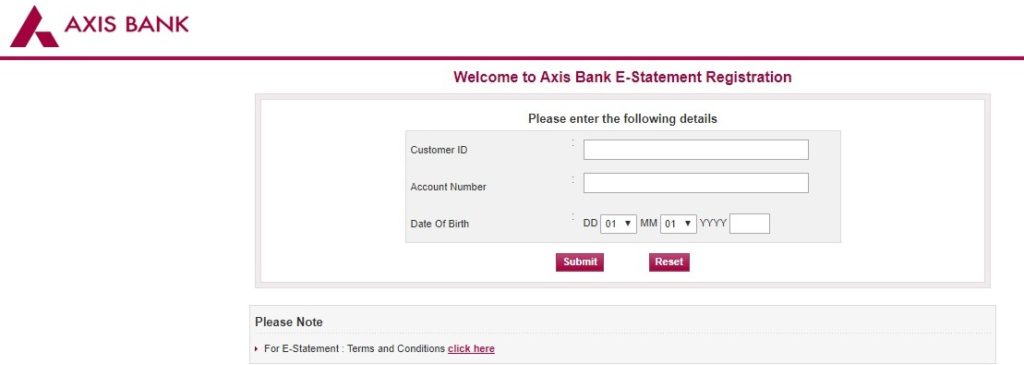
- With Internet Banking
Login to Axis Bank net banking. Click on “My Profile” and go to “Contact Details Update”. Update Email ID and E-Statement registration will automatically happen.
- Register for E-Statement by Sending SMS
SMS “GREEN” to 5676782 with your registered mobile number.
- Easy On Demand E-Statement
Receive e-statement on registered email by sending the SMS: ESTMT <last five digit of account number> <from date> <to date> to 5676782
Example: ESTMT 12345 01-10-2018 20-10-2018
- Call Phone Banking Officer
Call toll free number on 18604195555 or 18605005555
Customer Care Number of Axis Bank: 1860 419 5555
Official Website of Axis Bank: Axis Bank
Comment below if you have any doubt. Feel free to contact me.
Thanks for Reading.
Keep Visiting: Jugaruinfo