Hello Everyone. So, today we will discuss about Goggle Pay mobile number change process. Google Pay is one of the fastest growing wallet and most of us use it. In case you have registered your old mobile number, you can change. It may be there that you have sign in with a wrong number. Google Pay users can remove their linked bank accounts anytime anywhere: Delete/Remove Bank Accounts from Google Pay/Tez. In this post, we have discussed step by step to change mobile number in Google Pay/Tez. Therefore, go through the complete post to know in details: Change Mobile Number in Google Pay/Tez Account

Suggestion: It is necessary to keep changing our UPI PIN in intervals for security. UPI PIN is of 6 digit number. So, you can set any 6 digit number of your choice. UPI PIN is needed for all transactions.
Note: Both Google Pay and Tez app is same. Therefore, don’t confuse between them.
How to Change Mobile Number in Google Pay Account?
So, follow below steps:
- First of all open Google Pay application on your mobile. If you have not installed Google Pay yet, click here to download. Download
- Go to settings and click on “Mobile Number”. It will display your mobile number.
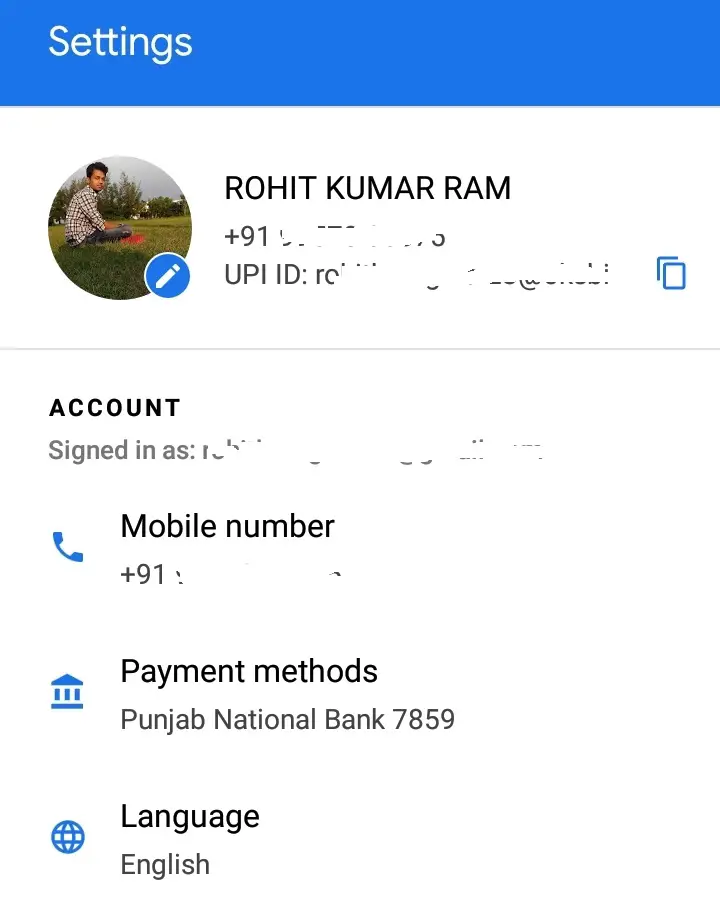
- Now, click on “Change Mobile Number” option.
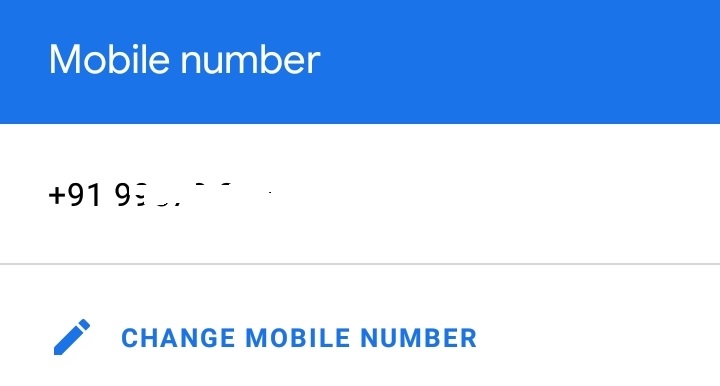
- Enter your new mobile number.
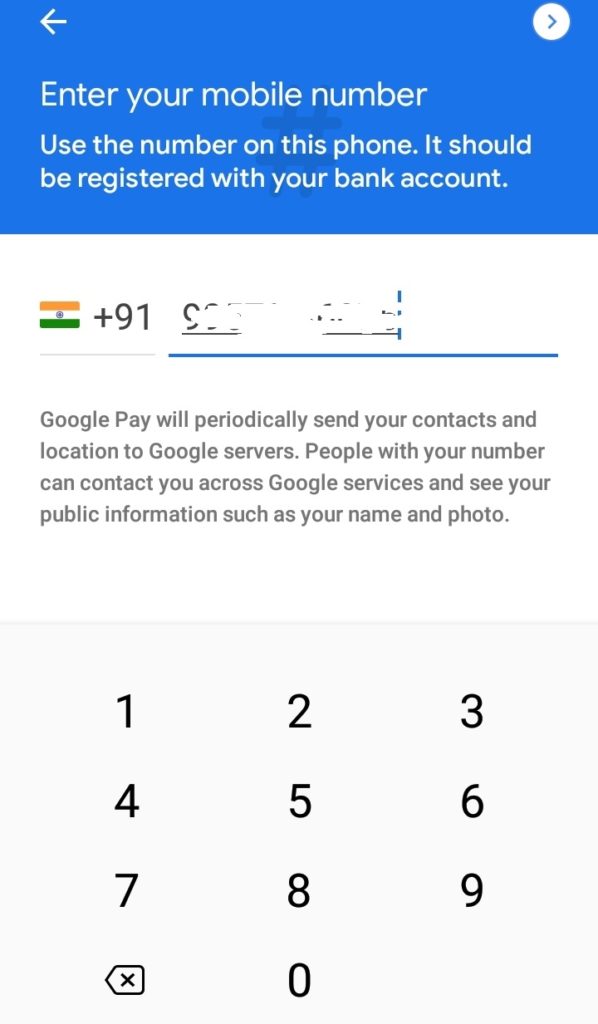
Note: Mobile number should be registered with your bank account.
- So, tap on next arrow on top.
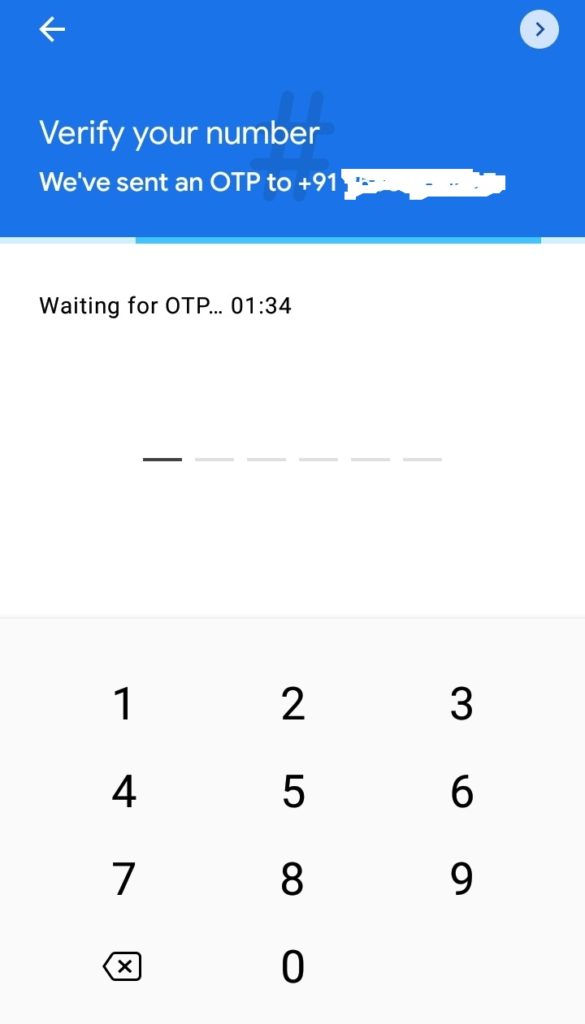
- Now, it will verify your number.
- Finally, your mobile number will change.
How to Change Mobile Number in Google Tez Account?
So, follow the above process.
How to Close Google Pay Account Permanently?
So, follow below steps:
- First of all open Google Pay.
- Next, go to “Profile” section

- Next, tap on “Setting“
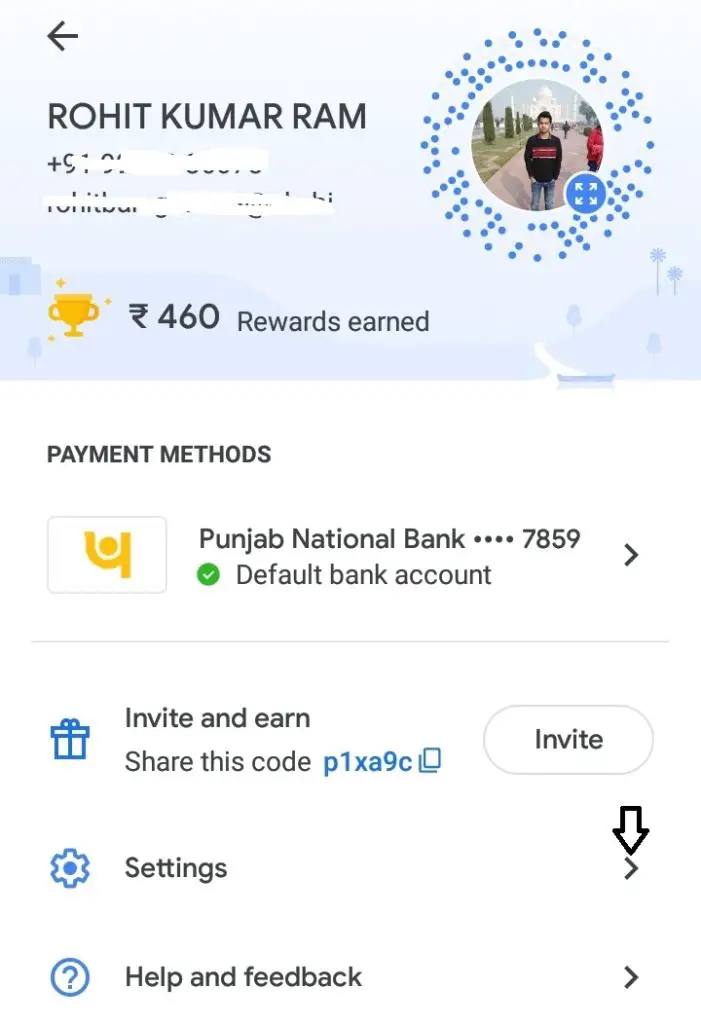
- Now, click on “Close Account“
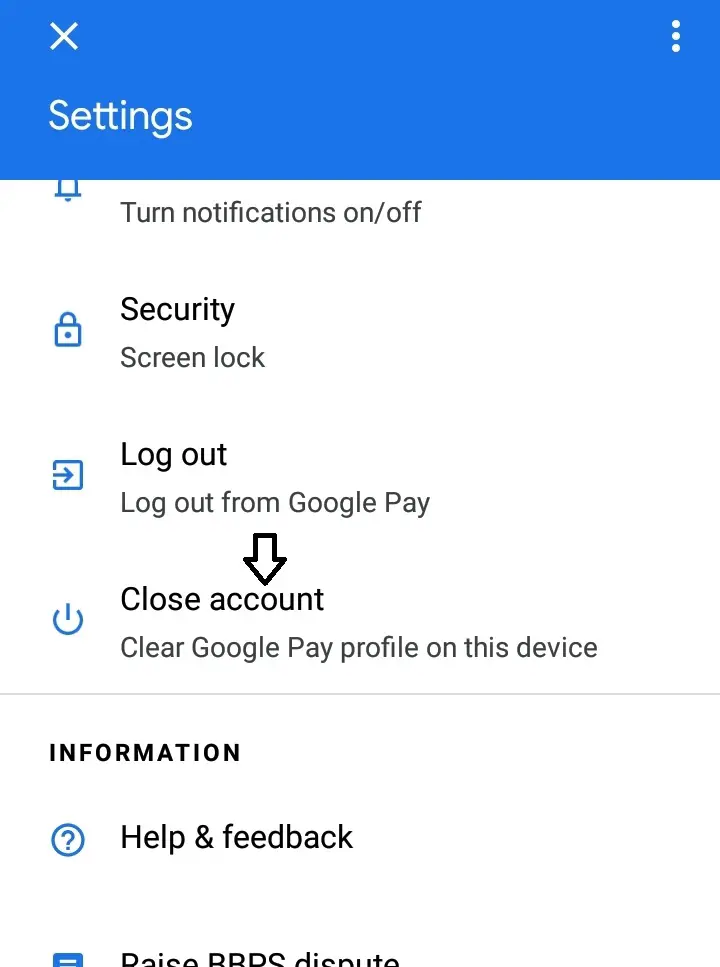
- So, a pop up will appear. Click on “Close“
- Finally, your account will be closed.
Note: Any UPI accounts will be de-registered.
Any gold vault balance may be lost.
Google Pay Customer Care Number
Contact Google Pay app
- Open the Google Pay app.
- Click on Settings.
- Tap Help and feedback.
- Tap Request a callback or chat
Tez offers various types of services. Mobile, DTH recharge, electricity bill payment, insurance, water bill payment, broadband etc.
Frequently Asked Questions (FAQ)
Can I change online?
Yes
I want to remove bank account from PhonePe?
So, click here: Delete/Remove Bank Accounts from PhonePe
How many time it takes?
It is instant process
How to close my account?
Please go through the above steps.
Can I link Jio number?
Yes, any number.
I want to remove my cards from PhonePe account?
To do so, read here: Delete/Remove Debit Cards from PhonePe
So, this is all about Change Mobile Number in Google Pay/Tez Account
Thanks for Reading
Comment below if you have any doubt. Feel free to contact me.
Keep Visiting: Jugaruinfo

