Hello Everyone. In this post, we will discuss about screen lock in PhonePe. PhonePe has also added double screen lock feature similar to Google Pay. But it is irritating when we are in hurry. But when we talk about security, it is good. So you will be able to learn how to disable it. We have explain with the help of screenshots. It is very easy and simple. Go through the complete post to know in details: Disable Screen Lock in PhonePe
Also Read Other Trending Posts:
Delete/Remove Bank Accounts from PhonePe?
How to Pay Electricity Bill Online Through PhonePe App?
Withdraw Cash from PhonePe ATM
How to Disable Screen Lock in PhonePe?
Follow below steps:
- First of all open Phone Pe application on your mobile. If you have not installed PhonePe yet, click here to download. Download
- Open the app. Click on “Profile” section.
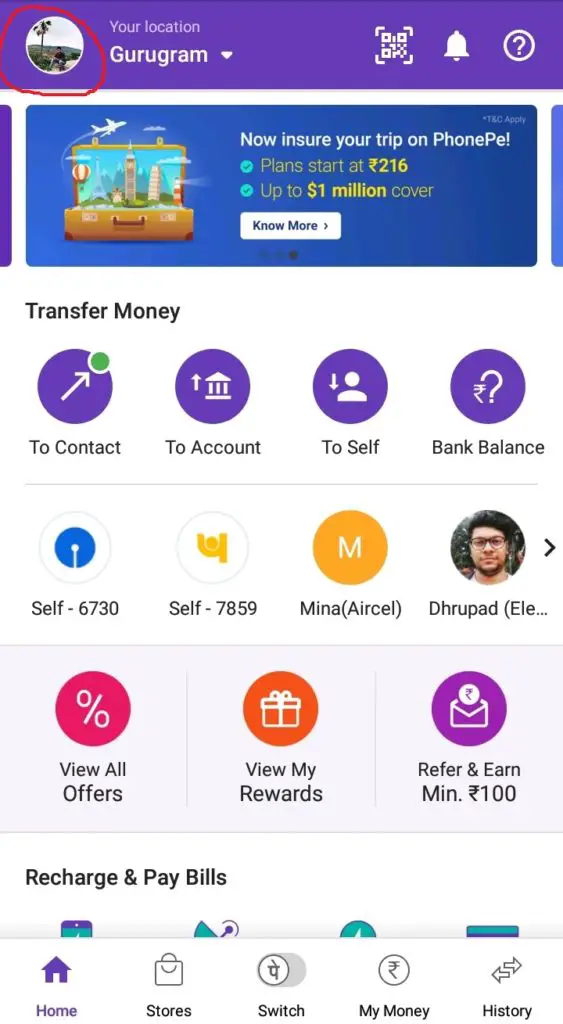
- Next, tap on “Disable Screen Lock“.
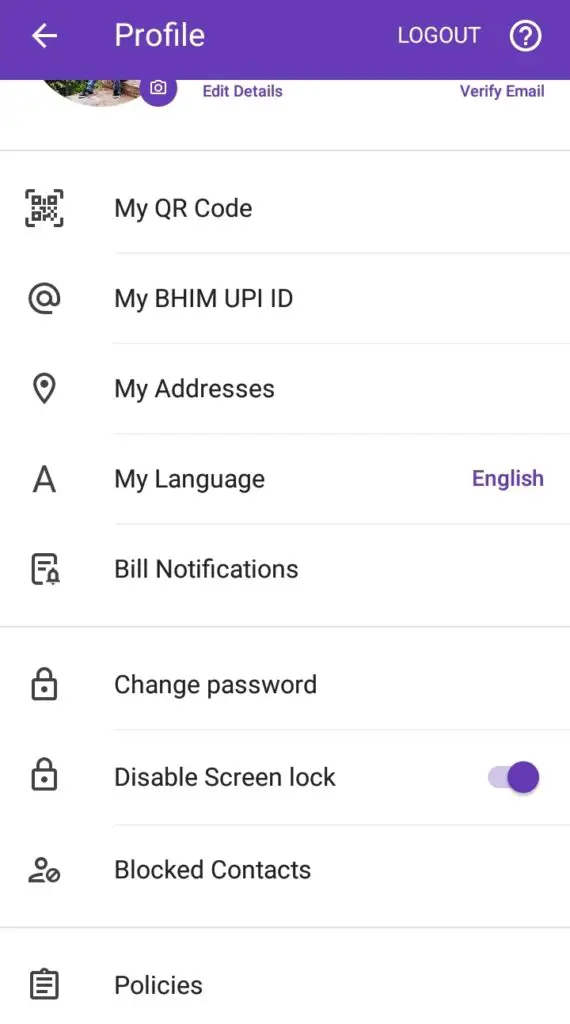
- Done.
- You have successfully disabled screen lock in PhonePe app.
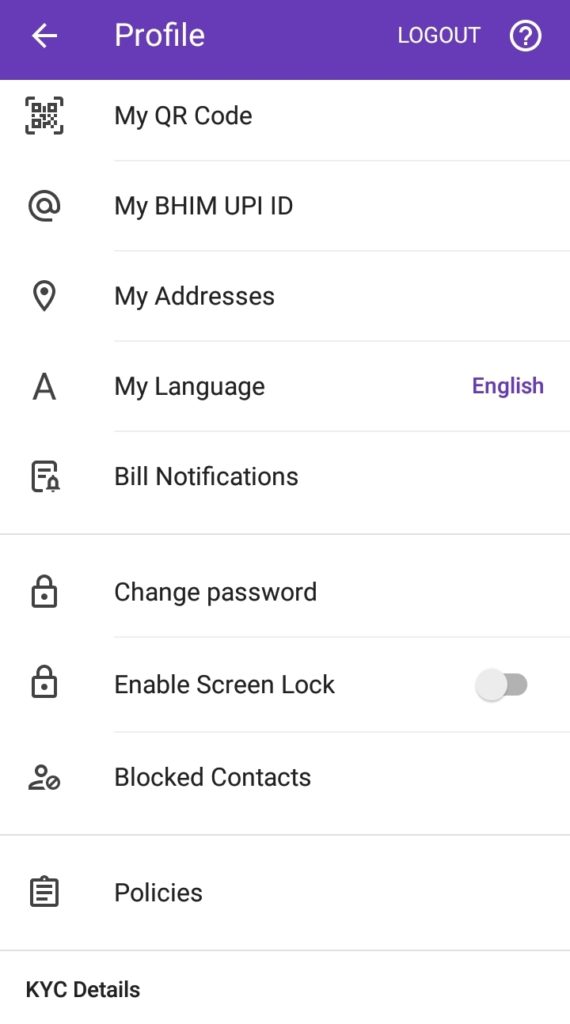
Download and Install PhonePe: Download
PhonePe Customer Care Number: 0124 678 9345 (Chargeable)
About Phone Pe:
PhonePe Private Limited, d/b/a PhonePe is an Indian e-commerce payment system and digital wallet company headquartered in Bangalore, India. It was founded in December 2015, by Sameer Nigam and Rahul Chari. PhonePe app went live in August 2016 and was the first payment app built on Unified Payments Interface. Wikipedia
Thanks for Reading
Comment below if you have any doubt. Feel free to contact me.
Keep Visiting: Jugaruinfo


I am unable to open phonepe in redmi note 7s what has to be done to disable screen lock for phonepe
Hi Amrutha,
Please follow above steps.
I am unable to lock my phonepe screen. How can it be possible please guide.
Hi Parthib,
Please follow above process.