Hi Everyone. Today we are here to discuss about Yes Bank TDS certificate download process. In this post, we will learn how we can easily download Form 16A online. It is very easy and simple. We can download according to quarter in PDF format. The only requirement is that we need internet banking account access. This TDS helps us file our income tax return. So, let’s move to the post Yes Bank TDS Certificate Download Online directly and explore the complete details.

Download Yes Bank TDS Certificate Online
Navigation: Login to NetBanking > Payments > TDS Certificate > Select FY > Submit
So, follow the below steps:
- First of all, login to Yes Bank net banking. (https://yesonline.yesbank.co.in/index.html?module=login)
- Once logged in, go to the Payments tab and then click on the TDS Certificate option.

- Now, select Quarter and click on Submit.

- Certificate PDF will be downloaded.
- If TDS is not applicable for that quarter, you will receive a message as shown below.
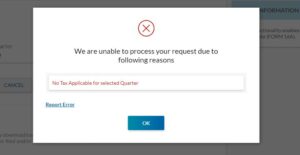
Note:
- You will be able to directly download/save/print pdf of form 16A for last four quarters, provided returns for that quarter have been filed and/or necessary information for your customer id is available at our end.
- The forms have been made as per their Assessment year (AY). The current AY is 2020-21, Quarter-4
- If you wish to receive Form 16A copy of a quarter belonging to any previous assessment year(s), please select the required quarter from the dropdown and click on submit.
- TDS certificate shall be available only for the periods in which TDS has got deduct.
How to Break Yes Bank FD Online?
Customer Care Number: 18001200
Outside India
02250795101 (From Outside India)
1833 380 0149 (USA)
1833 491 0559 (CANADA)
800 048 9153 (UK)
8000 3570 2510 (UAE)
Comment below if you have any questions.
So, this is all about it.
Thanks!

