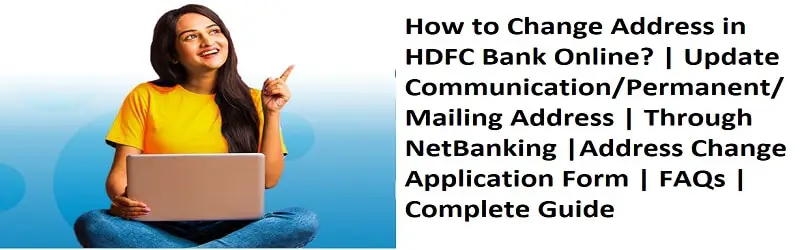Hi Everyone. How are you all? Hope everyone is fine and doing well. So, today we are here to discuss about address change in HDFC bank online. Yes, you have heard correct! Now anyone with net banking facility can update address online. It is as simple as filling a online form. Previously, we used to visit branch for this but now can be done online. We need any one document such as Aadhaar, Passport, Driving License, Voter ID etc and with online banking request can be placed. With this you can change communication, mailing, permanent address or all. Well, we will be explaining all the steps thoroughly in order to give more insight on this. Stay connected with us till the end of this post: How to Change Address in HDFC Bank Online? to know in details.
How to Change Mobile Number in HDFC Bank Online?
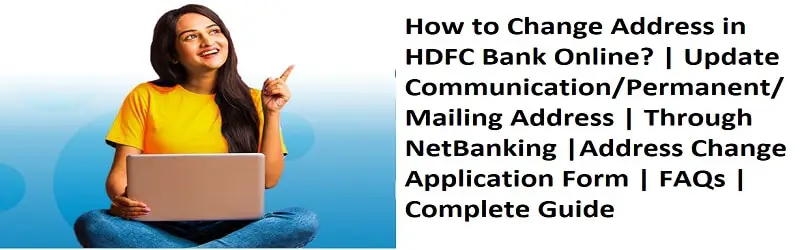
Requirements
NetBanking Account
Address Proof (such as Aadhaar, Driving License, Passport, Voter ID etc)
How to Change Address in HDFC Bank Online?
So, follow below steps:
- First of all login to HDFC NetBanking account. NetBanking Login
- Once your dashboard is open, go to Profile Details option available at the top right.
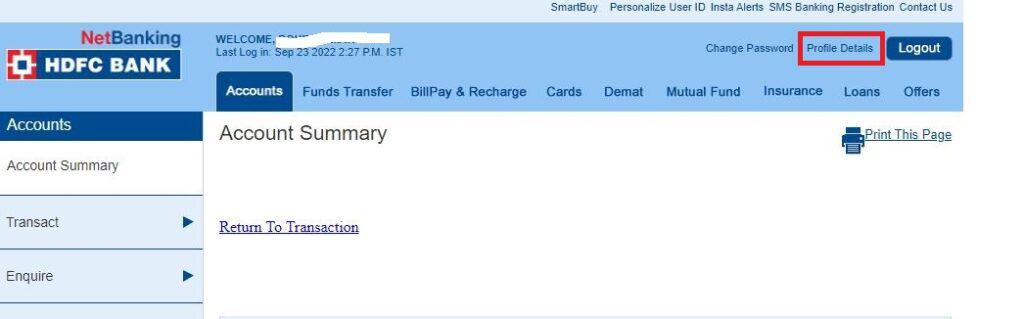
- Now, you will get the option of Update Address, select it.

- Click on Update to proceed.
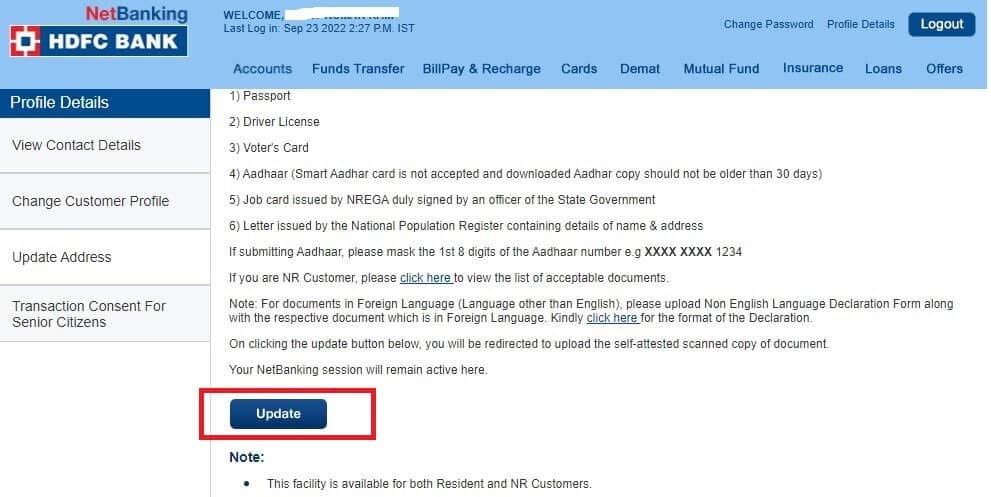
- Next, all the details will be shown. Edit the address as per the document which you will be uploading
- After making desired changes, click on Continue
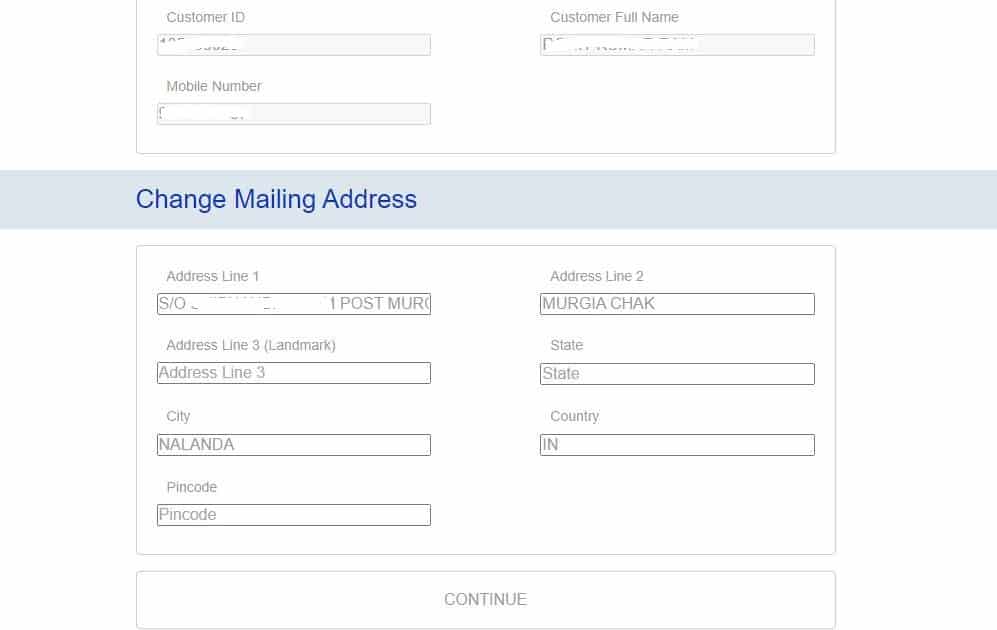
- Select your Address Proof document and then upload it
- Once uploaded, click on Submit
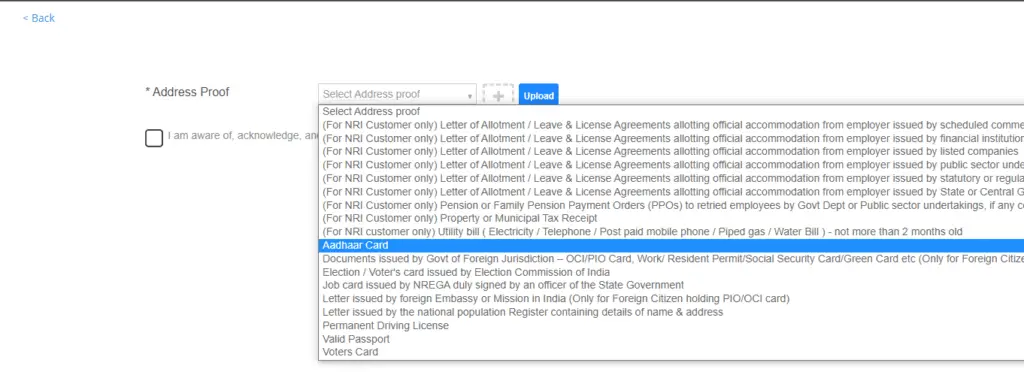
- In this way, you have place the address change request. Incase of any discrepancy, you will informed via email
Note: Address Change will be applicable across all domain of your bank account
View/Update Nomination Details in HDFC Bank Online
Documents Applicable Online for Address Change
Aadhaar Card
Driving License
Voter ID
Passport
NREGA Job Card and many more
See below image for more documents list
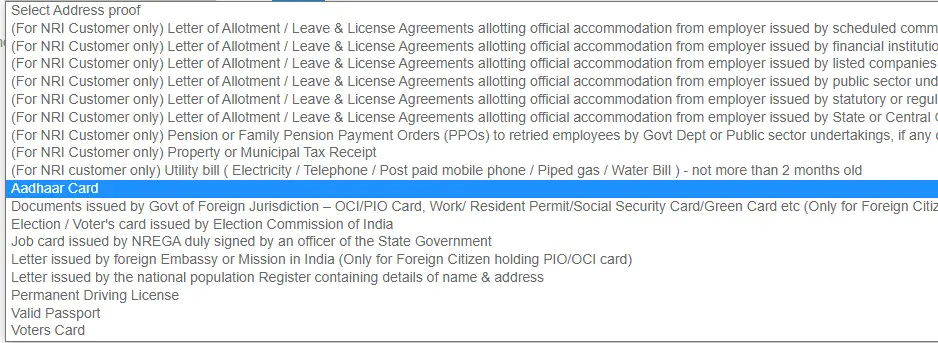
How to update the existing address?
You can use above process even for updating any small detail.
My address is not updated even after a week?
This can be due to multiple reasons. But the most common reason is difference in entered address and the uploaded document. Please ensure that both the addresses are same.
6 Ways to Request HDFC Cheque Book Online
How to change address in HDFC If I don’t have netbanking?
If you don’t have netbanking, then please below steps.
- First of all, visit this link. Address Change Link
- A form will open. Select type of address to be change. You can select Both for all the address change
- Enter your name, resident and click on Continue
- Next, fill the new address and click on Continue
- So, complete Step 3 and 4 to submit the request
HDFC Address Change Application Form
How to Transfer HDFC Bank Account?
Helpline Number: 18002026161
Frequently Asked Questions (FAQs)
Can I change address online?
Yes
Is there any charge for it?
No
Acceptable documents for making address correction?
Please check above in the post
Why my request is rejected?
Your request will get rejected if the address entered and the uploaded document does not match.
What if online request is not accepted?
If you are not able to do online then please visit branch.
Which address can be change with this?
You can change communication/mailing/permanent address
Update HDFC Registered Mobile Number Online
I have a query other than above?
Please talk to customer care at 18002026161
Thanks for staying with us till the end.
Kindly share about Jugaruinfo among your friends and relatives
Have a great day!