Hi Everyone. Hope everyone is fine and doing well. Today, we have come up with an important information. So, are you looking for mobile banking registration in TMB then you are at the right place. We will discussing complete detail on registering and applying mobile banking. It is very simple and easy. Apart from this, will discuss other important things related to it. So, read the complete post: How to Register Mobile Banking in Tamilnad Mercantile Bank?
Prerequisites for Mobile Banking
- Mobile number must be registered with the bank account. How to Register Mobile Number in Tamilnad Merchantile Bank Limited?
- A smartphone
How to Register Mobile Banking in Tamilnad Mercantile Bank 2024?
Note: Please note that there is no online process to register for the first time.
So, follow below steps:
- First of all download the mobile banking application form. Once downloaded, take a print and fill it. Submit it to the nearest branch. You can also get this form from the branch. Download Application Form
- Once submitted, welcome SMS will be send to the customer and MPIN will be send to communication address.
- After getting the welcome SMS, customer has to send a SMS to 9282112225 to get download link and activation code.
- Next, download and install the application then change the MPIN and set log on password of your choice.
Download TMB Mobile Banking Application Form: Download
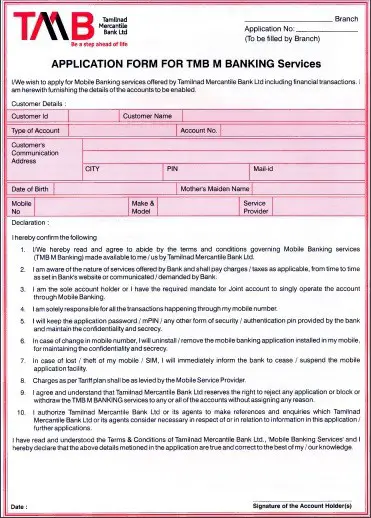
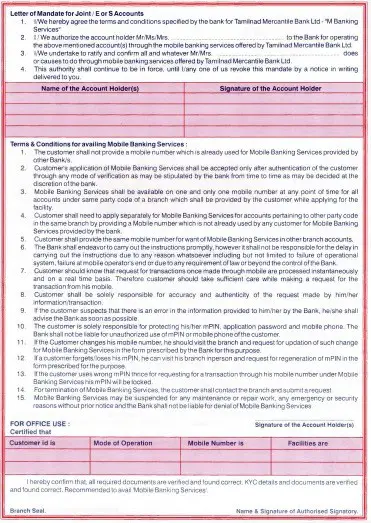
How to send SMS to download and activate?
So, follow below steps:
- First of all, send a SMS Download to 9282112225.
- A link will be sent to you, click on it. Select your handset brand after clicking on the link. Choose Android/Windows/Iphone. Based on your selection, you will be redirected to Playstore or Appstore.
- Application will be downloaded and installed automatically. Once done, change MPIN and set log on password as explained above.
Thins Required for Login
- Application Password: A 6-digit alphanumeric password for login. You will be prompt to create application password at the first time login.
- MPIN: A 4-digit PIN is required to authenticate all transactions. This will be sent to your communication address through post. You will need to modify before using them.
How to login?
Login with above credentials after installing the application.
How to change MPIN?
To change MPIN, go to Settings and then select Change MPIN
What if application got lock?
Application will be lock after three consecutive wrong password attempts. To unlock, call customer care and request unlock.
What if I forgot application password?
So, you will need to re-download the application and set new password.
What if I lose my mobile?
Call customer care and request to lock it immediately. Download on your new phone and login as usual.
List of services offered
- Balance Inquiry
- Mini Statement
- Fund Transfer
- Cheque Book Request
- Value Added Services and much more.
Missed Call Balance Enquiry of Tamilnad Mercantile Bank
Frequently Asked Questions (FAQs)
So, can I register online?
No
What if change my mobile number?
Need to update mobile number in the bank.
What is the transfer limit per day?
Maximum of Rs 50000 per day
How to download form?
So, use above link to download the form.
More details at TMB official website
All India Toll Free Number: 18004250426
TMB Customer Care: +919842461461, Email ID: customerservice@@tmbank.in
Thanks for reading. Share some love by sharing about Jugaruinfo to your friends and relatives.


Jgdetyg