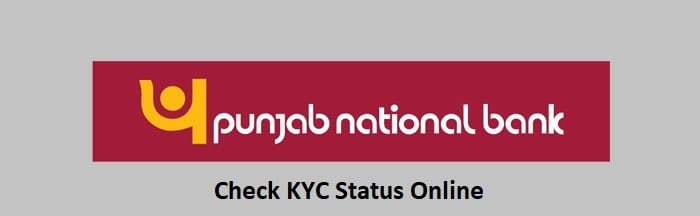Hi Everyone. How are you? Hope everyone is fine and doing well. Are your account KYC status is updated? Have you completed your KYC? If your question lies around anything here then this post is for you. Completing KYC has become very important. Your account must always be KYC complied in order to use all services. Otherwise your account might go in inactive state. So, it is very important to keep Know Your Customer always updated. It is also possible that you might have forgot when you have last updated. Don’t worry you can always keep track on your KYC status online. It is very simple and easy. It is as simple as checking balance via net banking. So, go through the complete post to know in details: Check PNB KYC Status Online

Benefits
Once KYC is submitted, you don’t need to visit branch again to know status. You can simply check online whether the documents submitted by you is updated and also accepted. This will save your time and also a online proof.
Things Required
Net banking or mobile banking account
How to Check PNB KYC Status Online 2024?
Through Net Banking
Navigation: Personal Setting > Personal Details & Preferences > Check KYC Status > KYC Update Details
So, follow below steps:
- First of all visit Punjab National Bank internet banking login page. Click Here
- Next, click on Retail Internet Banking.
- Now, enter User ID and click on Continue. And then enter your password.
- Your net banking dashboard will open.
- Go to Personal Settings and click on Check KYC Status.

- So, now you can see KYC Complied date.

Through Mobile Banking
Navigation: Three Dot Menu > My Profile > Check KYC Status
You can also check the status with the help of mobile banking (PNB One App)
So, follow the below steps:
- First of all, login to mobile banking. PNB One
- Once logged in, go to the three-dot menu option and click on My Profile.
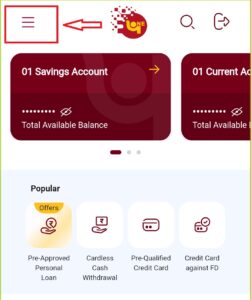
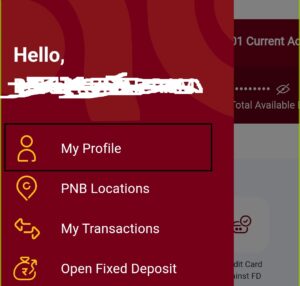
- Next, click on Check KYC Status.
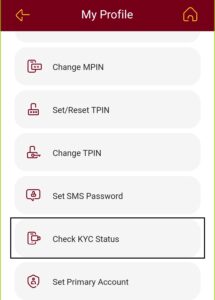
- You can now see your complete KYC Complied status. The last KYC date and next due date can be seen.
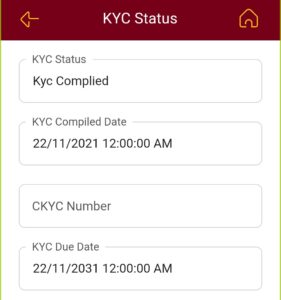
What if I don’t have net or mobile banking?
There is no other way to check KYC status online. You can talk to customer care support or visit branch to know about KYC compliance.
Call customer care agent at 18001802222. He/she will few question for verification purpose. Once verified, he/she can help.
Also read: How to Transfer PNB Account Online?
Watch video on this: View
Frequently Asked Questions (FAQs)
Can I check status online?
Yes
What if I don’t submit KYC?
If you don’t submit KYC, your account will go into inactive status and will not available for transactions.
Is there any charge?
No
Can I submit KYC online?
No
Is there any SMS format?
No
What if don’t have net banking?
Then you can not check
Can I call customer care and ask about status?
Yes, you can try
I have a query other than above?
If you have any query other than above, please talk to customer care at 18001802222
How to Register for Mobile Banking in PNB?
Thanks for reading. Comment below if you have any doubt.
Keep visiting Jugaruinfo and share about it among your friends and relatives.
Have a great day!