Hi Everyone. How are you? Hope everyone is fine and doing well. Do you want to know how to register? Or if you want to learn registration process then you are at right place. We will be discussing both online and offline methods. Apart from mobile number registration, mobile banking registration process will also be covered in this post. Don’t forget to visit Frequently Asked Questions (FAQs) section for more insights. So, read complete post How to Register Mobile Number in Madhya Bihar Gramin Bank?
For any other Gramin Banks, How to Register Mobile Number with Gramin Bank Account?
How to Register Mobile Number in Madhya Bihar Gramin Bank Online 2024?
First of all let me clear you that there is no online process. You cannot register your mobile number online. In order to link mobile number, you must have to visit bank branch.
So, you may be thinking then how to register?
Method 1: Visiting Branch
You need to collect mobile number registration/link form. Fill the complete form and submit in your home branch. Else you can also fill KYC form for it. Therefore, after submitting your mobile number will be linked for SMS alerts in 5-7 business days.
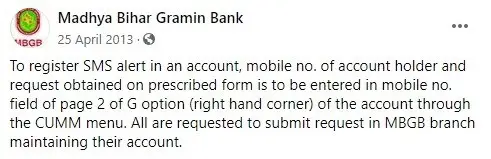
Toll Free Number of Madhya Bihar Gramin Bank (MBGB): 18001807777
You can dial 18001807777 from your registered mobile number and get balance information.
Method 2: Writing Application
So, if you find difficult in getting or filling the form then you can also write an application. Writing application is also a good technique for registering mobile number. Given below is a sample letter. You can use this sample application and edit few details such as account name, number etc and submit it.
First of all, let me start to guide you in very easy and quick steps. Follow these simple procedures to avoid any confusion-
- First of all, this process involves writing an application to the branch manager of your home branch. Don’t worry; we will even guide you to write application.
- So, take a A4 size plain paper
- You can either use blue or black pen
- So, write an application in the format provided below.
——————————————————————————————————————–
To
The Branch Manager
Madhya Bihar Gramin Bank
(Branch Name)
(Your City or Town Name)
Subject: Application for Mobile Number Registration with Account
Respected Sir/Madam
I (your name) holding a bank account in your branch with Account Number: XXXXXXXXXX want to register my mobile number with the above account number. My mobile number is xxxxxxxxxx and I request you to register my mobile number with my account number as soon as possible. I have attached my ID and address proof along with this application.
So, I hope you will accept my request and work on it as early as possible.
Thank You
(Your Name)
(Your Mobile Number)
——————————————————————————————————————–
- Therefore, now along with this application letter, submit a photocopy of self attested (having your sign at the bottom) document.
- So, you can either submit photocopy of AADHAR Card or any other relevant document. (PAN Card, Local Certificate, Voter ID, Driving License, Passport etc)
- Hence, now you are ready with the entire document, just visit your near branch and submit this application letter along with photocopy of AADHAR Card to the branch manager or you also submit to any other bank official.
- Therefore, please carry your original AADHAR Card along with you, sometimes bank official may ask you to show for verification purpose.
- Finally, your mobile number will be register to your bank account in 5-7 days.
Note: Therefore, your mobile number will get linked in 5-7 days.
Method 3: Mobile Number Linking Form
You can also collect mobile number registration form from branch. Fill all the details and submit along with Aadhaar and PAN card. Within 5-7 business days, it will get linked.
Change/Update Mobile Number in Madhya Bihar Gramin Bank
Similarly for changing or updating mobile number, you have to visit bank branch. There is no online process to update it.
Madhya Bihar Gramin Bank (MBGB) Balance Enquiry Toll Free Number
Note: Your mobile number must be registered with account to check balance using missed call or SMS. First, get your mobile number registered with above method. Once registered, you can use below missed call number to get account balance.
- Through Missed Call
Dial 18001807777 from your registered mobile number. If the call gets disconnected automatically then it is fine. You will receive a SMS with balance instantly after disconnecting of call.
If the call does not get disconnected after few rings then folloe IVR options. IVR will allow you to select Hindi or English language preference and follow rest options. So, if any customer care executive also receives your call then you can ask from him. He/she will ask few authentication question and will help you.
Note: I have tested this number on 07.06.2020 and its IVR is working. Though its service was unavailable due to COVID-19.

- By SMS
There is no such SMS format for balance enquiry. Therefore, you can use above toll free number for balance information.
For registering complaints or reporting any fraud activities, you can drop an email on
Please mention all details in the email.
For any other type of assistance, call on 0612-2385432.
For other Gramin Bank balance enquiry: How to Check All Gramin Bank Account Balance?
How to Register/Activate Madhya Bihar Gramin Bank Mobile Banking?
Note: Dakshin Bihar Gramin Bank is a regional rural bank in the state of Bihar, India. The bank was incorporated on 1 January 2019 by amalgamating 2 RRBs namely Madhya Bihar Gramin Bank and Bihar Gramin Bank. Dakshin Bihar Gramin Bank is sponsored by Punjab National Bank.
So, MBGB has removed its app from playstore. They may be using DBGB app according to me (not sure).
There are two ways.
Method 1: Online Using ATM Card
So, if you have active ATM/Debit card then you can activate without visiting branch.
Method 2: Visiting Branch
If you don’t have active ATM/Debit card then you cannot register online. Registered mobile number is also required for activating it online.
So, you can visit branch and ask for mobile banking. Or you can take an application letter with you.
How to Apply for New ATM Card in Gramin Bank?
Frequently Asked Questions (FAQ)
Can I register online?
No
Which is the fastest method to register 2024?
Visiting branch with an application letter.
How to apply for a new cheque book?
So, you can read here: How to Apply for Cheque Book in Gramin Bank?
Can I block online?
Yes, follow this link: Block Gramin Bank ATM Card
Is there any charge?
No
How many days it takes?
Normally, it takes 5-7 working days
Can I add/change nominee?
Yes, you can. So, for complete details: How to Add/Change Nominee in Gramin Bank?
MBGB Official Website: MBGB
Final Conclusion:
There is no online process to register your mobile number. Similarly, if your mobile number is registered and want to update then also you need to visit branch. Whether you are registering or changing, there is no other option of visiting branch. So, you can either submit application or ask for mobile number linking form. After 5-7 days, your mobile number will be registered.
My personal suggestion to you will be to visit branch. Since there is no online method so it is must. Therefore, simple visit your home branch and ask for registering your mobile number. Many websites are providing false information regarding online registration. So, don’t believe on them blindly. Stay safe and be happy.
Still any doubt, feel free to ask anything. We are happy to help you.
Please comment below if you have any query or suggestion for us.
Thanks for Reading.
So, this is all about How to Register Mobile Number in Madhya Bihar Gramin Bank?
Share about Jugaruinfo among your friends and relatives
Have a great day!


Aap mere bank me mobile number jode dijiaga
Hi Ajit,
I cannot do this. You have to visit bank branch for it.
Add a comment
Sir ji mera account me mobile number add karna hetu
Hi Nawlesh,
You need to visit bank branch for this. Please follow the above process.
8757772815
Hi Chandan Kumar,
You need to visit bank branch for registering your mobile number. Online facility is not available.
Mobile number add karna hai
Number 7543035140
Hi Kiran,
You need to visit branch. Online facility is not available.
what is problem khola ga hai
Hi
Thanks
Sar mobile number link kar hai
Hi Ashok,
You need to visit branch for this. Online facility is not available.
Mera mobile number link karana hai
Hi Pankaj Ji,
You cannot register mobile number online. You need to visit bank branch for this.
Atm card se on line mobile number link ho sakta hai ya nahi
Hi Upendra,
No, you can not.
मनीष कुमार की
Hi Manish,
Please submit an application in the branch.
7557700509 hahi number jorna hai
Hi Manish,
Please submit an application in the branch
Please submit an application branch
Sir mere khate me phone number jor dijiye mai aap ka abhari rhuanga
Yhi phone number jorna 7091701568
Phone number jodwane k liye branch jaaye