Hello Everyone. So, today we will discuss about mobile banking in Dhanlaxmi bank. If you are looking for activating mobile banking then you are at right place. We will explaining all the steps with the help of images for better understanding. It is very simple and easy. Therefore, go through the complete post to know in details: How to Register/Activate Dhanlaxmi Bank Mobile Banking?
So, there is a good news for every Dhanlaxmi bank account holders.
“The bank is allowing all the eligible customers to access/ view the account details using Mobile Banking Application without any registration”
Note: Customer can avail transaction facility online after activating Mobile Banking Application.
Prerequisites for Mobile Banking
- Registered Mobile Number
- ATM/Debit Card
- Registered Email-ID
How to Register/Change Mobile Number in Dhanlaxmi Bank 2024?
Note: There is no online process to register/change your mobile number.
So, follow below steps:
- First of collect or download Mobile Number Registration Form. Download
- Next, fill the complete form.
- After filling the complete form, visit branch with Aadhaar card.
- Finally, your mobile number will be registered in 3-5 days.
Missed Call Number of Dhanlaxmi Bank to Check Bank Account Balance: +918067747700
Download Dhanlaxmi Mobile Number Link PDF Form: Download
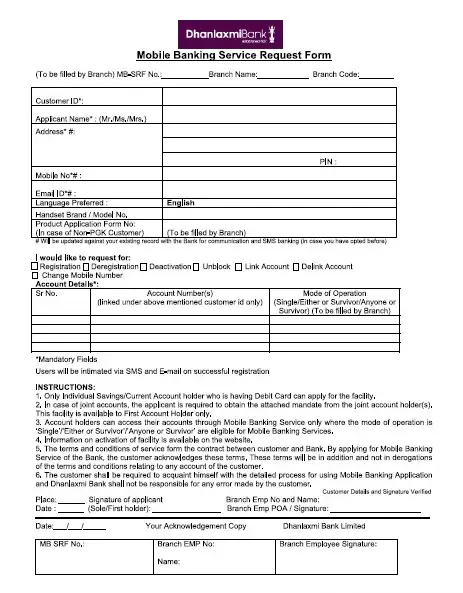
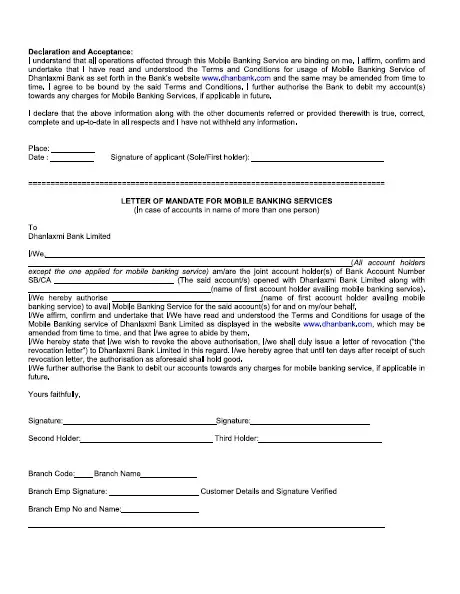
Now, you can proceed with mobile banking registration.
How to Check Dhanlaxmi Bank Balance with Missed Call?
Link Email ID to Dhanlaxmi Bank
You can use the above application form to register your email ID also.
How to Activate Dhanlaxmi Mobile Banking?
So, follow below steps:
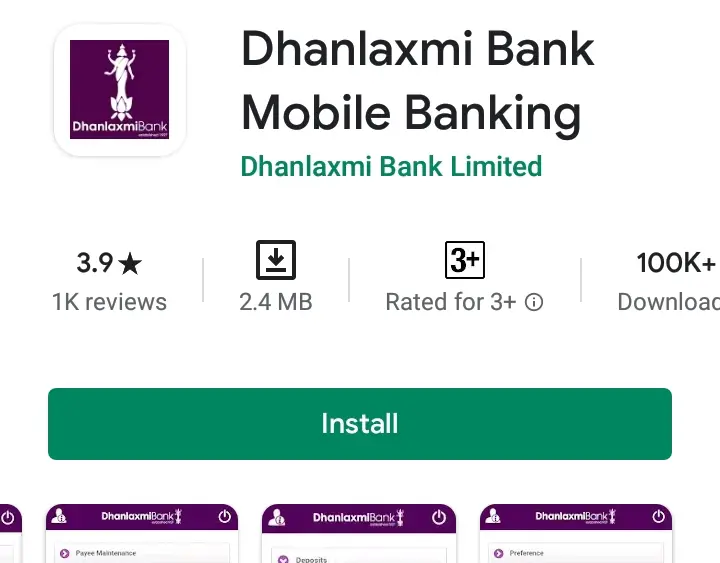
- After downloading, install the app.
- So, open the application. Click on Login.
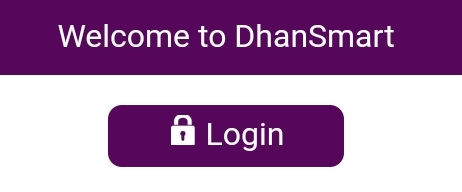
- Since you are new to DhanSmart app. Click on Create PIN.
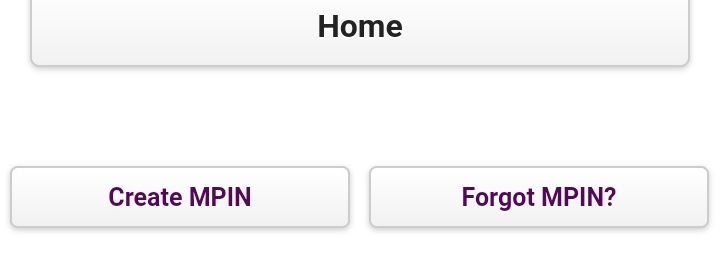
- Next, click on I Agree. So, a small form will open.
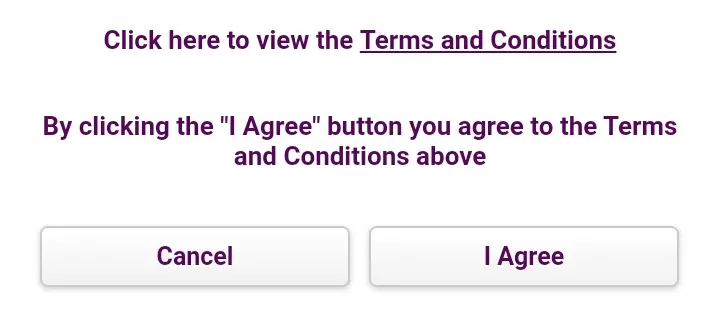
- Now, enter Customer ID, Date of Birth, Last 6 digit of ATM card number, ATM PIN, registered mobile number and click on Verify User. Note: Customer ID can be found on your passbook.
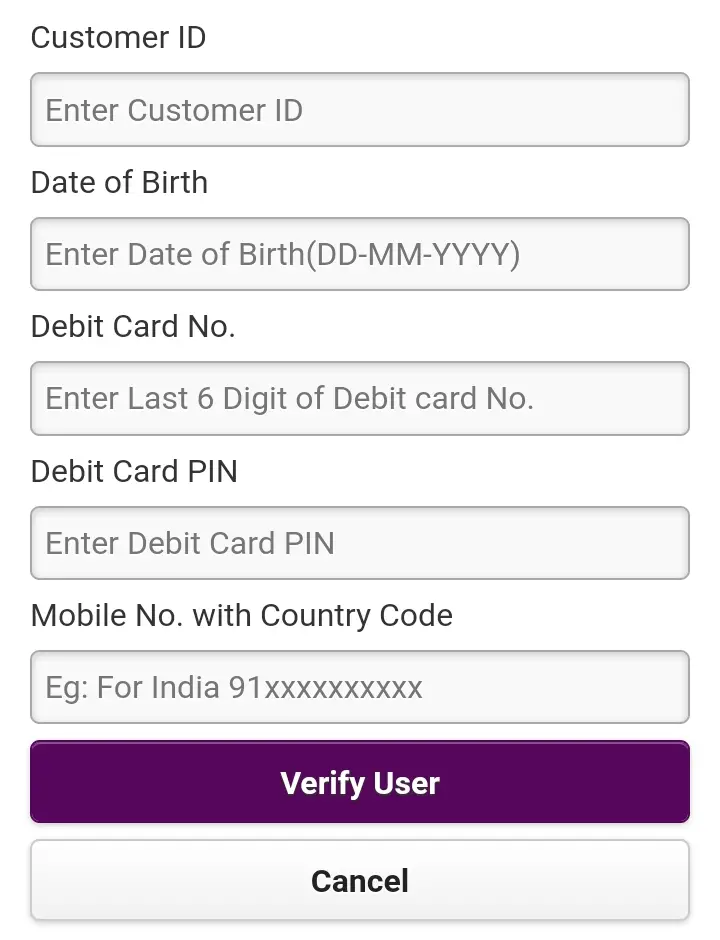
- If all the details are correct, you will receive OTP on your registered number.
- Enter the OTP and set MPIN of your choice.
- Finally, you will see success message on the screen.
- Start using the application.
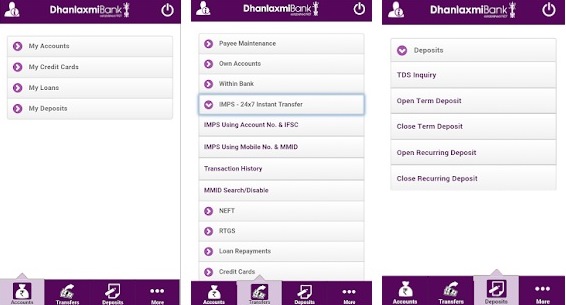
How to Reset/Forgot Dhanlaxmi MPIN?
So, follow below steps:
- First of all open the app.
- Click on Login.
- Next, click on Forgot MPIN?
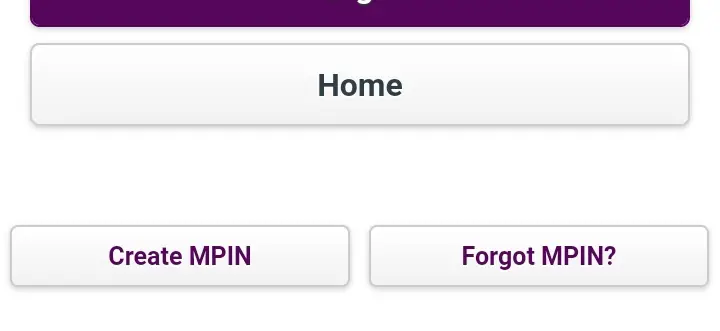
- Tap on I Agree button.
- Now, enter Customer ID, Date of Birth, Last 6 digit of ATM card number, ATM PIN, registered mobile number and click on Verify User. Note: Customer ID can be found on your passbook.
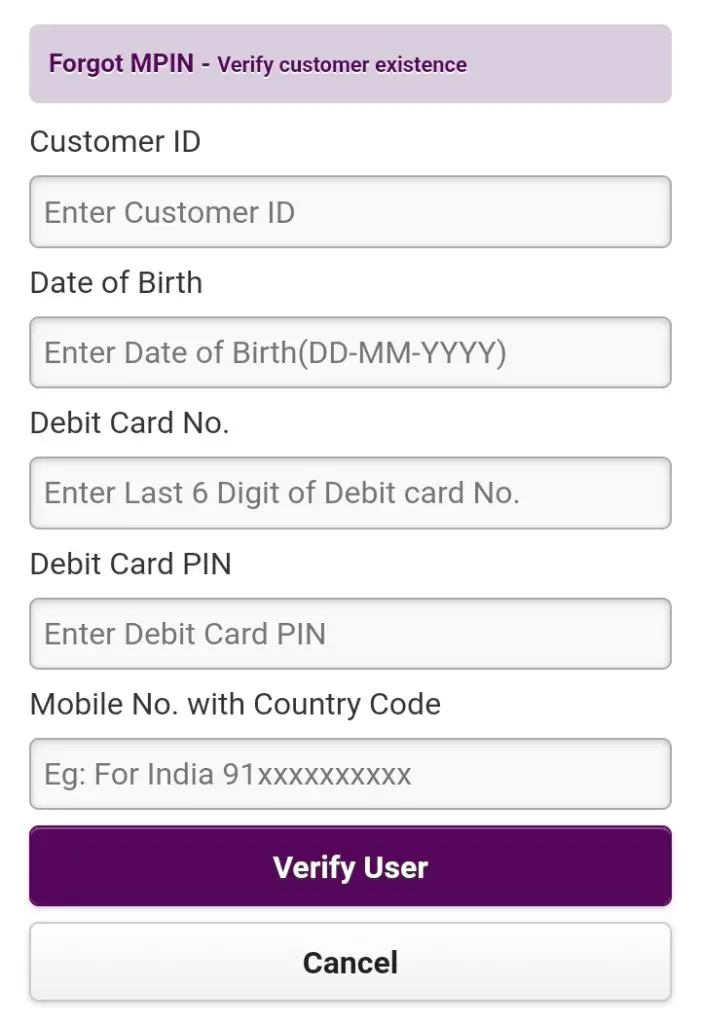
- If all the details are correct, you will receive OTP on your registered number.
- Enter the OTP and reset MPIN of your choice.
- Finally, you have reset MPIN.
Note: Mobile Banking will be locked after three consecutive wrong MPIN attempts.
How to Deactivate Dhanlaxmi Mobile Banking?
Deactivating can for multiple reasons. But if you have lost/stolen your mobile/SIM, deactivating mobile banking service is must.
You can directly report to customer care at +9104876613000.
Dhanlaxmi Bank Mobile Banking Deactivating Number: +9104876613000
You can also send an email if above options does not works. Send an email stating deactivating mobile banking from your registered email id to [email protected]. After deactivation, current MPIN will not work.
How to?
Download Service Request Form for any of the below issues.
Change of Address
Issuance of Debit Card & PIN How to Generate/Reset ATM PIN in Dhanlaxmi Bank?
Re-issuance of Debit card & PIN
Hotlisting of Debit Cards
Change Primary Account Number
Addition of Account Number
Re-issuance & Stop Payment of Cheque
Internet banking new Registration and Existing users
Mobiles Banking Services
Statement Request
If you are facing any of the above problem, download Service Request Form and submit in the branch.
New ATM/Debit Application Form: Download
Online Generation of Password in Dhanlaxmi Bank
Helpline Number: 18004251747, 04876613000
Frequently Asked Questions (FAQ)
My mobile banking is locked after three unsuccessful attempts?
So, you can use Forgot MPIN? option as explain above.
Is there any charge?
No
My mobile number is not registered?
So, you need to register your mobile number first.
Maximum limit per transactions?
Rs 2 Lakhs
Daily limit of transactions?
Rs 2 Lakhs
So, I have a query other than above?
Talk to customer care at 18004251747, 04876613000
Final Conclusion:
So, I have tried to explain the mobile banking registration process. It is very simple and easy. If your mobile number is registered then you can easily go for it. You even don’t need to follow above steps. As you will download the app and proceed, all the things will become clear. Active ATM card and linked mobile number is enough for it. Multiple benefits can be accessed from mobile banking. Stay safe and be happy.
So, this is all about How to Register/Activate Dhanlaxmi Bank Mobile Banking?
Comment below if you have any doubt. Feel free to contact me.
Thanks for Reading.
So, keep visiting Jugaruinfo for more updates.


New mobile number registration
Hi Rahim,
You cannot register new number online. Please visit branch.