Hello Everyone. So, today we will discuss about beneficiary adding process in South India Bank. When you transfer money from your South Indian Bank to other bank accounts through net banking or mobile banking, you need to add receiver bank account details. So, you need to enter account number, name, and IFSC code. Without adding beneficiary, fund transfer is not possible in other bank accounts. We will tell you step by step process to add beneficiary. Therefore, go through the complete post to know in details: How to Add Beneficiary in South Indian Bank for Fund Transfer?
Note: When you transfer money through IMPS, NEFT and RTGS, you need to add beneficiary account first.
How to Add Beneficiary in South Indian Bank?
Note: We have explain with the help of SIB M-Pay.
So, follow below steps:
- First of all, select the Register IMPS Beneficiary from the main menu.
- Next, choose Using Account Number and IFS Code.
- So, now enter nick name (of your choice), account number and IFS Code.
- Next, enter MPIN and click on Register.
- Finally, verify the details and click Confirm.
- Therefore, beneficiary will be added and you will also receive the confirmation message on screen.
- Similarly, you can add more beneficiaries in this way.
- So, you can access the list of beneficiaries registered by selecting IMPS > Registered IMPS > Using Account Number and IFS Code > View/Pay Beneficiary.
How to Register for Internet Banking in South Indian Bank?
Delete Beneficiary in South India Bank
So, follow below steps:
- First of all open the app.
- Next, go to IMPS.
- Click on Registered IMPS and then Using Account number and IFS Code.
- Now, click on Delete Beneficiary.
How to Modify Beneficiary Details in South Indian Bank?
The option to edit the details of a registered beneficiary is not available. If you find any error in the beneficiary details registered, you can delete the beneficiary and register afresh.
How to Add Beneficiary/Payee in South Indian Bank NetBanking?
So, follow below steps:
- First of all login to your internet banking account.
- Go to Fund Transfer.
- Click on Add or View Payee/Beneficiary under Payee Management.
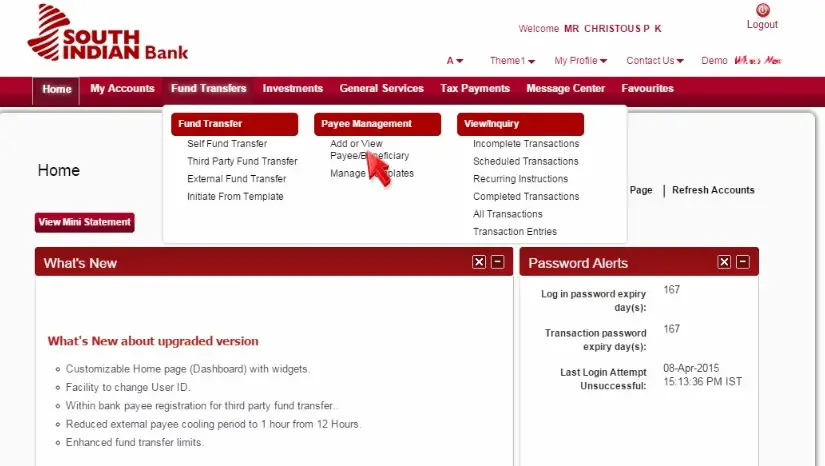
- So, a small form will appear. Fill all the details such as name, reference number (of your choice), Network & IFSC code, account number, confirm account number and click on Continue.
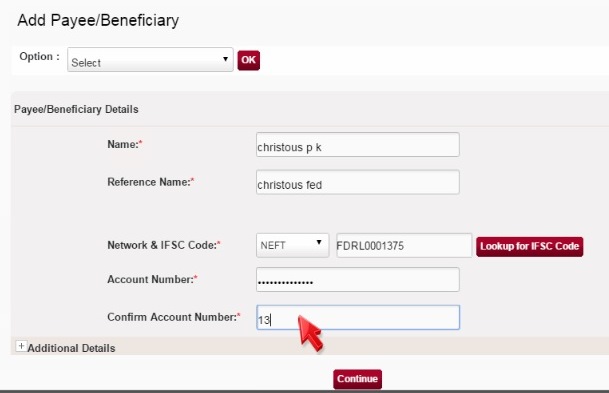
- Now, enter User ID, Transaction Password, One Time Password and click on Submit.
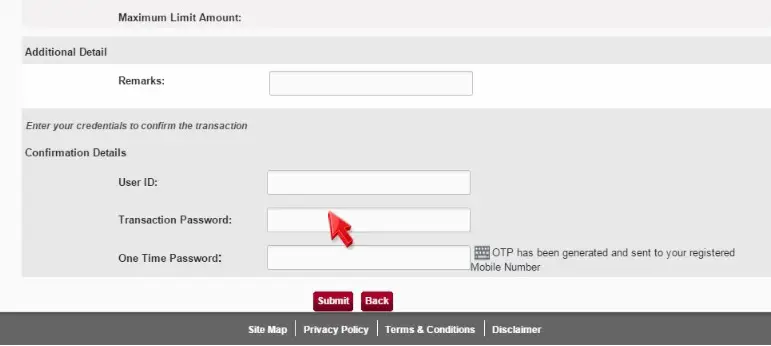
- Finally, beneficiary has been added.
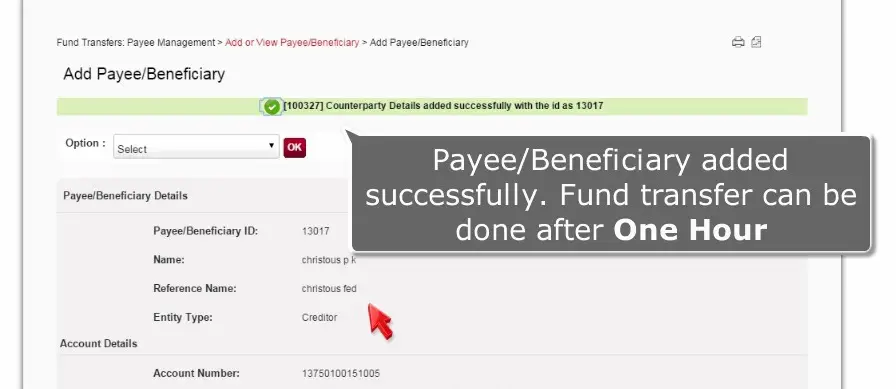
For Adding Beneficiary Within South Indian Bank
Select Within Bank in Network & IFSC Code
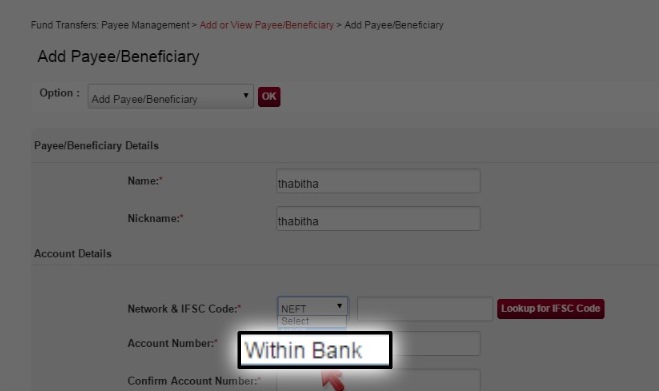
How to Transfer Money to a Registered Beneficiary in South Indian Bank?
So, follow below steps:
- First of all, select Immediate Payment Service (IMPS) otpion.
- Next, tap Registered IMPS and then Using Account number and IFS Code.
- Now, click on View/Pay Beneficiary.
- Select the beneficiary from the drop down menu.
- So, click on View Beneficiary.
- Click on Pay Now.
- Now, select the debit account number.
- Next, select the type of account to which money is to be sent.
- Enter Amount and transaction Remarks (any thing you can write). Click on Transfer.
- Therefore, verify the details and click on Confirm.
- Finally complete the transaction by entering MPIN.
- You can also see transaction status on screen.
How to Transfer Money in South Indian Bank Without Adding Beneficiary?
So, follow below steps:
- First of all open the app and select Immediate Payment Service (IMPS) option.
- Next, select Fund Transfer – To Account Number
- Select your account from which money is to be transferred.
- So, enter the account number, IFS Code and account type of the beneficiary account.
- Now, enter amount and remarks (anything you wish). Click on Confirm.
- Therefore, verify the details entered and click on Confirm.
- Finally, enter the MPIN and click on Submit.
Fund Transfer in South Indian Bank Via SMS
First of all you need to send a SMS.
SMS format for fund transfer: IMPS<>Beneficiary Account Number<>Beneficiary IFS Code<>Amount<>Remarks and send it to 9840777222
After sending SMS, you will receive an IVR call to authorize your transaction. Enter the MPIN to complete transaction.
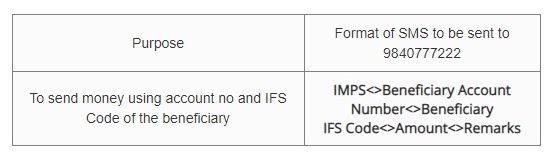
How to Check South Indian Bank Account Balance?
Frequently Asked Questions (FAQ)
How many beneficiary I can add?
There is no such limitations.
I want to transfer fund through SMS but my mobile number is not registered?
Then you cannot do.
I want to recover User ID?
To do so, click here: Recover South Indian Bank User ID
Can I transfer fund without adding beneficiary?
Yes
I want to edit a beneficiary?
You cannot edit. So, you need to delete and then add fresh.
How to recover net banking password?
So, click here: Recover South Indian Internet Banking Password
I have a query other than above?
Talk to customer care 1800 102 9408 & 1800 425 1809
South Indian Bank Toll Free Number: 1800 102 9408 & 1800 425 1809
Source: SIB
So, this is all about How to Add Beneficiary in South Indian Bank for Fund Transfer?
Thanks for Reading.
Keep Visiting: Jugaruinfo

