Hello Everyone. So, today we will discuss about Google Pay wrong transaction. If by mistake you have sent money to wrong person or in wrong account number then this post is for you. Therefore, we will be discussing some methods which will can probably help you. There are various ways by which you can send money through Google Pay. You can directly sent to contacts, account number using IFSC code etc. If fund is transferred in known person you can still get refund. Hence, if money is sent to wrong account, it is almost impossible to get back. But below methods can be tried once. So, go through the compete post to know all the methods: Recover Money Sent to a Wrong Account in Google Pay
Google Pay Customer Care Number: 18004190157
How to Recover Money Sent to a Wrong Account in Google Pay 2025?
# How to Raise Dispute in Google Pay If Money Debited But Not Credited in Beneficiary Account?
So, follow below steps:
- First of all open Google Pay app on your mobile. Download
- Next, tap on See all payment activity.

- Select transaction for which you want to raise dispute.
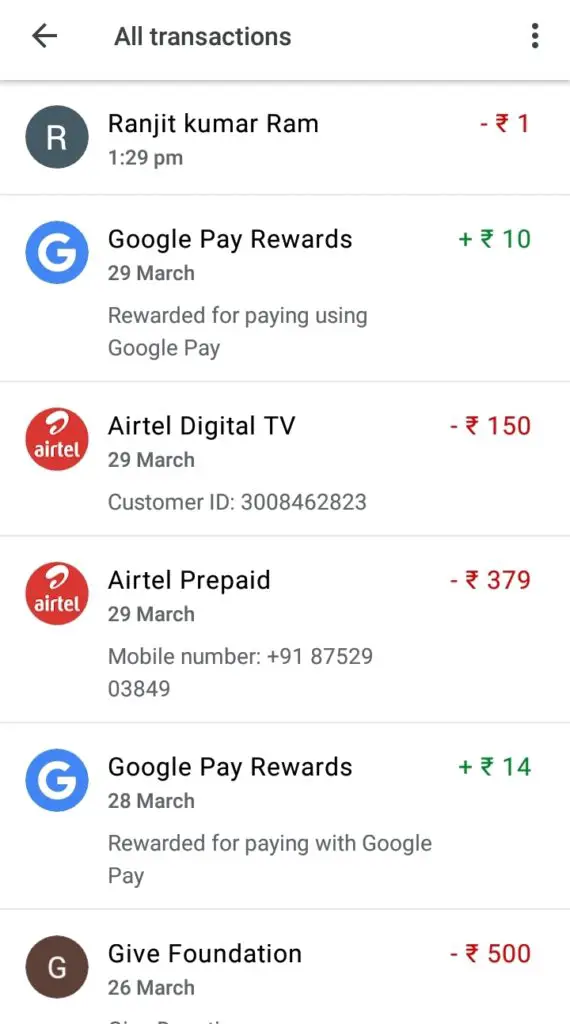
- So, click on Drop Down arrow and select Raise Dispute.
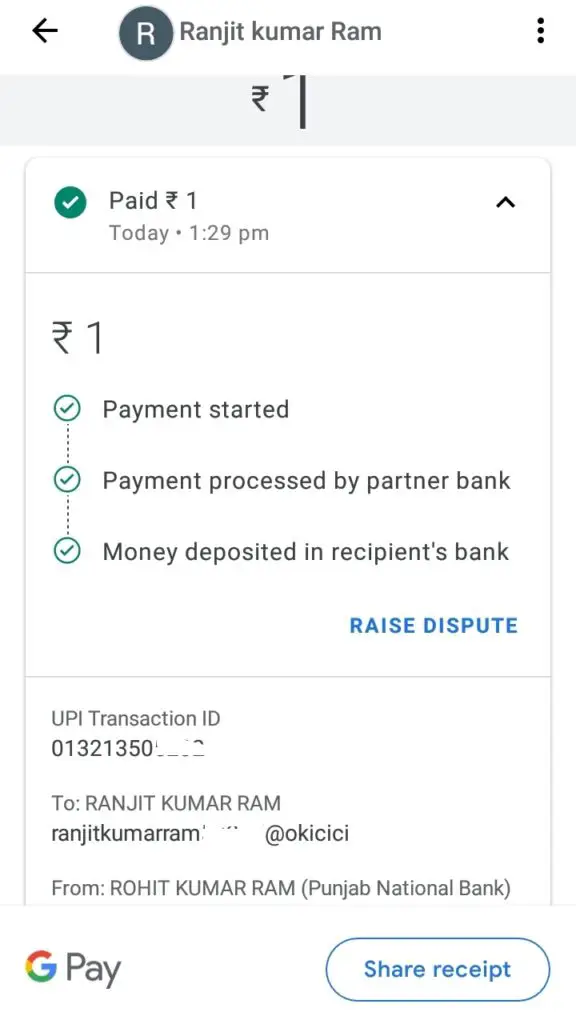
- Note: You can raise issue only when money has been debited but has not been received by the beneficiary.
- Click on Continue.
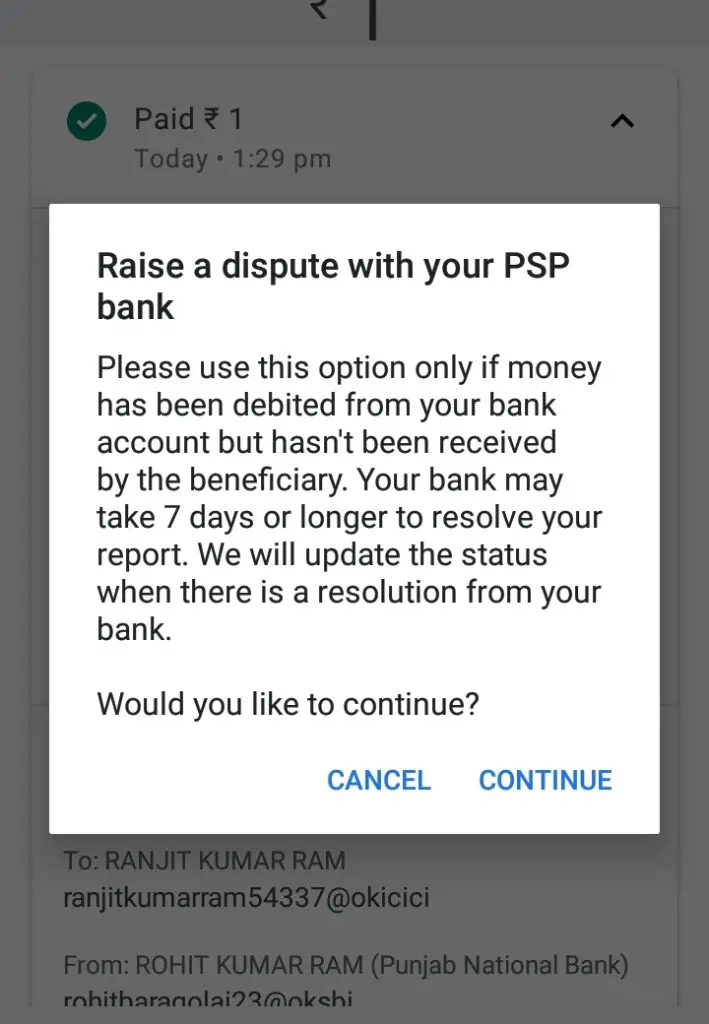
- Finally, you have raised issue. Wait for 7 days for update on it.
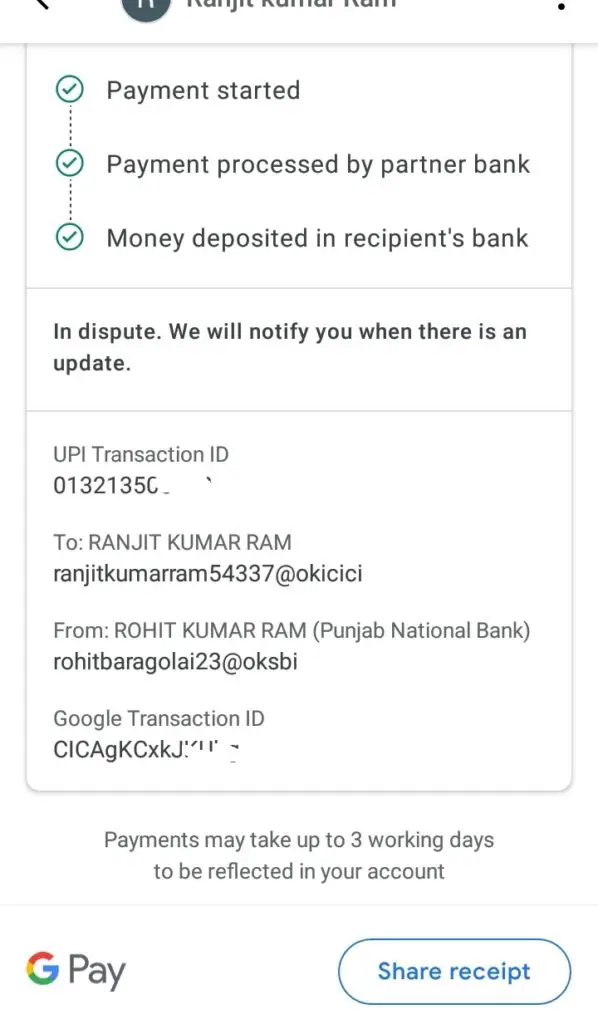
Note: Bank may take 7 days or longer to resolve your report. After that you check status in Google Pay app.
Change Mobile Number in Google Pay Account
# Money Debited More Than Once in Google Pay
So, follow below steps:
- First of all open Google Pay app on your mobile. Download
- Next, tap on See all payment activity.
- Select transaction for which you want to raise dispute.
- Click on Drop Down arrow and select Raise Dispute.
- Next, tap on Money Debited More Than Once and click on Raise Dispute. You can also write description if you want.
- Finally, you have raised issue.
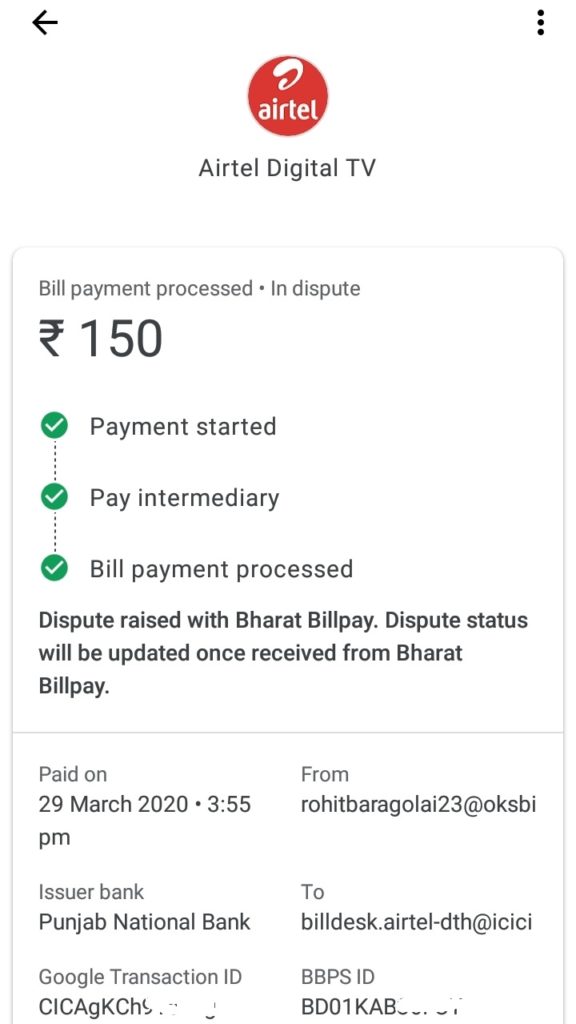
- You will also receive SMS regarding this from Bharat Bill Pay.
# Money Debited But Recharge Not Processed in Google Pay
So, follow below steps:
- First of all open Google Pay app on your mobile. Download
- Next, tap on See all payment activity.
- Select transaction for which you want to raise dispute.
- Click on Drop Down arrow and select Raise Dispute.
- Next, tap on Money debited but recharge not processed and click on Raise Dispute. You can also mention description if you want.
- Finally, you have raised issue.
- You will also receive SMS regarding this from Bharat Bill Pay.
Delete/Remove Bank Accounts from Google Pay/Tez
# Recharged Wrong Number in Google Pay
So, follow below steps:
- First of all open Google Pay app on your mobile. Download
- Next, tap on See all payment activity.
- Select transaction for which you want to raise dispute.
- Click on Drop Down arrow and select Raise Dispute.
- Next, tap on Recharged the Wrong Number and click on Raise Dispute. You can also mention description if you want
- Finally, you have raised issue.
- You will also receive SMS regarding this from Bharat Bill Pay.
# Google Pay Recharge Processed More Than Once
So, follow below steps:
- First of all open Google Pay app on your mobile. Download
- Next, tap on See all payment activity.
- Select transaction for which you want to raise dispute.
- Click on Drop Down arrow and select Raise Dispute.
- Next, tap on Recharge processed more than once and click on Raise Dispute. You can also write description if you want.
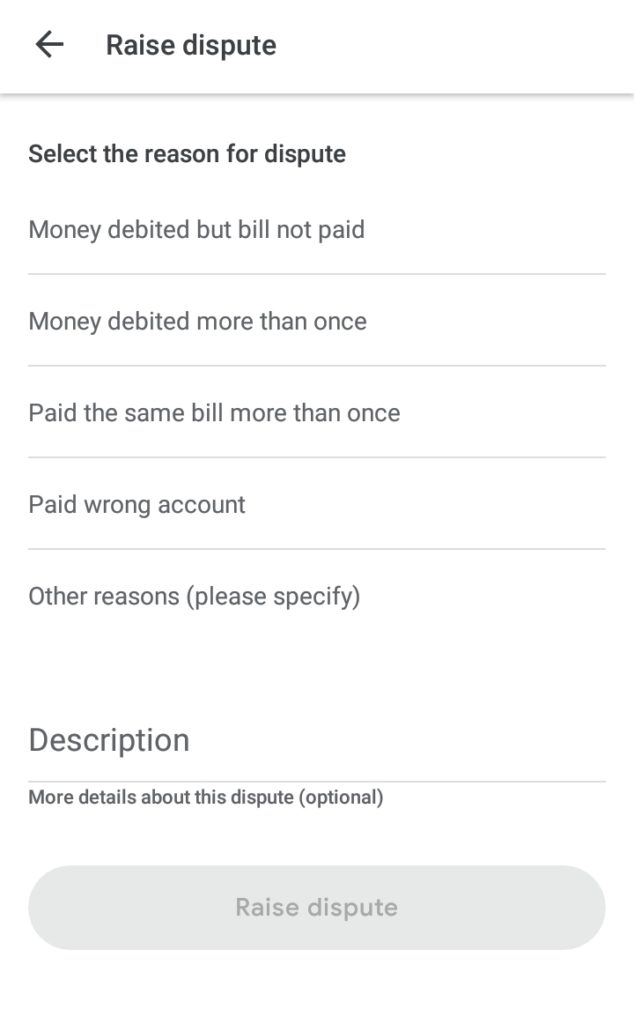
- Finally, you have raised issue.
- You will also receive SMS regarding this from Bharat Bill Pay.
# Money Sent to Wrong Person
Since, you have mistakenly transferred the funds, legally speaking neither Google Pay nor your bank is under any obligation to reverse the amount. If you have sent through People option from Google Pay then ask politely to return the money. You have sent through money to anyone in contacts then you know him/her. So, if he is kind enough than he/she will return you.
# Contact Branch If Amount is Big
So, if you have transferred through bank transfer (by entering wrong account no and IFS code) then the best way is to contact your branch. Contact bank branch with following details:
Unique Transaction ID
Transaction Date/Time/Month/Year
Transaction Value: ₹XXX
Find Transaction ID, UPI Transaction ID in Google Pay App
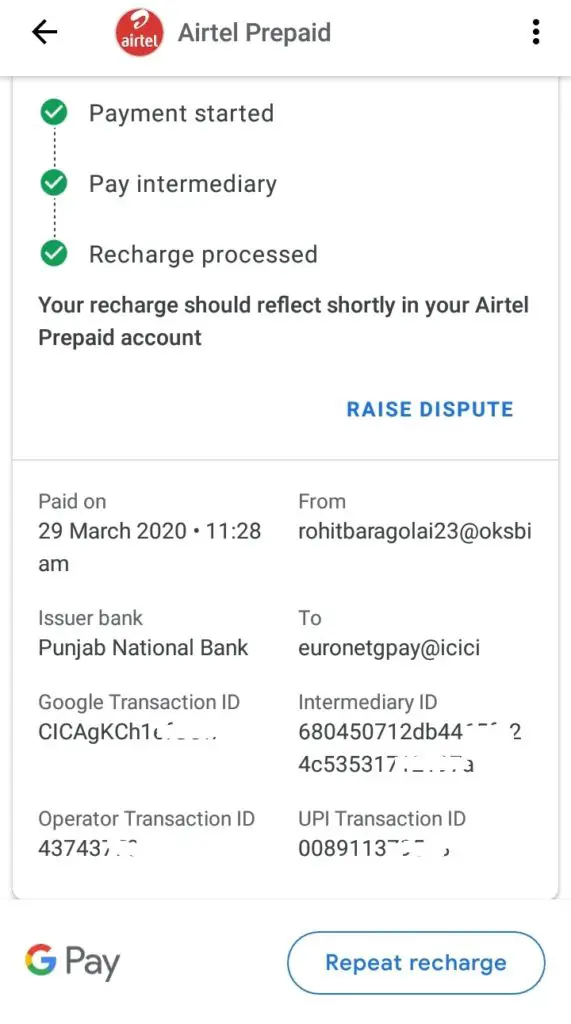
Your Bank might be able to refund the credited amount by coordinating with the receiver Bank.
# How to Report Fraud in Google Pay Online?
Google Pay Toll Free Number: 18004190157
Google Pay Online Report Link: Report Here
Recover Money Sent to a Wrong Account in PhonePe
# Last Option (If None of the Above Options Works for You)
Finally, last option is legal action if you think amount is big.
Google Pay Connect with a Specialist
- First of all, open the Google Pay app.
- Tap Settings.
- Tap Help and feedback.
Download and Install Google Pay: Download
Google Pay Customer Care Toll Free Number: 18004190157
Watch video on this: View
Frequently Asked Questions (FAQ)
Best way to contact Google Pay?
Through app support.
Is Tez and Google Pay same?
Yes
What if transaction failed?
So, your money is safe. In most cases, it does not get debit. But if it is debited then you can expect refund in 5-7 business days.
Remove by debit card details from PhonePe?
So, follow this guide: Delete/Remove Bank Accounts from PhonePe?
What is transaction pending?
So, wait for few hours so that status changes. It it not then contact Google Pay helpline.
Is it possible to get back money?
No. But in case receiver is a good guy the he will return.
Is Google Pay safe?
Yes. It is safe and secure. Check your details carefully before sending.
So, can Google Pay help if I have send in wrong account?
Google Pay can only when help money is stuck in between. Otherwise No.
What if amount is too big?
Therefore, you can approach your bank and request them.
Things to see carefully before transferring?
Please see account number, IFSC, UPI, name, number
Google Pay is not responding in call?
So, you can approach via app support.
If my first transaction is in pending status, can I go for another one?
So, better wait for few hours before going for another transaction for the same person.
I have recharged a wrong number?
It is not possible to get refund.
Money sent in wrong account number?
If account number really exist then you will not get. But if that was a wrong account number, money will be refunded back.
I have done a payment in a shopping site but don’t want the product?
So, call shopping site customer care and ask them to initiate refund from their end.
Entered a wrong IFSC number?
Transfer process will not get executed.
I have a query other than above?
Talk to Google Pay customer care.
So, for Google Pay official FAQ: Click Here
So, this is all about Recover Money Sent to a Wrong Account in Google Pay
Thanks for Reading
Comment below if you have any doubt. Feel free to contact me.
Keep visiting Jugaruinfo


My sister mobile recharge kiya tha but nhi hua na hi mere pese Vagas nhi aye
150 rupe back my account please
Hi Jayprakash,
Please raise complaint as explained above.
Hii sir I send money to wrong upi of 3000
Hi Bishwajeet,
It is very difficult to get back. Kindly request the receiver or else contact your bank.
I wrongly recharge to my freind number at Rs.399 how to recover that recharge amount pls help me
Hi Tamilarasi,
It is not possible to recover.
Maine 15000 galat number par pay kar diya hai plz wapas kardo kuch b krke
Maine 15000 galat number par pay kar diya hai plz wapas kardo kuch b krke admission ke liye paise rkhe the mar denge ghar wale do some things sir
Hi Arman,
Please visit branch immediately.
Worng number money transfer refund Google pay
30000 worng number money transfer refund Google pay help
Hi Anit,
You need to contact bank on immediate basis.
8000
Rong account number
Hi Chandu,
Please contact bank immediately if fund transfer wrongly.
Wrong account money transfer by Google pay please refund my money please
Hi Mahender,
Please contact the payee and request him for refund
Google pay customer Support number 8969.52.8202 this is email edrss my mom is money sending filed please help me sir ji