Hello Everyone. In this post, we will discuss about how to stop payment of cheque in HDFC bank. This is a very good feature introduced by almost every banks. If you have issued a cheque in someone name and want to cancel its payment after that then still you have the option. You can cancel its payment with the help of HDFC netbanking. It is very easy and simple. Sitting at home this feature can be availed. Only requirement is that you must have internet banking facility. You can even cancel mutliple cheque at a time. Go through the complete post to know in details: Request Stop Payment of Cheque in HDFC Bank
How to Request Stop Payment of Cheque in HDFC Bank?
Follow below steps:
- First of all login to your HDFC net banking.
- Enter your User ID/Customer ID, Password and click on “Login“
- Your account summary will open.
- Go to Request and click on “Stop Payment of Cheque“.
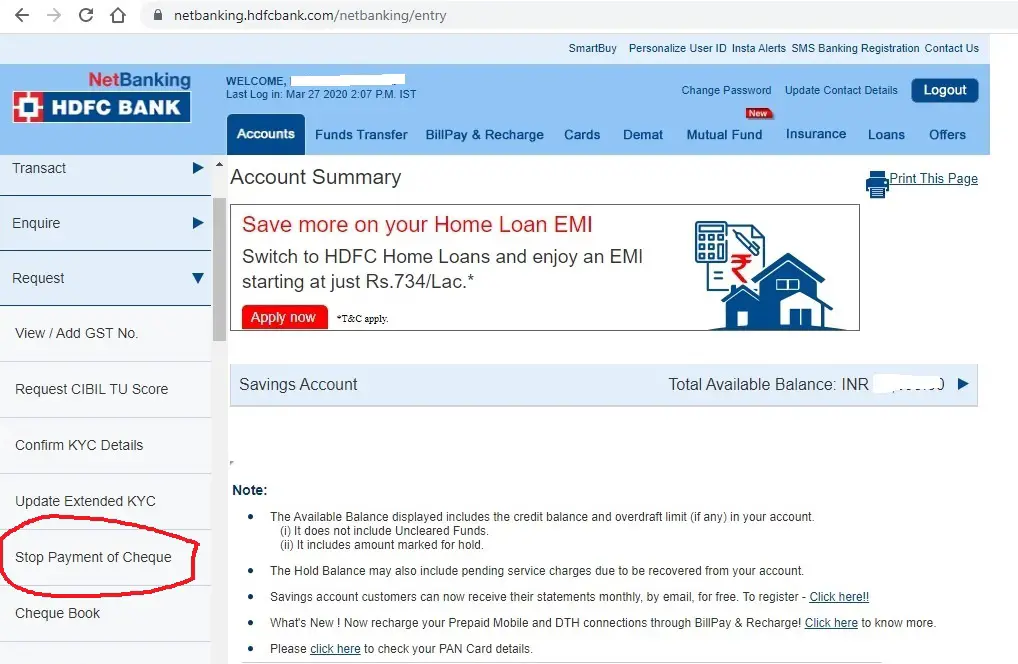
- Next, select account number and fill cheque number. If you want to cancel mutliple cheques at a time then fill start and end cheque number. You can select any reason.
- After filling all, click on “Continue“.
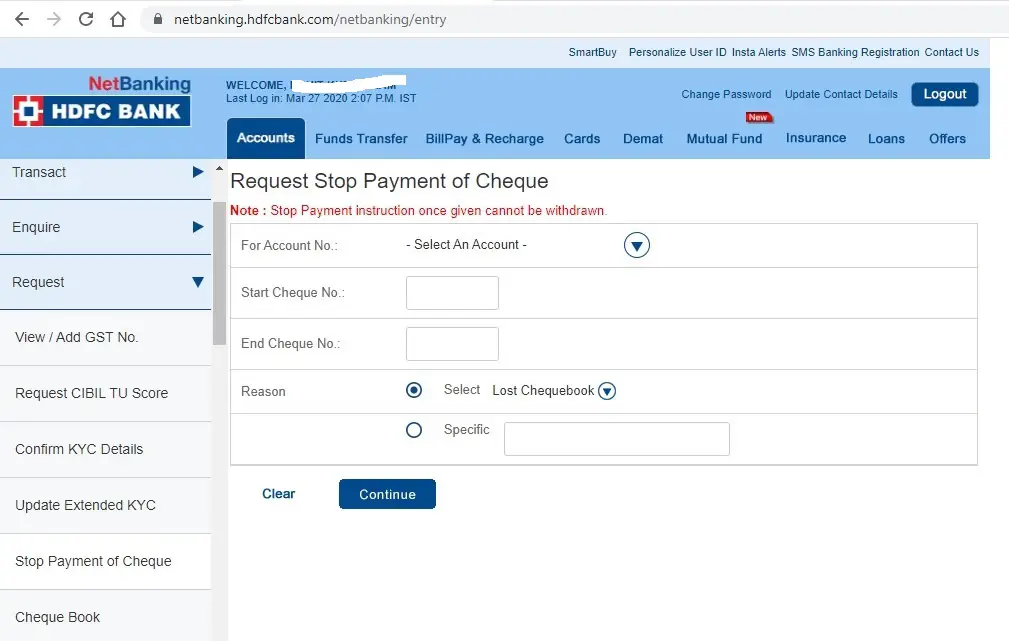
- Done. Follow next instructions.
Note : Stop Payment instruction once given cannot be withdrawn.
How to Cancel Cheques Online in HDFC Bank?
Follow above steps. Stopping of payment through cheque can be availed.
Cancel HDFC Multiple Cheques Online
Follow above steps.
Also Read:
Request for HDFC Cheque Book Online
How to Change Mobile Number in HDFC Bank Online?
How to Register for Net Banking in HDFC Bank?
Customer Care Helpline Number of HDFC Bank: Click Here for Region Wise
HDFC Credit Card 24*7 Customer Care Number: 1800 266 4332
Official Website of HDFC Bank: Click Here
This is all about Request Stop Payment of Cheque in HDFC Bank
Thanks for Reading
Comment below if you have any doubt.
Keep Visiting: Jugaruinfo

