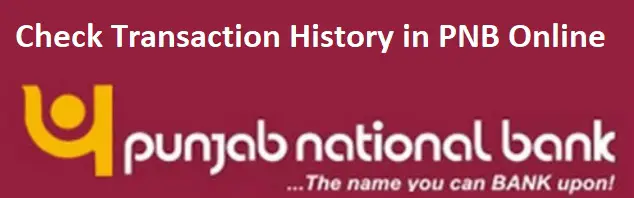Hello Everyone. How are you all? Hope everyone is fine and doing well. In this post, we will discuss about PNB transaction history. It is very easy to check transaction history in Punjab National Bank. You don’t need to visit ATM or branch to check. You can find complete list of transaction history. Just select date range and it will be displayed. It is must to have internet banking for it. Even PDF file can be downloaded of transaction history. All the methods has been described below. Both offline and online method has been described. Therefore, go through the complete post to know in details: Check Transaction History in PNB Online
How to Check Transaction History in PNB Online?
Method 1 (Via Net Banking)
- First of all login to PNB Net Banking. Click Here
- Click on “Retail Internet Banking“
- Enter User ID and Password to login.
- Your internet banking dashboard will open. Go to “UPI” and click on “Transaction History“
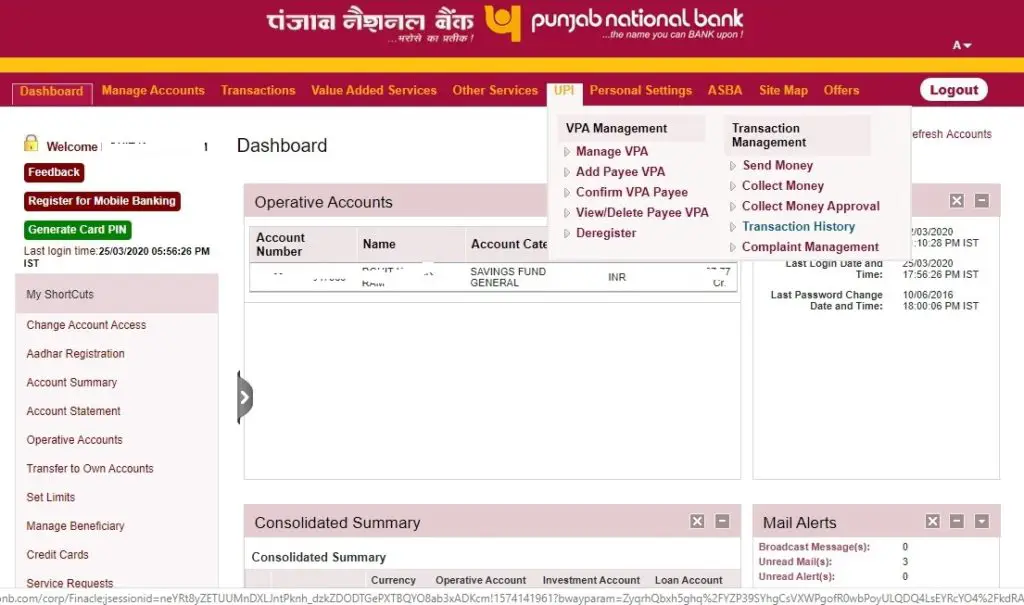
- Select date range and click on “Fetch“
- You can see all the transactions.
Or navigating to below options:
- Similarly, login to PNB Net Banking. Click Here
- Click on “Retail Internet Banking“
- Enter User ID and Password to login.
- Your internet banking dashboard will open.
- Go to “Account Statement“. Select transaction period and click on “Search“
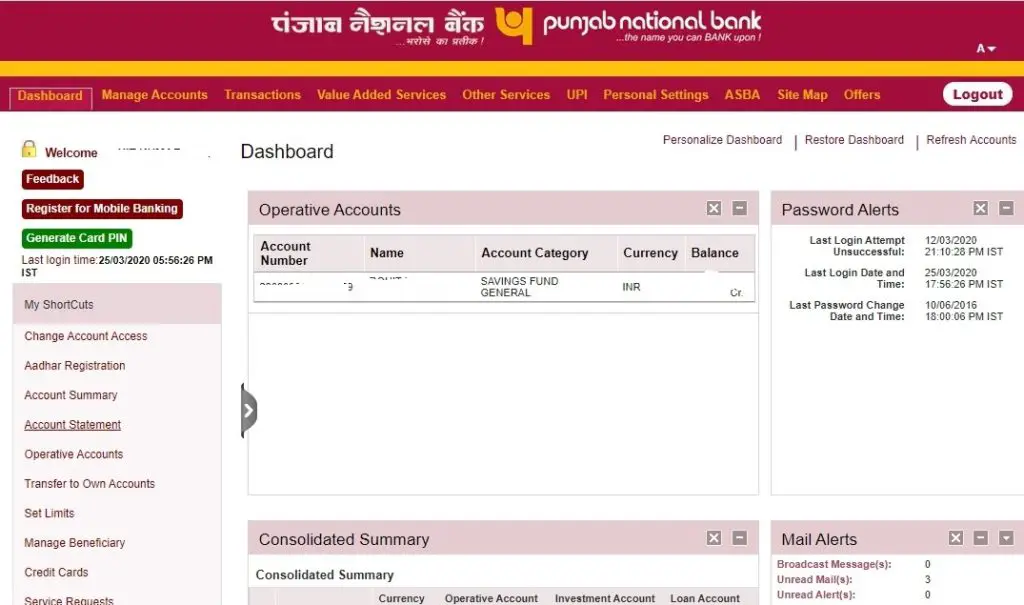
- Done. You can see complete list of transaction history.
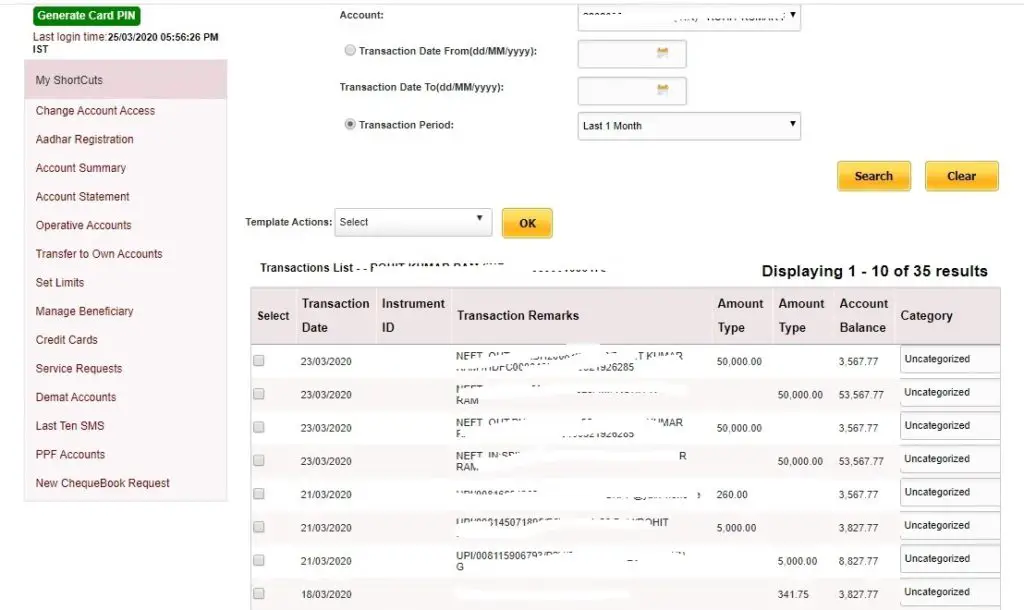
Method 2 (Via Mobile Banking)
- First of all download PNB Mobile Application. Download
- Next, install the app and open it.
- Enter your User ID if your account is already created. Else click on New User?
- Once registration is done, transaction can be viewed and downloaded from mPassbook option.
Check Punjab National Bank Transaction History Without Online Banking
Method 1
- Visit your nearby ATM and insert your card.
- Select “Mini Statement‘ from the screen.
- Enter PIN and get your statement on a piece of paper.
Method 2
- Visit your nearby PNB bank branch with passbook.
- Ask bank official to print your statement.
- Done. All the statement will be printed.
How to Find CIF/Customer Number in Punjab National Bank?
How to Download PNB Transaction Statement in PDF?
So, follow below steps:
- First of all login to PNB Net Banking. Click Here
- Click on “Retail Internet Banking“
- Enter User ID and Password to login.
- Your internet banking dashboard will open.
- Go to “Account Statement“. Select transaction period and click on “Search“
- Go to below of the statement and select “PDF File” in Download Details as and click “Ok“
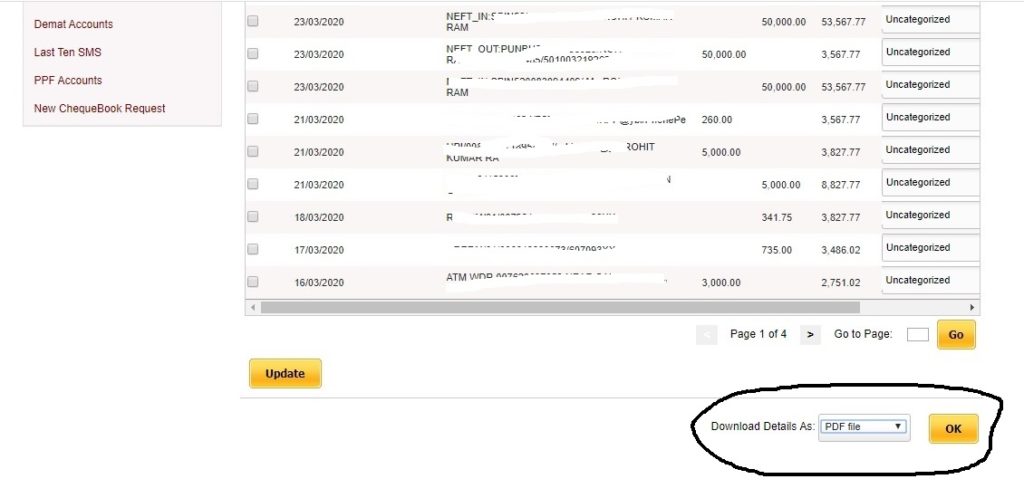
How to Download PNB Transaction Statement in Excel File?
- First of all login to PNB Net Banking. Click Here
- Click on “Retail Internet Banking“
- Enter User ID and Password to login.
- Your internet banking dashboard will open.
- Go to “Account Statement“. Select transaction period and click on “Search“
- Finally, go to below of the statement and select “XLS File” in Download Details as and click “Ok“
Similarly
Select TXT File to download PNB statement in notepad.
Select CSV File to download in Comma Separated Values.
Watch video on this: View
Open Sukanya Samriddhi Account Online in PNB
Toll Free Number of Punjab National Bank: 18001802222
PNB Official Website: PNB
Frequently Asked Questions (FAQs)
Can I check online?
Yes
How to check?
Via net banking or mobile banking
Is there any charge for it?
No
Can I ask to customer care?
Yes
What if I don’t use online banking?
Then you can check through ATM machine
Can I download in PDF format?
Yes, it can be downloaded in PDF
I want to print?
First download in PDF and then take print.
I have a query other than above?
So, talk to customer care.
Summary
Well, we have discuss different methods to check transaction history. If you are using mobile or net banking then it is very easy. You can check any time you want. This helps to stay up to date about our account. But if you are not using online banking then you can also check through ATM machine. You can take mini statement from ATM and check about it. So, this is all about it.
So, this was all about Check Transaction History in PNB Online
Thanks for Reading
Comment below if you have any doubt. Feel free to ask anything.
Keep Visiting: Jugaruinfo for banking and financial information.