Hello Everyone. Today we will be discussing on how to check last ten SMS. With this post, you will learn to check last 10 SMS sent to your mobile by PNB. Punjab National Bank has introduced this feature recently. This was started to know about messages sent by bank. This will definitely help you to track status of SMS sent by banks. It becomes useful when you don’t receive SMS due to network issue. Follow below to get complete details.
How to Check PNB Last 10 SMS Sent to Mobile?
Follow below steps:
- First of all login to PNB Netbanking. Click Here
- Click on “Retail Internet Banking“
- Enter User ID and Password to login.
- Your internet banking dashboard will open.
- Click on “Last Ten SMS” under My Shortcuts tab.
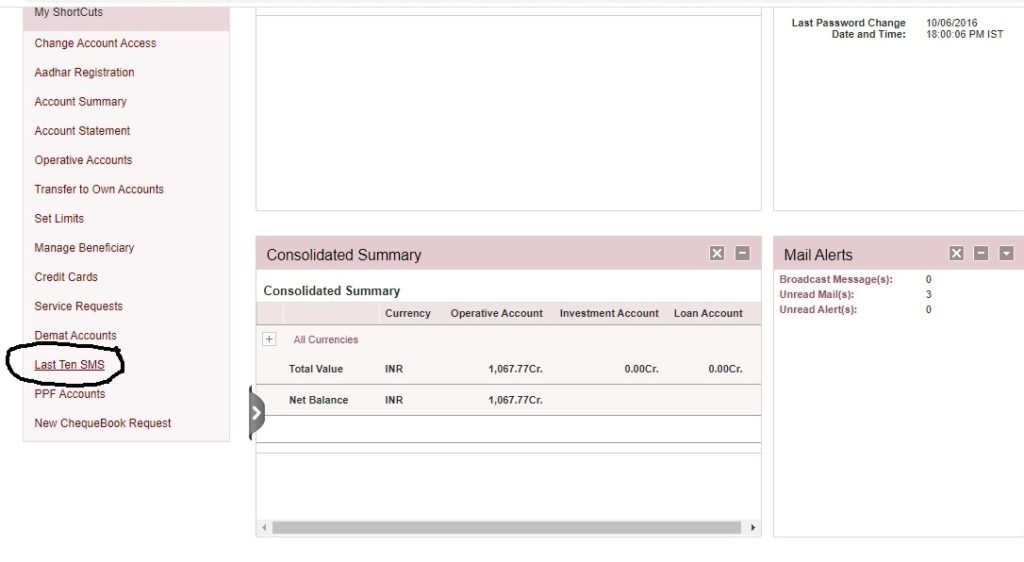
- Now you can see last ten SMS list sent by bank.
- You can see list of SMS along with sending dates.
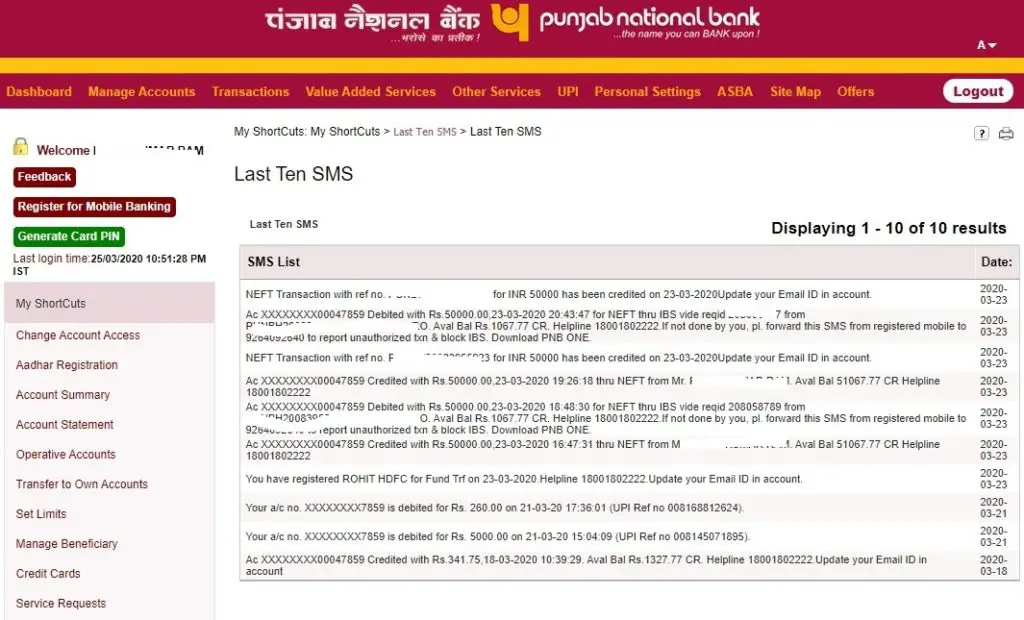
Also Read:
Check Transaction History in PNB Online
Open Sukanya Samriddhi Account Online in PNB
How to Find CIF/Customer Number in Punjab National Bank?
Toll Free Number of Punjab National Bank: 1800 180 2222
PNB Official Website: PNB
Thanks for Reading
Comment below if you have any doubt. Feel free to ask anything.
Keep Visiting: Jugaruinfo

