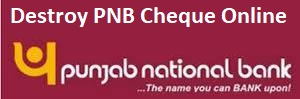Hello Everyone. So, today we will discuss on a new feature introduce by PNB net banking. Now, you can cancel your cheque online. It is very simple and easy. You just need to enter cheque number and rest is done. Multiple cheques can also be destroyed by entering starting and ending cheque number. This is a very beneficial method when it is lost or stolen. When a cheque is lost or stolen, you can simply login and cancel your cheque. We have explained with the help of screenshots. Therefore, go through the complete post to know in details: Destroy PNB Cheque Online
Requirements
Net Banking Account
How to Destroy Punjab National Bank (PNB) Cheque Online?
So, follow below steps:
- First of all login to PNB net banking. Click Here
- Select Retail Internet Banking. Enter User ID and Password and click on “Log In” to login.
- Therefore, your internet banking dashboard will open.
- Go to Value Added Services and click on “Destroy Cheques” under Emergency Services head.
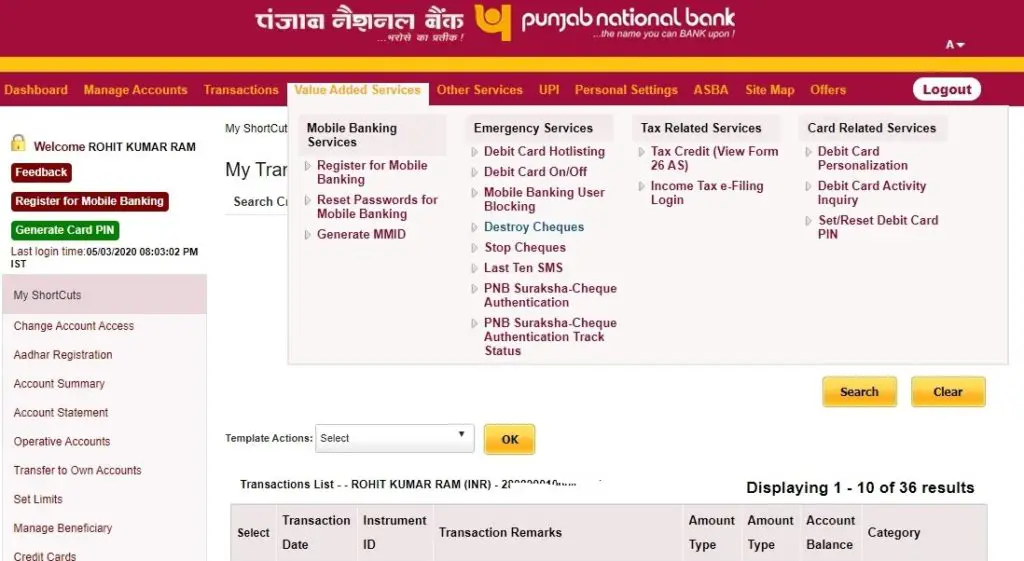
- Now, select your account number and enter cheque number you want to destroy. So, for destroying multiple cheques, enter start cheque number and end number. Click on “Continue“
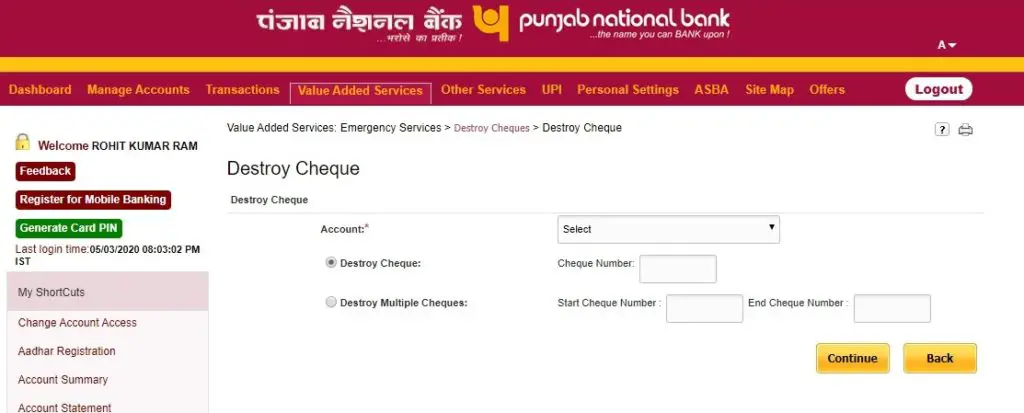
- Next, enter Transaction Password and click on “Submit“
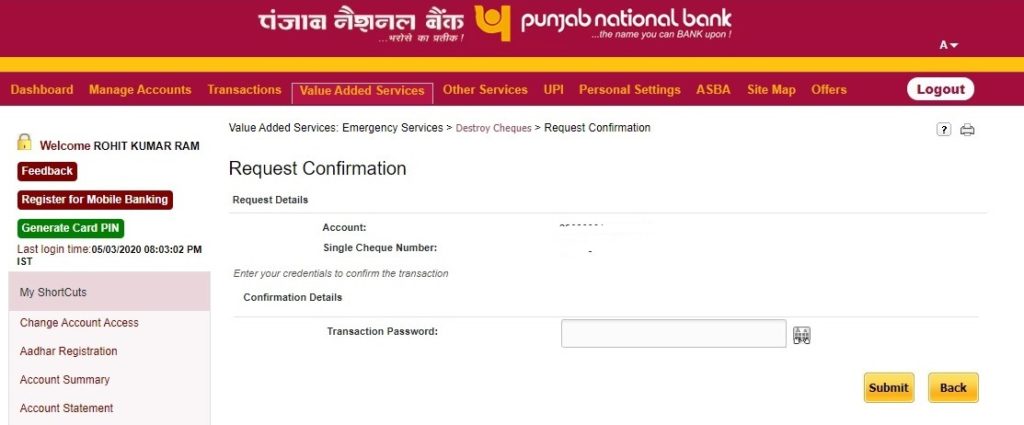
- Finally, you have successfully destroyed your cheque. No one can use now.
How to Cancel PNB Cheques Online?
So, follow below steps:
- First of all login to PNB net banking. Click Here
- Select Retail Internet Banking. Enter User ID and Password and click on “Log In” to login.
- Therefore, your internet banking dashboard will open.
- Go to Value Added Services and click on “Destroy Cheques” under Emergency Services head.
- Now, select your account number and enter cheque number you want to cancel. For cancelling multiple cheques, enter start cheque number and end number. Click on “Continue“
- Next, enter Transaction Password and click on “Submit“
- Finally, you have successfully cancelled your cheque. No one can use now.
Toll Free Number of Punjab National Bank: 1800 180 2222
Frequently Asked Questions (FAQ)
Can I destroy cheque online?
Yes through net banking. Therefore, you can through the post once more if you have any doubt.
I want to open SSA account?
To do so, click here: Open Sukanya Samriddhi Account Online in PNB
I don’t have internet banking?
Then you cannot do. So, you have to visit bank branch.
My email id is not registered?
So to registered, click here: How to Register Email ID in Punjab National Bank for Email Statement?
How to find CIF number?
Read here: How to Find CIF/Customer Number in Punjab National Bank?
Can I cancel my cheque online after issuing?
Yes. Read above steps.
How to make ATM card turn off/on?
So, read here: Check PNB Debit Card On/Off Status
I have a query other than above?
Therefore, you can talk to PNB customer care at 1800 180 2222
PNB Official Website: PNB
So, this is all about Destroy PNB Cheque Online
Thanks for Reading
Comment below if you have any doubt. Feel free to ask anything.
So, keep visiting: Jugaruinfo for more updates.