In this post, we will discuss on how to remove cards from Dream11 account. Whenever we add money to our wallet, it saves our card automatically. It is good to remove card details when we uninstall the app. You can remove ATM cards, debit cards, credit cards, bank accounts etc by going through this post. We will be discussing with the help of screenshots. The complete process is very simple and easy. Go through the complete post to know in details: Delete/Remove Debit Cards from Dream11
How to Remove Cards from Dream11 App?
Follow these steps:
- First of all open Dream11 app on your smartphone. If you don’t have Dream11, click here to download Dream11
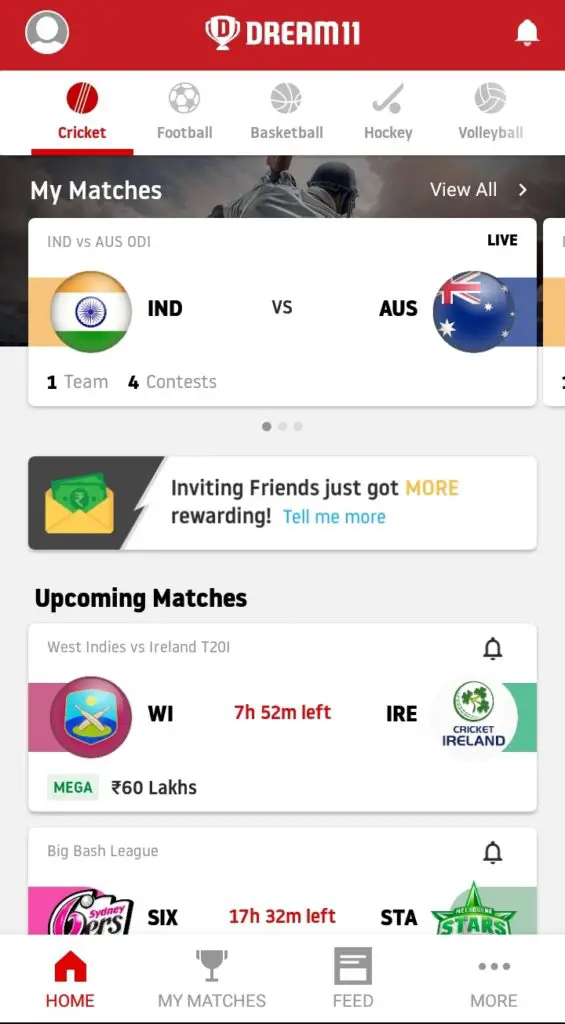
- Next, go to “Profile” section.
- Click on “My Balance” option.
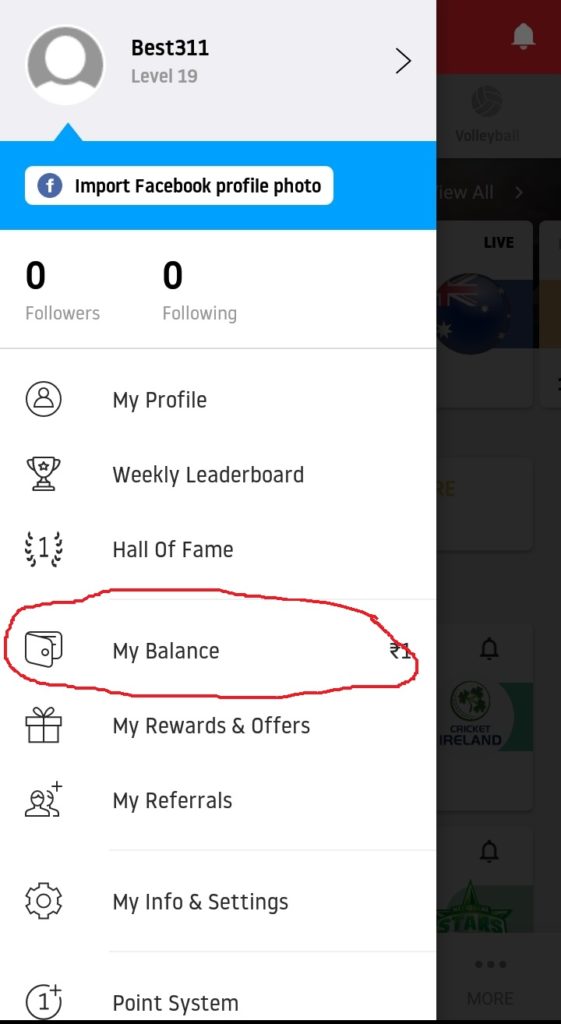
- Now, click on “Manage Payments“
- Next, click on “Add/Remove Cards“
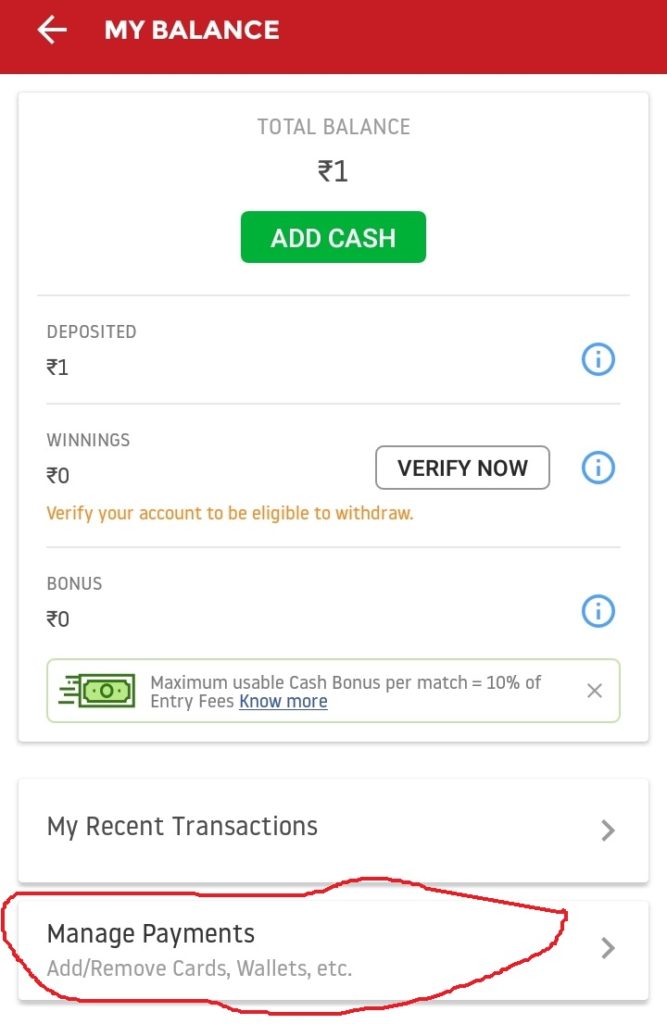
- You can see list of cards saved.
- Click on Delete.
- Again select “Delete” to confirm.
- Done. You can see “Card Deleted Successfully” message.
Download Dream11 and Get Bonus: Dream11 and enter ROHIT13098EF as invite code
Dream11 is a fantasy sports platform based in India that allows users to play fantasy cricket, hockey, football, kabaddi and basketball. In April 2019, Dream11 became the first Indian gaming company to enter the ‘Unicorn Club’. Wikipedia
This was all about Delete/Remove Debit Cards from Dream11
Thanks for Reading
Comment below if you have any doubt. Feel free to contact me.
Keep Visiting: Jugaruinfo


Delete my account please dream 11
Hi Khush,
Please mail them at https://www.dream11.com/login-external?ru=%2Fzendesk%2Fsso%3Freturn_to%3Dhc%2Fen-us%2Frequests%2Fnew