Hello Everyone. Hope you are fine and doing well. So, today we are here to discuss about PNB debit card status. With this post, you will also learn how to make it on or off. Whenever you want to strict debit card usage, it is the best option. It is much similar to switching light on and off. Host listing of card is normally used when we are in emergency and want to block card immediately. But it is the best way to get access over card. We have discussed with the help of screenshots. It is very simple and easy. Go through the post to know in details: Check PNB Debit Card On/Off Status
How to Block Your PNB ATM Card Online?
What is the use of On/Off?
Switch Off/On will prevent/enable usage on your debit card till you choose to switch it on/off again.
How to Check PNB Debit Card On/Off Status?
So, follow these steps:
- First of all visit PNB net banking page. Click Here
- Click on “Retail Internet Banking” option.
- Login to your account with User ID followed by Password.
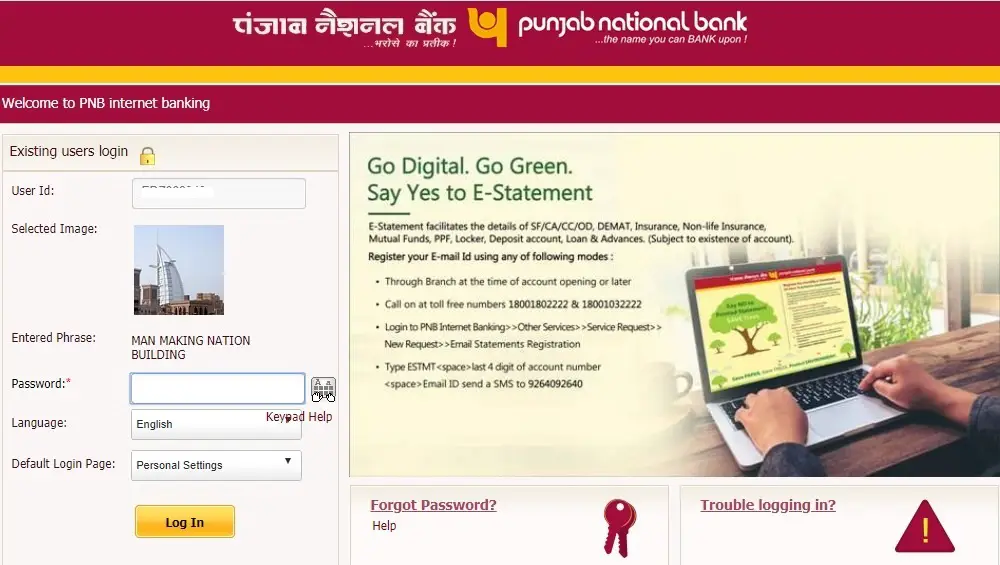
- Your internet banking dashboard will open.
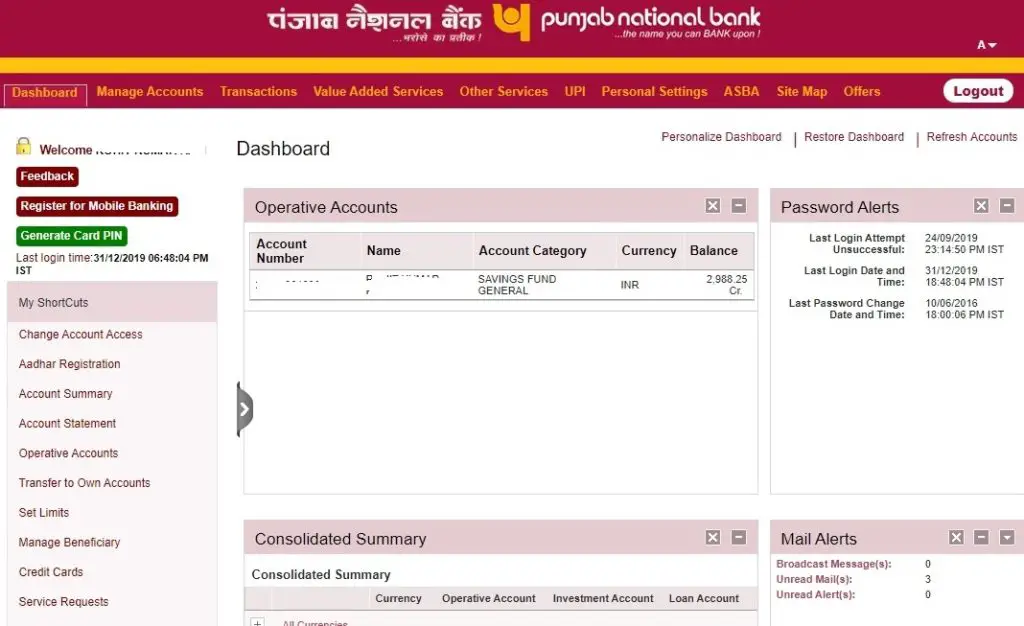
- Go to Value Added Services tab and click on “Debit Card On/Off“.
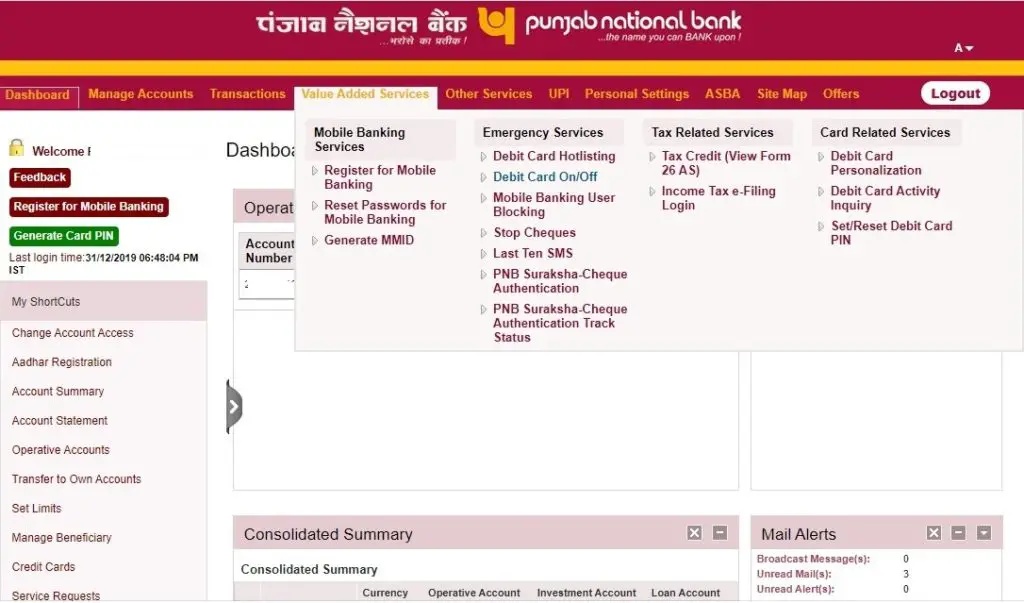
- Select your account number and click on “Continue“

- Now, list of cards associated with the account can be seen.

- Select your card and click on “View Status“
- Now, you can see the status of your card. It is either On/Off.

Note: Switch Off will prevent usage on your debit card till you choose to Switch it on again.
Link Sukanya Samriddhi Account (SSA) Online in PNB
How to Turn On/Off PNB Debit Card Online?
So, follow these steps:
- First of all visit PNB net banking page. Click Here
- Click on “Retail Internet Banking” option.
- Login to your account with User ID followed by Password.
- Your internet banking dashboard will open.
- Go to Value Added Services tab and click on “Debit Card On/Off“.
- Select your account number and click on “Continue“
- Now, list of cards associated with the account can be seen.
- Select your card and click on “View Status“
- Now, you can see the status of your card. It is either On/Off.
- Enter your Transaction Password and click on “SWITCH OFF” to switch off your card.

Find CIF/Customer Number in Punjab National Bank?
Toll Free Number of Punjab National Bank: 18001802222
PNB Official Website: PNB
Frequently Asked Questions (FAQs)
Can I do it online?
Yes, you can anytime turn it on/off online
Is it safe after turning off?
Yes. After turning off, no one can do any transaction until it is turned on.
When to turn off?
When card is lost, broken, turn it off immediately. It is better advised to block if lost or stolen.
I don’t use net banking?
If you don’t use net banking then it is not possible.
Is there any charge?
No
I’m facing some technical issue?
Please talk to customer care at 18001802222
Summary
Well, first of all we have discuss about checking its status i.e., on or off. In this way, you can check status through mobile or net banking. You can also make it on or off when you want. This is very simple and easy. Switching it off will prevent any usage of it and this way your card will become secure. Normally, you can turn it off when the card is lost or stolen. But blocking of card is more preferred incase of lost or stolen cases. Whenever you want it to turn on, you can do it. It will also helps you avoid any fraud transaction.
Thanks for Reading
Comment below if you have any doubt. Feel free to ask anything.
Keep Visiting: Jugaruinfo

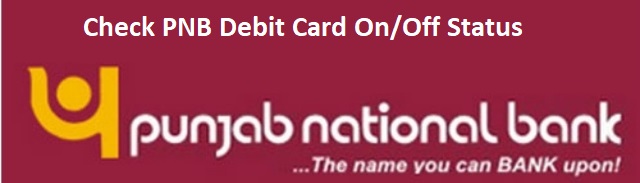
ATM card application form
Hi Surbala,
Write an application letter or collect ATM application form and submit to get a new ATM card.
Yes muja atm card chaya sir