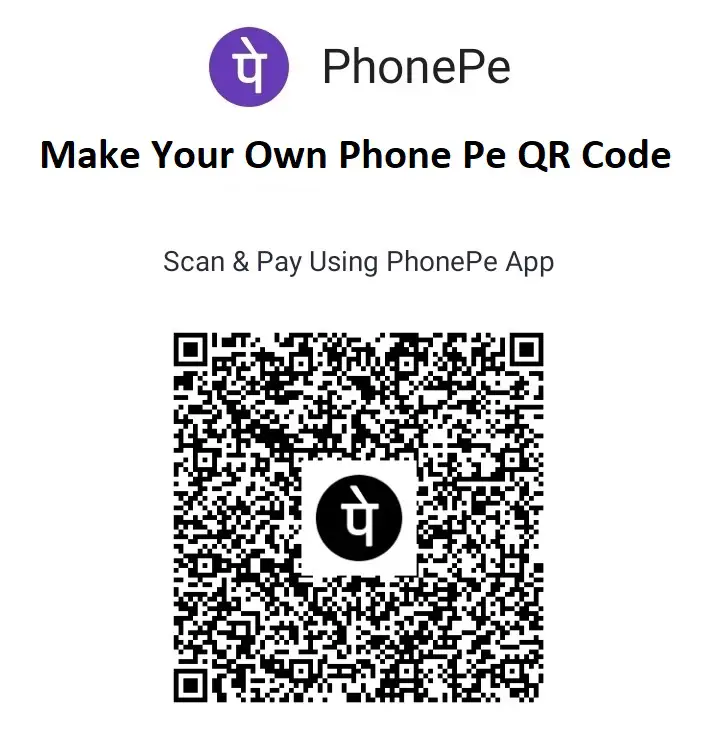Hello Everyone! Today we are here to guide you about how to generate your own QR code. With the help of QR code, you can start receiving payment. QR code makes payment process easy and simple. We will also discuss how to download it. After downloading, you can share with anyone and start accepting payment. Generating QR code will help you to make your own digital payment banner, template etc. Go through the complete post to know in details: Make Your Own Phone Pe QR Code
How to Generate Your Own Phone Pe QR Code?
Follow these steps:
- First of all open Phone Pe application on your mobile. If you have not installed PhonePe yet, click here to download. Download
- Open the app. Click on “Profile” section.
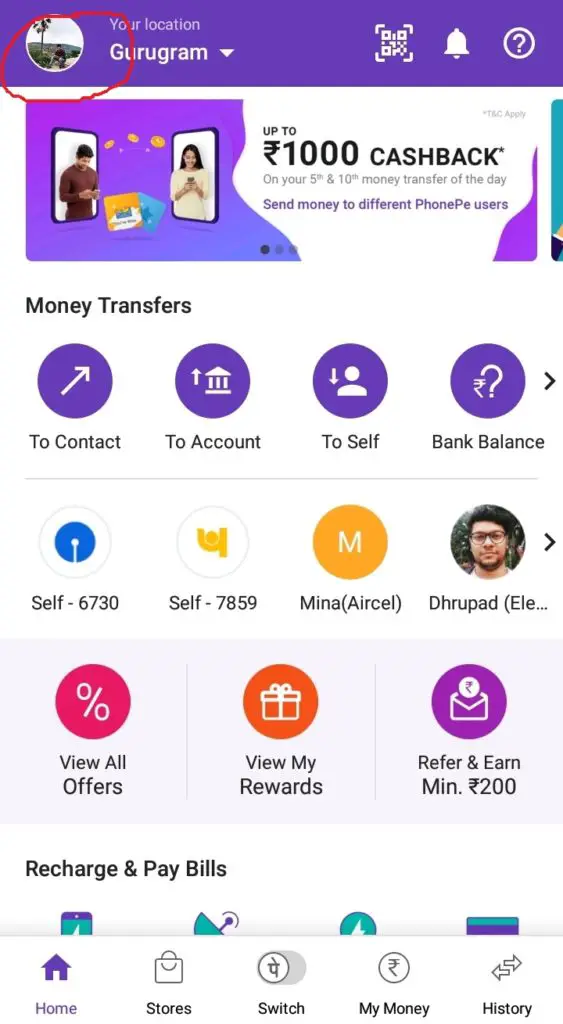
- Next, go to “My QR Code“
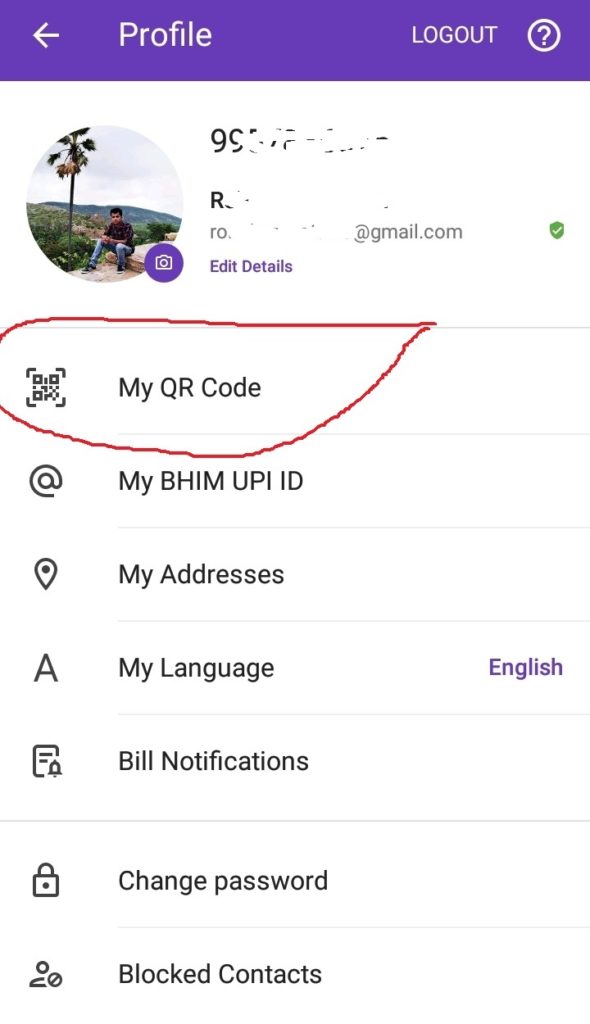
- This is your QR code.
- Click on “Share” to share QR code with your friends, relatives etc.
- Clicking on “Download” will help to download your QR code.

Also Read Trending Posts:
Delete/Remove Bank Accounts from PhonePe?
Pay Institute Fees with Phone Pe
How to Pay Electricity Bill Online Through PhonePe App?
Download Your Own Phone Pe QR Code
Follow these steps:
- First of all open Phone Pe application on your mobile. If you have not installed PhonePe yet, click here to download. Download
- Open the app. Click on “Profile” section.
- Next, go to “My QR Code“
- This is your QR code.
- Clicking on “Download” will help to download your QR code.
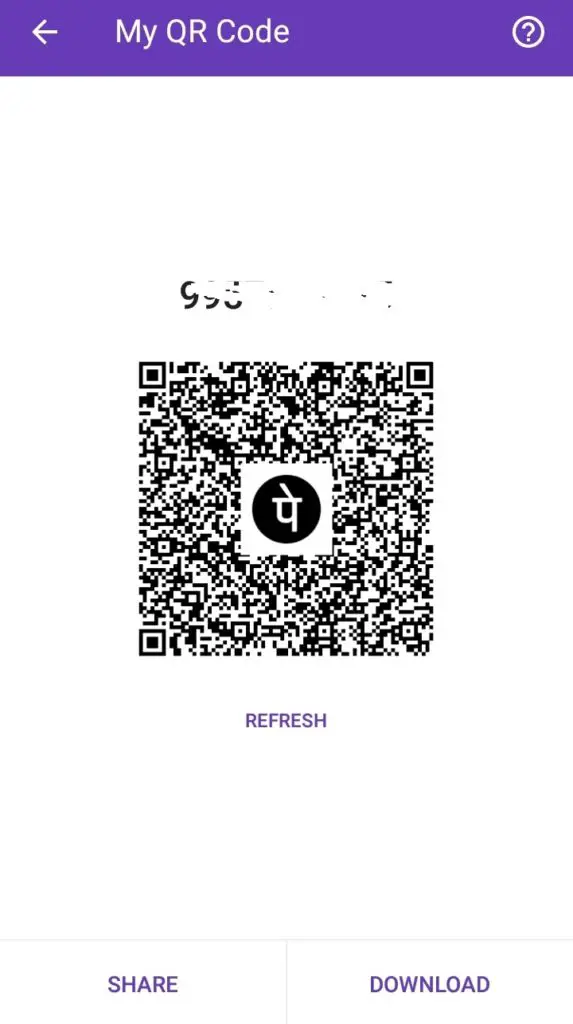
- Click on “View” to view your QR code.
- You can see QR code, associated mobile number, name etc.
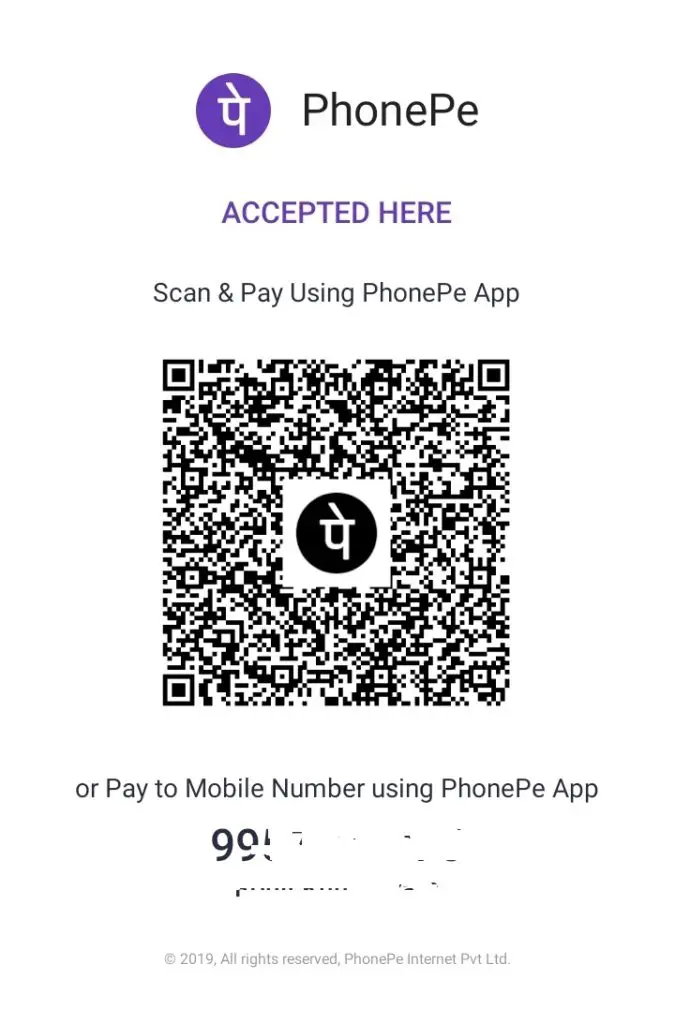
Download and Install PhonePe: Download
PhonePe Customer Care Number: 0124 678 9345 (Chargeable)
About Phone Pe:
PhonePe Private Limited, d/b/a PhonePe is an Indian e-commerce payment system and digital wallet company headquartered in Bangalore, India. It was founded in December 2015, by Sameer Nigam and Rahul Chari. PhonePe app went live in August 2016 and was the first payment app built on Unified Payments Interface. Wikipedia
Thanks for Reading
Comment below if you have any doubt. Feel free to contact me.
Keep Visiting: Jugaruinfo