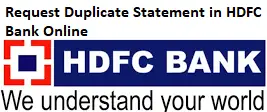In this post, we will discuss on duplicate statement. In case, you have not received statement or deleted your previous statement then this post is for you. You can easily request for duplicate statement through net banking. It is very simple and easy. You just need internet banking account. We have also discussed how to access last 3 years statement. All this information is available in this post. Go through the complete post to know in details: Request Duplicate Statement in HDFC Bank Online
How to Request Duplicate Statement in HDFC Bank Online?
Follow these steps:
- First of all login to your net banking account.
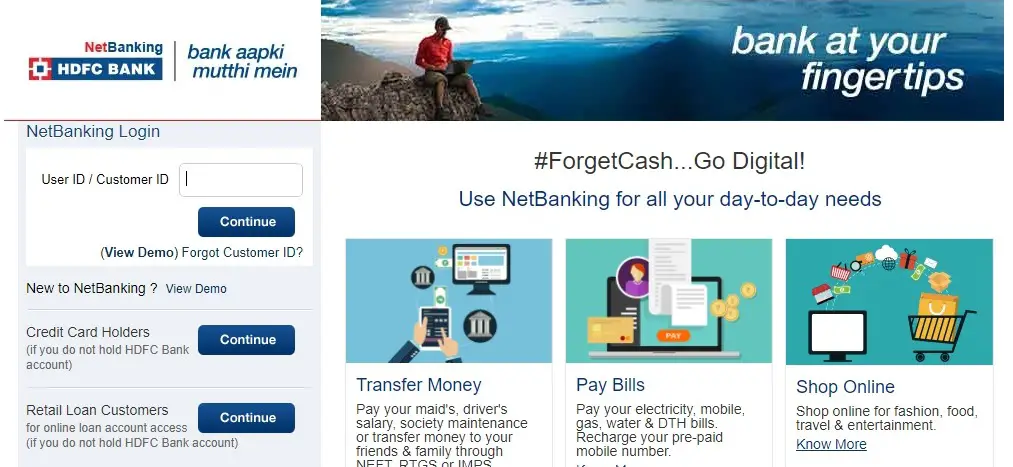
- Next, go to “Request” menu.
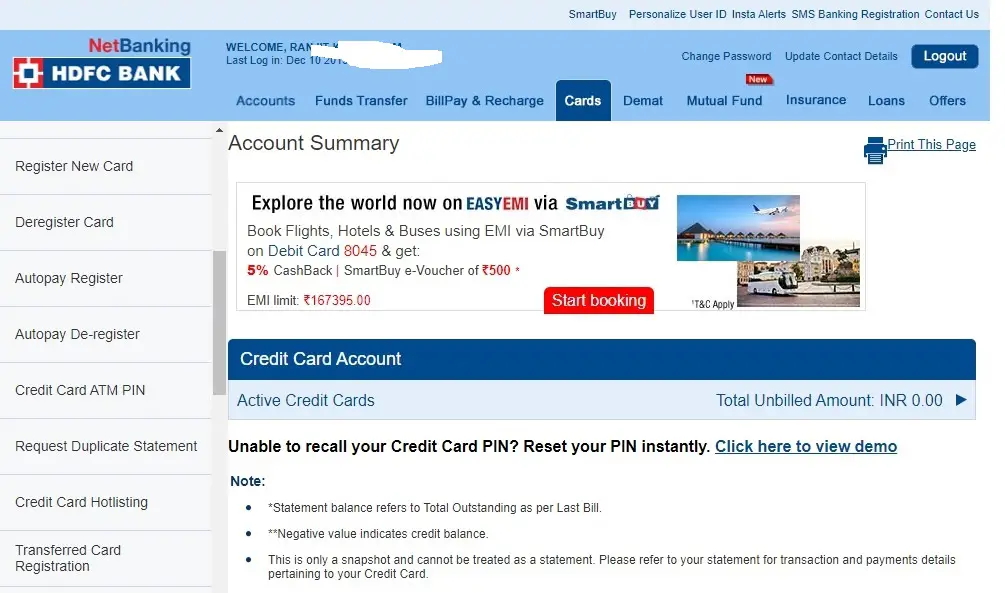
- Click on “Request Duplicate Statement“
- Next, select your card number, month and click on “Continue“
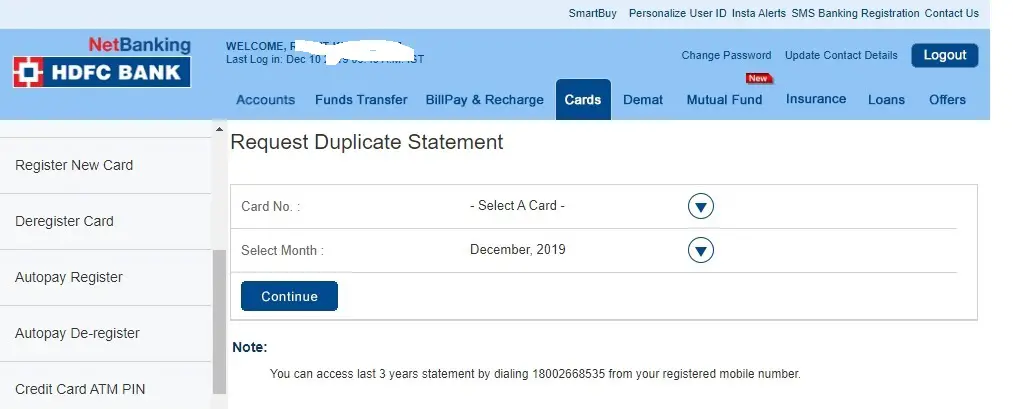
- Click on “Confirm” for verification.
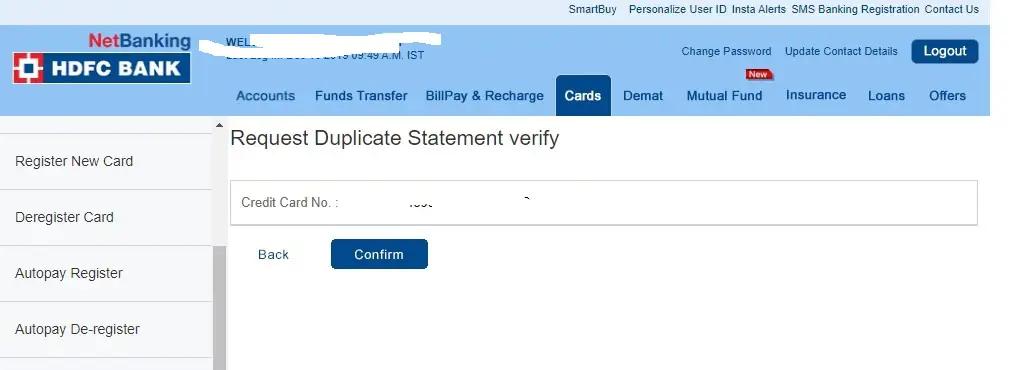
- Done.
Other Posts of HDFC
Download Locker Nomination Form of HDFC Bank
How to Change Mobile Number in HDFC Bank Online?
How to Register for Net Banking in HDFC Bank?
View/Update Nomination Details in HDFC Bank Online
How to Access Last 3 Years Statement in HDFC Bank Online?
It is very simple and easy.
You can access last 3 years statement by dialing 18002668535 from your registered mobile number.
Customer Care Helpline Number of HDFC Bank: Click Here for Region Wise
HDFC Credit Card 24*7 Customer Care Number: 1800 266 4332
Official Website of HDFC Bank: Click Here
Thanks for Reading
Comment below if you have any doubt.
Keep Visiting: Jugaruinfo