Hi Everyone. How are you? Hope everyone is fine and doing well. So, today we will discuss how to register online complaints in SBI. With State Bank of India Yono app, you can lodge complaint anytime and anywhere. Process is very simple and easy. Entering few details will help you to solve problems. We have explained the complete things in simple words. Any type of complaints such as ATM related, deposits, govt. schemes, unauthorized transactions etc can be registered. Therefore, go through the complete post to know in details: Register Online Complaints in SBI Yono
How to Register Online Complaints in SBI Yono 2024?
So, follow below steps:
- First of all open SBI Yono app on your mobile.
- On the login screen, click on “More” available at the right corner.
- Next, select “Complaints“.
- A small form will appear. Fill all the details carefully.
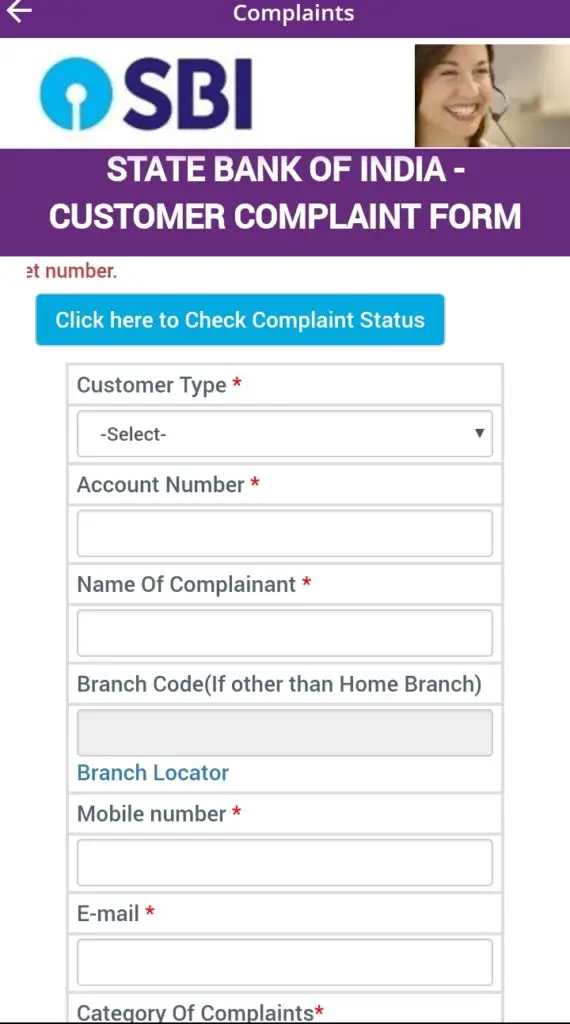
- After filling all the details, click on “Submit“
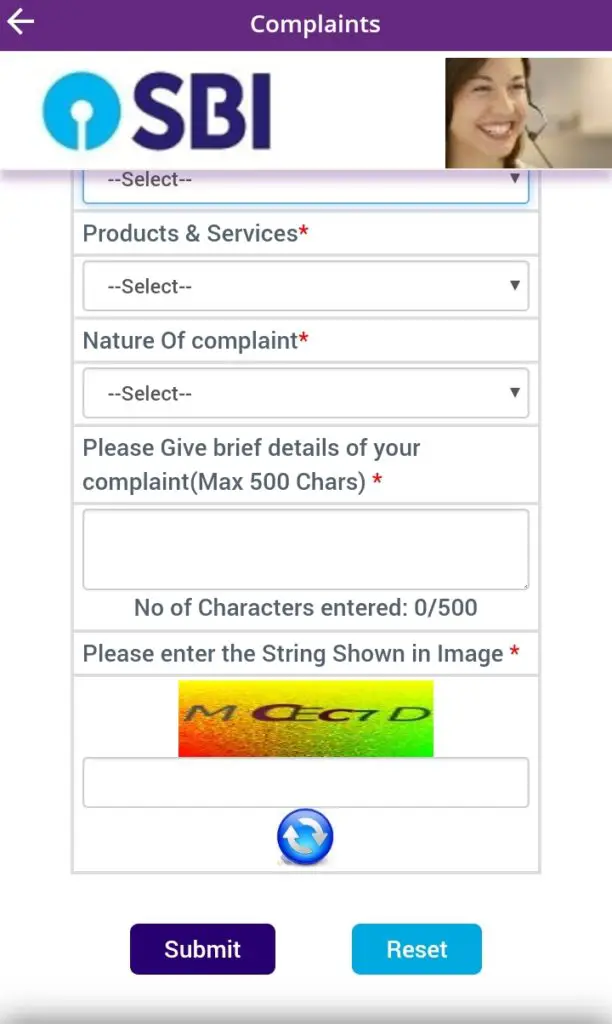
- Done. You have registered your complaints. Wait for the response. Kindly note down the ticket number for check complaint status.
Apply for a New SBI ATM Card to Your Present Address Online
How to Check Complaint Status in SBI Yono?
So, follow these steps:
- First of all open SBI Yono app on your mobile.
- Click on “More” available at the below.
- Next, select “Complaints“.
- A small form will appear. Click on “Click here to Check Complaint Status” tab.
- Now, enter Complaint Ticket Number, Mobile Number, Captcha and click on “Submit“.
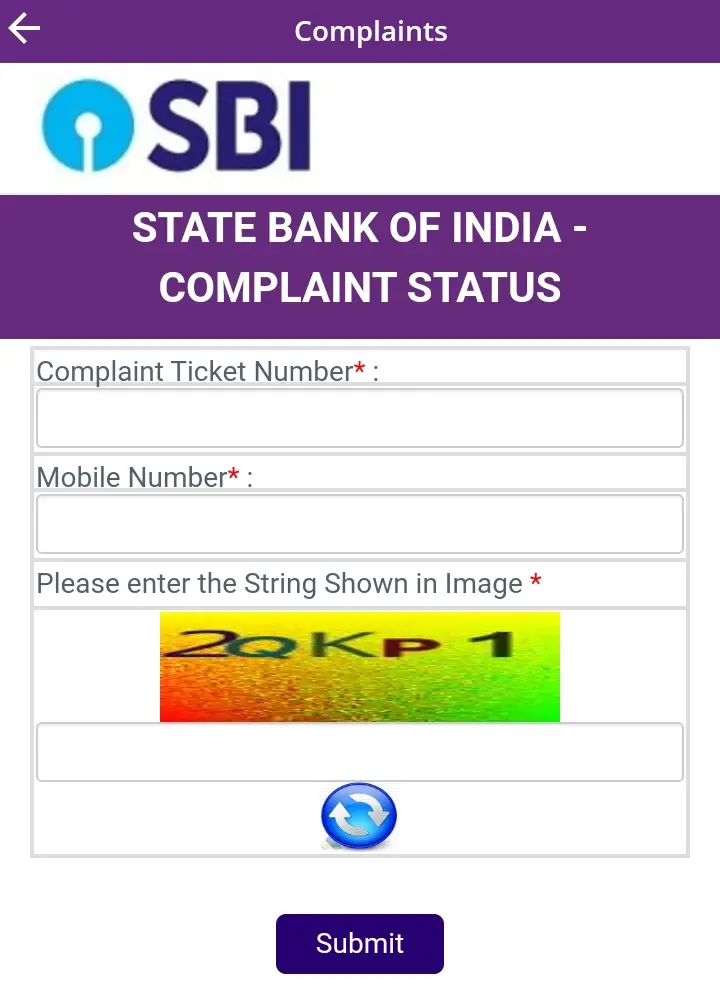
- Done. You can see the complaint status.
Complaint Using SBI NetBanking
You can also complaint using SBI NetBanking.
Email ID of SBI for Complaint
[email protected]
[email protected]
Call SBI at below numbers
1800 1234
1800 2100
1800112211
1800 425 3800
Toll number: 08026599990
For Reporting Unauthorized Electronic Transactions
- 1800 11 1109 (Toll Free)
- 94491 12211 (Mobile number, Toll Free)
- 080 – 2659 9990 (Toll number)
E-mail at:
[email protected]
[email protected]
How to Transfer Money From SBI to Foreign Bank Account?
SBI Helpline: 18004253800
SBI Official Website: SBI
Frequently Asked Questions (FAQs)
Can I complaint online?
Yes
How to complaint?
You can complaint through different method. Choice is yours.
Is there any charge?
No
Does issue gets resolved after complaint?
Yes
How much time it takes for resolution?
Within 3-5 working days
How to check complaint status?
Complaint status can be checked with Complaint Ticket Number
Can I drop complaint in email?
Yes, you can. Send mail at [email protected], [email protected]
I have a query other than above?
Please talk to SBI customer care.
Summary
There are multiple methods to register online complaint. As we have seen above that you can complaint through complaint link, email ID, toll free etc. You can complaint through any mode you find easy. After complaint, keep complaint number with you for tracking status. Registering online complaint resolves your query fast. So, this is all about it.
Still any Doubt? Don’t hesitate, feel free to ask anything. We are always happy to help you.
Please comment below, if you have any question. Share among your friends and relatives.
Keep visiting Jugaruinfo for banking information.


Yono sbi apps Kam nahi karaha hai
Hi Vithal,
Update and then try.
मेरे मोबाइल में ओटीपी नहीं आ रही है मोनो पे लॉग इन नहीं हो रहा है जल्दी से करे
Hi Ashok,
Please confirm whether your mobile number is registered.
Previously I had my SBI YONO, before 31st August 2021 when I received the message from YONO SBI to upgrade the new version, unfortunately I uninstalled the SBI YONO. When again I installed it, it’s not opening and showing the error SB001 try later.
Please provide me your support to open Yono SBI. I’m sorry for not opening Yono SBI.
Hi Manoj,
Please update the software and try.
NO OTP COME TO MY MOBIAL, MY MOB NO IS 9825225111
Hi Ratilal,
May be due to network issue.
मेरे मोबाइल नंबर पर ओटीपी नहीं आ रहा है
Hi Manjeet,
There may be some network issue.
yono user name or password nahi khul raha hai
Hi Vipin,
Please try after some time.
I updated my mobile number in my SBI account long back but in the yono account it still shows the old mobile number. How to update in YONO SBI, because the transactions which i am making through YONO SBI app, the OTP and all the other messages going to that old number.
Hi Rahul,
It means your number is not yet updated. Kindly visit branch and ask them to update. Online facility is not available.
नाम बड़े दर्शन छोटे SBI , बहुत परेशान हूं yono एप्प से
A app yono is not working
Hi Kishan,
Please try after some time. It may not be working due to server maintenance.
There is no “more” in the yono sbi app.
I recently bought through Yono App from Flipcart. The app showed 5 percent discount on SBI Yono app. After paying through yono app nothing showed on discount on final payment. Yono app is rubbish
I yono SBI contact service 9064-786-587 call in my SBI account long back but in the yono account it still shows the old mobile number. How to update in YONO SBI, because the transactions which i am making through YONO SBI app, the OTP and all the other messages going
Hi Rajas,
If your number is still not updated, kindly ask them to update once more.
I want ATM card but when I go to bank they install yono app they said we apply for atm card but still it was not get par i3xrr from 2 months
Hi Archana,
You can apply through Yono app.
Ac se payse cut chuke he transfar nahi hu e
Hi Maruti,
It will be refunded.
SBI yonolite application may username and password activation online forgot username password cif no invilid please forgot username password activation sir
Hi Puroshothaman,
Please use forgot username link to recover. If not able to do, kindly visit branch.
Refund money
Hi Karan,
Please register complaint